DMXzone Font Awesome Features Unveiled
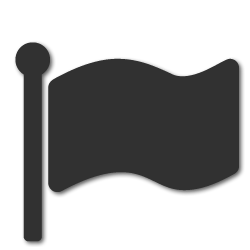
April 7, 2014
DMXzone Font Awesome Features in Detail
We're just two days away from the official release of DMXzone Font Awesome and you probably already know, today is the day when we show you the features that are packed in this really awesome Dreamweaver extension. It comes with 369 fully editable and scalable icons that can be sorted by category and look great in Dreamweaver Live View. Also, the dedicated floating panel can be docked anywhere you want in DW and is fully responsive. These and many more features you can check out in our features in detail below.
The Story
Features in Detail
- 369 scalable icons - DMXzone Font Awesome contains 369 fully scalable icons, which look great at any size, with amazing Dreamweaver Live preview.
- Fully editable icons - You can easily style any icon color, size, shadow and anything that is possible through the CSS.
- Full support for DMXzone Bootstrap and Bootstrap 3 - The icons are designed to be fully compatible with Bootstrap and Bootstrap 3.
- DMXzone Font Awesome dedicated floater - With the greatly helpful and easy accessible floating panel you have all available icons just a mouse click away.
- Fully responsive floating panel inspector - The floating panel can be docked on any side of your Dreamweaver and is fully responsive.
- Great Dreamweaver preview - In the floating panel you can get a larger preview of the icon on mouse over.
- Quick icon search - In the search field you can look for the desired icon by typing its name.
- Sortable by category -You can sort the icons by different categories: all icons, web application icons, form control icons, currency icons, text editor icons, directional icons, video player icons, brand icons and also medical icons.
- Toggle icon filter - Toggles show only the desired types, outlines, circle and/or square icons.
- DMXzone Font Awesome options command - You can choose how to include font awesome on your pages; normal, minified or even through CDN, so you
can achieve the fastest performance for your website.
- Automatic file copy and include - If you don't like to automatically copy font awesome files and inclusion, you can switch it off!
 Lubov has been with DMXzone for 8 years now, contributing to the Content and Sales departments. She is bringing high quality content in the form of daily blog updates, reviews, tutorials, news, newsletters,update emails and extensions' manuals. If you have a product that needs publicity or any other questions about the entire DMXzone community, she is the one you can contact.
Lubov has been with DMXzone for 8 years now, contributing to the Content and Sales departments. She is bringing high quality content in the form of daily blog updates, reviews, tutorials, news, newsletters,update emails and extensions' manuals. If you have a product that needs publicity or any other questions about the entire DMXzone community, she is the one you can contact.
See All Postings From Lubov Cholakova >>
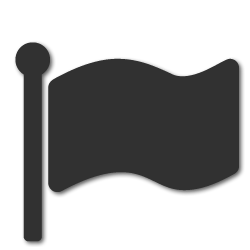
 Lubov has been with DMXzone for 8 years now, contributing to the Content and Sales departments. She is bringing high quality content in the form of daily blog updates, reviews, tutorials, news, newsletters,update emails and extensions' manuals. If you have a product that needs publicity or any other questions about the entire DMXzone community, she is the one you can contact.
Lubov has been with DMXzone for 8 years now, contributing to the Content and Sales departments. She is bringing high quality content in the form of daily blog updates, reviews, tutorials, news, newsletters,update emails and extensions' manuals. If you have a product that needs publicity or any other questions about the entire DMXzone community, she is the one you can contact.











Comments
Be the first to write a comment
You must me logged in to write a comment.