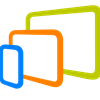- Fully rewritten from the ground up! - The code of the new editor has been fully rewritten to empower the web technologies from the latest generation web browsers. It's now also fully extensible, so new features and plugins can be easily plugged in naturally.
- Fully customizable toolbars - From the Advanced HTML Editor 3 user interface you can add or remove any tools you need or don't need to be visible on the toolbar.

- Let your users create formatted content without having to know any HTML code - Type in any content and with the push of a button change the font to bold, italic, etc. Change the font size and color.
- Live and Design View in Dreamweaver - If you need a quick preview of your editor, simply use the Design view, where you can explore all the toolbars, skin and iconset that have been selected.
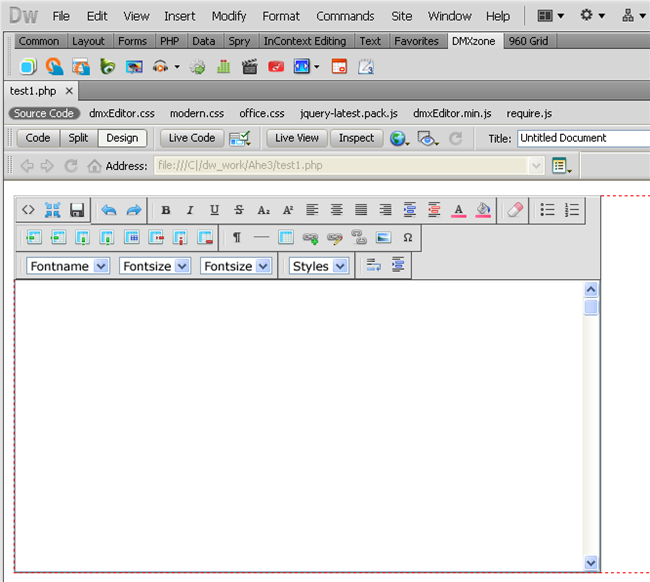
- Support for all latest browsers - All modern browsers are supported (IE8+ FF 3.6+, Safari 5+, Chrome 10+, Opera 10).

- Ajax Image Upload Integrated – The editor has an integrated AJAX image upload with progressbar.
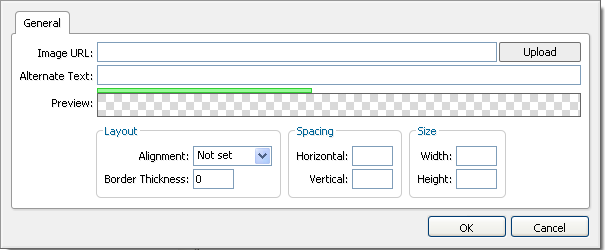
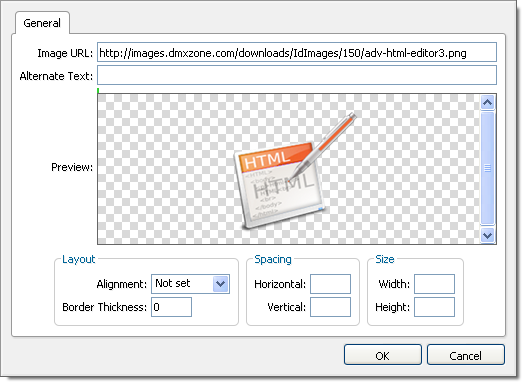
- Drag & Drop Images - For everyone that uses Firefox or Chrome, you can simply upload an image by dragging it from your source and drop it in the Add/Edit Image popup window. As soon as you drop it, the Live preview will show you the result.
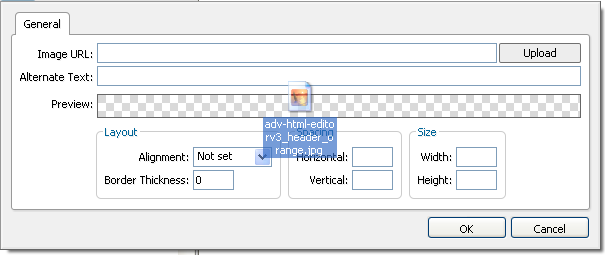
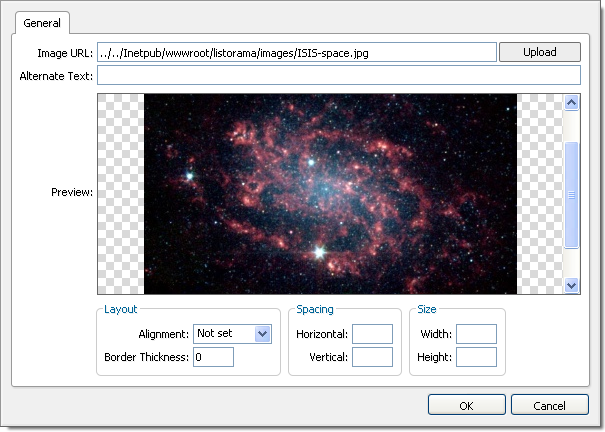
- Produces Clean HTML code – The Advanced HTML Editor checks and removes all HTML tags so you can get a clean and valid XHTML markup.
- Full support for dynamic upload paths - now you can choose any dynamic data as sub folder to make dynamic paths possible
- Full table editor integrated - You can edit your table any time you want from the context menu or from all the available options on the toolbar.
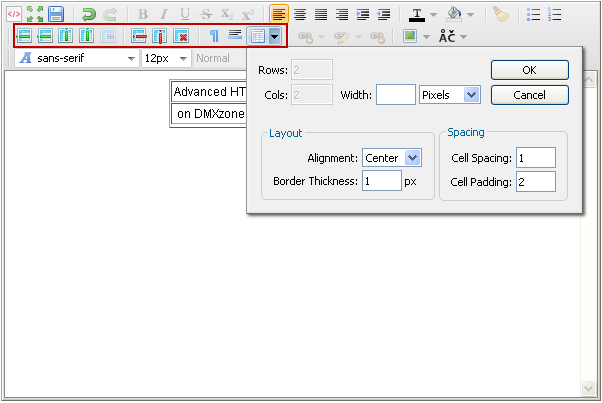
- Inline selection based smart context menu - For a quick edit, you can use the context menu, available in the editor.
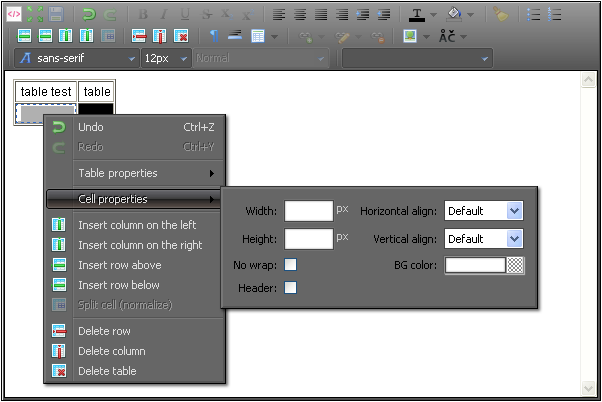
- Multi language - Multiple languages for the Advanced HTML Editor 3menus available.
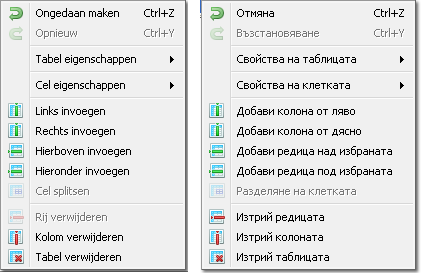
- Inline property dialogs - Color pickers, Images upload, Tables and many more supplied in the editor.
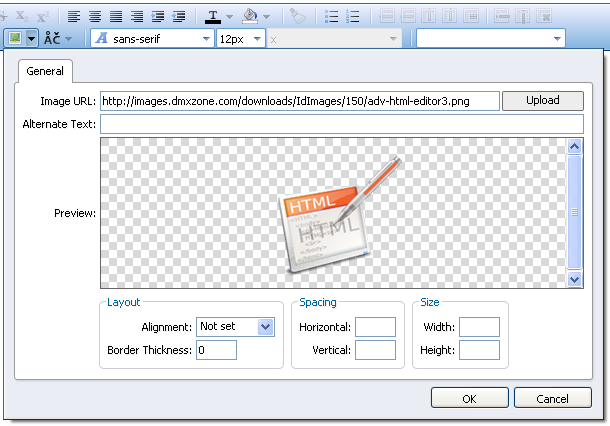
- Full Undo/Redo manager built in – Single-step and multi-level undo/redo capabilities.
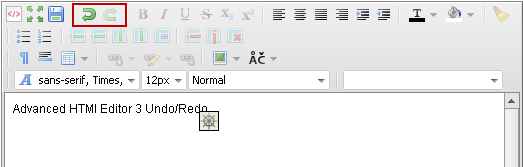
- Full screen mode - For greater preview of your work in the editor you can always set it up to full screen mode, which will fit your browser size.
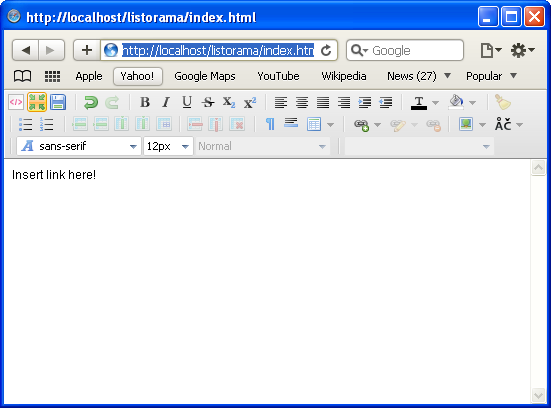
- Rich Image Upload & Resize - Great support for many DMXzone extensions, such as Pure PHP/ ASP Upload and Smart Image Processor PHP/ ASP .
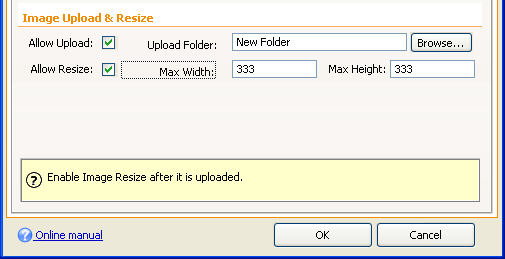
- Different Skins and Iconsets - The Advanced HTML Editor 3is supplied with different skins to fit your website design perfectly.


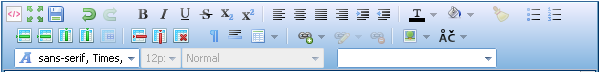
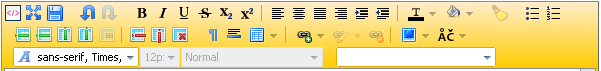

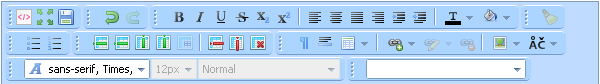
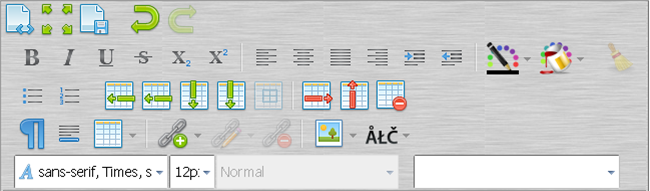
- Full Toolbar Customization and Preview - Live preview of the selected toolbars and iconsets as well as the position of the toolbars, which can be changed any time.
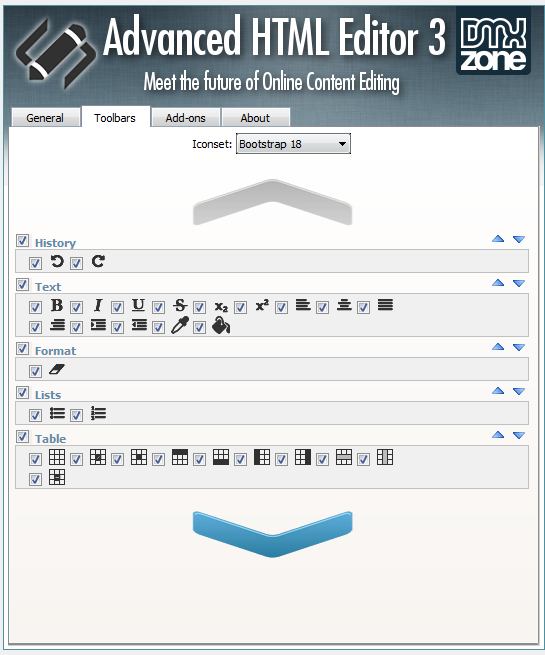
- Full compatibility with iPad! You can now use the editor on your iPad for content editing! Note that iOS 5+ is required.
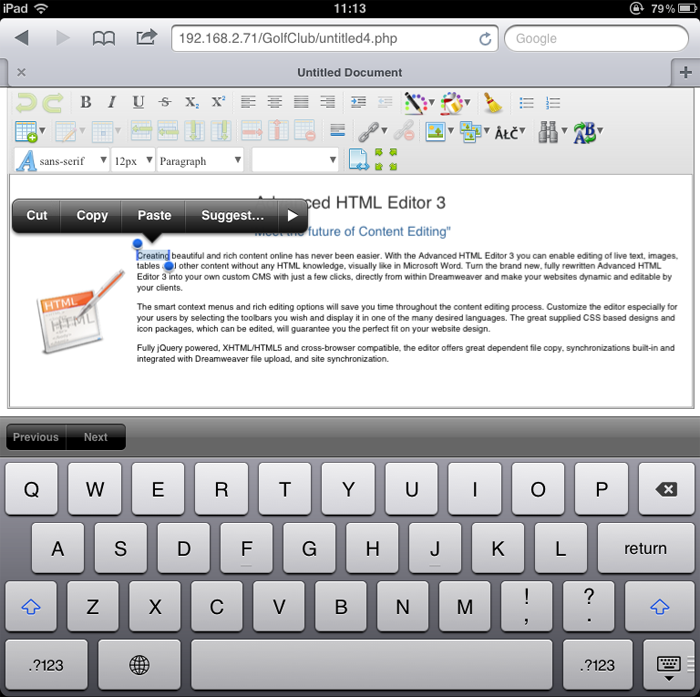
- Amazing HTML code mode with color coding just like in Dreamweaver so you will feel like home.
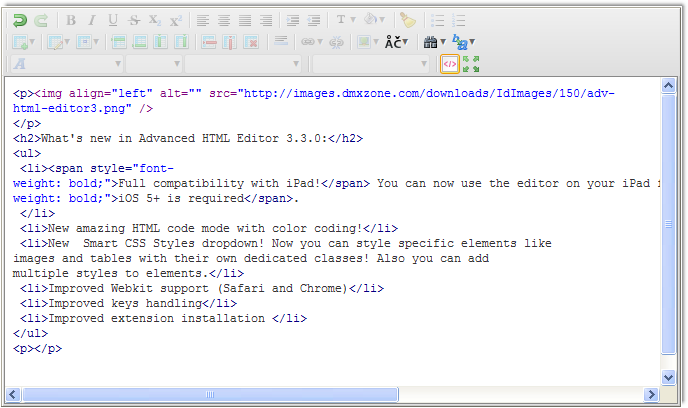
- Smart CSS Styles dropdown! Now you can style specific elements like images and tables with their own dedicated classes! Also you can add multiple styles to elements.
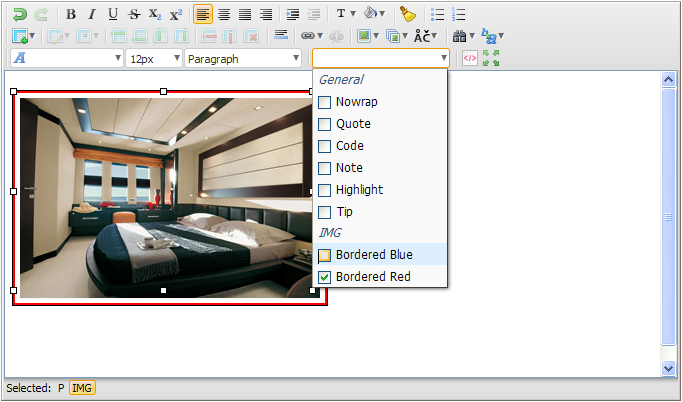
- The
CSS styles drop down is automatically filtered with the selected HTML
element. So when you are in a TABLE it will show you the CSS styles
valid for a table (like TABLE.someStyle ) or when you have IMAGE tag
selected it will show you the CSS styles for the IMG tag.
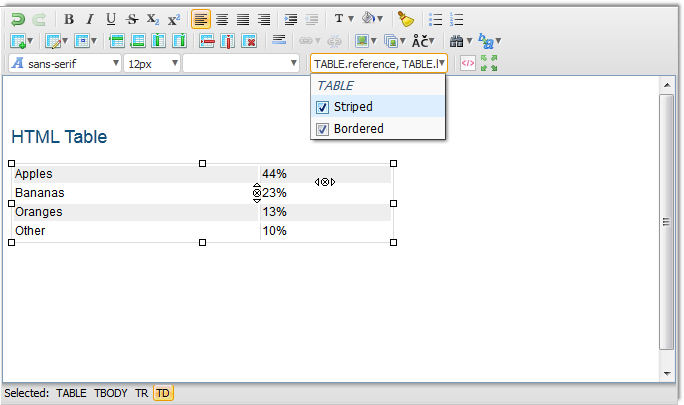
- Fully jQuery powered - Works with the latest jQuery 1.4.4

- Build in conversion - You can easily convert from Advanced HTML Editor 2 to Advanced HTML Editor 3

- Dependent file copy and synchronization - Great dependent file copy and synchronizations built-in and integrated with Dreamweaver file upload and site synchronization
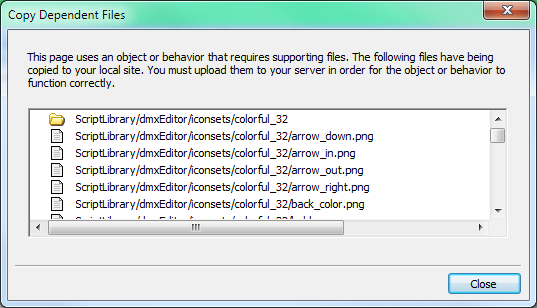
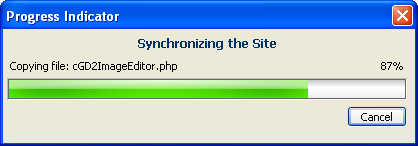
- Full XHTML and HTML5 support
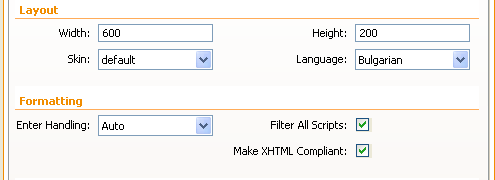
- Extensive XSS and Script Cleaning – All vulnerable malicious scripts are removed before submitting so that you end up with clean JavaScript code.
- CSS Styles Support – You can add an extra CSS file to be used for the styling dropdown and be displayed in the Advanced HTML Editor 3. Also, the Advanced HTML Editorpicks up all the CSS styles used on the pages where the editor is on and offers them as choice to the user!
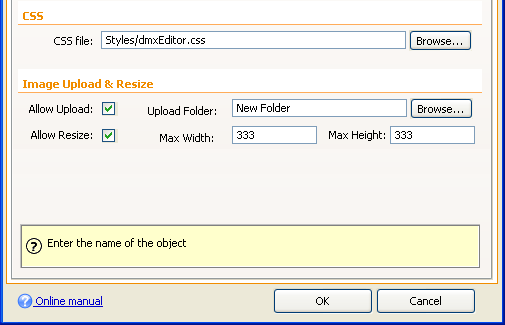
- Enter Handling - Define your enter handling with paragraph (p tag) or break line (br tag).
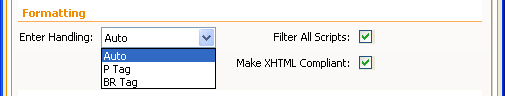
- Copy and Paste from Word - Copyand paste from MS Word and you will get all the content as it was in Word but with a clean HTML formatting automatically. You can also copy and paste from any web page and preserve all the layout and images!
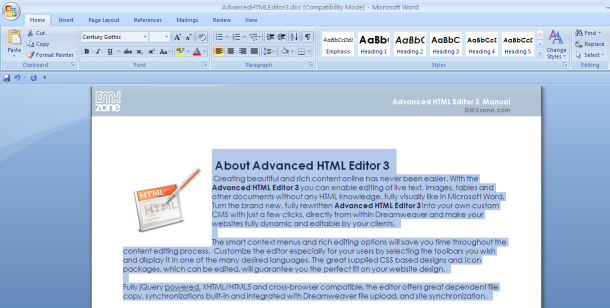
All you need to do is insert your image!
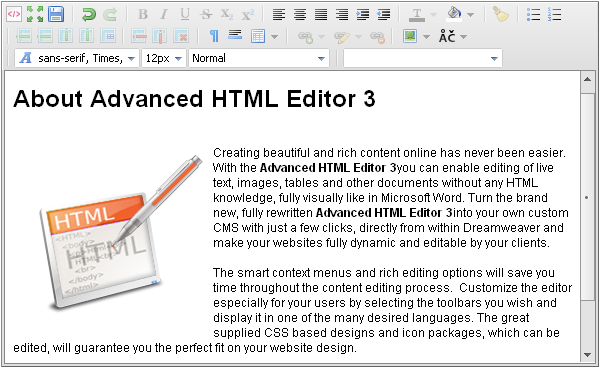
- Great Integration with Dreamweaver Insert & Update Server Behaviors for storing your content in any database.
- Great Dreamweaver Integration - Interactive dialog in Dreamweaver with all the options you’ll need.
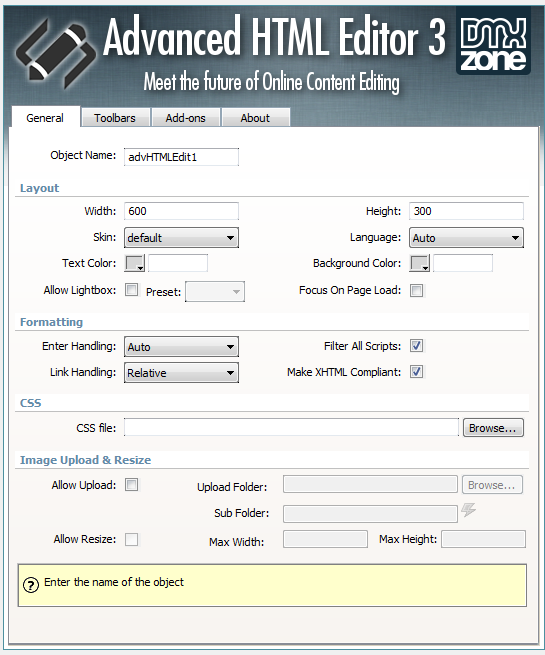
- Inline Property Inspector - The property inspector enables you to change several options after you’ve created the Advanced HTML Editor 3 .
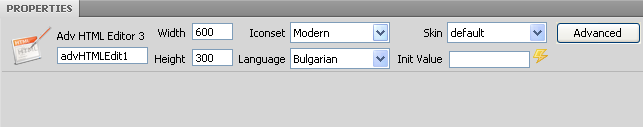
DMXzone Nivo Slider Integration
- Great Advanced HTML Editor 3 Integration - The DMXzone Nivo Slider is fully integrated into the Advanced HTML Editor 3, with the same beautiful style.
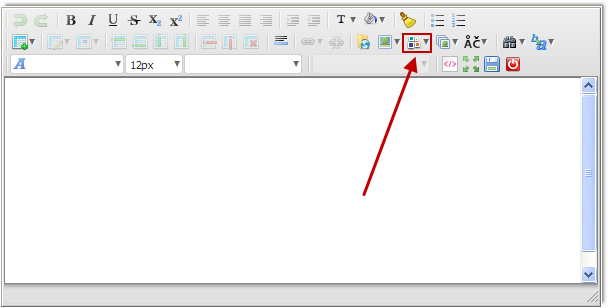
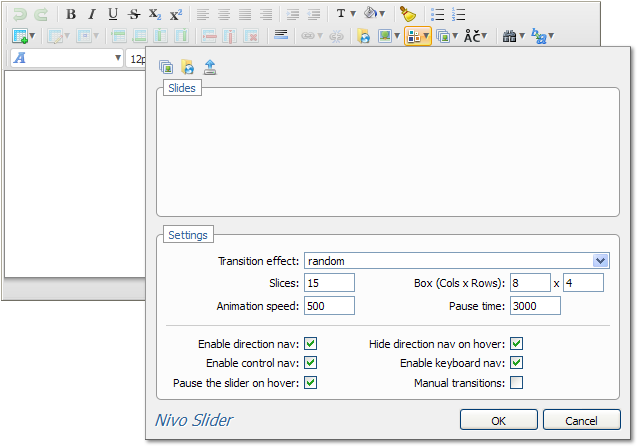
- Direct image upload from your computer - You can upload all the images needed for the Nivo Slider directly from your computer with the help of Pure PHP Upload 2/ Pure ASP Upload 3 and even resize them with Smart Image Processor ASP/PHP 2 on the go.

- Image upload from your Image Gallery Add-on - If you have the Image Gallery Add-on set in your editor, you can select the images directly from the gallery.
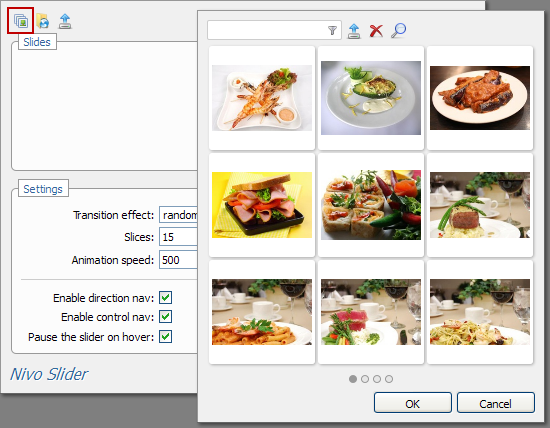
- Images upload from your File Manager Add-on - If you have the File Manager Add-on set in your editor, you can select the images directly from the manager.
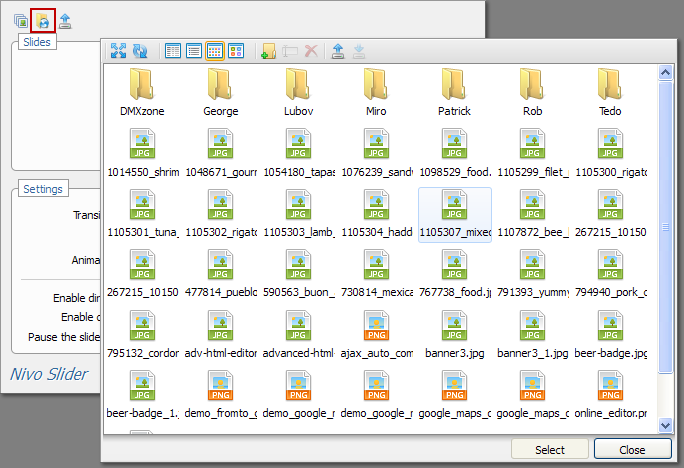
- Timed transitions on slides - You can specify the duration of the slide and the transitions.
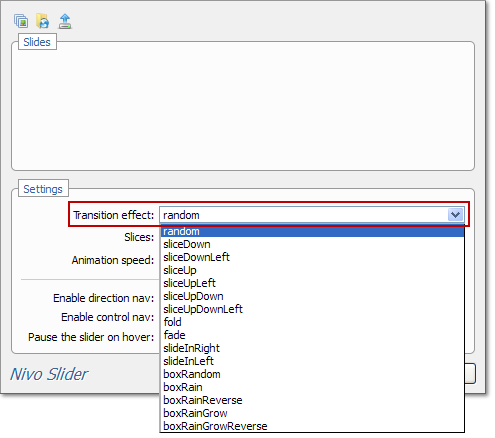
- Title and URL - You can add title and URL to any image you use for the Nivo Slider and also the titles can be HTML.
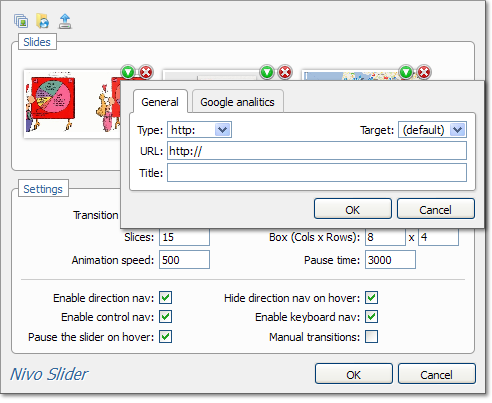
- Fully editable settings
- If you decide to change any setting at some later point, you can do
that from the user friendly interface, where you can set up how the
navigation will work and many other options.
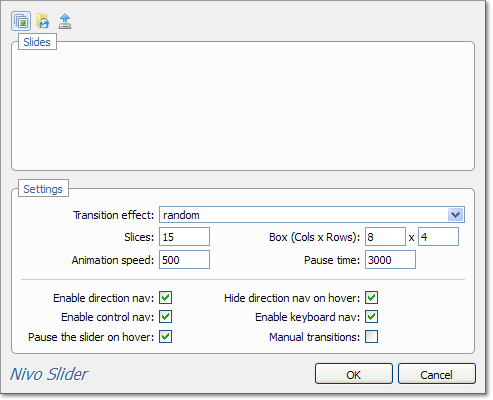













 George Petrov is a renowned software writer and developer whose extensive skills brought numerous extensions, articles and knowledge to the DMXzone- the online community for professional Adobe Dreamweaver users. The most popular for its over high-quality Dreamweaver extensions and templates.
George Petrov is a renowned software writer and developer whose extensive skills brought numerous extensions, articles and knowledge to the DMXzone- the online community for professional Adobe Dreamweaver users. The most popular for its over high-quality Dreamweaver extensions and templates.