DMXzone developers are beyond creativity these days and what can be greater than adding a File Manager Add-on for the Advanced HTML Editor 3 on the list. Today, we'll give you a sneak preview of what's going on behind the DMXzone scene and show you some of the feature that are already added to the Add-on. With this smart tool you can do everything from uploading, editing and downloading files, to arranging them in folders and subfolders. Also, you can use dynamic source, allow or disable upload of certain file types and many many more.
Go ahead and explore this upcoming File Manager Add-on, which loads extremely fast, is easy to work with and looks great!
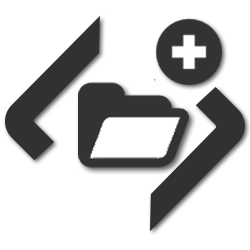
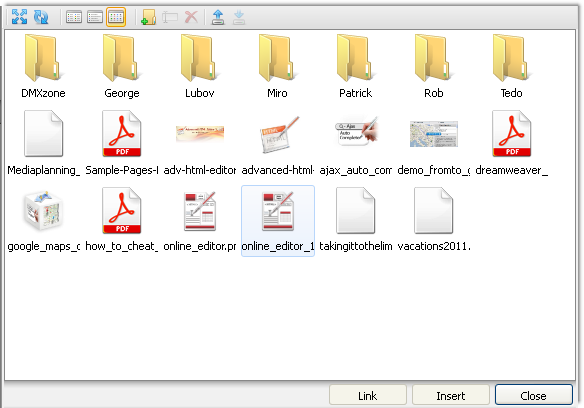
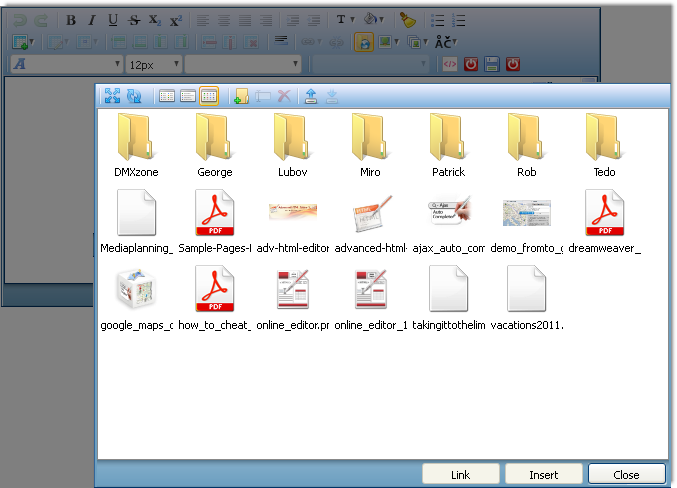
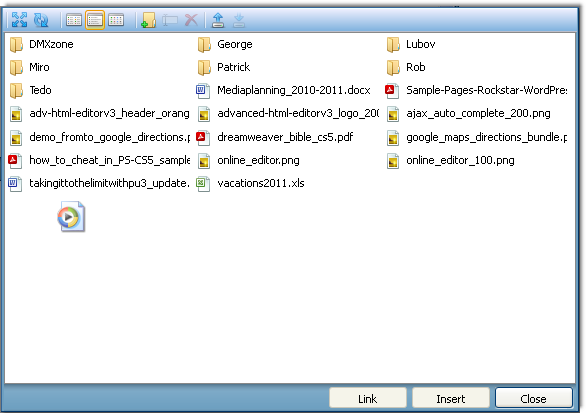
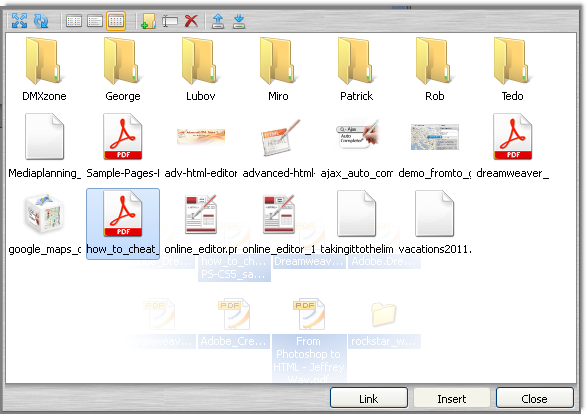
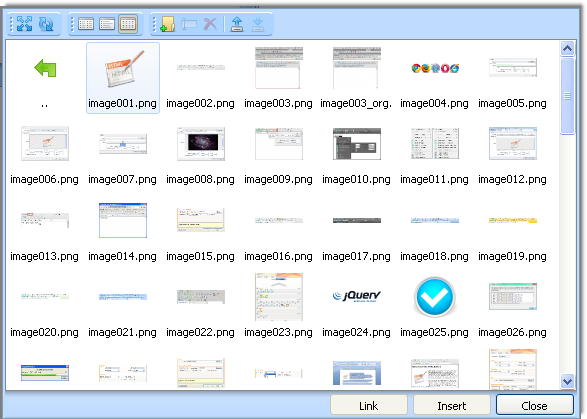
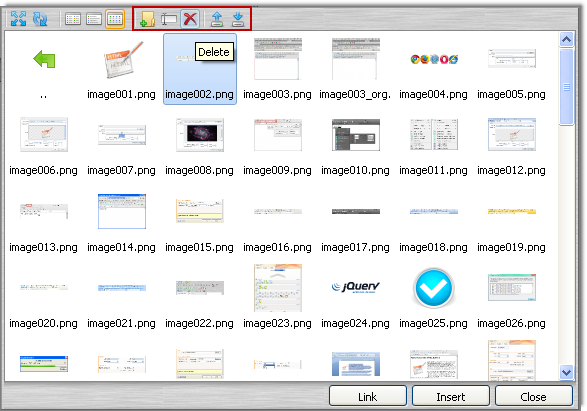
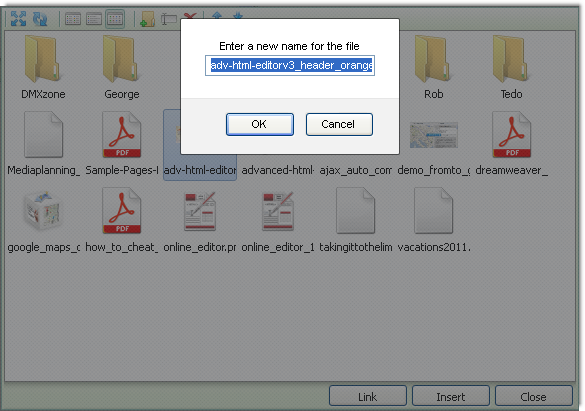
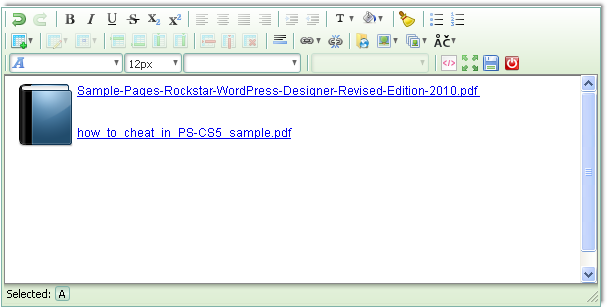
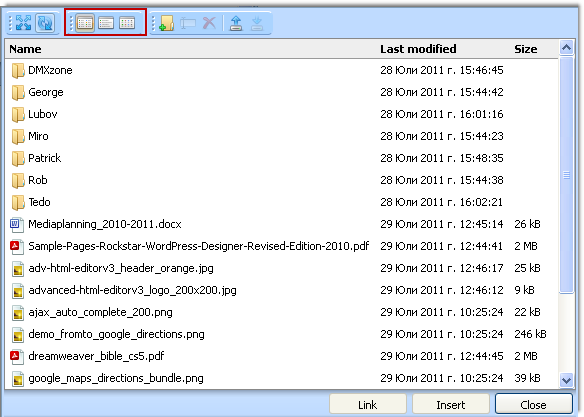
 Lubov has been with DMXzone for 8 years now, contributing to the Content and Sales departments. She is bringing high quality content in the form of daily blog updates, reviews, tutorials, news, newsletters,update emails and extensions' manuals. If you have a product that needs publicity or any other questions about the entire DMXzone community, she is the one you can contact.
Lubov has been with DMXzone for 8 years now, contributing to the Content and Sales departments. She is bringing high quality content in the form of daily blog updates, reviews, tutorials, news, newsletters,update emails and extensions' manuals. If you have a product that needs publicity or any other questions about the entire DMXzone community, she is the one you can contact.
Comments
Be the first to write a comment
You must me logged in to write a comment.