- Extension and Add-on - The DMXzone Timepicker works as a standalone Dreamweaver extension and also as an Add-on for the DMXzone Calendar 3.
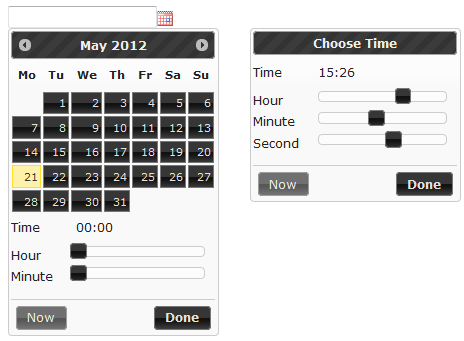
- 29 supported languages - You can choose between 29 different languages for the timepicker interface.
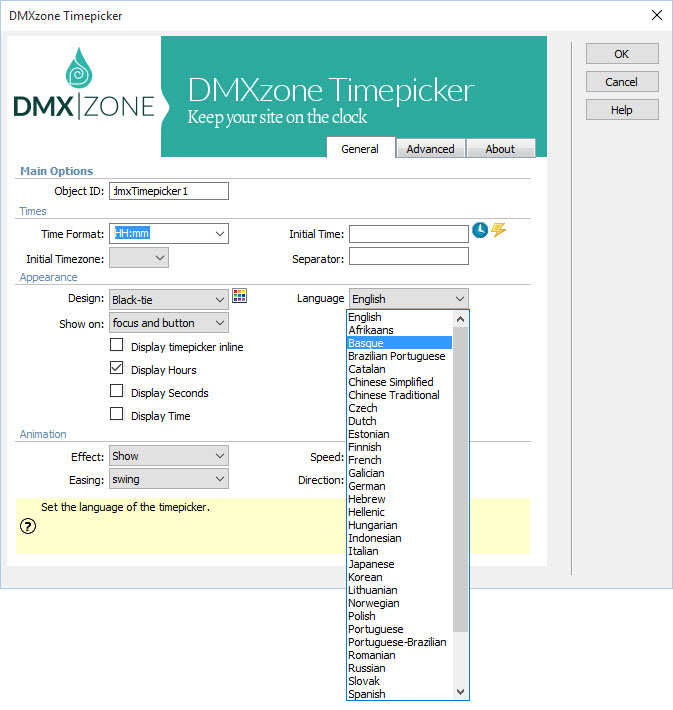
- 24 designs
- There are 24 different designs to choose from so the timepicker fits
your website design. You can also create your own custom design by
editing the CSS.
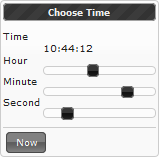

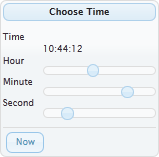
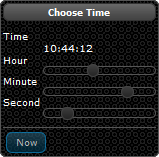
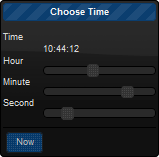
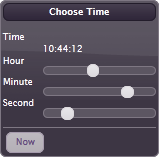
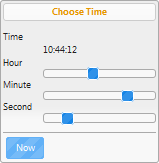
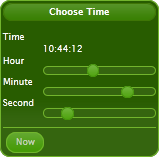
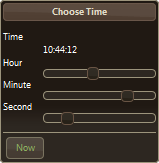
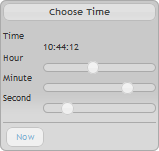
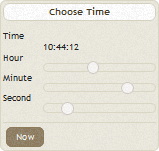
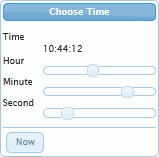
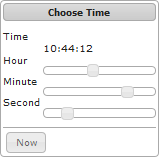
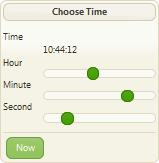
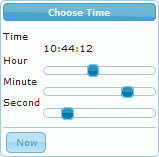
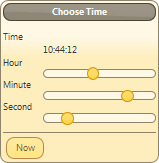

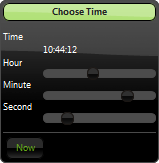
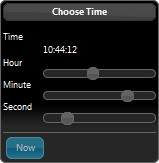
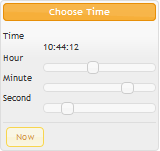
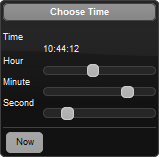
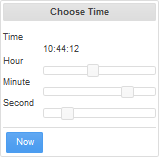
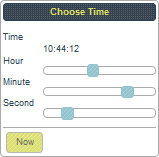
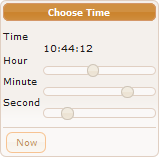
- Style picker in GUI and the property inspector - Now you can see a preview of the design directly in Dreamweaver.
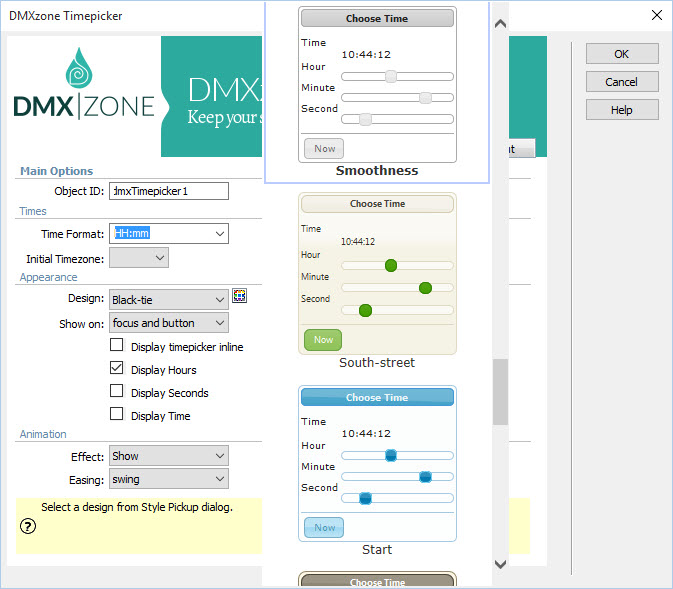
- Browser inline timepicker or with field - To suit your website you can choose between an inline timepicker or with field.
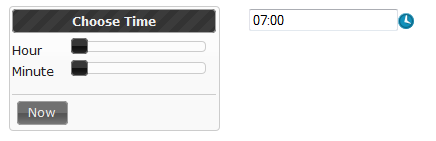
- Optimized for Touch devices - Now you can drag the timepicker slider on touch devices like iPad and iPhone and it will respond directly!
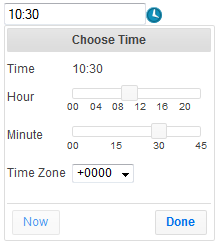
- Initial Timezone - Set initial timezone that will be selected when the timepicker is displayed.

- All international and custom time formats - Visitors from varying locals respond to different time formats so we added all to use the best one for your website.
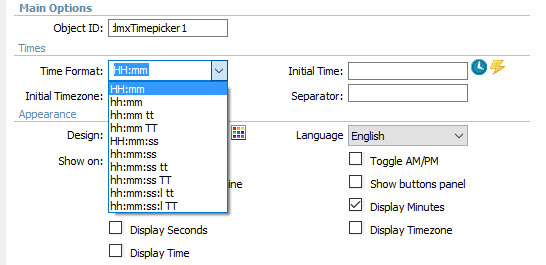
- Animation effects - Add awesome animation effects to your timepicker when opens or closes.
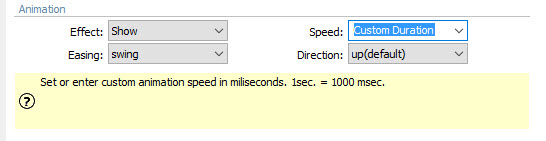
- Timepicker appearance - Set the timepicker to open on focus, on icon click, or both.
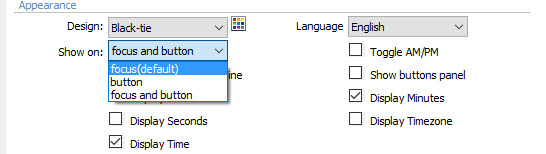
- Custom appearance - You can customize the way your timepicker will be navigated and what drop-downs will be available for your users.
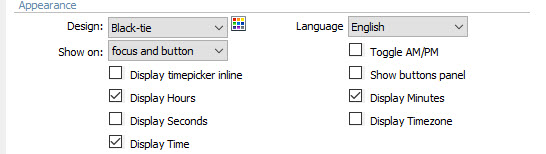
- Restrict time range - Limit the range of selectable time in the timepicker by setting a beginning and end time.
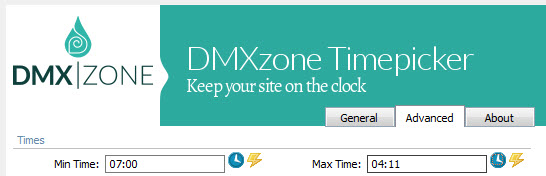
- Alternative fields
- Set initial time that will be selected when the timepicker is
displayed.
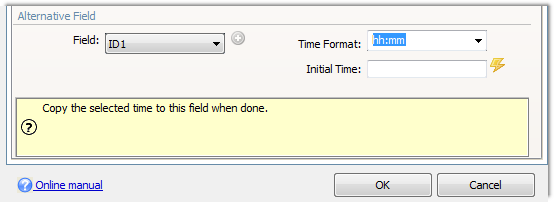
- Step of sliders - Set intervals on your timepicker for your users to choose from.
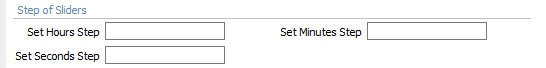
- Show grids - Add hour, minutes or seconds labels.
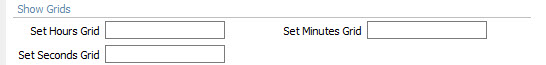
- Built-in Server Formats for easy time conversion in ASP and PHP
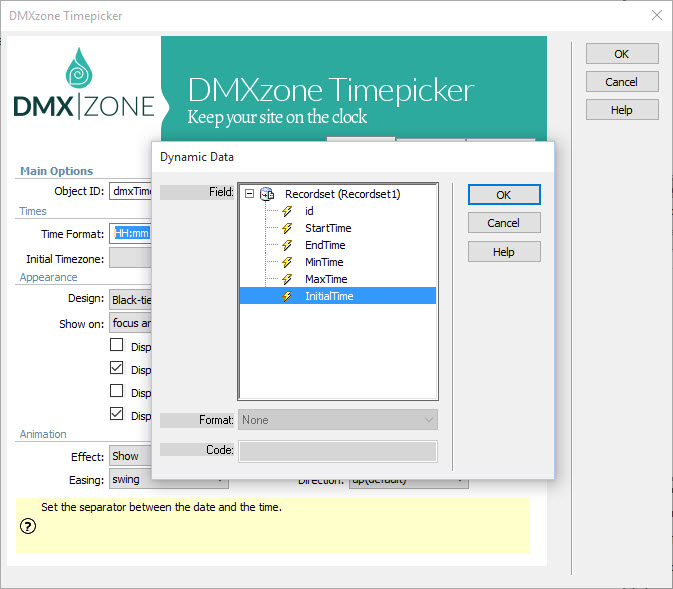
- Great Dreamweaver integration - Interactive dialog in Dreamweaver with all the options you'll need.
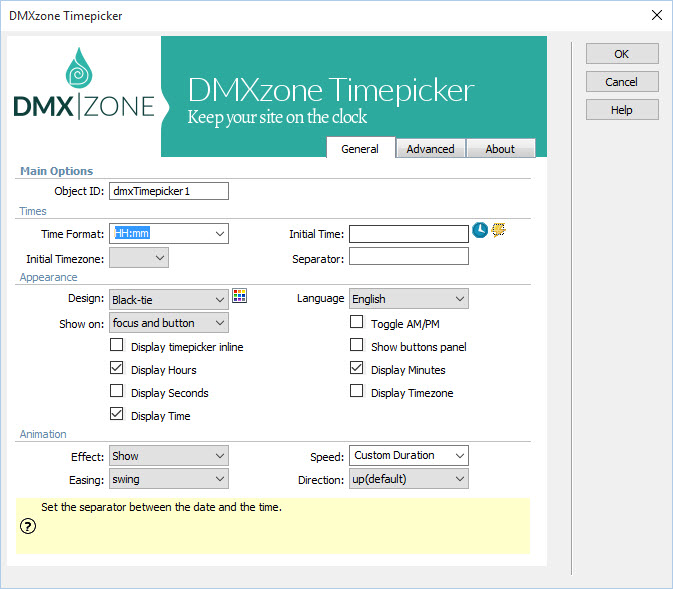
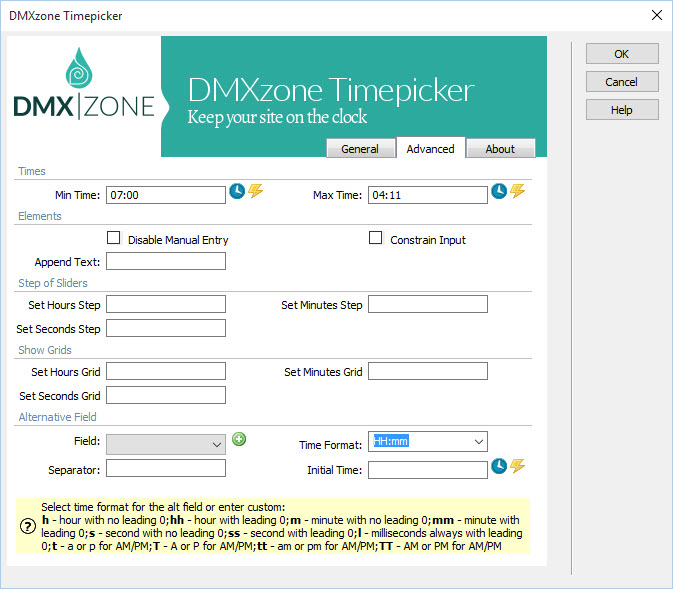
- Inline timepicker - Rich inline timepicker within Dreamweaver for easy time pickup.
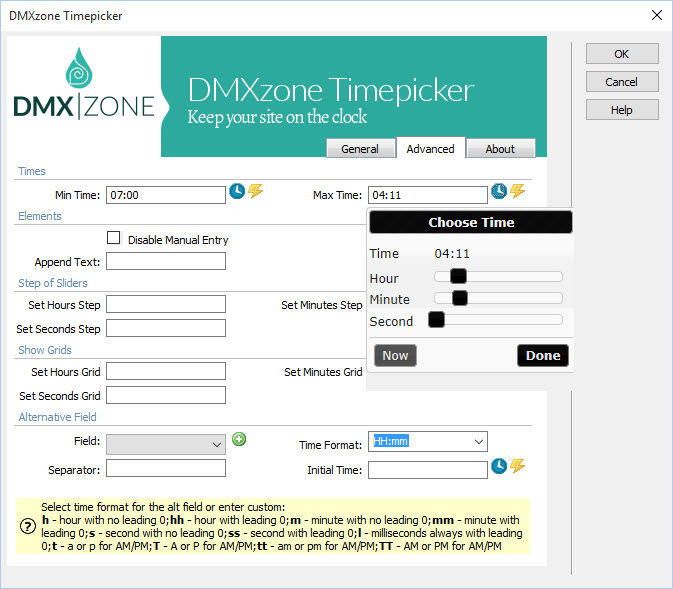
- An inline property inspector - The property inspector enables you to change several options after you've created the timepicker.
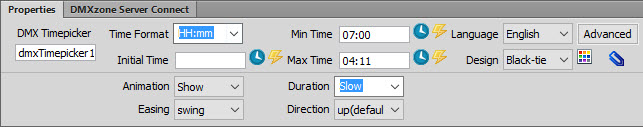
- Full support for DMXzone Behavior Connector - When the user selects time from the timepicker for example a custom action behavior is trigger or other extensions are controlled ((DMXzone Lightbox 2, Advanced HTML Editor 3 and others).
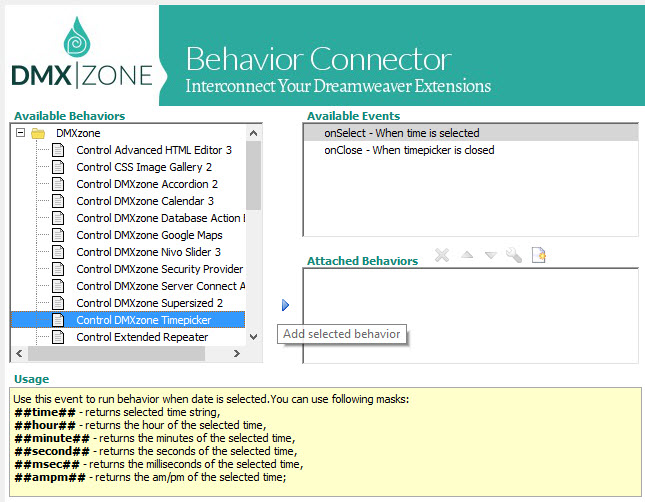
- Fully controllable by behavior - Full control of the timepicker with the Control Timepicker behavior.
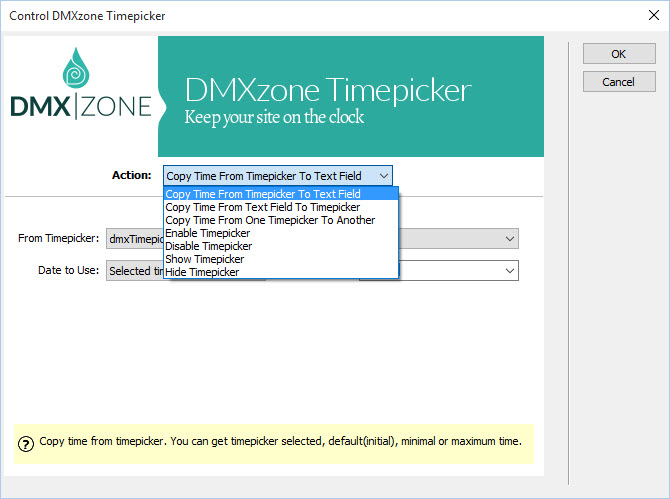
 George Petrov is a renowned software writer and developer whose extensive skills brought numerous extensions, articles and knowledge to the DMXzone- the online community for professional Adobe Dreamweaver users. The most popular for its over high-quality Dreamweaver extensions and templates.
George Petrov is a renowned software writer and developer whose extensive skills brought numerous extensions, articles and knowledge to the DMXzone- the online community for professional Adobe Dreamweaver users. The most popular for its over high-quality Dreamweaver extensions and templates.