Upload files with Coldfusion
Learn how to upload files from a web browser to your server.
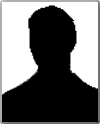 Starting out as a fine artist, Omar Elbaga gradually moved to computer graphic arts. He was particularly amazed by the power of the World Wide Web, so he embarked upon building small-scale sites for fun utilizing HTML and his Art background. Falling in love with designing web pages and its potential, he began a career in web design. Omar has since been in the web development field for several years. With his head in computer books nearly 24 hours a day, Omar moved on to enhance his skills from web design to web programming.
Starting out as a fine artist, Omar Elbaga gradually moved to computer graphic arts. He was particularly amazed by the power of the World Wide Web, so he embarked upon building small-scale sites for fun utilizing HTML and his Art background. Falling in love with designing web pages and its potential, he began a career in web design. Omar has since been in the web development field for several years. With his head in computer books nearly 24 hours a day, Omar moved on to enhance his skills from web design to web programming.
Most of his work involves building database-driven web sites for small companies. Omar is currently running a popular Dreamweaver MX resource site named dmxfire.com
See All Postings From Omar Elbaga >>
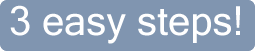
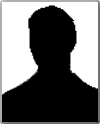 Starting out as a fine artist, Omar Elbaga gradually moved to computer graphic arts. He was particularly amazed by the power of the World Wide Web, so he embarked upon building small-scale sites for fun utilizing HTML and his Art background. Falling in love with designing web pages and its potential, he began a career in web design. Omar has since been in the web development field for several years. With his head in computer books nearly 24 hours a day, Omar moved on to enhance his skills from web design to web programming.
Starting out as a fine artist, Omar Elbaga gradually moved to computer graphic arts. He was particularly amazed by the power of the World Wide Web, so he embarked upon building small-scale sites for fun utilizing HTML and his Art background. Falling in love with designing web pages and its potential, he began a career in web design. Omar has since been in the web development field for several years. With his head in computer books nearly 24 hours a day, Omar moved on to enhance his skills from web design to web programming.
Comments
Be the first to write a comment
You must me logged in to write a comment.