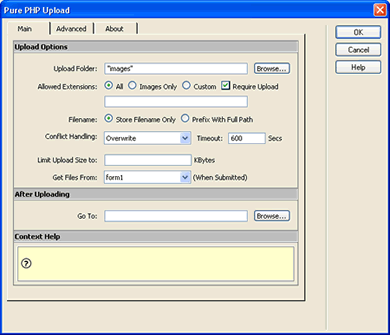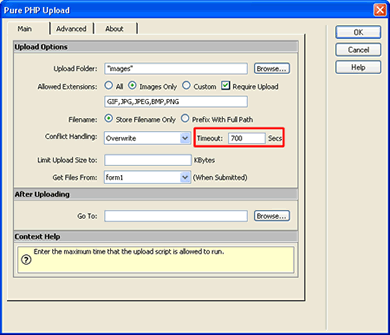Pure PHP Upload 2.1 Tutorials - Uploading large files
Uploading large files
In this tutorial we will explain how to upload large files.



How to do it
To upload large files you need to:
- Open the Pure PHP Upload dialog
Select the Pure PHP Upload dialog by opening the Server Behaviors
Panel. Select DMXzone - Pure PHP Upload.
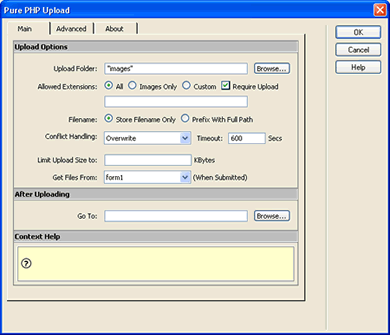
- Change the timeout
When you need to upload large files, you need to increase the script
timeout. You can easily calculate this time:
A 28.8kbps modem it can download at a speed of approximately 2,5KB/s. So
when you need to upload a file of 1MB (equals to 1.024KB) it will take 1.024
/ 2.5 = 410 seconds. Always allow extra time so set the timeout to
at least 500 seconds.
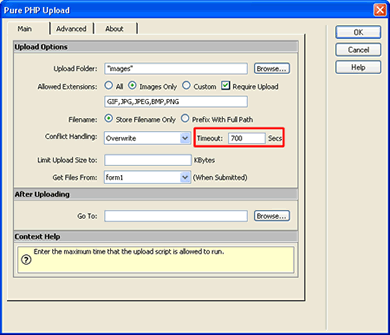
When the timeout is not sufficient the user will see a timeout error - so
always make the timeout larger than you think is necessary.
- Save and done
Save your page and upload it to your server, and you are done! Go
to your website and test it - you should be able to upload large files now.