As we promised last Friday, today you can explore the features that our developers packed in the upcoming release for the DMXzone Ajax Form extension. Below you will find detailed information about each option and how to use it, well presented with screenshots.
Stay tuned for more insights regarding the DMXzone Ajax Form coming tomorrow and the official release on Wednesday!
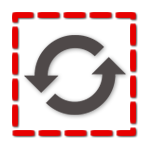

















Comments
Be the first to write a comment
You must me logged in to write a comment.