Today we'll give you another great idea on how to use the newly released Pure PHP Upload 3 Dreamweaver tool. With all its new features added, we combined it with DMXzone Nivo Slider and through the upload field, styled with the DMXzone Uniform, you can add images to the gallery. The images are nicely resized with the Smart Image Processor PHP 2 so they can fit perfectly. Check out this fantastic showcase below and get the Pure PHP Upload 3, while it's still with a special price!
Upload Images Directly in Nivo Slider
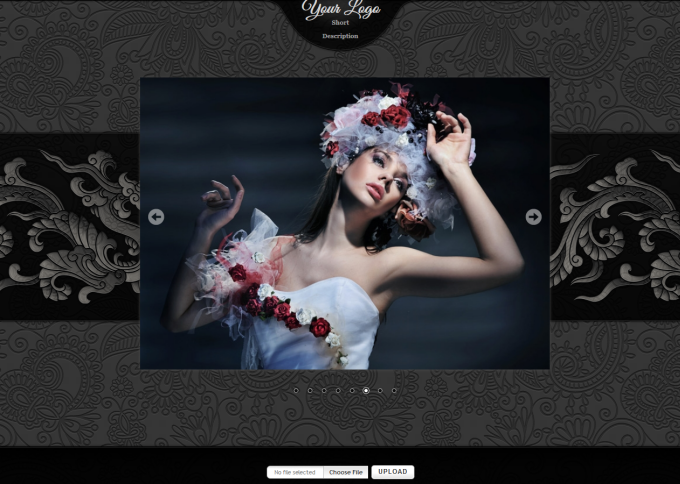
March 21, 2013
More design ideas on how to use Pure PHP Upload 3
Lubov Cholakova
 Lubov has been with DMXzone for 8 years now, contributing to the Content and Sales departments. She is bringing high quality content in the form of daily blog updates, reviews, tutorials, news, newsletters,update emails and extensions' manuals. If you have a product that needs publicity or any other questions about the entire DMXzone community, she is the one you can contact.
Lubov has been with DMXzone for 8 years now, contributing to the Content and Sales departments. She is bringing high quality content in the form of daily blog updates, reviews, tutorials, news, newsletters,update emails and extensions' manuals. If you have a product that needs publicity or any other questions about the entire DMXzone community, she is the one you can contact.

Comments
Be the first to write a comment
You must me logged in to write a comment.