HTML5 MP3 Player Support Product Page
This topic is locked
This topic was archived by Teodor Kuduschiev on 3/23/2022 1:36:34 PM
Not a problem
Mobile Phones don't play music, Facebook stream stops player, Wibiya and/or Meebo toolbars stop play
Reported 17 Feb 2011 23:42:06
2
have this problem
17 Feb 2011 23:42:06 David Ortiz posted:
I'm on Apple Snow Leopard, CS5 Suite and test on all browsers and popular phones, including iPhone 3/4, iPad, Samsung Windows, Droid.-----
I've created the player and it works flawlessly, on it's own if you are on a computer.
Mobile Phones do not play the music nor load the sound (I worked with a great technical support specialist for over a week to get this to work on all computer browsers (Spry). iPhone, iPad, Samsung Windows, Droid, none of these will play the music nor load the sound.
Facebook fan page stream stops player, Wibiya and/or Meebo toolbars stop player
Here is the player on it's own: madonnaradio.com/html5.html
Here is the player with the Wibiya toolbar: www.madonnaradio.com/html53.html
Here it is with the Facebook fanpage feed: madonnaradio.com/html54.html
These are scripts that stop the player (in the browser.)
I've never been able to get this to work in any of the mobile devices and upon purchase, your sales pitch stated that it was guaranteed to work on mobile devices.
Also, people can hack and download the music by right clicking (on PC) or apple click (mac) and open in new window/tab and download. That's risky. There needs to be a choice whether to allow this.
Please help and I appreciate your help !
I await your reply !
David Voila
MadonnaRadio
Edited by - David Ortiz on 17 Feb 2011 23:43:44
Edited by - David Ortiz on 17 Feb 2011 23:45:03
Official Solution
Replied 01 Aug 2011 17:02:23
Hey David,
It is nice to see that you are testing all those phones ... but the HTML5 MP3 Player support is limited to phones that really support HTML5 audio...
So all Windows Phones won't work, well maybe there is hope in the new Mango, will see...
As for the auto play on iPhones/iPad - this is actually a security restriction. The Safari browser has this build in to prevent malicious websites playing all kind of stuff without user interaction. So there is nothing to do about it.
Greetings,
George
It is nice to see that you are testing all those phones ... but the HTML5 MP3 Player support is limited to phones that really support HTML5 audio...
So all Windows Phones won't work, well maybe there is hope in the new Mango, will see...
As for the auto play on iPhones/iPad - this is actually a security restriction. The Safari browser has this build in to prevent malicious websites playing all kind of stuff without user interaction. So there is nothing to do about it.
Greetings,
George
Replies
Replied 24 May 2011 06:53:03
24 May 2011 06:53:03 David Ortiz replied:
In Internet Explorer, The MP3 player does not work, it throws errors. www.madonnaradio.com/html5.html gives an error at 
Please help. This is designed with your video tutorials (spry) and I'm hoping to customize the design. I do have a google library set-up that I'm not using yet. I constantly get this error though. What can I do ?
Thank you,
David
DW CS5
Mac OSX and Windows 7
HTML5 MP3 1.0.3
IE 7 & 8
FF 3 & 4
Safari 3
Rockmelt
Opera (new install May 2011)

Please help. This is designed with your video tutorials (spry) and I'm hoping to customize the design. I do have a google library set-up that I'm not using yet. I constantly get this error though. What can I do ?
Thank you,
David
DW CS5
Mac OSX and Windows 7
HTML5 MP3 1.0.3
IE 7 & 8
FF 3 & 4
Safari 3
Rockmelt
Opera (new install May 2011)
Replied 27 May 2011 11:29:48
27 May 2011 11:29:48 Teodor Kuduschiev replied:
Hello,
Does this problem appear if you are using the jquery.latest-pack.js that the player inserts?
Does this problem appear if you are using the jquery.latest-pack.js that the player inserts?
Replied 06 Jun 2011 20:43:23
06 Jun 2011 20:43:23 David Ortiz replied:
The latest pack, yes. I'm only developing with your "stock extension library" until we can figure out how to get this working on mobile devices, cross browser and along with other javascript inside the page.
---
madonnaradio.com/index_5.html the recent release of 1.0.4 (all latest) from DMX. Does not play in mobile device's browsers.
madonnaradio.com/index_6.html the recent release of 1.0.4 from DMX. Does not play in any browser if you include Facebook javascript and/or any other javascript integration.
Working with:
DMX Version 1.0.3 and 1.0.4
Dreamweaver version CS5
OS version: Apple Snow Leopard 10.6.7
OS version: Windows 7 Home Premium
OS version: Windows 7 Enterprise
Desktop Browsers using:
Firefox 3.1.7
Firefox 4.0
Firefox 4.0.1
Safari 3
Chrome 11.0.696.77
Opera Version 11.11 Build 2109 Platform Mac OS X System 10.6.7
Rockmelt 0.9.56.357 (39c6819)
Mobile Browsers (all fail):
Safari iPhone 3Gs and 4, iPad 1 and 2
Atomic v5.7.0 iPhone 3Gs and 4, iPad 1 and 2
Opera Mini v 6.0.0.13548 iPhone 3Gs and 4, iPad 1 and 2
IE mobile (Windows 7 Phone)
Chrome mobile (Motorola Verizon Google using Droid OS
gives error for any 1.0.3 or 1.0.4 player, regardless of having anything else added to the page.
www.madonnaradio.com/index_5.html: "Soundmanager 2 failed to initialize! Likely causes: Loading "soundmanager2_flash9.swf" may have failed (and/or Flash is not present?), Flash Blocked or JS-Flash security error"
www.madonnaradio.com/index_5.html (same for all pages using this extension, regardless of DMX version release and regardless of mobile OS / browser.
madonnaradio.com/html55.html is the DMX 1.0.3 version and does not play in windows browsers (IE) nor any mobile device.
madonnaradio.com/index_5.html is DMX version 1.0.4 and does not play in any mobile device browsers.
madonnaradio.com/index_6.html is DMX version 1.0.4 with Facebook Stream; does not play in any mobile device browsers and throws 'soundmanager' errors in all browsers listed above.
When adding any script to the page, required by social networks, these seem to stop the player from working (not including the wibiya toolbar). Most of the comments about the player state that theplayer doesn't work and the user gets a message that the "soundmanager is not loading", I advise them to refresh and the soundmanager reloads. I have a Pro account for the Wibiya Mobile Toolbar and am unable to use this with the 1.0.4 (and prior releases) of this extension.
I have removed this player (1.0.4 version DMX) from the main page as it does not work as stated.
Steps to reproduce (all using stock extension and no edits of any kind within the files/links/folders for extension).
1.
Add html5player as instructed, personally.
Add Facebook stream
Add Wibiya Mobile Toolbar (Pro version, for mobile devices)
Errors for Desktop browsing give: soundmanager 2, soundmanager2_flash9.swf may have failed and JS Flash security
Mobile browsers give same message, regardless of what else is on the page.
2.
Add html5player as instructed, personally.
Add Facebook stream
pop-up Errors Soundmanager2 (as written above)
3.
Add html5player as instructed, personally.
Errors in IE and mobile devices
Errors in all mobile device browsers, this extension is marketed for mobile device use and is purchased for mobile device compatibility, this does not work with any mobile device. This does work in some instances of desktop browsers, depending on if there is any other social/media included.
Errors in Windows 7 Home, Enterprise browsers and Mac OSX browsers when integrating Facebook and / or Wibiya Mobile (or Standard Wibiya)
Errors in Safari with addition of Facebook and / or Wibiya Mobile (or Standard Wibiya)
Errors in Opera with addition of Facebook and / or Wibiya Mobile (or Standard Wibiya)
Errors in Firefox with addition of Facebook and / or Wibiya Mobile (or Standard Wibiya)
Errors in Chrome with addition of Facebook and / or Wibiya Mobile (or Standard Wibiya)
Errors in Rockmelt with addition of Facebook and / or Wibiya Mobile (or Standard Wibiya)
---
madonnaradio.com/index_5.html the recent release of 1.0.4 (all latest) from DMX. Does not play in mobile device's browsers.
madonnaradio.com/index_6.html the recent release of 1.0.4 from DMX. Does not play in any browser if you include Facebook javascript and/or any other javascript integration.
Working with:
DMX Version 1.0.3 and 1.0.4
Dreamweaver version CS5
OS version: Apple Snow Leopard 10.6.7
OS version: Windows 7 Home Premium
OS version: Windows 7 Enterprise
Desktop Browsers using:
Firefox 3.1.7
Firefox 4.0
Firefox 4.0.1
Safari 3
Chrome 11.0.696.77
Opera Version 11.11 Build 2109 Platform Mac OS X System 10.6.7
Rockmelt 0.9.56.357 (39c6819)
Mobile Browsers (all fail):
Safari iPhone 3Gs and 4, iPad 1 and 2
Atomic v5.7.0 iPhone 3Gs and 4, iPad 1 and 2
Opera Mini v 6.0.0.13548 iPhone 3Gs and 4, iPad 1 and 2
IE mobile (Windows 7 Phone)
Chrome mobile (Motorola Verizon Google using Droid OS
gives error for any 1.0.3 or 1.0.4 player, regardless of having anything else added to the page.
www.madonnaradio.com/index_5.html: "Soundmanager 2 failed to initialize! Likely causes: Loading "soundmanager2_flash9.swf" may have failed (and/or Flash is not present?), Flash Blocked or JS-Flash security error"
www.madonnaradio.com/index_5.html (same for all pages using this extension, regardless of DMX version release and regardless of mobile OS / browser.
madonnaradio.com/html55.html is the DMX 1.0.3 version and does not play in windows browsers (IE) nor any mobile device.
madonnaradio.com/index_5.html is DMX version 1.0.4 and does not play in any mobile device browsers.
madonnaradio.com/index_6.html is DMX version 1.0.4 with Facebook Stream; does not play in any mobile device browsers and throws 'soundmanager' errors in all browsers listed above.
When adding any script to the page, required by social networks, these seem to stop the player from working (not including the wibiya toolbar). Most of the comments about the player state that theplayer doesn't work and the user gets a message that the "soundmanager is not loading", I advise them to refresh and the soundmanager reloads. I have a Pro account for the Wibiya Mobile Toolbar and am unable to use this with the 1.0.4 (and prior releases) of this extension.
I have removed this player (1.0.4 version DMX) from the main page as it does not work as stated.
Steps to reproduce (all using stock extension and no edits of any kind within the files/links/folders for extension).
1.
Add html5player as instructed, personally.
Add Facebook stream
Add Wibiya Mobile Toolbar (Pro version, for mobile devices)
Errors for Desktop browsing give: soundmanager 2, soundmanager2_flash9.swf may have failed and JS Flash security
Mobile browsers give same message, regardless of what else is on the page.
2.
Add html5player as instructed, personally.
Add Facebook stream
pop-up Errors Soundmanager2 (as written above)
3.
Add html5player as instructed, personally.
Errors in IE and mobile devices
Errors in all mobile device browsers, this extension is marketed for mobile device use and is purchased for mobile device compatibility, this does not work with any mobile device. This does work in some instances of desktop browsers, depending on if there is any other social/media included.
Errors in Windows 7 Home, Enterprise browsers and Mac OSX browsers when integrating Facebook and / or Wibiya Mobile (or Standard Wibiya)
Errors in Safari with addition of Facebook and / or Wibiya Mobile (or Standard Wibiya)
Errors in Opera with addition of Facebook and / or Wibiya Mobile (or Standard Wibiya)
Errors in Firefox with addition of Facebook and / or Wibiya Mobile (or Standard Wibiya)
Errors in Chrome with addition of Facebook and / or Wibiya Mobile (or Standard Wibiya)
Errors in Rockmelt with addition of Facebook and / or Wibiya Mobile (or Standard Wibiya)
Edited by - David Ortiz on 08 Jun 2011 18:30:49
Edited by - David Ortiz on 08 Jun 2011 18:31:29
Replied 08 Jun 2011 18:27:24
08 Jun 2011 18:27:24 David Ortiz replied:
I forgot to mention, I created a page with only the html5 player: madonnaradio.com/index_8.html
This doesn't work in Chrome. I find this to be very strange that it doesn't work in Chrome !
I'm trying to figure out a solution to go with this, I'm not as advanced as DMX with HTML5 music players.
I'm testing this on the new "Playbook" later this week. It is suppose to allow Flash, which is the main concern with this extension. I'm also reading and researching more about the Soundmanager2 and why it does not load when placing other javascript within pages.
This site's music player works on iPhone 3GS / 4, iPad 1 & 2, Windows Phone, Motorola Google Phone, and in all browsers tested. www.trackitdown.net
!!!
This doesn't work in Chrome. I find this to be very strange that it doesn't work in Chrome !
I'm trying to figure out a solution to go with this, I'm not as advanced as DMX with HTML5 music players.
I'm testing this on the new "Playbook" later this week. It is suppose to allow Flash, which is the main concern with this extension. I'm also reading and researching more about the Soundmanager2 and why it does not load when placing other javascript within pages.
This site's music player works on iPhone 3GS / 4, iPad 1 & 2, Windows Phone, Motorola Google Phone, and in all browsers tested. www.trackitdown.net
!!!
Edited by - David Ortiz on 08 Jun 2011 18:52:42
Replied 09 Jun 2011 00:07:14
09 Jun 2011 00:07:14 George Petrov replied:
Hi David,
There were problems when the player was used in combination with Spry on mobile devices.
We just released an update for that, so please download the latest version 1.0.5, install it and upload all updated files.
It should work fine now.
Greetings,
George
There were problems when the player was used in combination with Spry on mobile devices.
We just released an update for that, so please download the latest version 1.0.5, install it and upload all updated files.
It should work fine now.
Greetings,
George
Replied 30 Jun 2011 01:51:20
30 Jun 2011 01:51:20 David Ortiz replied:
Hi George,
I installed the latest version and reuploaded. I have errors in Opera (desktop) and this is still not playing in any of the apple devices. This IS working in browsers very well.
I left the player on for 3 days straight, on shuffle, in Chrome and Firefox 5 and it played absolutely fabulously, every morning I woke up and checked, it was playing even though the computer screen was sleeping (OSX.) On IE9, the player stops occassionally.
When loading initially, I do get sound errors (as posted above) and am still having to advise fans to refresh their browser to get the sound to load. It throws Flash errors... same as above.
I'm considering, for IE6+, having a meta <meta http-equiv="X-UA-Compatible" content="chrome=1" /> and a DL for desktop compatibility.
You can visit www.madonnaradio.com and check out the main page, use your iphone/ipad, etc. I don't know why it won't work. I've uploaded all new files from the update (1.0.5).
Also, test this in Opera, it throws errors as well.
I am subscribed to this topic and didn't know you wrote here ! I came to type in a possible solution to keep the player working on Windows 7 IE9, (<meta http-equiv="X-UA-Compatible" content="chrome=1" /> like the player works on OSX in all browsers except Opera.
like the player works on OSX in all browsers except Opera.
thank you for your reply ! I'm a huge fan of these extensions (I have most of them), I'm figuring out how to use them and customize them. Customizing the player is challenging so I'm saving that until I can get it to work as advertised.
Thanks again and please do let me know what I can do to get this to work.
David
Miami
madonnaradio.com
I installed the latest version and reuploaded. I have errors in Opera (desktop) and this is still not playing in any of the apple devices. This IS working in browsers very well.
I left the player on for 3 days straight, on shuffle, in Chrome and Firefox 5 and it played absolutely fabulously, every morning I woke up and checked, it was playing even though the computer screen was sleeping (OSX.) On IE9, the player stops occassionally.
When loading initially, I do get sound errors (as posted above) and am still having to advise fans to refresh their browser to get the sound to load. It throws Flash errors... same as above.
I'm considering, for IE6+, having a meta <meta http-equiv="X-UA-Compatible" content="chrome=1" /> and a DL for desktop compatibility.
You can visit www.madonnaradio.com and check out the main page, use your iphone/ipad, etc. I don't know why it won't work. I've uploaded all new files from the update (1.0.5).
Also, test this in Opera, it throws errors as well.
I am subscribed to this topic and didn't know you wrote here ! I came to type in a possible solution to keep the player working on Windows 7 IE9, (<meta http-equiv="X-UA-Compatible" content="chrome=1" />
thank you for your reply ! I'm a huge fan of these extensions (I have most of them), I'm figuring out how to use them and customize them. Customizing the player is challenging so I'm saving that until I can get it to work as advertised.
Thanks again and please do let me know what I can do to get this to work.
David
Miami
madonnaradio.com
Replied 30 Jun 2011 05:00:52
30 Jun 2011 05:00:52 David Ortiz replied:
Will this help ?
www.schillmania.com/projects/soundmanager2/demo/template/deferred-example.html
SoundManager 2: Lazy Loading Example
www.schillmania.com/projects/soundmanager2/demo/template/deferred-example.html
SoundManager 2: Lazy Loading Example
Replied 02 Jul 2011 02:18:26
02 Jul 2011 02:18:26 David Ortiz replied:
I tried changing the doc type to <!DOCTYPE html> (html5) from XHTML Loose.
Still doesn't work in mobile devices nor Opera,
www.madonnaradio.com/index.htm (xhtml loose)
www.madonnaradio.com/index1.htm (html5 doc type)
[ ]
]
Still doesn't work in mobile devices nor Opera,
www.madonnaradio.com/index.htm (xhtml loose)
www.madonnaradio.com/index1.htm (html5 doc type)
[
Replied 02 Jul 2011 17:59:30
02 Jul 2011 17:59:30 David Ortiz replied:
Here is from iPad on Safari
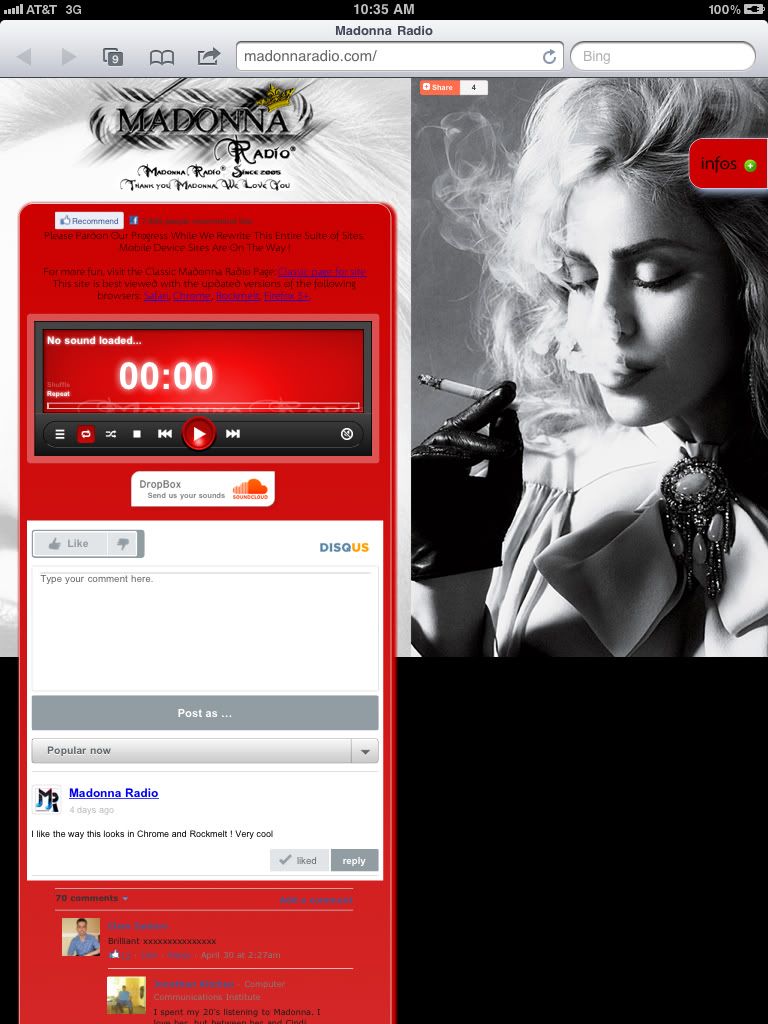
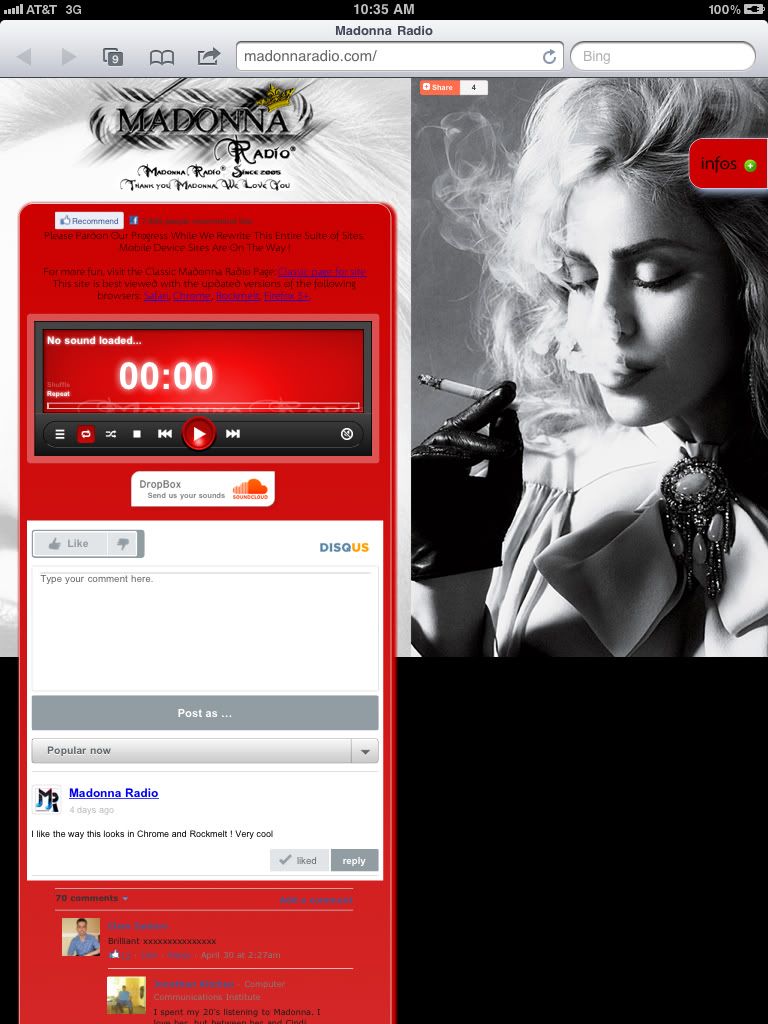
Replied 02 Jul 2011 21:33:57
02 Jul 2011 21:33:57 David Ortiz replied:
The iPhone 4, Windows phone, Droid X, samsung Droid and HTC all give this error. I installed opera mobile on the iPhone 4 to see what the error is and here is the mobile error.
It seems to be not only spry but also the soundmanager2 ?
I've tried all kinds of configuration, including a player without spry and am unable to get this html5 player to work on mobile devices. I'm determined to get DMXZone mobile extensions to work. Will someone please assist me?
I purchased with the expressed understanding that spry works great on iPhone and iPad mobile devices, prior to purchase. A very nice guru walked me through installation for 2 versions.
I purchased a secondary player which works on iPhone 3+ and iPad 1+ but I like DMXZone's options.
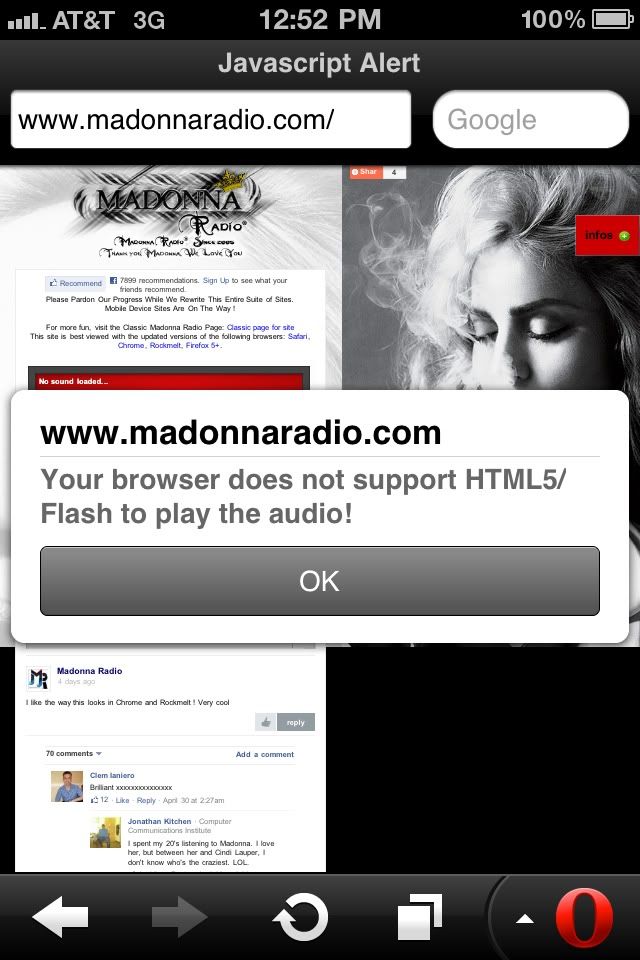
It seems to be not only spry but also the soundmanager2 ?
I've tried all kinds of configuration, including a player without spry and am unable to get this html5 player to work on mobile devices. I'm determined to get DMXZone mobile extensions to work. Will someone please assist me?
I purchased with the expressed understanding that spry works great on iPhone and iPad mobile devices, prior to purchase. A very nice guru walked me through installation for 2 versions.
I purchased a secondary player which works on iPhone 3+ and iPad 1+ but I like DMXZone's options.
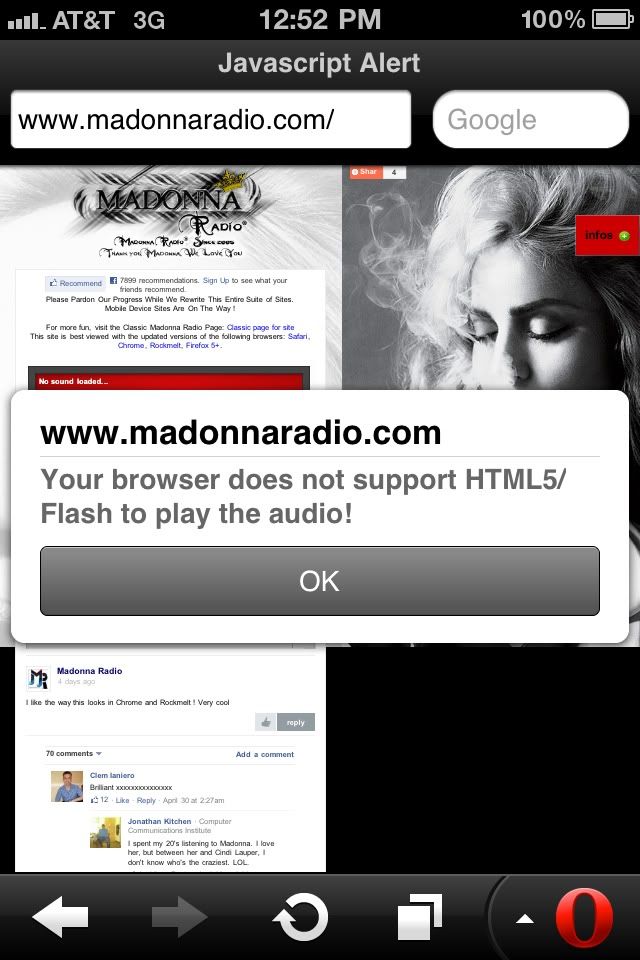
Replied 02 Jul 2011 21:51:21
02 Jul 2011 21:51:21 George Petrov replied:
Hi David,
Sorry for the delay in reply but we do not work in the weekend.
Anyway in all your examples you have the old version of the HTML5 MP3 Player. Please use the latest 1.0.5
I can see that in your /ScriptLibrary/dmxHTML5MP3Player.js it says:
/*
HTML5 MP3 Player
Version: 1.0.4
(c) 2011 DMXzone.com
@build 01-03-2011 08:59:30
*/
While it should be 1.0.5
So make sure you upload all the newest files from the last version.
Greetings,
George
Sorry for the delay in reply but we do not work in the weekend.
Anyway in all your examples you have the old version of the HTML5 MP3 Player. Please use the latest 1.0.5
I can see that in your /ScriptLibrary/dmxHTML5MP3Player.js it says:
/*
HTML5 MP3 Player
Version: 1.0.4
(c) 2011 DMXzone.com
@build 01-03-2011 08:59:30
*/
While it should be 1.0.5
So make sure you upload all the newest files from the last version.
Greetings,
George
Replied 08 Jul 2011 05:23:53
08 Jul 2011 05:23:53 David Ortiz replied:
I've deleted the files on remote server, removed the html5 player and reinstalled everything after installing 1.0.5.
I'll do this again immediately. Thank you !!!
David
P.s. I'm not getting notifications that you are replying, I am subscribed to this... Any ideas ? I get my own notifications...
I'll do this again immediately. Thank you !!!
David
P.s. I'm not getting notifications that you are replying, I am subscribed to this... Any ideas ? I get my own notifications...
Replied 09 Jul 2011 19:23:28
09 Jul 2011 19:23:28 David Ortiz replied:
www.madonnaradio.com/index.htm and spry.html
It doesn't automatically play.
I click next, it begins to PLAY ON THE IPHONE !!!! [8D][ ][
][ ][
][ ]
]
The playlist doesn't have the iScroll so you can't see the playlist beyond a few songs. I increased the size of the player to try and help but it doesn't scroll.
On Mobile:
Auto Play
Auto Next
Scroll Songs
tested with iPhone 4 and Windows Phone.
Does not work on Windows phone. I'll test with Droid and HTC later today. Thanks for your quick trouble shooting. Does anyone else have the issue of autoplay and auto next on the apple devices ?
Have you looked into the iScroll 4 ?

David
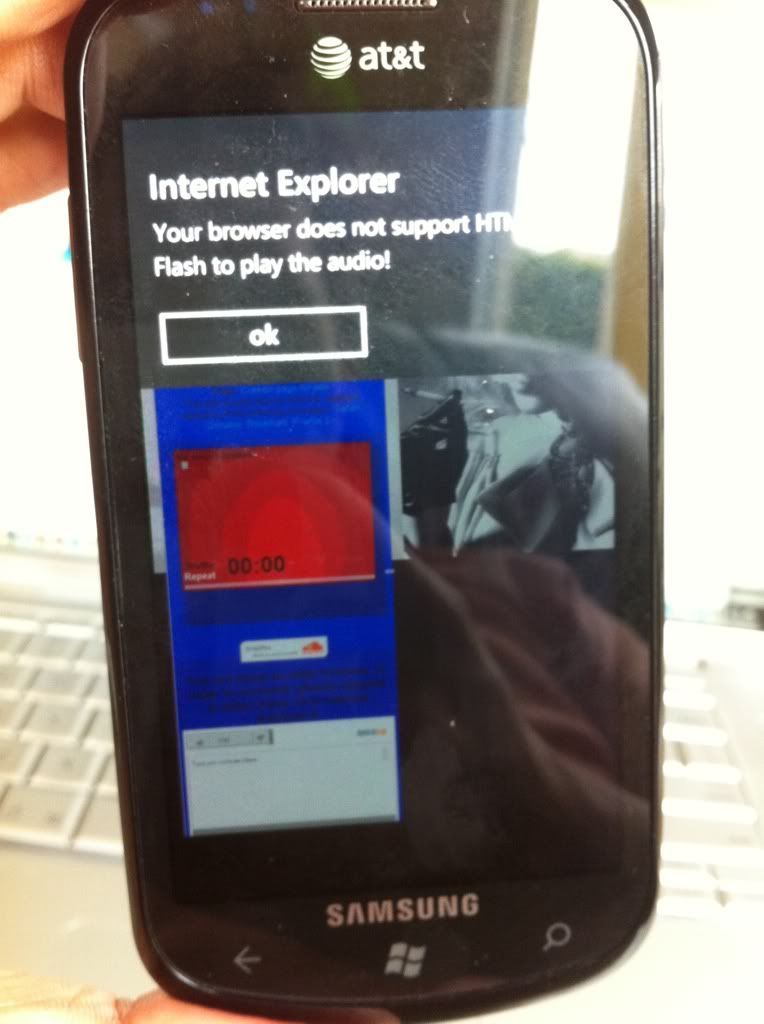
It doesn't automatically play.
I click next, it begins to PLAY ON THE IPHONE !!!! [8D][
The playlist doesn't have the iScroll so you can't see the playlist beyond a few songs. I increased the size of the player to try and help but it doesn't scroll.
On Mobile:
Auto Play
Auto Next
Scroll Songs
tested with iPhone 4 and Windows Phone.
Does not work on Windows phone. I'll test with Droid and HTC later today. Thanks for your quick trouble shooting. Does anyone else have the issue of autoplay and auto next on the apple devices ?
Have you looked into the iScroll 4 ?
David
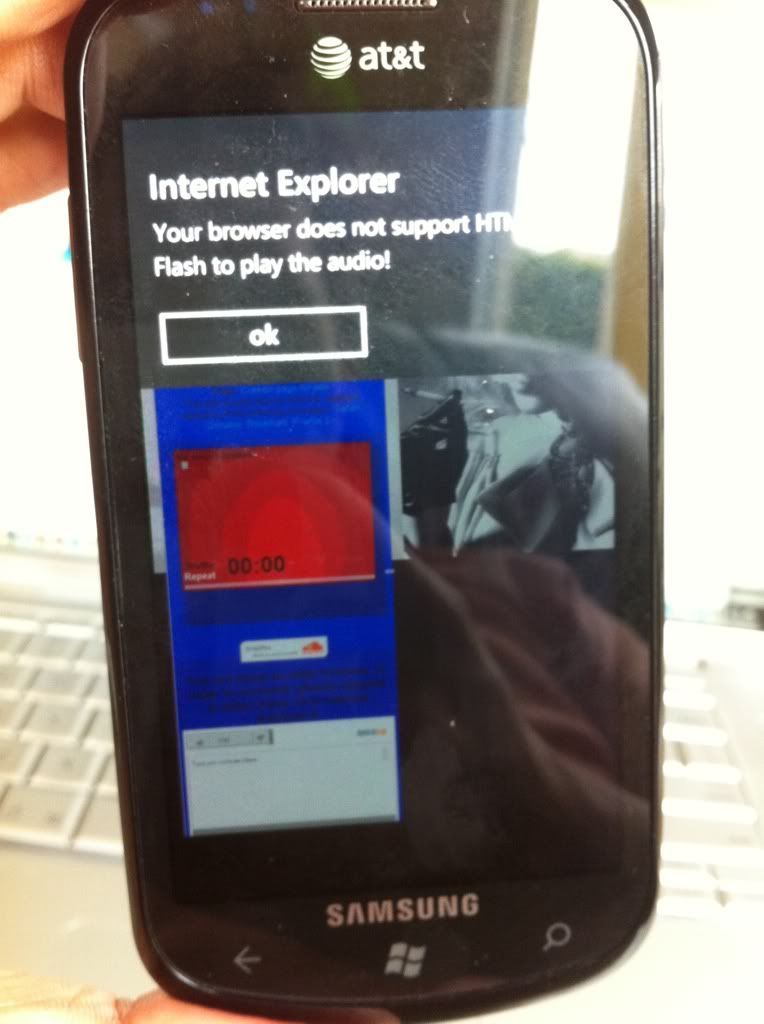
Replied 30 Jul 2011 23:11:04
30 Jul 2011 23:11:04 David Ortiz replied:
I'm still here and trying to figure out a solution...
The player does not auto-play in iPhone 3GS-4/iPad 1-2, Will not play in Windows mobile at all, does not auto-play or auto-next in Android.
I've attempted a .load() then a .holdReady() solution without success.
Also, noteworthy for your developers, when adding Spry, Dreamweaver CS5 and CS5.5 rewrites the variable to include :
var ds1 = new Spry.Data.XMLDataSet("theplaylist.xml", "xml/title/track" ;
;
instead of
var ds1 = new Spry.Data.XMLDataSet("theplaylist.xml", "xml/track" ;
;
editing the "title" out of the spry var makes the player work, seems like a dreamweaver error ? Anyway, I'm in need of a solution for the auto-play and auto-play-next for mobile devices...
The player does not auto-play in iPhone 3GS-4/iPad 1-2, Will not play in Windows mobile at all, does not auto-play or auto-next in Android.
I've attempted a .load() then a .holdReady() solution without success.
Also, noteworthy for your developers, when adding Spry, Dreamweaver CS5 and CS5.5 rewrites the variable to include :
var ds1 = new Spry.Data.XMLDataSet("theplaylist.xml", "xml/title/track"
instead of
var ds1 = new Spry.Data.XMLDataSet("theplaylist.xml", "xml/track"
editing the "title" out of the spry var makes the player work, seems like a dreamweaver error ? Anyway, I'm in need of a solution for the auto-play and auto-play-next for mobile devices...
Replied 01 Aug 2011 17:02:23
01 Aug 2011 17:02:23 George Petrov replied:
Hey David,
It is nice to see that you are testing all those phones ... but the HTML5 MP3 Player support is limited to phones that really support HTML5 audio...
So all Windows Phones won't work, well maybe there is hope in the new Mango, will see...
As for the auto play on iPhones/iPad - this is actually a security restriction. The Safari browser has this build in to prevent malicious websites playing all kind of stuff without user interaction. So there is nothing to do about it.
Greetings,
George
It is nice to see that you are testing all those phones ... but the HTML5 MP3 Player support is limited to phones that really support HTML5 audio...
So all Windows Phones won't work, well maybe there is hope in the new Mango, will see...
As for the auto play on iPhones/iPad - this is actually a security restriction. The Safari browser has this build in to prevent malicious websites playing all kind of stuff without user interaction. So there is nothing to do about it.
Greetings,
George
Replied 01 Aug 2011 20:47:30
01 Aug 2011 20:47:30 David Ortiz replied:
Ok, Thank you for your reply. Maybe the solution is to have it not auto-play in a mobile designed page, having the user click play.
The DMXzone HTML5 player auto-plays in (Froyo 2.2) Android OS tablets / phones.
If you look at another player I implemented, www.madonnaradio.com/aarondarc , you'll see that the alternate player (purchased in Plugins.JQuery.com) auto-plays in the iOS browsers, which somehow by-passes the auto-play ability. It doesn't auto-play-Next though, which the developer from CodeCanyon is working on, for me.
Thanks again.
[


