Be the first to write a review
LinkedIn Advantages
Linda shows how you can add some punch to your LinkedIn profile as you begin to search for colleagues and others who can help promote your design or programming skills.
If you followed Linda's LinkedIn article last week, you now have a LinkedIn profile and you may be anxious to connect to friends and potential clients or employees. In this article, Linda shows how you can add some punch to your LinkedIn profile as you begin to search for colleagues and others who can help promote your design or programming skills.
Adding LinkedIn Bells and Whistles(Applications)
If you finalized your profile at LinkedIn, you probably ran across the various 'widgets' or Applications settings that allow you to add more information to your LinkedIn profile. These applications can add the punch that you couldn't add to a regular resume. If you haven't seen this section, then go to the left side of your profile and look at the "Applications" link at the bottom of the menu list.
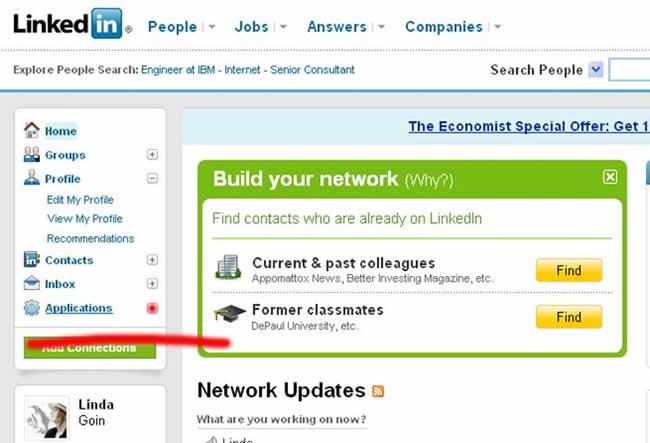
Click on that link and you'll see a page filled with applications you can add to your profile.
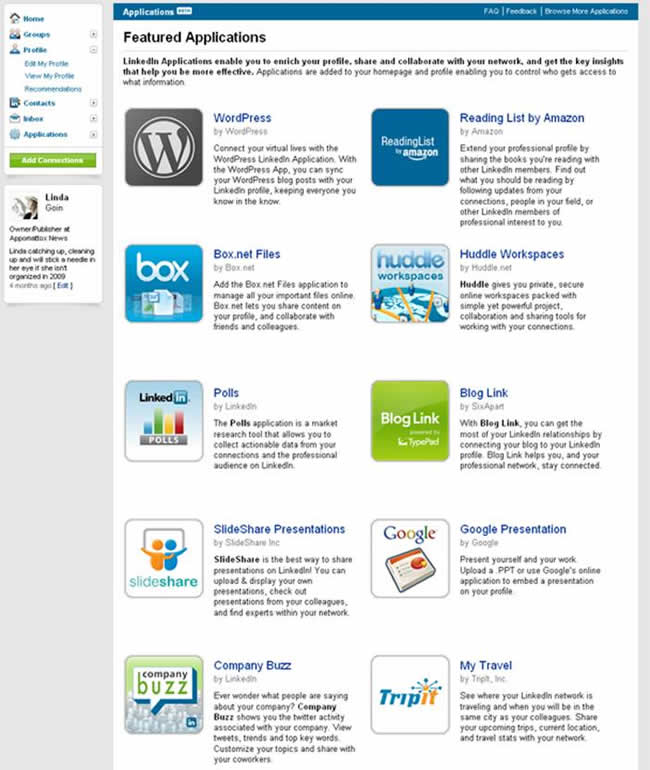
Here is what you can do with the applications shown above – remember, you have a choice whether or not you want to include these applications on your profile page, as they have their pros and cons:
1. WordPress: Most of you may already have a WordPress blog; however, if you don't have a blog, then LinkedIn provides a means to create a WordPress blog through their applications. This is a good thing.
2. Reading List by Amazon: Show your reading interests. I would stick to your professional reading interests here, unless you don't mind people knowing that you read other material. Don't lie here – in the future, someone may ask how you liked a certain book, and it wouldn't show well if you hadn't read that book.
3. Box.Net Files: If you want to collaborate online with LinkedIn colleagues, Box.net provides a means to share files and information through this application. You also can use this application to share content on your profile.
4. Huddle Workspaces: I tried this application and found better options – but for a small workgroup with a simple goal, this application can find use on your profile page.
5. LinkedIn Polls: Be careful about using this application. I know some people are into polls, but I'm not one of them. And, some of your potential clients may not be one of them, too. One reason to my aversion to LinkedIn Polls is the question – often the question has nothing to do with my personal likes or interests. This application is more of an attention-getting device and it may not provide the attention you want.
6. Blog Link: Use this application, please, especially if you have a blog or blogs and you want to promote that blog(s) or show off your content.
7. SlideShare Presentations: This is another great application to use if you're a Web designer, programmer or artist. You can show off your designs, the results of your programming or artwork through this application.
8. Google Presentation: If you're into PowerPoint presentations, then use this application to show off your 'stuff.' This application is great to use if you are a speaker or if you want to show off your knowledge about a particular subject.
9. Company Buzz: I haven't covered Twitter yet, but many of you may already use this social media tool. If you feel comfortable sharing your Tweets, then by all means use this application to add those Tweets to your profile.
0. My Travel: This application might prove useful to designers and programmers if you're a speaker at events as well. Or, if you simply want to show others that you're a 'worldly' sort of geek, then by all means add this application if you've travelled internationally across your country's borders. Local travel may not interest anyone, unless you want to show that you travel locally to conduct your business.
Linda Goin
 Linda Goin carries an A.A. in graphic design, a B.F.A. in visual communications with a minor in business and marketing and an M.A. in American History with a minor in the Reformation. While the latter degree doesn't seem to fit with the first two educational experiences, Linda used her 25-year design expertise on archaeological digs and in the study of material culture. Now she uses her education and experiences in social media experiments.
Linda Goin carries an A.A. in graphic design, a B.F.A. in visual communications with a minor in business and marketing and an M.A. in American History with a minor in the Reformation. While the latter degree doesn't seem to fit with the first two educational experiences, Linda used her 25-year design expertise on archaeological digs and in the study of material culture. Now she uses her education and experiences in social media experiments.
Accolades for her work include fifteen first-place Colorado Press Association awards, numerous fine art and graphic design awards, and interviews about content development with The Wall St. Journal, Chicago Tribune, Psychology Today, and L.A. Times.