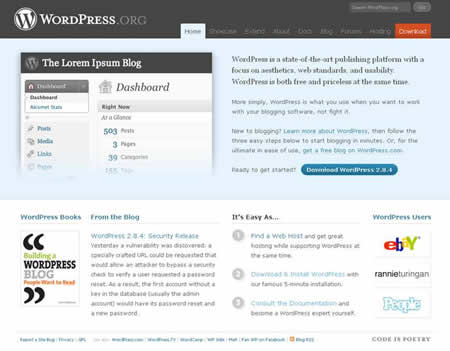Be the first to write a review
Aggregator Foundations - Links and Suggestions
How to make aggregation work for you through suggestions and links to sites that can make this job easier
Now that you've dipped your feet into social media platforms such as Twitter, Ning, Facebook and more, isn't it time you took a hint and applied some social aspects to your Web site? In the previous article, Linda talked about aggregation, and how aggregator sites have shaped current Web trends. In this article, she will pass on information about how to make aggregation work for you through suggestions and links to sites that can make this job easier.
Aggregation from One Perspective
Although I've been on the Web since it was born for household use, my technical skills are limited. I learn from mistake (the first email response I sent was "reply all"), and I get answers from friends and forums. So, this article is focused more on one perspective – mine; therefore, it is limited to what I use – WordPress and its associated devices.
If you read through this article and experience some epiphanies, yet you do not use WordPress, then I have a suggestion for you: Write an article for DMX and offer your suggestions for another platform, such as Movable Type, Drupal or any other CMS (Content Management System) or blog product that others may use as well. I suggest adding your ideas on plug-ins, add-ons or other code/API that may help people reach the same goal as the one promoted by this article – to develop a community-oriented blog or Web site that is a hub for all news and events that fit a particular theme or topic.
Why WordPress?
Why IBM or Apple? I'm not going to be an apologist - I was weaned on IBM compatibles, and the same for WordPress as a blogging platform. Although I can use other blogging platforms (and I can use an Apple computer), I feel more comfortable using tools that built my foundation for using the Web. Others may choose WordPress as a blog platform for various other reasons. First, it's free, it's free to modify (open source) and it's easy to understand for the most part, especially with its extensive Codex and forums. These reasons provide WordPress with the impetus to be very popular. On the other hand, this popularity makes WordPress a popular target for hackers.
That latter problem has spurred WordPress to stay on top of its game through developers who are devoted to this blogging resource. Accordingly, the advances made by this group keep WordPress safe to use for the most part. The problems lie in using plug-ins and themes that are not secure.
Choose a Safe Theme
For that safety reason, I have come to lean on Justin Tadlock and his developer friends to provide a theme that is complex yet simple to use once users understand the "child theme" concept. Tadlock's Theme Hybrid and the various child theme developments at his site are based upon the same concept as WordPress is today – providing the maximum amount of features for users who understand little about coding or developers' techniques.
Granted, Tadlock asks for a small fee to gain access to forums, support and additional documents, and I chafed at this fee in the beginning. But, I'd gladly pay it a few times over for the help I've received from Justin and other supporters at the site.
You may want to choose another theme for your WordPress blog, but I would suggest asking around about the theme at WordPress forums before you implement the theme. Also, if you want to choose a theme and modify it yourself, you might want to learn how to develop a "child theme" to make your upgrade life easier.
Choose Safe Add-ons and Plugins
Tadlock lists a variety of plugins that are safe to use with WordPress and his theme at his site. But, it's a toss-up, as many plugins are safe to use, but not everyone wants or needs what you may want or need for your site. Once again, ask around before using a plug-in for your site, as some hosting services will be the first to tell you that some of these plugins have created problems for blog owners.
The other problem with plugins and add-ons is that they often go the way of the dinosaur, leaving you with a tool that no longer is updated or that dies when WordPress or your theme is upgraded. Be careful about what you choose to use and pick tools that have been proven to work and that appear to be in the challenge for the long haul.
With that said, developers have it easier than people like myself, as they can modify PHP to develop 'hooks' or conversations within the code to work as well as some plugins. I'll go back to the Hybrid Theme for a second to let you know that Tadlock has developed a plugin called "hybrid-hook" that allows users to modify PHP, add javascript and more through a tool that can make widgets seem ancient. But, you must use the Hybrid Theme for this plugin to work.
Linda Goin
 Linda Goin carries an A.A. in graphic design, a B.F.A. in visual communications with a minor in business and marketing and an M.A. in American History with a minor in the Reformation. While the latter degree doesn't seem to fit with the first two educational experiences, Linda used her 25-year design expertise on archaeological digs and in the study of material culture. Now she uses her education and experiences in social media experiments.
Linda Goin carries an A.A. in graphic design, a B.F.A. in visual communications with a minor in business and marketing and an M.A. in American History with a minor in the Reformation. While the latter degree doesn't seem to fit with the first two educational experiences, Linda used her 25-year design expertise on archaeological digs and in the study of material culture. Now she uses her education and experiences in social media experiments.
Accolades for her work include fifteen first-place Colorado Press Association awards, numerous fine art and graphic design awards, and interviews about content development with The Wall St. Journal, Chicago Tribune, Psychology Today, and L.A. Times.