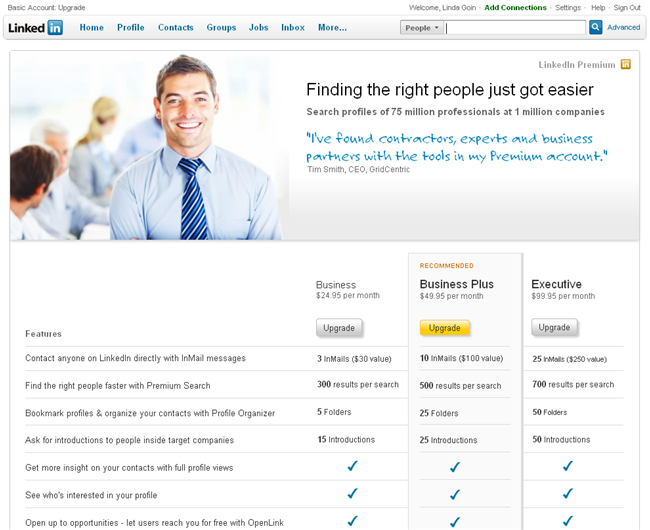Be the first to write a review
Social Networking Updates
A few sites that have altered their formats
The social networking scene changes constantly. In this article, Linda points to a few sites that have altered their formats – are the changes good or bad? Only you can decide...
Altering Your Social Networking Scene
A few weeks ago, I penned an article that pointed to a study about how job recruiters are using social networking tools to "farm" job candidates. LinkedIn was at the top of the list, followed by Facebook and Twitter. If you have a busy life, or if social networking is not the centre of your universe, then you know exactly what you need to do in this situation (which has not changed):
1.Get up to speed on your LinkedIn account.
2.Create a Facebook Page that features your skills and talents or products and begin to develop "fans"
3.Begin to gather followers on Twitter by building great lists and pushing those lists on Listorious.
That task list is fairly straightforward, and should not take up more than an hour of your time per day. Justify that time by realizing that you are building a social network, fan base, follower base and possible recruitment candy for yourself. It is all self-promotion.
The problem starts when social networking sites begin to alter their interfaces, creating more of a learning curve for you, as well as posing some security issues. LinkedIn, Facebook and Twitter all have changed within the past few months, and I'll point out some of those changes for you. I'll also point to several other social networking sites that you may or may not use, and how they've changed. Some, like Digg, have changed dramatically.
LinkedIn's changes are subtle, but offer some opportunity for their users. If you have a healthy LinkedIn profile, meaning that you have more than 10 referrals, have about 100 connections, etc., then you might think about upgrading your account. If you use LinkedIn as a business tool, there's no reason why you cannot upgrade and use that expense on your business accounts as a business expense. If you need a tax write-off, there you go.
"Who's Viewed My Profile" is a Beta module that provides a list of the people who have recently viewed your Profile. Because it is still in development this module may sometimes not be visible or not updated on a regular basis. If the module is not visible from your home page, click on "Jobs" in the top navigation area to see if the module becomes available on the right side of the "Jobs Home" page.
Many times instead of seeing exactly who viewed your Profile, you'll see anonymous Profile characteristics such as industry and title. As a Profile owner it is understandable that you would want to see exactly who has viewed your Profile. However, as a Profile viewer you may want your privacy protected. To respect your need for privacy, you can control what is shown to other LinkedIn users whose Profile you have viewed by taking the following steps:
1.Click on the "Settings" link found in upper right area of home page.
2.Click on "Profile Views".
3.Select one of the following: a) Show my name and headline; b) My anonymous Profile characteristics such as industry and title (default setting); c) Nothing. I will be completely invisible to users I have viewed.
Changes made to your "Profile Views" settings are retroactive and will modify the information shared in the "Who has viewed my Profile" module of any previously viewed Profiles. Please note that whatever you choose from #3 above also will alter how you see your own results.
Finally, remember that the Public Profile is a version of your LinkedIn profile that a visitor can see without being signed in to LinkedIn. By default, limited information is included in your LinkedIn public profile. This includes your name, title, industry, geographic area, number of connections, and number of recommendations. Your full LinkedIn Profile is only visible to LinkedIn users in your network (i.e. within 3 degrees) and members with certain premium corporate accounts. To control the information on your Public Profile (or shut off your public profile altogether), click on the 'Edit My Public Profile Settings' page found in the upper right hand corner of your Profile.
PS – I finally took my own advice and updated my LinkedIn page. Additionally, I downloaded my email contacts and was amazed at how many people on that list also were on LinkedIn. Fortunately, you can download your email contacts and they'll never know that you've done this until you select those contacts for a personal invitation to connect. You never know who might need your services in the future, so give it a shot and try to build up your LinkedIn account.
Linda Goin
 Linda Goin carries an A.A. in graphic design, a B.F.A. in visual communications with a minor in business and marketing and an M.A. in American History with a minor in the Reformation. While the latter degree doesn't seem to fit with the first two educational experiences, Linda used her 25-year design expertise on archaeological digs and in the study of material culture. Now she uses her education and experiences in social media experiments.
Linda Goin carries an A.A. in graphic design, a B.F.A. in visual communications with a minor in business and marketing and an M.A. in American History with a minor in the Reformation. While the latter degree doesn't seem to fit with the first two educational experiences, Linda used her 25-year design expertise on archaeological digs and in the study of material culture. Now she uses her education and experiences in social media experiments.
Accolades for her work include fifteen first-place Colorado Press Association awards, numerous fine art and graphic design awards, and interviews about content development with The Wall St. Journal, Chicago Tribune, Psychology Today, and L.A. Times.