CAPTCHA is the best way to protect your website from computer generated abuse and spam. In today's blog post we will show you how to add CAPTCHA's to any form in Dreamweaver with our upcoming DMXzone reCAPTCHA extension. With couple of clicks you can keep safe your blog posts, registration forms, online polls from search engine bots, worms and spam.
DMXzone reCAPTCHA Features in Detail
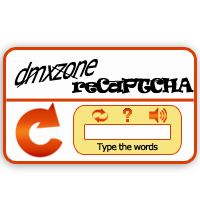
November 29, 2011
Explore the features packed in the DMXzone reCAPTCHA
Lubov Cholakova
 Lubov has been with DMXzone for 8 years now, contributing to the Content and Sales departments. She is bringing high quality content in the form of daily blog updates, reviews, tutorials, news, newsletters,update emails and extensions' manuals. If you have a product that needs publicity or any other questions about the entire DMXzone community, she is the one you can contact.
Lubov has been with DMXzone for 8 years now, contributing to the Content and Sales departments. She is bringing high quality content in the form of daily blog updates, reviews, tutorials, news, newsletters,update emails and extensions' manuals. If you have a product that needs publicity or any other questions about the entire DMXzone community, she is the one you can contact.










Comments
Be the first to write a comment
You must me logged in to write a comment.