Here you can read a list of the the amazing features we've packed in the extension coming this Wednesday, the DMXzone Accordion. With it you'll be able not only to divide your content into beautiful and intuitive accordion-like sections but also to customize their design and add stunning animation effects to be played when switching between them.
DMXzone Accordion Features in Detail
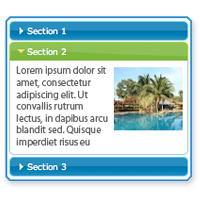
February 20, 2012
Check out the amazing features packed in the DMXzone Accordion
Daniela Vaseva
 Daniela is writing tutorials, news, newsletters, and update emails for the DMXzone specialising in the sphere of electronic processing, analysis and publication of texts, and interested in the development of new Internet technologies and problems related to the cyberculture and net literature. She has a bachelor's degree in Bulgarian philology, and a master's degree in computational linguistics.
Daniela is writing tutorials, news, newsletters, and update emails for the DMXzone specialising in the sphere of electronic processing, analysis and publication of texts, and interested in the development of new Internet technologies and problems related to the cyberculture and net literature. She has a bachelor's degree in Bulgarian philology, and a master's degree in computational linguistics.















Comments
Be the first to write a comment
You must me logged in to write a comment.