In this article we you will find useful information about the DMXzone Ajax Form Dreamweaver extension. We covered everything from basic to advanced usage, well presented in detailed tutorials and videos. Also we included the features packed in this helpful tool and many more.
DMXzone Ajax Form Manual
Learn how to use the DMXzone Ajax Form extension
The Basics: Basic Usage of DMXzone Ajax Form
In this tutorial we will show you how to use the DMXzone Ajax Form and the basic features packed in it.
*You can also check out the video.
How to do it
- We've already added a simple form that contains four fields. Select the form (1), click the Insert button (2) and choose DMXzone Ajax Form icon (3).
- The DMXzone Ajax Form is now wrapping our form and
in the property inspector we will adjust its settings.
- You can set a form action, which attribute specifies where to send the form-data when a form is submitted. We leave it blank as we want it to be sent on the current page.
- We choose to send our form data as HTTP post transaction
and for that reason we select the Post form method.
- Select the Enctype of your for form if you need an encoding upon submitting it to the server. Note that it only works with the Post form method. For our showcase we leave it empty.
- You can choose whether to hide or clean the form after
submission. In our case we only want to hide it.
- There are 3 sections that you can customize – the Form, Error message and the Success message. The Form section allows you to edit your form title, description and fields.
- Select Error in order to preview the predefined error message that will be shown if there is an error with the submission of the form. This is the default Error section that shows the errors, which can also be styled in a way that it matches your website design.
- The Success section previews the predefined success message that will be shown when the form is successfully submitted. It's also fully customizable and allows you to add your own text or edit the default one.
- Now you can save your work and preview the result in the browser.
Lubov Cholakova
 Lubov has been with DMXzone for 8 years now, contributing to the Content and Sales departments. She is bringing high quality content in the form of daily blog updates, reviews, tutorials, news, newsletters,update emails and extensions' manuals. If you have a product that needs publicity or any other questions about the entire DMXzone community, she is the one you can contact.
Lubov has been with DMXzone for 8 years now, contributing to the Content and Sales departments. She is bringing high quality content in the form of daily blog updates, reviews, tutorials, news, newsletters,update emails and extensions' manuals. If you have a product that needs publicity or any other questions about the entire DMXzone community, she is the one you can contact.



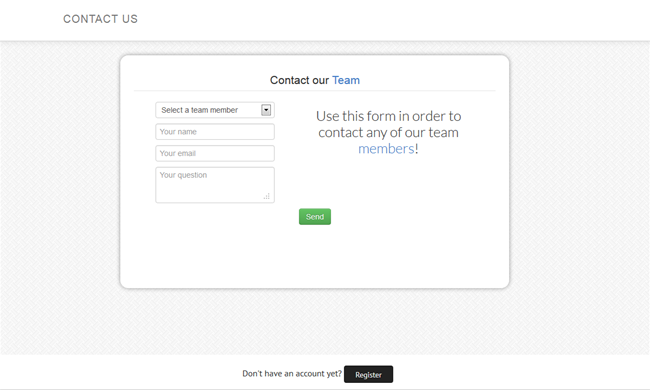
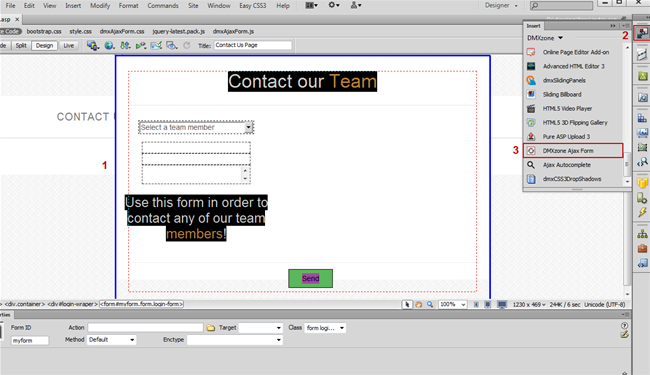
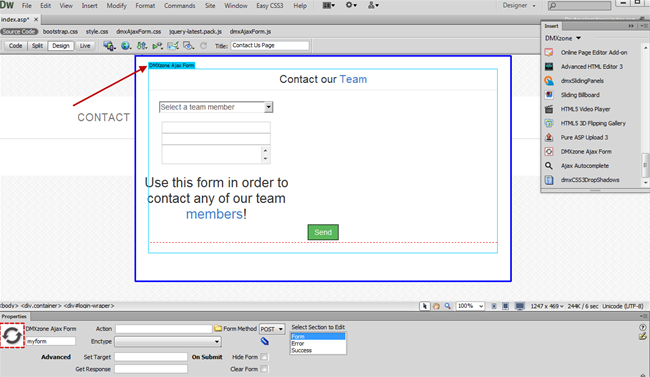
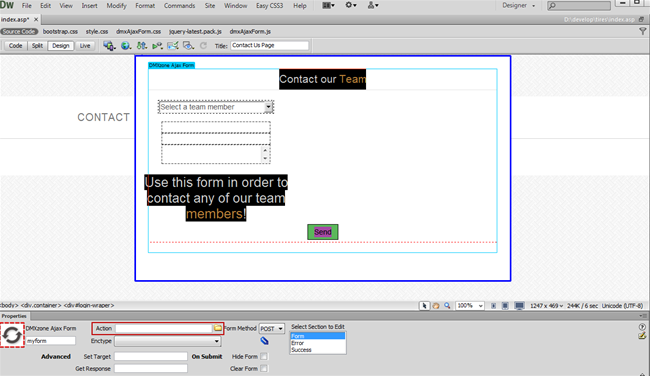
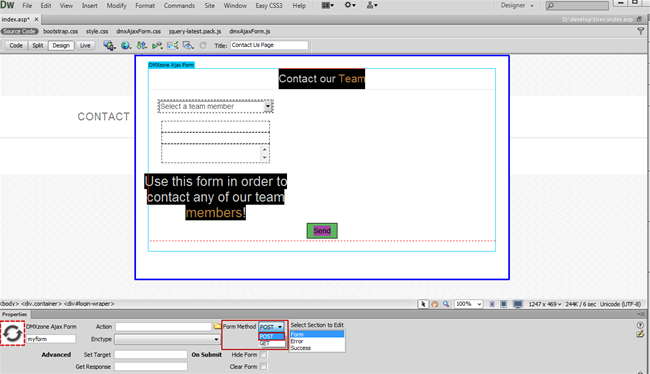
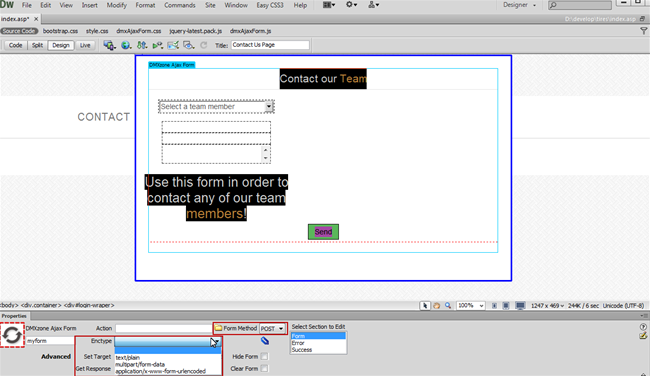
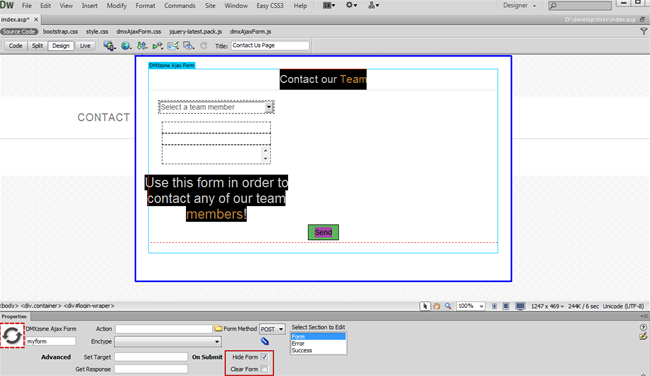
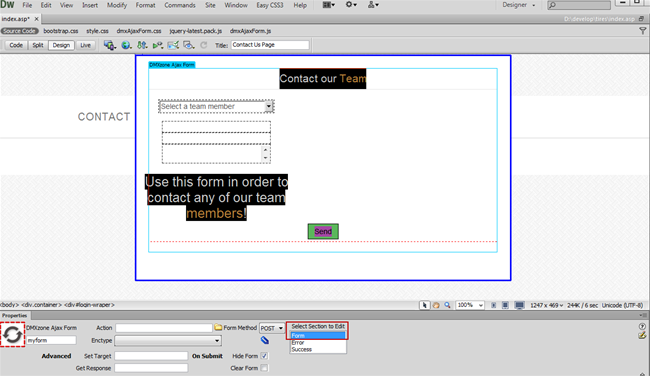
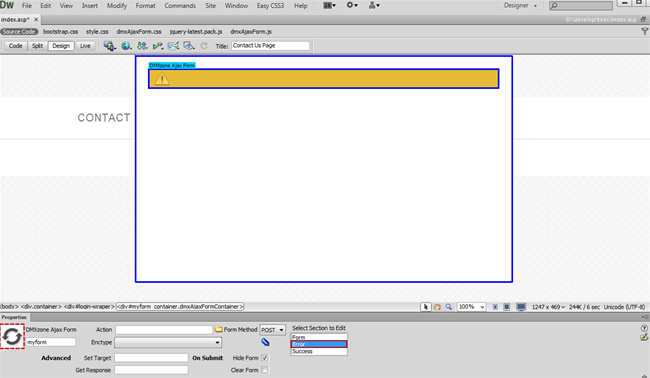
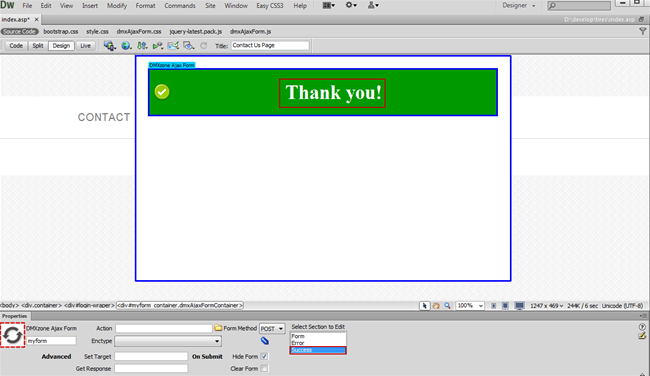
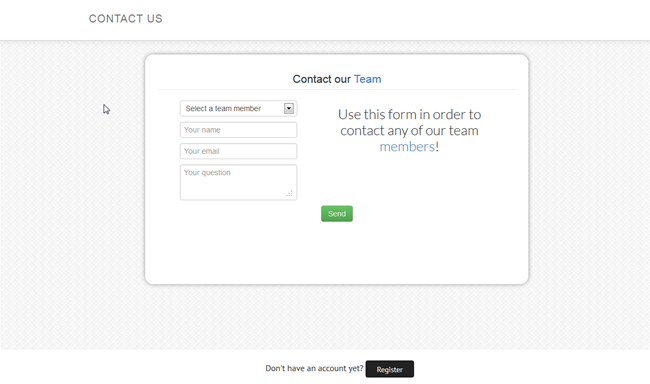
Comments
Be the first to write a comment
You must me logged in to write a comment.