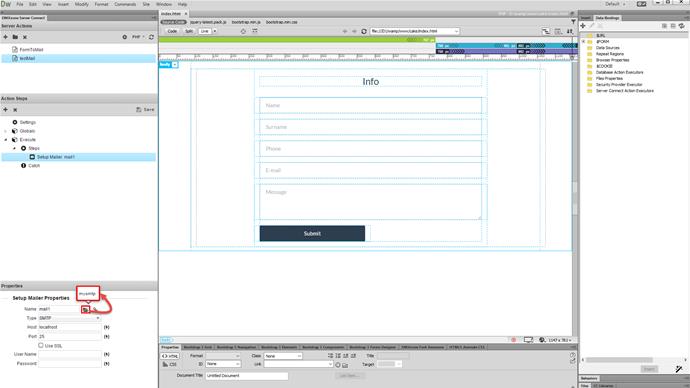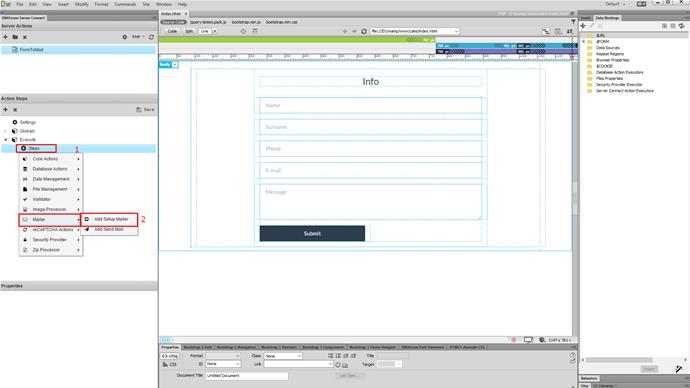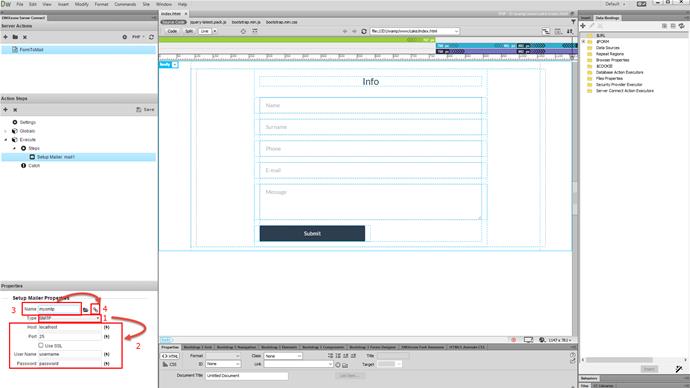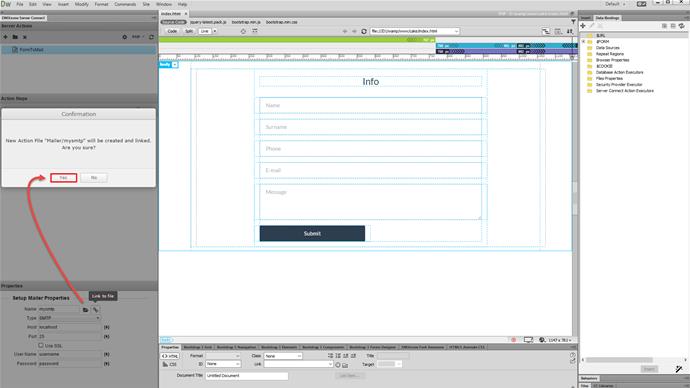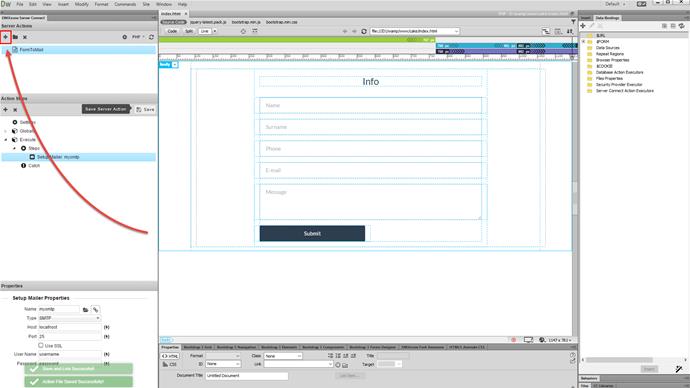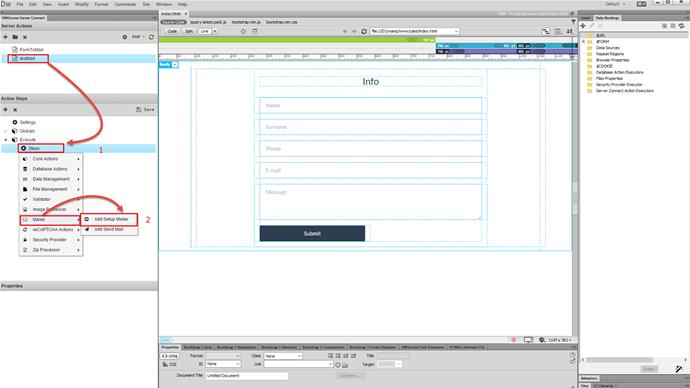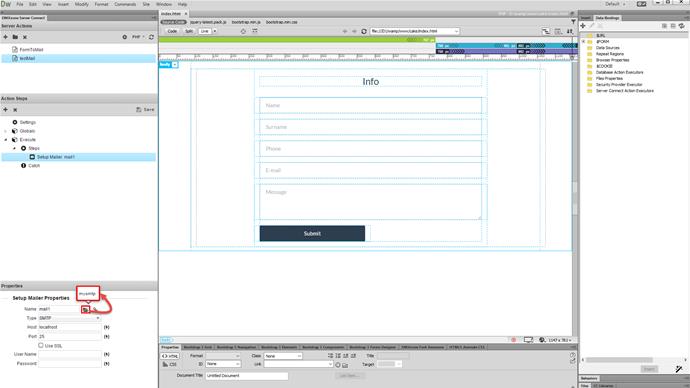We will show you how to save your mail server configuration and then re-use it. We created a form and a server action file where we imported the form fields. We will use this action file to send the form data to an email. Right click steps (1). Open the mailer menu. And add setup mail (2).
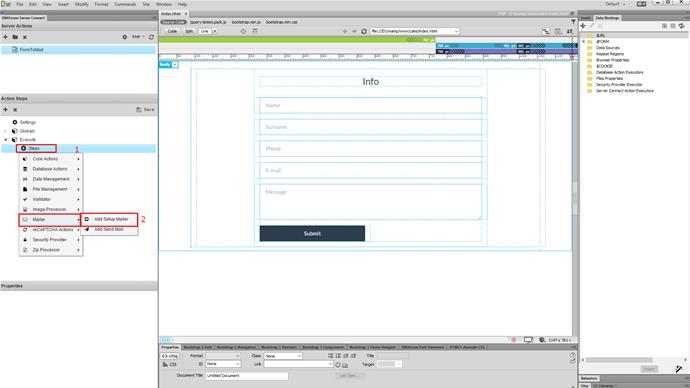
Select the mail send type. We will use SMTP (1). Then enter the host, port, username and password. and add a name for the mail setup (2). Enter slide note (3). We don't really like that we have to enter all of this info every time we need to send some email in this website. We can just save the server properties and re-use them in all of our action files. (4).
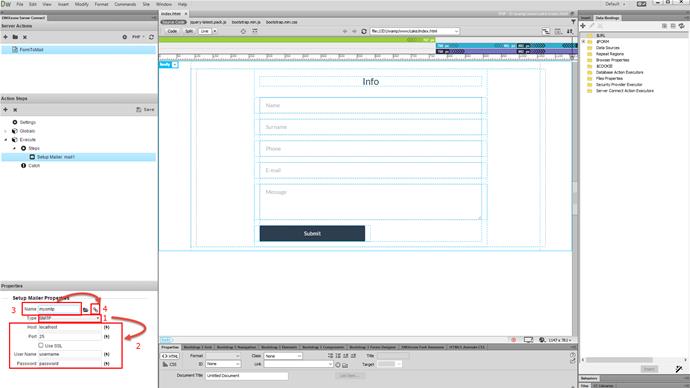
and then confirm that you want to save mail server config into a new file.
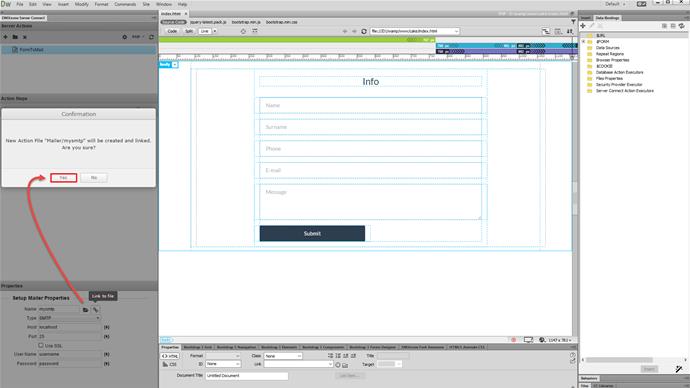
Now let's create a new action file and load the mail server setup into it.
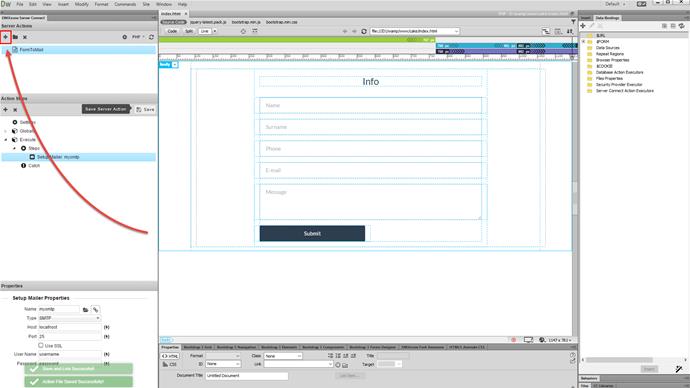
Right click steps (1). And add setup mailer (2).
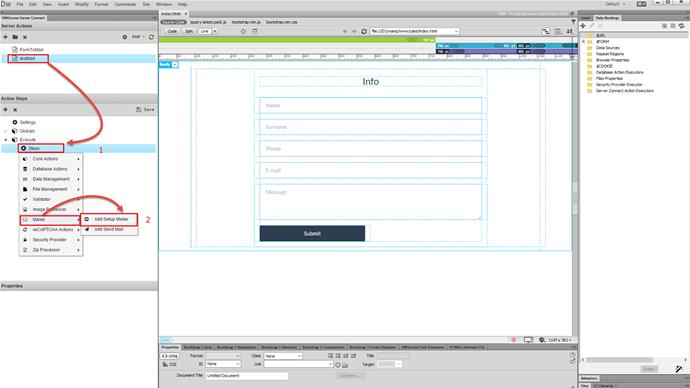
All we need to do now is to click the load button and select the mail server setup which we've already created. And we are done! No more entering the same info again and again. You can reuse this setup as many times as you need on your website. That's how easy it is to save your mail server configuration and then re-use it.