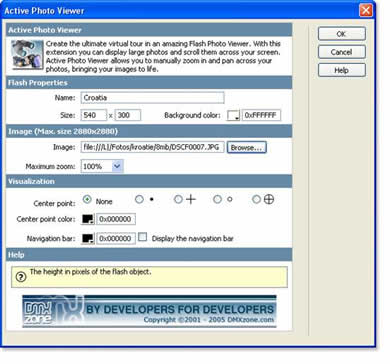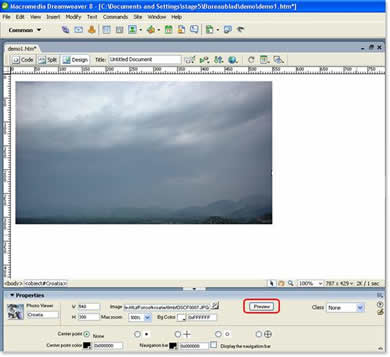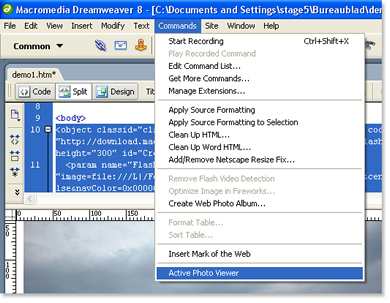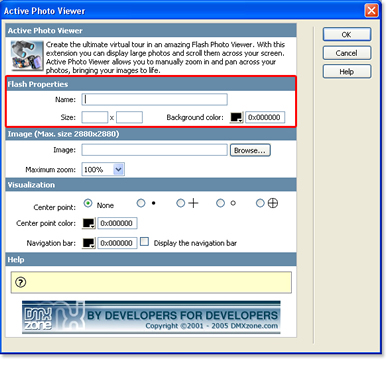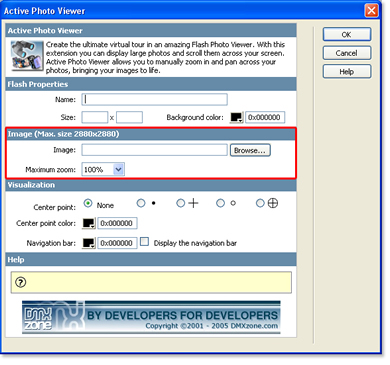Create the ultimate virtual tour with an amazing Flash Photo Viewer.
Power to your users
Use large photos with many details and let the users explore your work by giving them full control! Active Photo Viewer allows users to pan and zoom across your detailed photos for a great experience.
Instant virtual experience
This photo viewer enables people to fully interact with your work. They can look around, zoom in and out, pan to all directions with single mouse click and drag - all of which creates a sensation of virtually being in your photo!
Get it now>>
Customize your Photo Viewer
The extension allows you to create and customize your viewer within a few clicks in Dreamweaver; choose the options you want such as zoom factors and colors so that the viewer integrates completely with your site.
Demos
Navigation
Mouse: Klik anywhere on the image to move to that position, zoom in and out using the scroll wheel.
Keyboard: Use the arrow keys to move across the photo, zoom in with shift and use the control key to zoom out.
Applications
- Make great virtual tours
- Spice up maps
- Create awesome offline product presentations
Features
- Fully integrated in Dreamweaver
- Live preview in Dreamweaver
- Pan and zoom across your photos
- Customize your photo viewer by changing colors
- Optional navigation bar
- Viewer loads instantly (less then 15kb)
- Cross Platform
Get it now>>



About Active Photo Viewer
 Create the ultimate virtual tour with an amazing Flash Photo Viewer.
Create the ultimate virtual tour with an amazing Flash Photo Viewer.
Power to your users
Use large photos with many details and let the user explore them by giving them full control! Active Photo Viewer allows users to pan and zoom across your detailed photos for a great experience.
Instant virtual experience
This photo viewer enables people to interact with your work, so that they can look around, zoom in and out and look up and down - all of which creates a sensation of virtually being there!
Customize your Photo Viewer
The extension allows you to create and customize your viewer within a few clicks in Dreamweaver; choose the options you want such as zoom factors and colors so that the viewer integrates completely with your site.
You can read this manual also in PDF format
- Amazing user experience
- The photo viewer allows you to manually zoom in, out and pan across your photo.
- Fully integrated in Dreamweaver;
- interactive dialog in Dreamweaver with all the options you'll need;
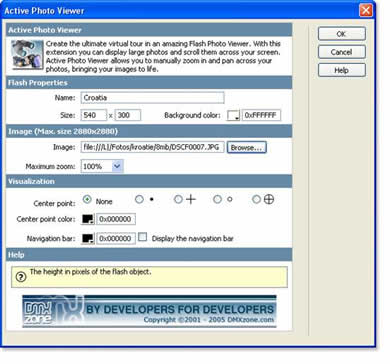
- an inline property inspector so that you can easily change visual options later on

- Live preview in Dreamweaver:
- With a single click on the preview button in DW you can see within Dreamweaver itself how great your photos look in the viewer!
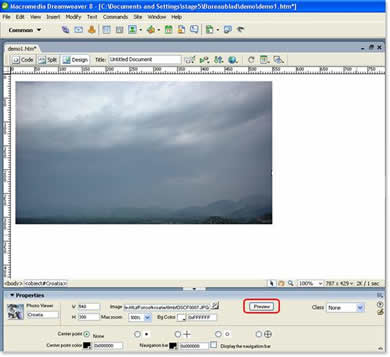
- Customize your own interface by changing the colors and the Center point
- Viewer loads instantly (less then 15Kb)
- Cross platform (requires Flash 7 or higher).
Before you start, define your site in Dreamweaver. This page shows you how to define your site. Start the extension by clicking on the Commands menu in Dreamweaver and choosing the Active Photo Viewer option. Or by pressing the  icon in the object pallet.
icon in the object pallet.
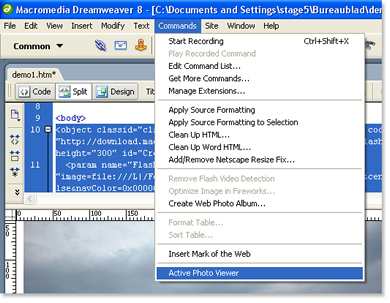
A new dialog will appear, we'll start by filling in the Flash Properties.
First we'll fill in the name. Then we enter the Size of the photo viewer. After that we can select the background color that is shown behind the photo (the background is only visible when the photo is being loaded in the viewer).
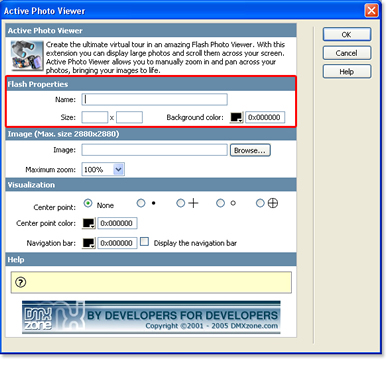
Let's fill in the Image fields. First we select the image that we want to display by pressing the Browse… button, note that the maximum image size is 2880 by 2880 pixels.
Select the also create a low quality version checkbox if you want to display a small version of the photo first while the large photo is still loading (recommended for low bandwidth connections).
With the Maximum zoom option you can determine how many times a user can magnify the photo. If you experience problems with the maximum zoom value of 800% (8 times) please try a lower setting.
Lets fill in the Visualization options. If you like a Center point in the middle of your viewer you can select one of the four Center points and define the Center point color.
After that you can choose if you want to display a navigation bar and change the Navigation bar color.
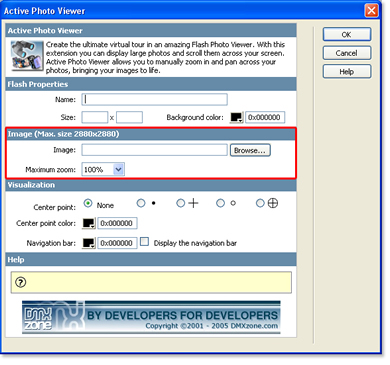
Press OK and press f12 to preview and save. That's it you've created your own photo viewer!
Note: If your site is on a remote host, you have to upload the HTM and SWF and the folder with the photos to your server.
Below is an example;




 Create the ultimate virtual tour with an amazing Flash Photo Viewer.
Create the ultimate virtual tour with an amazing Flash Photo Viewer.