Be the first to write a review
Your Facebook Pages
This is where you can begin to 'mirror' your expertise or create a Web presence outside your Web site.
If you followed Linda's previous articles about Facebook, you've learned how to create an account, set your filters and privacy boundaries and have thought about how you want to brand your design, programming or other Web work. In this article, Linda takes you into Facebook's newest option - Pages. This is where you can begin to 'mirror' your expertise or create a Web presence outside your Web site.
Who Can Create a Facebook Page?
According to Facebook, if you are a public figure or if you have a business or brand, you can create a Facebook Page. This Page (with a capital "P"), is used by individuals to share information, to interact with "fans" and to create an "engaging presence" on Facebook. Pages are separate from user profiles, but they are built almost the same as the profiles so they are easy to build if you've become familiar with your user profile. Although Pages are distinctly different from profiles, you can enhance those Pages with applications such as discussions, feeds and more – just like you can at your user profile.
How to Create a Facebook Page
It's easy to register to create a Facebook Page, but not so easy to determine your slot in their categories. This is why it is important to determine how you want to guide your business brand (as discussed last week), as this is the first test. If you get it wrong, the only way to erase your mistake is to eliminate your page and start over.
This is where your problems begin: The registration page asks for your "category," and I've done some of the legwork for you here. First, here is the Facebook Pages registration page:
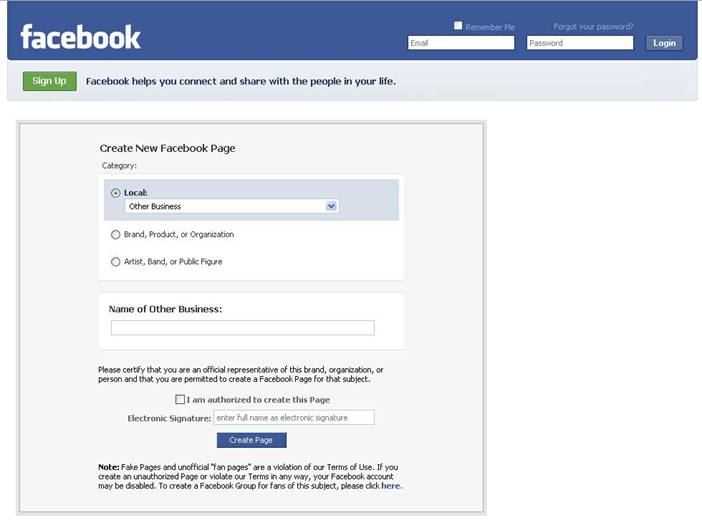
Note the blue highlight above on "local." If you click on the arrow for the drop-down menu in that slot, you'll see that "local" means local business. If that's what you want, then the best option for a localized programmer, Web developer or designer might be the "professional" option in that drop-down menu:
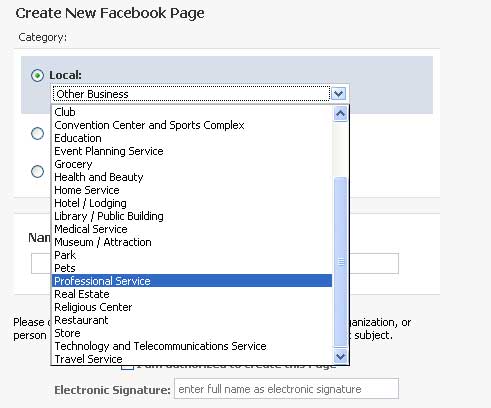
Or, you'll note that there is a slot for "Technology and Telecommunications Service" as well. But, you may find better options in the following choices, as many designers and programmers don't like to limit their audiences to "local."
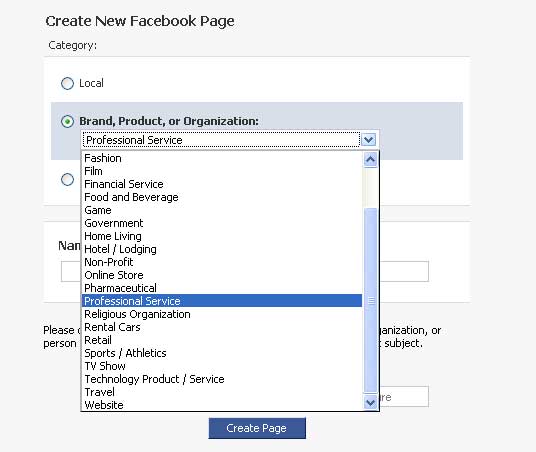
The "Brand, Product, or Organization" category offers more options including 'consumer products,' 'communications' and 'fashion.' But, it's the next category that might interest you...
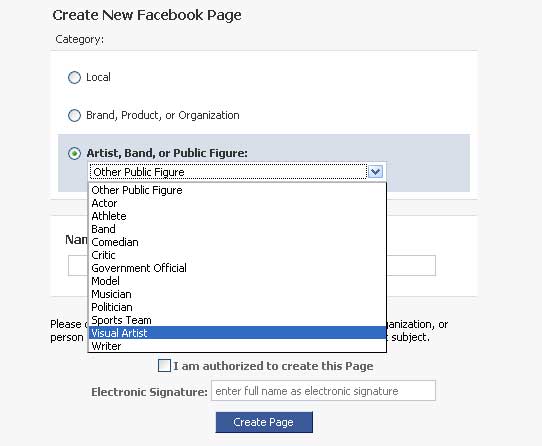
I've highlighted the "Visual Artist" option above, but you might want to go for "Writer" or back to the "Brand, Product, or Organization" option to pick something there.
What I cannot help you with is the options that your choice may provide. Every Facebook Page option is different...for instance, I do know that I choose the "Education" option under "Local" for one of my projects and discovered that I wasn't presented with the option to create a feed from another site. But, when I chose the "Local" option of "Other Business" for another project, I was offered the option of feeding a stream from my Web site into that Page.
My advice is this: Pick an option and experiment with it before you announce it as available for the public to view. No one will know about your Page until you're ready to make it available.
To wrap this section up, all you need to do, after you decide upon your category, is to provide the name of the business and your electronic signature. Once you've finalized that registration and click on "Create Page," you end up here:
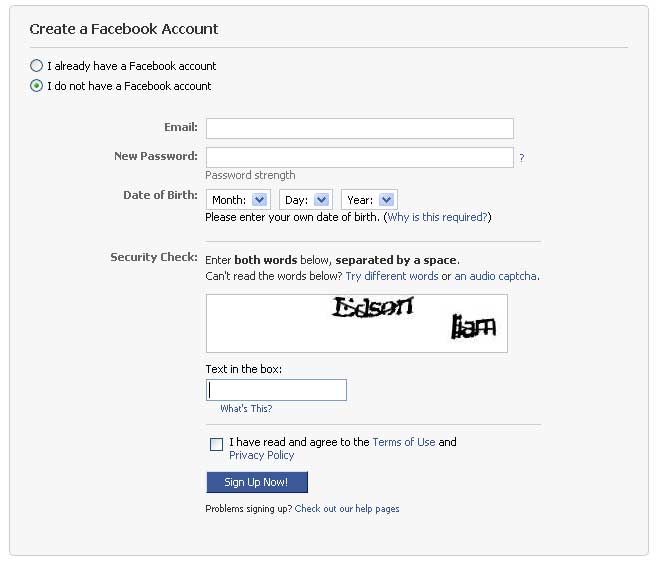
If you already have a Facebook account, then click on that radio button – you'll be taken to a page that will ask for your email and password. If you do not have a Facebook account, fill out the page shown above, and you'll be escorted into the world of Facebook branding once you click the "Sign Up Now!" button.
Linda Goin
 Linda Goin carries an A.A. in graphic design, a B.F.A. in visual communications with a minor in business and marketing and an M.A. in American History with a minor in the Reformation. While the latter degree doesn't seem to fit with the first two educational experiences, Linda used her 25-year design expertise on archaeological digs and in the study of material culture. Now she uses her education and experiences in social media experiments.
Linda Goin carries an A.A. in graphic design, a B.F.A. in visual communications with a minor in business and marketing and an M.A. in American History with a minor in the Reformation. While the latter degree doesn't seem to fit with the first two educational experiences, Linda used her 25-year design expertise on archaeological digs and in the study of material culture. Now she uses her education and experiences in social media experiments.
Accolades for her work include fifteen first-place Colorado Press Association awards, numerous fine art and graphic design awards, and interviews about content development with The Wall St. Journal, Chicago Tribune, Psychology Today, and L.A. Times.