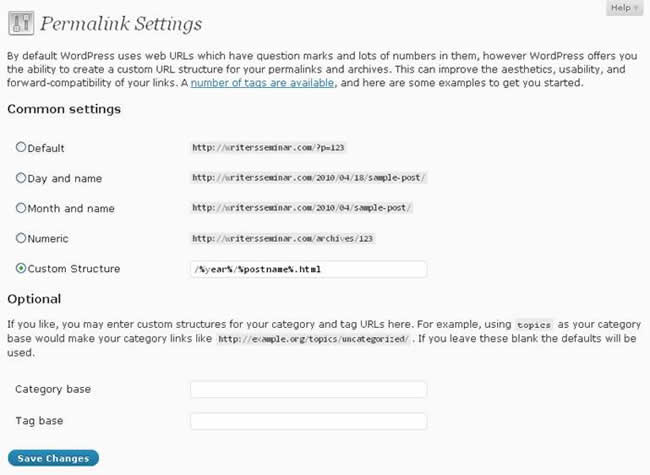Be the first to write a review
WordPress Permalinks, Feeds and Subscriptions
Some issues that can help others notice your blog
In this article, Linda tackles some issues that can help others notice your blog through the use of Permalinks, feed and subscriptions.
Building Easy-to-Use Permalinks
WordPress provides Permalinks to help blog writers build a presence that is easy to remember, as Permalinks create permanent URLs to your individual blog posts as well as to your categories and postings. This Permalink acts as your ambassador to your blog, providing a way for other people to find your blog or to find individual postings.
Basically, there are three types of WordPress (WP) permalinks:
Ugly: The default looks like this, where the "N" is the Post ID number:
http://yourblog.com/?p=N
mod-rewrite "Pretty Permalinks": By using the mod-rewrite or lighttpd, you can produce pretty permalinks. The most common might look like this:
http://yourblog.com/category/post-name/
or http://yourblog.com/year/month/day/post-name
PATHINFO, or Almost Pretty Permalinks: The PATHINFO permalink look a lot like mod-rewrite permalinks, by they have /index.php inserted like this:
http://yourblog.com/index.php/yyyy/mm/dd/post-name/
The easiest way to build a permalink, no matter what you choose, is to use the WP dashboard option of "Settings >> Permalinks". That option opens this window:
Instead of being baffled by mod_rewrite or PATHINFO, you can make a choice about how you want your URLs to be read through a number of choices.
- Default: This is the "ugly" URL.
- Day and Name: A prettier option, allowing users to identify your post by publication date and by title, which allows for some SEO traction as well.
- Month and Name: Another pretty option, with also allows for a little SEO traction with the name of the article or post.
- Numeric: You can use the archives category and a post number here.
- Custom: This is the best option, in my opinion, to help identify your posts or articles and that allows the greatest SEO traction and searchability. You can use this option to include keywords from your title, your post, etc.
Before I go any further, I want to note something that WP repeats constantly in any one of their articles about permalinks in the WordPress Codex:
NEVER EVER put your site url in the permalinks slot. You must use one of the structure tags, or a combination of tags only.
Now that warning is out of the way, you might wonder what WP means by using structure tags. You can see a sampling of those tags above in the image, where I have a custom structure that reads:
/%year%/%postname%.html
This structure, filled with two tags that offer the year of publication and the name of the post, looks like this when a blog entry is published:
http://myblog.com/2010/writing-your-life-memoir-workshop.html
You want to make sure that you end your structure with %post_id% or %postname% so that each permalink points to an individual post. Additionally, WP mentions that:
For performance reasons, it is not a good good idea to start your permalink structure with the category, tag, author, or postname fields. The reason is that these are text fields, and using them at the beginning of your permalink structure it takes more time for WordPress to distinguish your Post URLs from Page URLs (which always use the text "page slug" as the URL), and to compensate, WordPress stores a lot of extra information in its database (so much that sites with lots of Pages have experienced difficulties).
I add the ".html" at the end, as I'm old school and like to see my posts end in .html – but, this is not necessary. However, I have learned that this .html end does override some category design issues, which may or may not be a problem for you. Here is a list of structure tags to choose from in building your custom permalink, offered by WP:
- %year% – The year of the post, four digits, for example 2004
- %monthnum% – Month of the year, for example 05
- %day% – Day of the month, for example 28
- %hour% – Hour of the day, for example 15
- %minute% – Minute of the hour, for example 43
- %second% – Second of the minute, for example 33
- %postname% – A sanitized version of the title of the post (post slug field on Edit Post/Page panel). So "This Is A Great Post!" becomes this-is-a-great-post in the URI (see Using only %postname%). Starting Permalinks with %postname% is strongly not recommended for performance reasons.
- %post_id% – The unique ID # of the post, for example 423
- %category% – A sanitized version of the category name (category slug field on New/Edit Category panel). Nested sub-categories appear as nested directories in the URI. Starting Permalinks with %category% is strongly not recommended for performance reasons.
- %tag% – A sanitized version of the tag name (tag slug field on New/Edit Tag panel). Starting Permalinks with %tag% is strongly not recommended for performance reasons.
- %author% – A sanitized version of the author name. Starting Permalinks with %author% is strongly not recommended for performance reasons.
Linda Goin
 Linda Goin carries an A.A. in graphic design, a B.F.A. in visual communications with a minor in business and marketing and an M.A. in American History with a minor in the Reformation. While the latter degree doesn't seem to fit with the first two educational experiences, Linda used her 25-year design expertise on archaeological digs and in the study of material culture. Now she uses her education and experiences in social media experiments.
Linda Goin carries an A.A. in graphic design, a B.F.A. in visual communications with a minor in business and marketing and an M.A. in American History with a minor in the Reformation. While the latter degree doesn't seem to fit with the first two educational experiences, Linda used her 25-year design expertise on archaeological digs and in the study of material culture. Now she uses her education and experiences in social media experiments.
Accolades for her work include fifteen first-place Colorado Press Association awards, numerous fine art and graphic design awards, and interviews about content development with The Wall St. Journal, Chicago Tribune, Psychology Today, and L.A. Times.