PD editor insert-image
|
This tutorial will show you how to add an image insert and pre-view feature in the PD on-line HTML editor. It assumes that you have some basic knowledge of making a file upload page using the PureASP File Upload extension and making a list/menu dynamically. First of all you need to make a upload page to get the images to the server and storing them in the database with a description and the filename (picture.jpg). After this create a recordset within the PD on-line HTML editor page (NOT pd_edit.htm) for this image-upload table and select the description and filename. Now you will have to find some place in the editor to insert the following:
Something like this:
The hiddenfield: This field will hold the path as value to the directory where you have uploaded your images. We will name this field 'prefix'. example: <input type="hidden" name="prefix" value="http://www.domain.com/Images/"> The dynamic menu: Create a menu and call it 'imagebank'. <select name="imagebank"> </select> I had the problem that Ultradev didn't let me insert a dynamic list/menu within the HTML editor page (?), so i had to create a empty document and inserted the same recordset, a list/menu and then applied the dynamic menu. After this i copied/pasted the code from the page to the HTML editor page. This code is easy to find, it resides between the <select> </select> brackets of the list/menu. So, create the dynamic list/menu and select the appropiate recordset and list/menu. Select get labels from the description field, get values from the filename field and select value equal to the filename field.
|
Marcellino Bommezijn
 Marcellino Bommezijn is one of the managers at dmxzone.com. He is a contributor on the tutorials section.
Marcellino Bommezijn is one of the managers at dmxzone.com. He is a contributor on the tutorials section.
Owner of Senzes Media (http://www.activecontent.nl) which provides professional services and web applications for mid-sized companies.
ActiveContent CMS is the ASP.NET Content Management solution that is used for building professional and rich-featured websites.
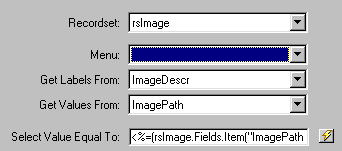
Comments
Thanks
Align Image?
I've used your method to add images...Thanks for the help. How would I go about enhancing this to be able to insert the align="left" or "right" tag? The same goes for adding a border around the image.
RE: Align Image?
thats a big question!
do you have a answer now?
Style sheets?
You must me logged in to write a comment.