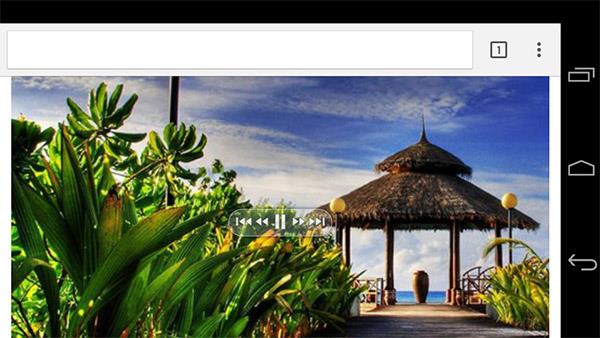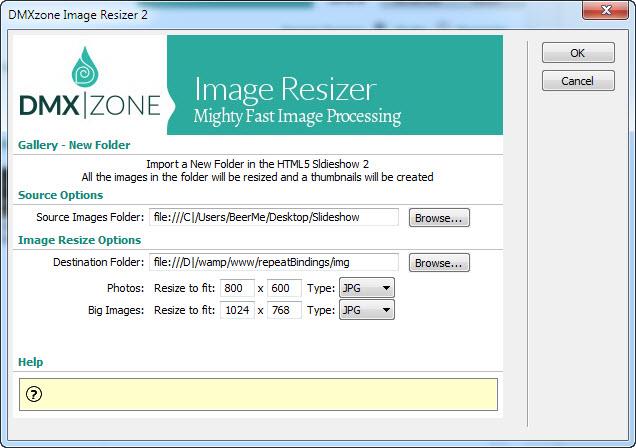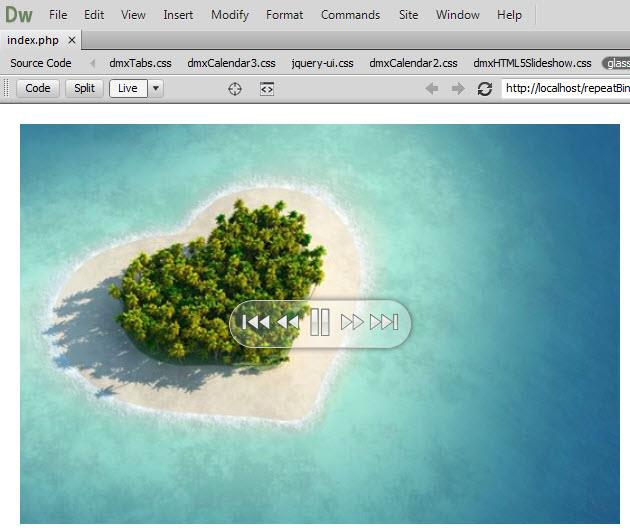HTML5 Slideshow 2 Manual Support
Mind-blowing HTML5 Presentations
Create mind-blowing HTML5 presentation with the HTML5 Slideshow 2. The slideshow photo gallery is built with jQuery, is CSS based and uses HTML5 W3C standard elements like the Canvas and CSS3 Transitions, when available, for the highest animation quality. Choose amazing effects from the famous director, Ken Burns to slowly zoom and pan across your photos, or use the many transitions available. The slideshow includes navigation controls in many styles so it fits your site perfectly.
Along with the great HTML5 Data Bindings integration, you can also use DMXzone Database Connector PHP/ASP and create dynamic slideshows with ease.
George Petrov
 George Petrov is a renowned software writer and developer whose extensive skills brought numerous extensions, articles and knowledge to the DMXzone- the online community for professional Adobe Dreamweaver users. The most popular for its over high-quality Dreamweaver extensions and templates.
George Petrov is a renowned software writer and developer whose extensive skills brought numerous extensions, articles and knowledge to the DMXzone- the online community for professional Adobe Dreamweaver users. The most popular for its over high-quality Dreamweaver extensions and templates.
George is also the founder of Wappler.io - the most Advanced Web & App Builder