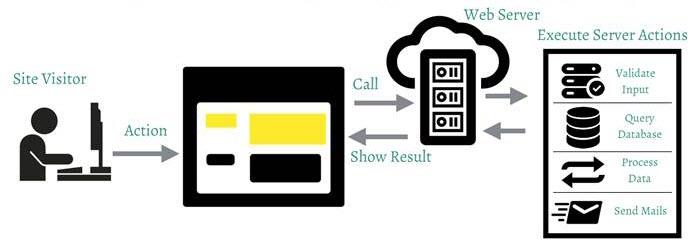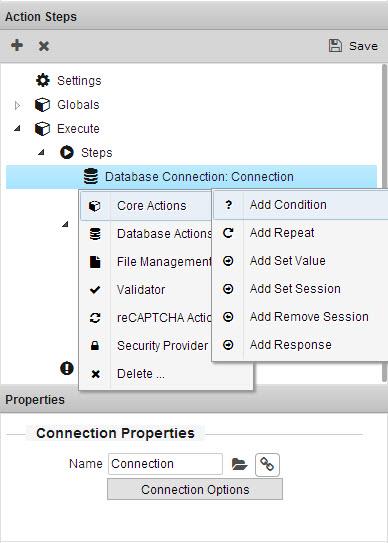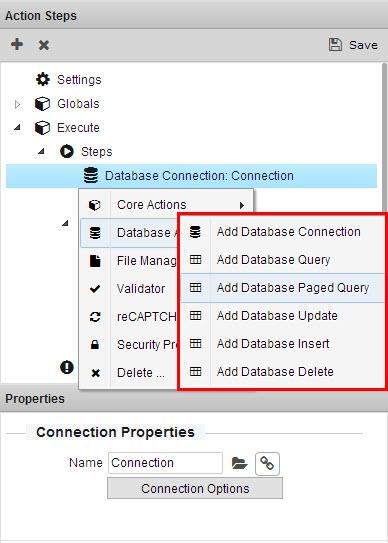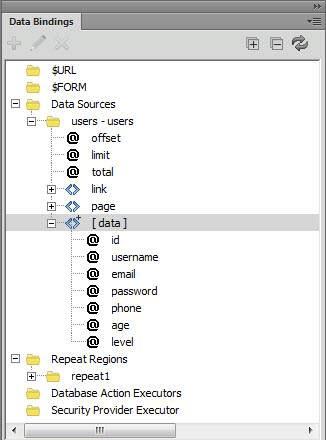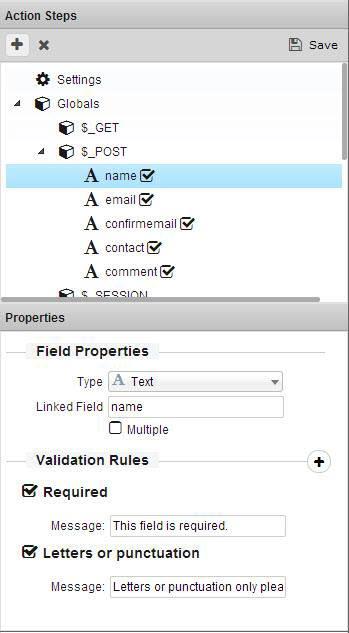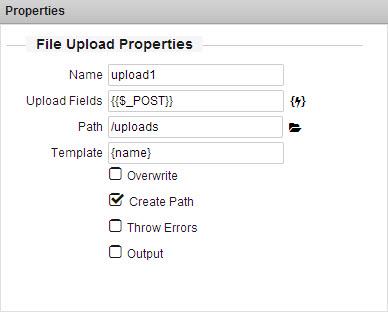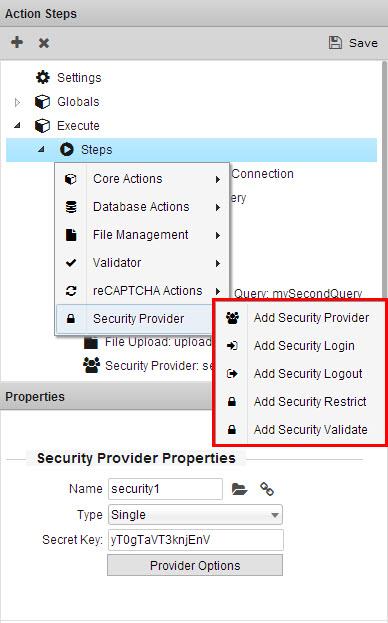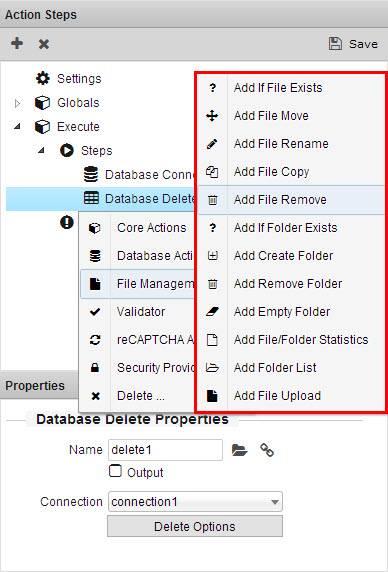In the video below Joseph Lowery, a renowned Dreamweaver guru and writer of the famous Dreamweaver Bibles books, will introduce you to the Next Generation Visual Server Side Programming with the new DMXzone Server Connect.
DMXzone Server Connect Manual Support
Next generation server side visual programming
Imagine full visual programming without any coding. It is now possible with the next generation server side framework for Adobe Dreamweaver: the DMXzone Server Connect. It will provide you with a full visual workflow builder for server side workflows and many ready to go server actions at your disposal.
Use DMXzone Server Connect as a ground base for our other server side components and extend its functionality even further!
Dreamweaver CS6 is no longer supported. The last version of Server Connect which supports Dreamweaver CS6 is 1.7, so if you don't plan to upgrade your Dreamweaver to a newer version don't update Server Connect.
Highlights
 | Powerful Extendable FrameworkA ground base for additional components such as Database Connector, Updater, File Upload, Validator and more. |
 | Ajax Driven Sites and AppsBuild Next Generation ajax driven sites and single page apps for optimal UX. |
 | All Visually, Without CodingWork with a visual builder that generates all the code for you. |
 | A Clear Workflow of Your Business LogicChoose your actions, their order and data to use for your workflow. |
 | No More Server BehaviorsReplace the old deprecated Server Behaviors with new age dynamic technology. |
 | Works On Any ServerBuilt-in server models for ASP and PHP, so it runs on any web server available. |
Features
Server Connect Features Overview
New Ajax driven workflow for the ultimate UX
This new approach to building dynamic client side pages and single page apps is only possible with the most powerful DMXzone Server Connect and its additional components. Connect to various data sources, such as public feeds or private databases, structure your server actions in the Server Connect action builder and the desired workflow, containing your server actions, will be executed via Ajax on any page you choose to activate it on.
Visually combine and define actions workflow
DMXzone Server Connect contains ready to go server actions, extendable with other DMXzone extensions. Its Action Builder offers a visual way of building server actions workflow. Add any available action in a specific order, loop through them, add conditional execution and produce output.
Powerful Additions to the Server Connect
Empower the strengths of additional available components
Advanced Database connectivity and management
Connect to any well-known database with DMXzone Database Connector and do many advanced actions, fully visually, without coding. With DMXzone Database Updater you can insert, delete and update records with ease and even submit, save and reload your data without any page refresh.
Real-time data population and rich client side data rendering
Use Server Connect to fetch your rich data and then dynamically populate it onto your page directly or on demand with HTML5 Data Bindings. All the client side data can be easily browsed by the dedicated HTML5 Data Bindings floating panel. All used Server Connect Action Executors are also listed there.
Extensible input and form validation
Together with the HTML5 Form Validator you can apply extensive input and form validation rules. An iron strong server side validation is automatically done with the tight integration with DMXzone Server Connect. So there is no escape even if people bypass the browser client side validation, data on the server is always validated!
File upload management
Do you want to be able to upload files to your server? The HTML5 File Upload offers advanced file upload through Ajax, multiple file upload, storing file info and client side image preview. It also allows you to upload single or multiple files. This functionality can be easily added from DMXzone Server Connect's steps.
Advanced Security Features for data access users login
Apply advanced security restrictions to your website or web app with DMXzone Security Provider via the DMXzone Server Connect actions panel. Decide who has access to what resources and choose from single static logins to validate users from an existing database, having different access levels and rights.
Create dynamic galleries and data sources
Using DMXzone File System Connector you can list any folder with contents from your server to your page and use the content for your galleries or sliders.
Overview
Showcases
| View Showcase |
| View Showcase |
| View Showcase |
| View Showcase |
| View Showcase |
| View Showcase |
Videos
| Watch Video |
| Watch Video |
| Watch Video |
| Watch Video |
| Watch Video |
Add-ons
DMXzone Image Processor
DMXzone Zip Processor
DMXzone File System Connector
DMXzone Data Exporter
DMXzone Data Importer
DMXzone Mailer
DMXzone Database Updater PHP
DMXzone Database Updater ASP.NET
DMXzone Database Updater ASP
Full Feature List
Replace Server Behaviors with DMXzone Extensions (Part 3)
Insert, update, delete records meet DMXzone Database Updater
Replace Server Behaviors with DMXzone Extensions (Part 2)
User authentication replaced by DMXzone Sercurity Provider
Replace Server Behaviors with DMXzone Extensions (Part 1)
From the server to the client with DMXzone extensions
DMXzone Server Connect Reference
A more detailed overview of the features
Requirements
History
Version 2.3.1
- Improved Data Bindings pickers in the latest Dreamweaver 2021
Version 2.2.3
- Latest updates thanks to the great Wappler community
Version 2.2.2
- Implemented global function for escaping variables containing spaces like ["variable name"]
Version 1.8.7
- Greatly improved performance of concurrent Server Connect actions by avoiding locking in session management
Version 1.8.6
- Updated Server Connect to allow Server Action Type change
- Added support for JSON structures in Set Value and Server API Connector
- Support for the new Database Custom Query
- Latest JSON parser for ASP.NET
Version 1.8.5
- Added support for the new Security Provider 2
- Large ASP.NET update - improved support for complex logical expressions
Version 1.8.3
- Added Duplicate Server Connect Action or Folder possibility
- Can also be achieved by dragging while holding ctrl key
- Improved JSON post data detection
- Improved meta data generation from conditional actions, now shows the data from the "then" flow
Version 1.8.2
- Added support for the new Database Connector 2
- Added color coding of the Server Connect action steps
- New options for action step disable and output toggling
- Show the output of action step as icon behind
- Improved selection highlight
Version 1.8.1
- Added support for JSON post requests to the Server Connect Actions. If now an external service post JSON data to your server action it will be auto converted to $_POST data
- Improved Server Connect to show also database connection and mailer actions in Catch as well
Version 1.8.0
- Optimized Server API Connector schema storage
- Implemented full drag and drop in Server Connect actions
- Fully implemented folder or action file rename in server connect
- Improved working for deleting server connect action or folder
- Implemented rename of Server Connect Action
- Also allow renaming server connect action files with F2
- Open in Editor now opens the related JSON file in ASP.NET
- Fixed contents menu and selection of it's actions
- Add comments for better description of the actions flow
- Remove the "Add ..." from the Insert Actions menu - use just the action name
Version 1.7.1
- Added new Redirect action
- Made condition and repeater expressions visible in the Server Connect Actions tree
- Added Full color coding in the Server Connect Action steps (Wappler only)
- Added invalid event for handling http errors 400 validation failed
Version 1.7.0
- Major speed improvements thanks to our Wappler tool
- Full compatibility with Dreamweaver CC 2019
Version 1.6.7
- Fixed working of Form Validator Validate Data Step
Version 1.6.6
- Improved error checking for actions inspect
Version 1.6.5
- Added support for Bootstrap 4 Dynamic Form Generator
Version 1.6.4
- Improved Server Connect drop downs in inspectors
Version 1.6.3
- Cleared up more old dependencies of the HTML5 Data Bindings - DMXzone App Connect is the way to go!
- Replace HTML5 Form Validator checks with App COnnect Form Validator
- Solve PHP array output problem
Version 1.6.2
- Compatibility updates for the update Security Provider
Version 1.6.1
- Improved App Connect compatibility with the latest update
- Improved PHP parser
Version 1.6.0
- Support for the new Medium Editor Image Upload Add-on
- Improvements in UI and Data Pickers structures
- Improvements in styling and specially the dark theme
- Fixed Server Connect actions returning single value for App Connect
Version 1.5.0
- Support for Multi Record updates with the latest DMXzone database Updater
- Greatly improved code pages support for PHP on Windows for localized file systems
Version 1.4.9
- Improved data scheme for server connect actions from a different DW site definition
- Added auto submit property for Server Connect Forms
Version 1.4.8
- Improved App Connect integration and specially the Input Parameters for Server Connect Actions
- ASP.NET improvements for HTML5 File Upload extension with multiple files upload
- Improved dropdown and multi selection controls working as well their dark theme styling
- Improved App Connect integration and specially the Input Parameters for Server Connect Actions
- Fixed no data bindings for server actions when a module like connection is missing
Version 1.4.7
- Full Support for App Connect Form Validator as client side validation engine
Version 1.4.6
- Performance and stability improvements
- fixed data bindings picker after direct insert on the Server Connect in App Connect
- fixed DW bug with multiple Server Connect data schema's on Mac
Version 1.4.5
- Improved Server Data Bindings picker dialog for better variable names escape and handling of global variables
- Added more closer integration with DMXzone Extension Manager
Version 1.4.4
- Improved the Server Connect Load action in DMXzone App Connect to include any input url params for the server connect action.
- Integration with App Connect State Manager - now you can choose for a State Manager that will cache the Server Connect data for a specified period of time.
- Server Connect Load Action now also have a Reload parameter to load fresh data when using caching
- Removed method option from Server Connect as it is always get method
- ASP: fix physical path check for network drives
- PHP: wrong cookie expires date string
Version 1.4.3
- Support for the Bootstrap 3 Generators
- Added Server Connect Form reset action
Version 1.4.2
- Added Server Connect static events for DMXzone App Connect with the Behavior Connector picker
- Fixed URL setting when selecting Server Connect actions from a remote site in DMXzone App Connect
Version 1.4.1
- Great speed improvements in the Server Connect panel loading
- Improved entering of global input variables in server connect action
- Fixed weird panel resizing on the Mac - was going at the opposite direction.
- Improved dark theme for Dreamweaver 2017 - panel resizers are better visible now
- Fixed load action for DMXzone App Connect
Version 1.4.0
- Full integration with the new DMXzone App Connect
- Improved Dreamweaver CC 2017 dark theme rendering
Version 1.3.8
- Added support for the latest Security Provider 1.9.0 with Basic Browser Authentication
- New with open in browser icon included for quickly opening the action files for testing a web browser
- Updated listing of all possible server actions
Version 1.3.7
- Improved conditionals in ASP.NET
Version 1.3.6
- Improved source code formatting and detection of Server Actions in Dreamweaver CC 2017
- Improved help texts on the Server Action Behavior Connect actions
Version 1.3.5
- Improved Server Action Executor with Server Action from a different Dreamweaver site definition (remote URLs)
- Fixed Data Bindings output for DMXzone Mailer send mail actions
- Fixed rare case where Server Action Executors that can not be edited
- Improved Global variables escaping when their names contain spaces or other characters not valid for variables
- Improved validation messages
Version 1.3.4
- Full compatibility with the new Dreamweaver CC 2017 dark theme
- Greatly improved for Dreamweaver CS6
Version 1.3.3
- Fixed returning response status in PHP
- Optimized the speed of generation of the output
- Fixed issues with DMXzone reCAPTCHA 2
Version 1.3.2
- Now new global constants are available for working with the current date and time: NOW, NOW_UTC and TIMESTAMP
Version 1.3.1
- Now fully compatible with the new DMXzone Server Data Formatter
- Smarter expressions picker - now it picks the expression based on the text selection with the field
- Improved file copy and syncing of related files on page open
Version 1.3.0
- Now with full ASP.NET support for DMXzone Server Connect.
- Improved updates of Server Connect related files. Now when you open a page using Server Action Executor all related Server Connect files are copied and updated automatically to your site.
- Support for dark themes in the upcoming Dreamweaver
- Improved storing Global Server Connect site options
Version 1.2.3
- Improved content editing in the DMXzone Mailer
- Repeat Regions output fields - now show only the not used
Version 1.2.2
- Added support for DMXzone Data Exporter and DMXzone Data Importer
Version 1.2.1
- Added support for the updated HTML5 Form Validator and its new Unicode Add-on
Version 1.2.0
- Now all Connect Data Bindings Pickers insert their code within the text field selection! Also on inspect, when the cursor is inside an expression, only this expression is replaced
- Support for nested arrays as input
- Added support for multi file selection fields used by the DMXzone Zip Processor
Version 1.1.7
- Improved compatibility with the new DMXzone Mailer
- Added compatibility with the upcoming DMXzone Zip Processor
Version 1.1.6
- Full compatibility with DMXzone Image Processor
- New content edit dialogs for usage with the upcoming DMXzone Mailer extension
Version 1.1.5
- Added compatibility with the new Bootstrap 3 Dynamic Form Generator extension, so that forms can be build directly based on Server Actions inputs. Now you can make first an insert or update database action and just then just generate nice looking Bootstrap 3 Form from it!
- Improved input parameters conversion and integration with HTML5 Form Validator
- New global options "Site Secret Key" for usage with components requiring internal site security checks like the upcoming DMXzone Image Processor
- New checks for site global settings that are required for some extensions, like site Secret Key for the upcoming DMXzone Image Processor
- Fixed data picker for nested steps like with t DMXzone File System Connector if exists step
- Copy extra "bin" folder for ASP server components
- ASP.NET server model in Dreamweaver is not supported, so switch those to ASP model for DMXzone Server Connect
- Fixed Core Response action
- Other minor bugs and improvements
Version 1.1.4
- Added full support of the new DMXzone File System Connector
- Improved the Server Data Picker dialog to include formatting icon for the upcoming DMXzone Server Data Formatter extension
- Fixed meta data for single file uploads. Now you can switch between single and multiple upload and the data should reflect it in the picker. For multiple upload you will need to make a repeater first.
- Improved file upload
- Improved PHP 5.3 compatibility
Version 1.1.3
- Improved server data picker for nested data structures
- Improved file properties for uploaded fields with HTML5 File Upload
- Fixed HTML5 Form Validation when running on CGI/FastCgi
- Improved server data picker
- Fixed displaying upload fields as extra data fields in server action executor
- Fixed other minor bugs in PHP modules
- Improved UI for the latest Dreamweaver CC 2015.2
Version 1.1.2
- Improved cooperation with the new HTML5 Form Validator
- Added support for the upcoming DMXzone reCAPTCHA 2
- Improved error handling for HTML5 File Upload
- Fixed working of global debug flag in ASP To apply the changes in DMXzone Server Connect, just open a server action and save it.
Version 1.1.1.
- New error container option in Server Action Executor for displaying generic form validation or submissionerrors
- New Behavior events for Server Action Executor:
- onDataValidateError - fired when specific server action data validation fails. The special lastError.response data bindings can be used to display the error text
- onFormValidationError - fired when any form validation failsNote: the generic onValidationError is always fired when validationerror occurs
- Improved validation error formatting when called with onValidationError with Behavior Connector
- Fixed the "Export Validations to Form" button for the HTML5 Form Validator extension
Version 1.1.0
Core improvements
- New Server Actions Manager dialog! So now Server Actions can be edited and selected directly from the Server Action Executor dialog.
- Full compatibility with the latest HTML5 Data Bindings 1.9.0. Now, Server Action Executors output can be used as data source
- Added Set and Remove Session Variables actions
- Full Support for the upcoming HTML5 Form Validator
- Improved form fields syncing for fields with multiple values/arrays
- Improved form multiple records submitting in ASP
Actions Management improvements
- Responsive layout for the Server Connect panel - now when resized to be wider - the server actions list come to left
- Actions have a default unique names
- Server connect context menu are grouped together and shown as cascading menus so that more actions can be visible and there is a better organization.
- Support for syncing of form validation for the new, upcoming HTML5 Form Validator
- Improved UI and toolbar icons
- Improved saving of linked modules and action file
- Server model choice is now saved per site and retained through all the server components and action steps
- All files are now filtered by server model so you see only the server actions/connections for the selected model
- Database queries now have default connection the last above
- Output is selected as default on database queries, updates and on repeat region
- Security provider generates a random hash as default
Server Action Executor improvements
- New Server Action Executor can be used as Data Source on its own
- New auto refresh options per input field! Now you can auto refresh the dataset when one of its input fields changes value!
- New options for auto running Server Action Executors on DOM Ready, Page Load and/or Form Submit
- Method can be defined GET or POST
- Custom paging can be done together with the Paged Query action of the DMXzone Database Connector
Version 1.0.3
- Improvement with the updated DMXzone Security Provider quick validation support
- Improved automatic file synchronization
- Improved styling of the inspectors of the DMXzone Server Connect
- Improve form field synchronization to work also with input fields with id but no name
- Various bug fixes and improvements in the core DMXzone Server Connect framework
Version 1.0.2
- Improved files update process
- Improved data bindings expressions usage for folder paths used in HTML5 File Upload
- Improved Dreamweaver CS6 compatibility
Version 1.0.1
- Full compatibility with HTML5 File Upload
George Petrov
 George Petrov is a renowned software writer and developer whose extensive skills brought numerous extensions, articles and knowledge to the DMXzone- the online community for professional Adobe Dreamweaver users. The most popular for its over high-quality Dreamweaver extensions and templates.
George Petrov is a renowned software writer and developer whose extensive skills brought numerous extensions, articles and knowledge to the DMXzone- the online community for professional Adobe Dreamweaver users. The most popular for its over high-quality Dreamweaver extensions and templates.
George is also the founder of Wappler.io - the most Advanced Web & App Builder
Reviews

Simply greater with every new release + Create great custom web apps

How to create a sortable (drag and drop) image gallery and save new order in Database with 'Server Connect'
Dreamweaver 2020
You must me logged in to write a review.