The article contains an in-depth overview of the features, included in the DMXzone Supersized 2 extension. From the great integration with extensions such as DMXzone Server Connect, File System Connector to each option, the available skins, you'll find it all here. There's even a super-smart image preloader that loads only the necessary images and
not all of them at once.
Features
64bit Dreamweaver support
DMXzone Supersized 2 runs smoothly even on the latest 64bit update of Dreamweaver CC 2014.

Automatically generated images names
Auto generate image titles from their file names.
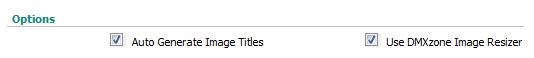
Cool looking navigation control - Fully stylable with CSS
Show Next & Prev Navigation - Displays next & prev navigation buttons.
Show Play/Pause button - Displays a show/pause button.
Slides Counter - Displays the number of slides in the slideshow.
Thumbnails Tray - Generates a list of thumbnails that jump to the corresponding slide.
Progress Bar - It runs based on the slide interval.
Thumbnail Navigation - Toggles forward/backward thumbnail navigation. When on, thumbnails from the next/previous posts are generated and can be clicked to navigate.
Slides Titles - Displays the slides' titles
Enable Mouse Scrub - The thumbnail list navigates left or right based on the mouse location.
Allow Keyboard Navigation - Allows controls via keyboard.
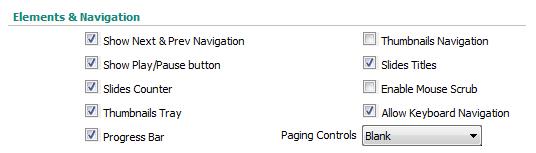
Flexible background image positioning
You can specify the image position to fit your website design.
Vertical Center - Centers image vertically. When unchecked, the images resize/display top center if horizontal center is also unchecked.
Fit Always - Prevents the image from ever being cropped. Ignores minimum width and height.
Horizontal Center - Centers image horizontally. When unchecked, the images resize/display from the left of the page.
Fit Portrait - Prevents the image from being cropped by locking it at 100% height
Protect Image - Disables right clicking and image dragging using Javascript.
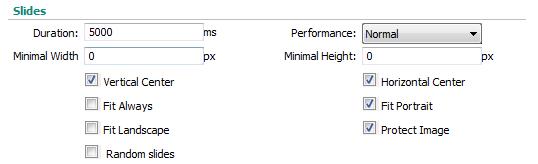
Timed transitions on slides
ou can specify the duration of the slide and the transitions, and choose between different transition for your slides, which are fully cross browser compatible and run on any mobile device.
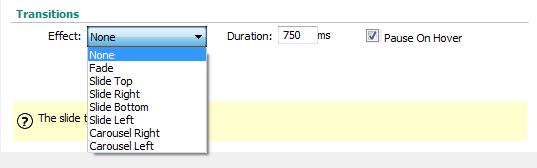
Paging Controls
You can chose between different sets of paging controls.
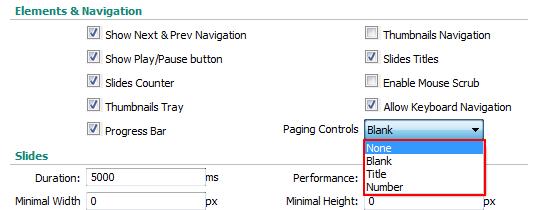
Fully controllable by behaviors
You want to navigate to a specific slide, start or stop the slideshow and even set prev and next actions - it can be easily done with the Control DMXzone Supersized behavior.
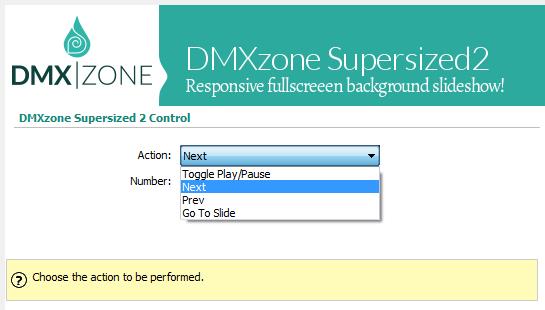
Full support for the DMXzone Behavior Connector
You can easily bind other DMXzone extensions to your slides.
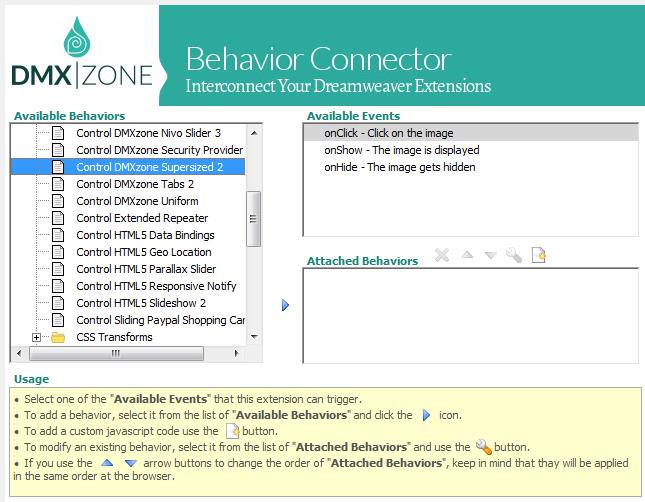
Integration with other DMXzone extensions
Great integration with HTML5 Data Bindings
Supply the images, titles, descriptions and links for the DMXzone Supersized 2 from HTML5 Data Bindings local file or public feed.
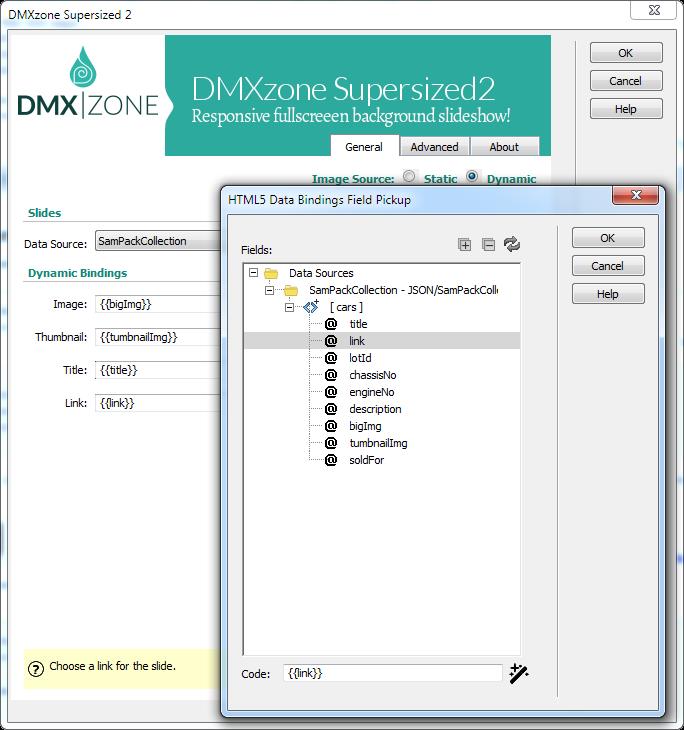
DMXzone Supersized 2 directly from dynamic sources
Use HTML5 Data Bindings and DMXzone Database Connector PHP/ASP to connect to your images, titles, descriptions and more.
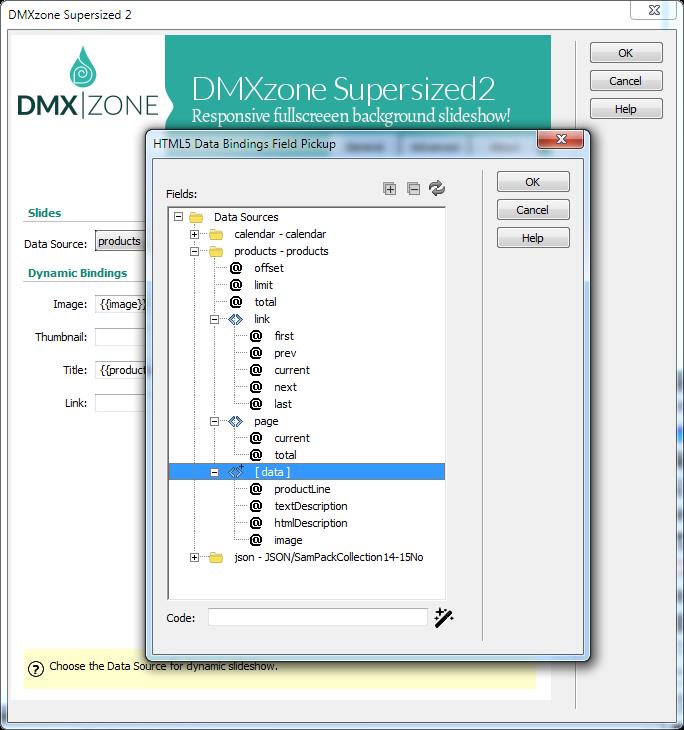
 Lubov has been with DMXzone for 8 years now, contributing to the Content and Sales departments. She is bringing high quality content in the form of daily blog updates, reviews, tutorials, news, newsletters,update emails and extensions' manuals. If you have a product that needs publicity or any other questions about the entire DMXzone community, she is the one you can contact.
Lubov has been with DMXzone for 8 years now, contributing to the Content and Sales departments. She is bringing high quality content in the form of daily blog updates, reviews, tutorials, news, newsletters,update emails and extensions' manuals. If you have a product that needs publicity or any other questions about the entire DMXzone community, she is the one you can contact.
See All Postings From Lubov Cholakova >>
 Lubov has been with DMXzone for 8 years now, contributing to the Content and Sales departments. She is bringing high quality content in the form of daily blog updates, reviews, tutorials, news, newsletters,update emails and extensions' manuals. If you have a product that needs publicity or any other questions about the entire DMXzone community, she is the one you can contact.
Lubov has been with DMXzone for 8 years now, contributing to the Content and Sales departments. She is bringing high quality content in the form of daily blog updates, reviews, tutorials, news, newsletters,update emails and extensions' manuals. If you have a product that needs publicity or any other questions about the entire DMXzone community, she is the one you can contact.
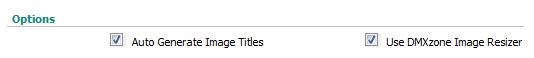
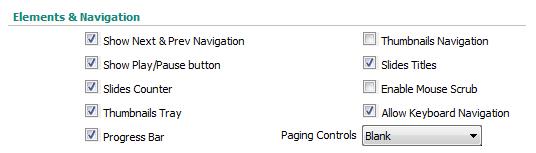
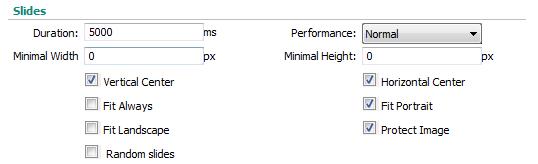
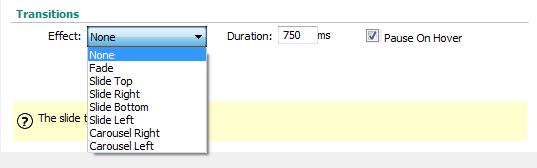
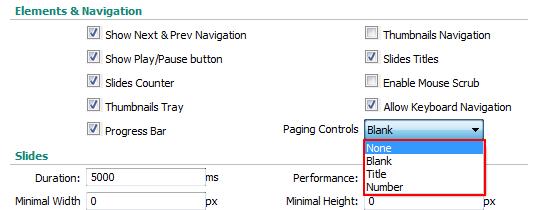
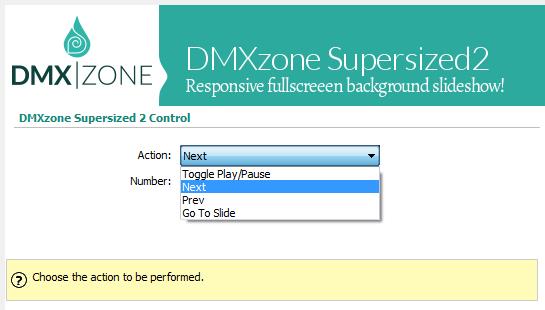
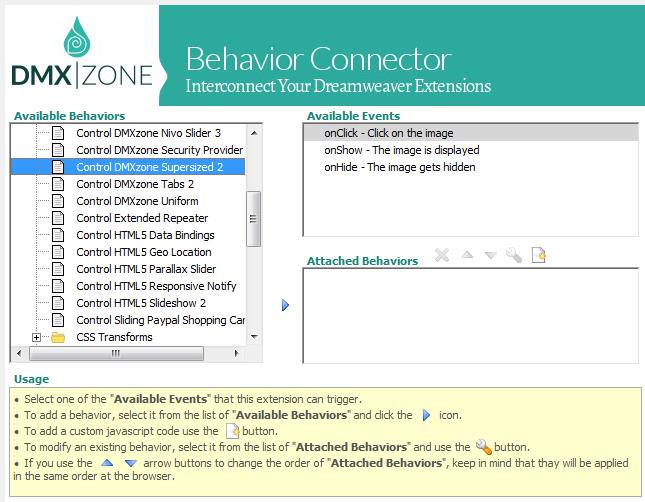
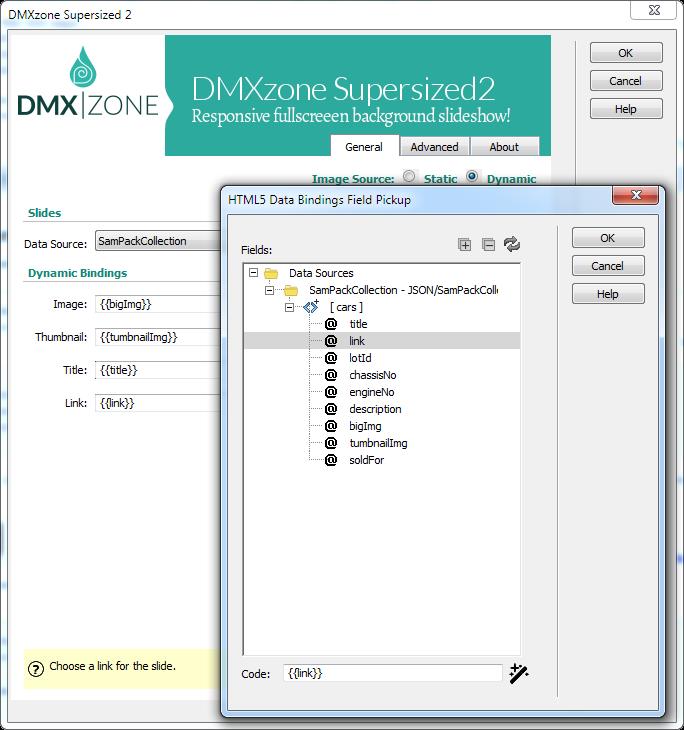
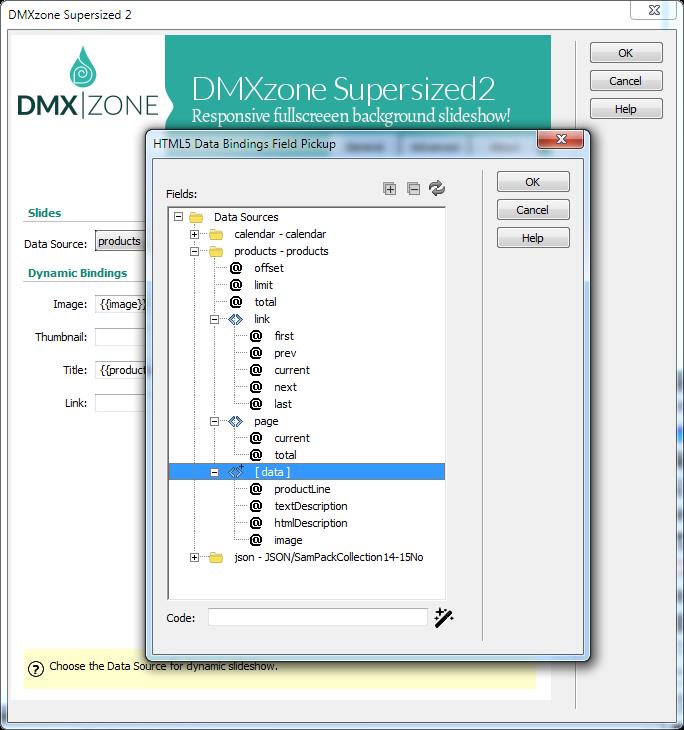
Comments
Be the first to write a comment
You must me logged in to write a comment.