We will show you how to control DMXzone Action Scheduler. In our previous tutorial, we explained you how to create a scheduler which auto refreshes the data source resultson your page. Now we will add a stop auto refresh option on this page. We added two simple html buttons auto refresh offand auto refresh on. First, click the auto refresh off button. Open the behaviors panel. And click the add new button. then, select control dmxzone action scheduler, in the dmxzone menu (1). Select the scheduler, that you want to control. And open the action dropdown. Then, select stop scheduler (2). And click the OK button.
then, we do the same with the auto refresh on button. This time just select start scheduler in the actions dropdown. Now the users will be able to stop and run the action scheduler with a single click. that's how easy it is to control dmxzone action scheduler, using the dreamweaver control behaviors.
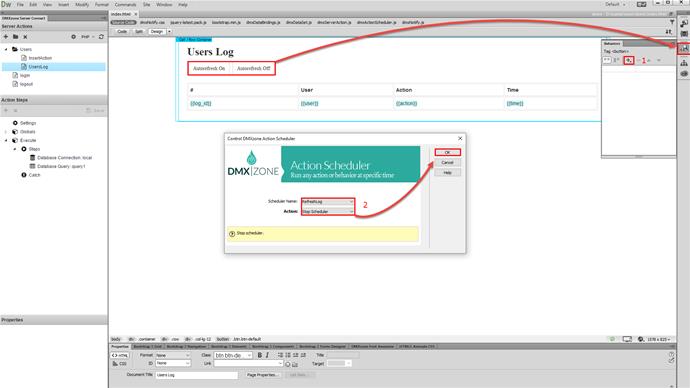
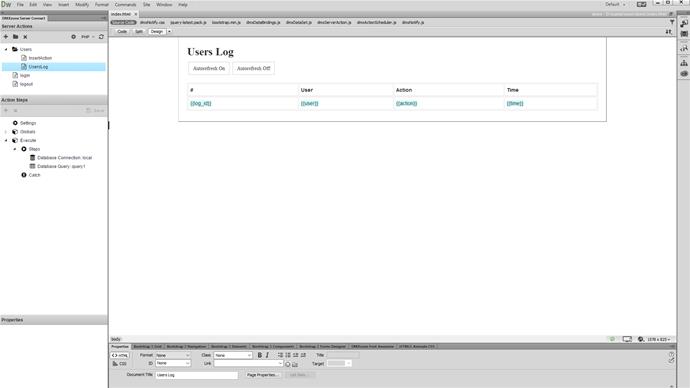
Comments
Be the first to write a comment
You must me logged in to write a comment.