Features
Paging Source - Paged Server Action
In order to use a repeat region as paging source, you need to have HTML5 Data Bindings Extended Repeater extension installed in your Dreamweaver.
Data source
If you have a large list of content, which needs to be separated into a vary large number of pages, the best way is to use paged server action as a source. It works on the server side and is much faster than a repeat region, which works on the client side. Just make your database connection in DMXzone Server Connect, add a paged query and you're good to go.
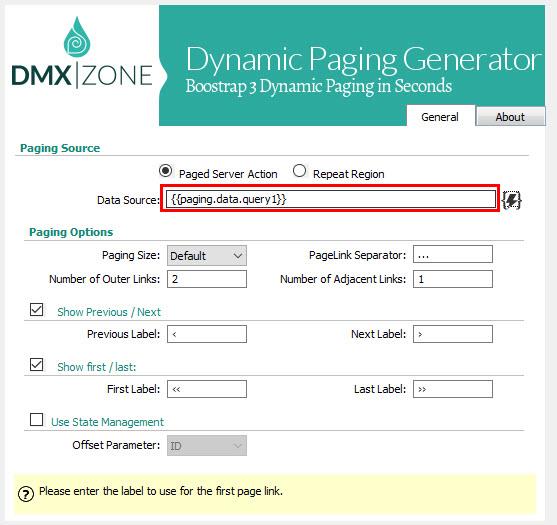
Paging size
Thanks to the great Bootstrap style, you can choose between three different sizes for your paging - default, large and small.
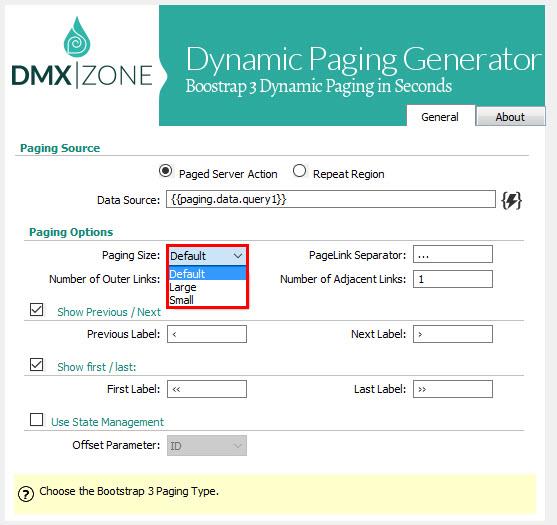
PageLink separator
To avoid large list of page numbers one after another, you can use a separator. Simply add the character(s) that will be used to separate the outer links from the adjacent links.
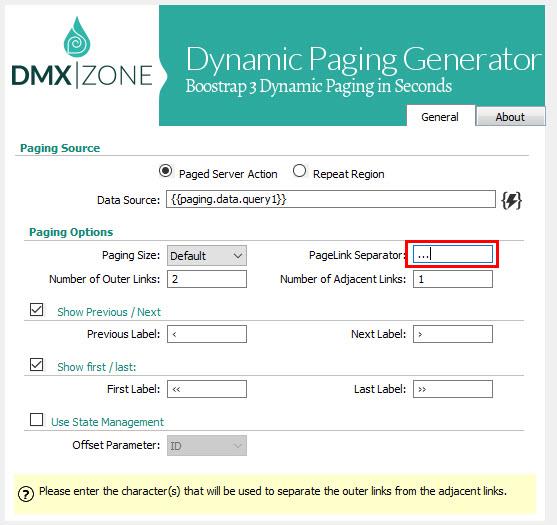

Number of outer links
Here, you can enter the number of page links to display at the start and end of the range.
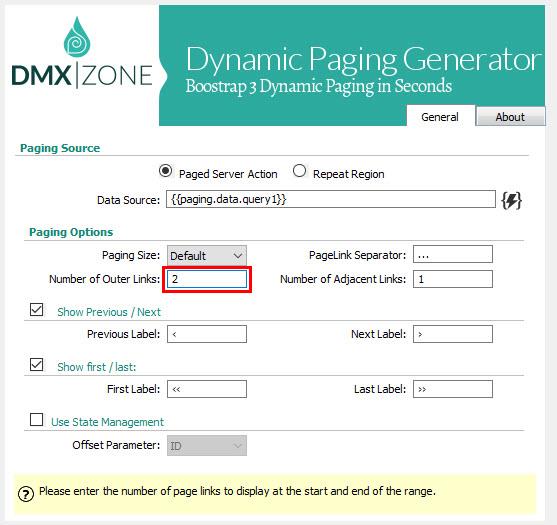
Number of adjacent links
In this field, you can enter the number of adjacent links to be displayed.
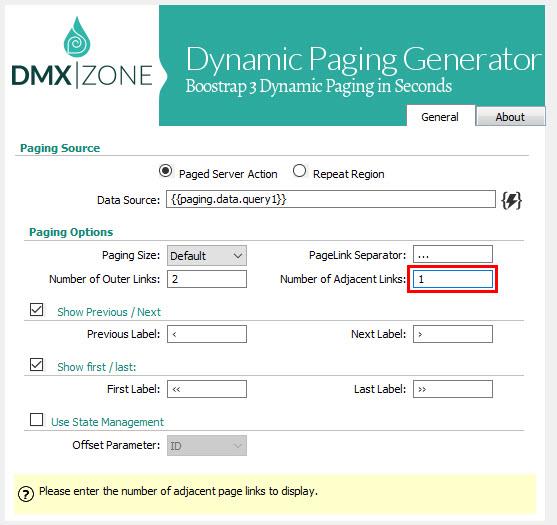
Previous/Next labels
You can use any character or text as previous/next label. The extension is smart enough to speak any language.
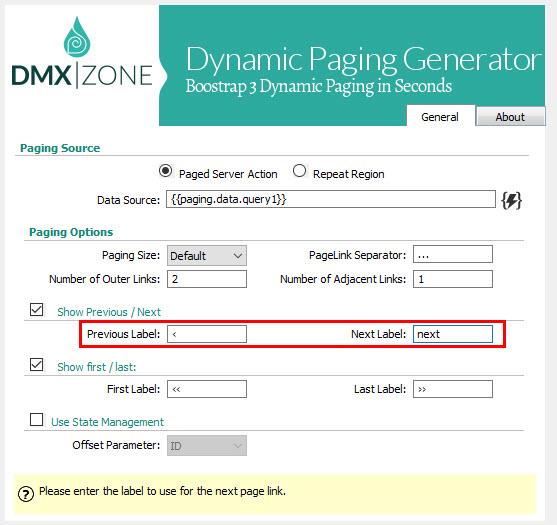
First/Last labels
Like in the previous option, here you can add your labels for first and next. They can be any character or text in any language.
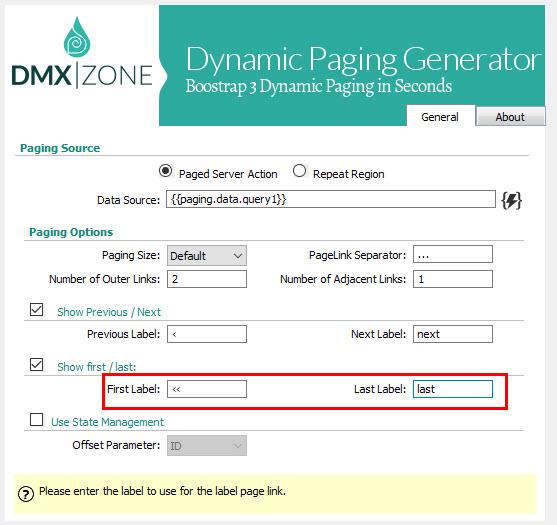
Paging source - Repeat Region
Repeat region
Use state management as global option that apply to both server & client side paging, so you can also do client side paging and remember the active page in the URL. For the active page to be remembered, you need to check the "use state management" option as well.
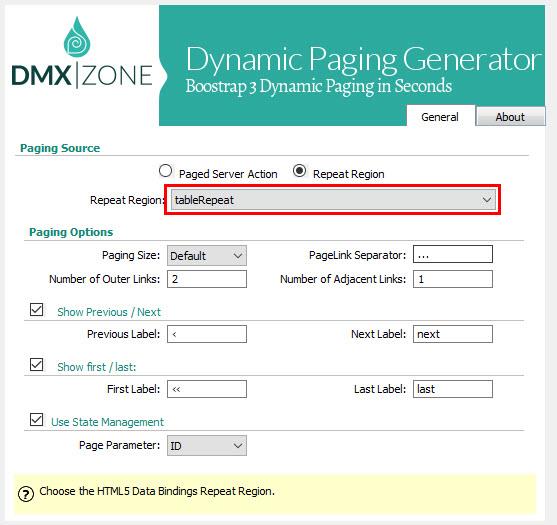
Paging options
Like with paged server action as a paging source, you have the very same options if you use a repeat region as a source. You can customize the paging size, separator, previous/next labels and also first/last labels.
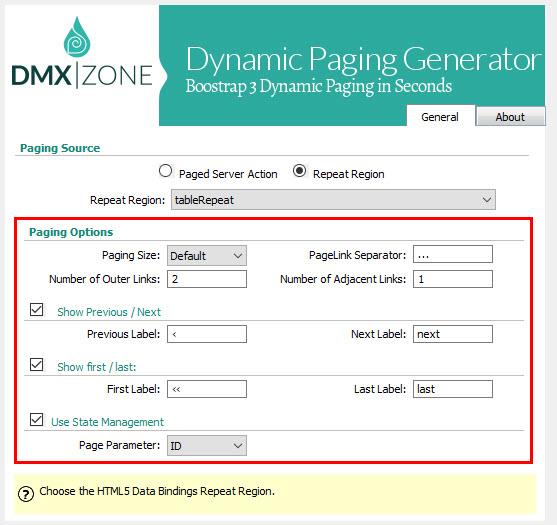
Use State Management
Page Parameter
State management can be applied to both paging sources and requires HTML5 Data Bindings State Management extension. This way, the active page will be remembered. Just choose the URL parameter name to use as offset. This one must be defined in HTML5 Data Bindings first.
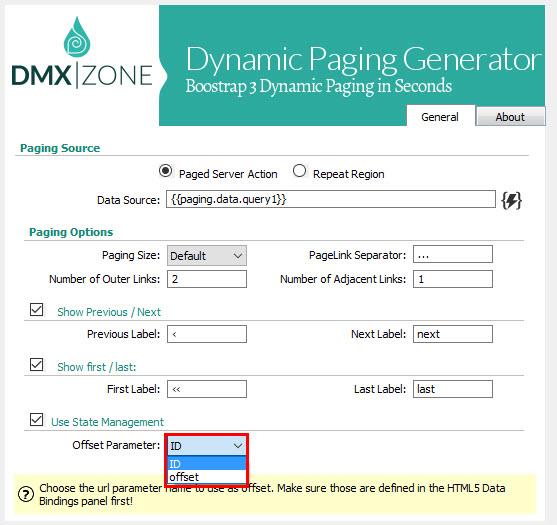
 Lubov has been with DMXzone for 8 years now, contributing to the Content and Sales departments. She is bringing high quality content in the form of daily blog updates, reviews, tutorials, news, newsletters,update emails and extensions' manuals. If you have a product that needs publicity or any other questions about the entire DMXzone community, she is the one you can contact.
Lubov has been with DMXzone for 8 years now, contributing to the Content and Sales departments. She is bringing high quality content in the form of daily blog updates, reviews, tutorials, news, newsletters,update emails and extensions' manuals. If you have a product that needs publicity or any other questions about the entire DMXzone community, she is the one you can contact.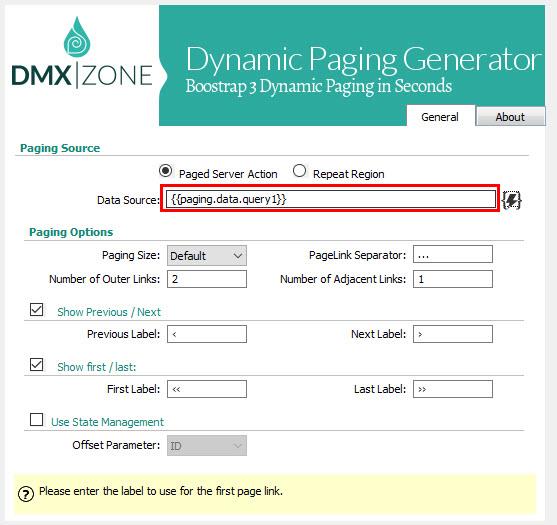
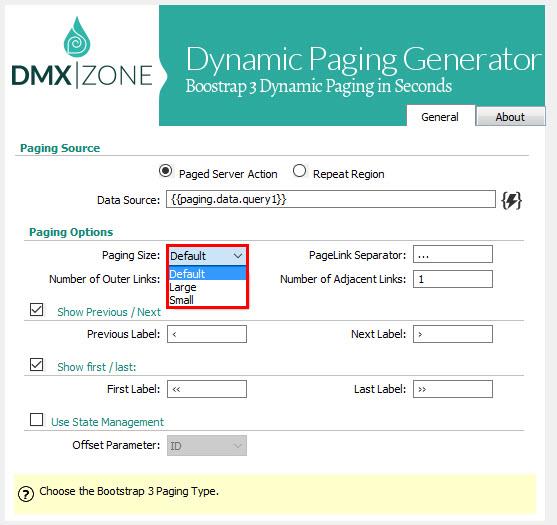
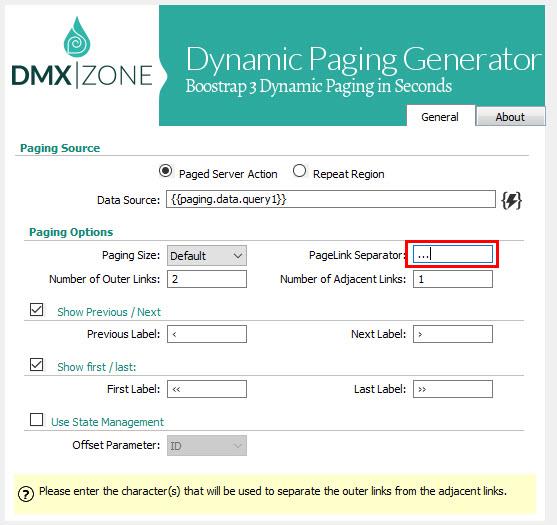

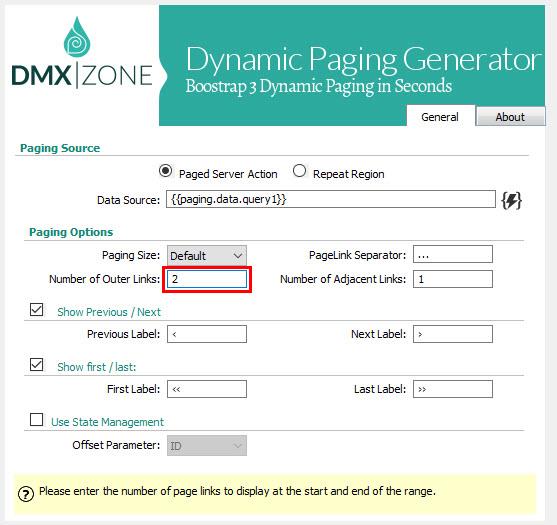
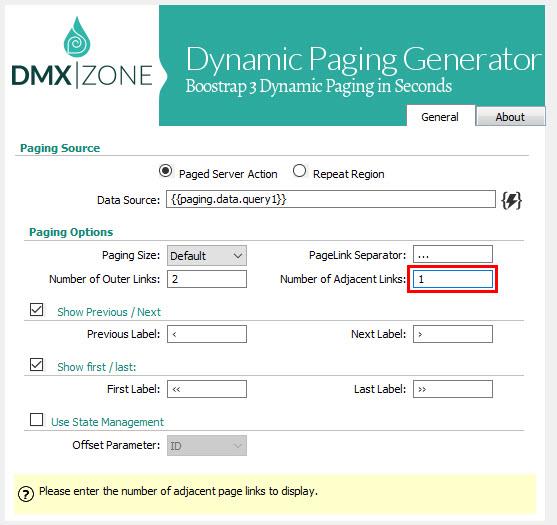
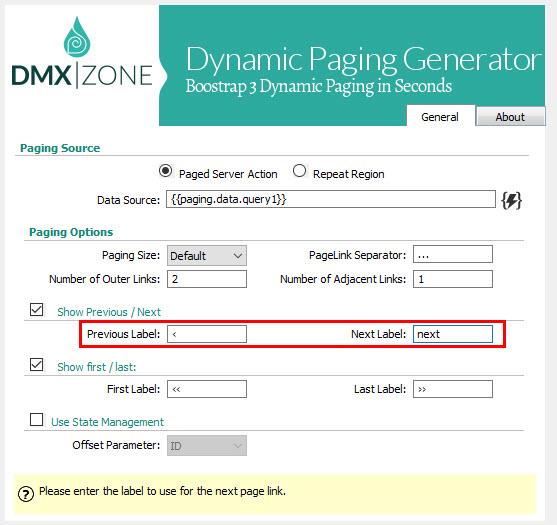
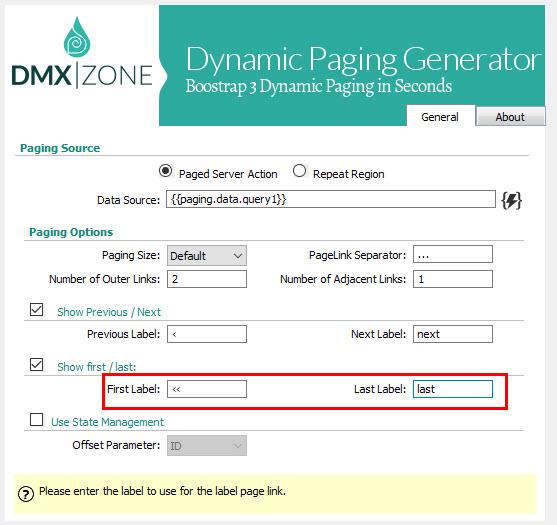
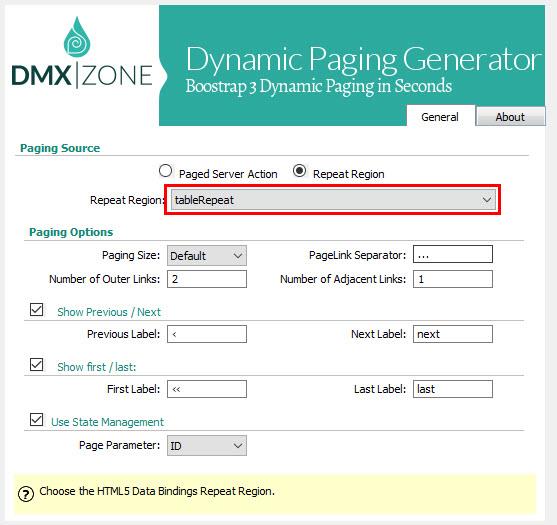
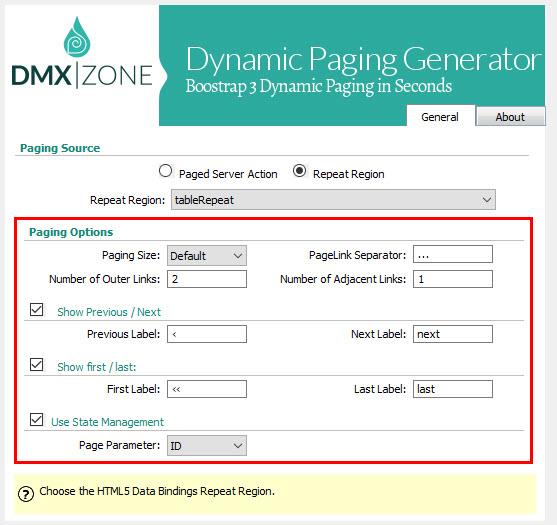
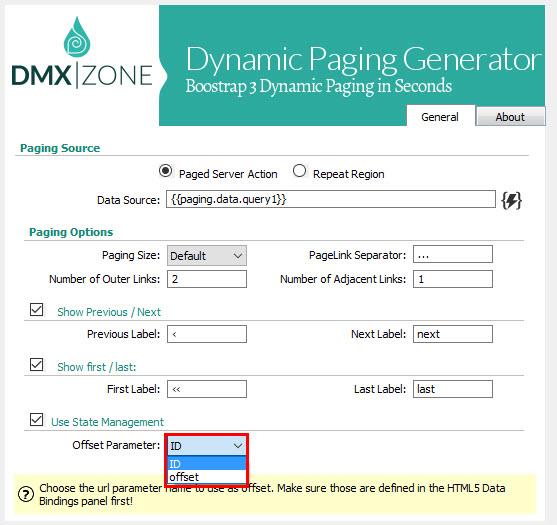
Comments
Be the first to write a comment
You must me logged in to write a comment.