 This chapter goes through credit card validation and verification, such as is vital during the checkout procedure of an online shopping application. The chapter as a whole covers all aspects of the checkout procedure in detail.
This chapter goes through credit card validation and verification, such as is vital during the checkout procedure of an online shopping application. The chapter as a whole covers all aspects of the checkout procedure in detail.
This sample is taken from Chapter 7: "Credit Card Validation and Verification" of the Glasshaus title "Usable Shopping Carts"





In order to process credit-card transaction online, you need two things: a
merchant account with a bank or other financial institution that acts as a clearinghouse,
and the ability to provide a secure connection for the transmission of credit
card data. We'll talk about the former here, and defer discussion of the latter
to Chapter 8 (Security).
Different banks have different rules about who can have a merchant account,
but once you've got one the process is pretty much the same for all of them.
To obtain a merchant account you usually must have a registered business name
or license, a tax or business registration number and often several years
worth of accounts. If yours is a new business, a well-written business plan
may also be helpful. Some banks won't permit mail or phone or internet orders
on a new merchant account, and insist on a six-to-twelve-month assessment
period before they will let you process mail/phone orders. Different financial
institutions have differing policies; check these over carefully before signing
on the dotted line. Banks tend to be especially rigorous (and sometimes even
downright paranoid) with regard to Internet transactions. One beneficial side
effect of this, however, is they often have a preferred solution provider,
which can save you the trouble of setting up your own secure server (or of
processing all your transactions manually). On the other hand, this may include
a policy to the effect that if you use anything else, your transactions may
be refused, or the bank may insist on going over your arrangements with a
fine-tooth comb.
The following items apply mostly to manual transactions, which you'll need
to do in order to handle telephone, fax and mail-in orders:
1. Once
you've obtained a merchant account, you'll receive an imprinter or electronic
terminal (the former is much cheaper, the latter is easier), a merchant card
(sole use of this is to imprint merchant account details on credit card slips),
some phone numbers and instruction manuals, and the stationery required for
your imprinter so that you can do deposits, credits, and so forth. If you
anticipate a large volume of these transactions, you can usually obtain telephone
order pads rather than the single-transaction slips usually seen � these will
help streamline the process because much of the information you need to include
or imprint on single-transaction slips is pre-printed on these.
2. You'll
be given a "floor limit" (the maximum amount you can process without
authorisation, although you can get authorisation for every transaction if
it makes you feel better). You'll probably be charged a percentage of each
sale which can range anywhere from around 2.5% up to 4.9%; the high end of
this range tends to be the rule with new accounts. Some processors will charge
you a per-transaction flat fee � depending on your business model and average
prices of your products, this might be a better or worse deal for you than
a percentage of your sales. You should definitely shop around and see what's
available before making a commitment in this regard, whether you're looking
for your own merchant account or a one-stop-shop service provider (some of
whom will still require that you have your own merchant account in any case).
3. You'll
also receive a monthly list of invalid card numbers of all types which will
not be processed due to their being expired, stolen, lost, closed, and so
forth. You'll be expected to check all transactions to ensure the card isn't
listed. If you process a listed card without getting authorisation, it won't
be honoured, and you'll have to cover out of your own pocket.
4. If
the amount of a sale is over your floor limit, phone the merchant authority
number and request an authorisation. If you don't get this, don't make the
sale. Try again the next day or contact the customer; sometimes it's just
a glitch in banking system, but again, it may not be. Don't try to second-guess
the bank � the bank holds the purse strings. Follow their instructions and
policies to the letter.
If your business or that of your employer or client is relatively small,
we recommend that for "live" Internet credit card transactions you
use whatever system your bank provides or that you enter into an agreement
with a third-party processor. In this way you minimise your overhead. You'll
also help protect yourself from being liable in the event of major fraud or
a breach of security.
We'll meet up with some of these issues again in Chapter 8, when we discuss
security issues.
Credit Card Form Display
Different financial institutions have different policies regarding the information
they require about a credit card and cardholder before they'll authorize an
online sale. At a minimum they'll require the cardholder's name as it appears
on the card, the account number, and the expiration date. Some issuers are
beginning to include an extra numeric or alphanumeric code on the back of
the card but this practice is not (yet) universal. Some require complete address
verification, although an increasingly common practice is just to check the
cardholder's ZIP code or postcode against what's in the account's billing
records.
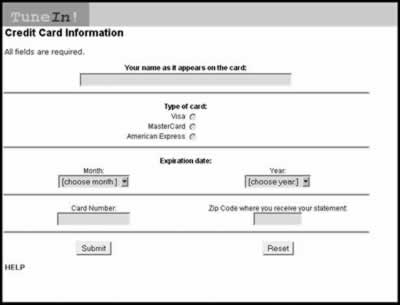
it's often the case that a customer wishes
to have items shipped to a different address than his actual billing address,
we'll obtain the complete billing address. If you use a third-party provider
such as PayPal or iBill, this form will reside upon the provider's server
but should look something like what we show here.





 This chapter goes through credit card validation and verification, such as is vital during the checkout procedure of an online shopping application. The chapter as a whole covers all aspects of the checkout procedure in detail.
This chapter goes through credit card validation and verification, such as is vital during the checkout procedure of an online shopping application. The chapter as a whole covers all aspects of the checkout procedure in detail.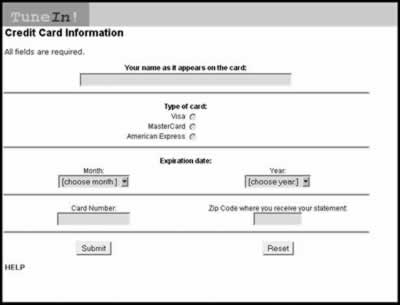
 George Petrov is a renowned software writer and developer whose extensive skills brought numerous extensions, articles and knowledge to the DMXzone- the online community for professional Adobe Dreamweaver users. The most popular for its over high-quality Dreamweaver extensions and templates.
George Petrov is a renowned software writer and developer whose extensive skills brought numerous extensions, articles and knowledge to the DMXzone- the online community for professional Adobe Dreamweaver users. The most popular for its over high-quality Dreamweaver extensions and templates.
Comments
Be the first to write a comment
You must me logged in to write a comment.