Global Error Handling in IIS5 with Mail Notify
In this tutorial I will explain how to easy it is to make a global error page that will be displayed each time an error occurs. Here are some objectives we will try to archive:
- The page should be executed on each ASP error
- The error page will be customized to the appearance of the site.
- An e-mail shall be sent to the administrator when the error page executes to inform him about the error.
This is a very neat solution because we don't want to have a very extended error handling on each page. And even if we put such handling on each page - there are so many errors that can occur - we will never be able to handle them all.
Global Error Handling in IIS5 with Mail Notify
Overview
In this tutorial I will explain how to easy it is to make a global error page
that will be displayed each time an error occurs. Here are some objectives we
will try to archive:
- The page should be executed on each ASP error
- The error page will be customized to the appearance of the site.
- An e-mail shall be sent to the administrator when the error page executes
to inform him about the error.
This is a very neat solution because we don't want to have a very extended
error handling on each page. And even if we put such handling on each page -
there are so many errors that can occur - we will never be able to handle them
all.
How is it done?
The global error handling is done by a new setting in IIS5. There you can assign
an ASP page to handle specific error.
In the current tutorial we will only handle ASP errors - those have HTTP error
code 500-100.
Other HTTP errors like 404 - file not found and other we will leave to you.
Lets get started!
Ok, enough talking now lets see how this is done:
 |
Create an ASP page that will handle all your errors.
You could use the page I've made (download it here)
:
- change its design to fit your site.
- Change the e-mail addresses in it. To get the Mail notify working.
Note that I'm using CDO mail for now.
- Save this page somewhere in your site Save it as 500-100.asp.I
prefer the root directory, so the virtual path to it becomes: /500-100.asp
NOTE: I've also included an ASP page that generates an error so you can
try your own creation when you are done. Its called makeerror.asp
- save it on your website too for testing.
Then you have to change some settings on your IIS
|
 |
Open IIS Manager, Right click on your site, then select Properties.
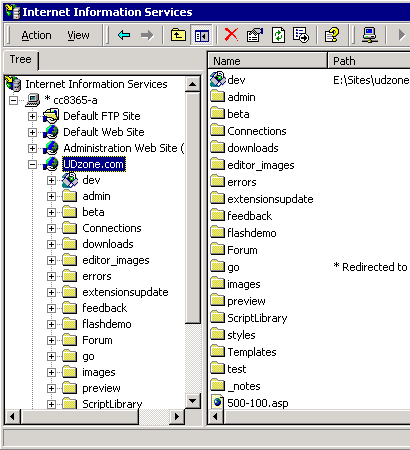
|
 |
On the Properties dialog, choose the Custom Errors tab.
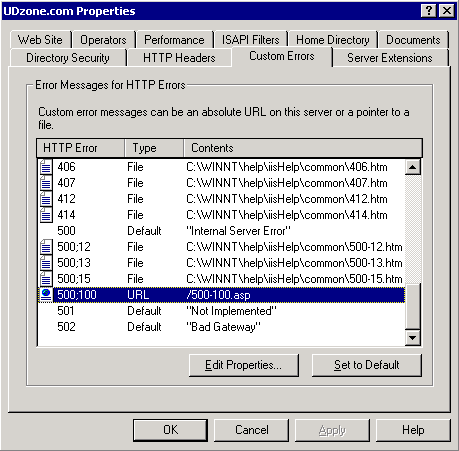
There you see a full list of all possible errors. Remember we are going
to change only the ASP generated errors (500-100)
|
 |
Choose error 500;100 then Edit Properties…
- Message Type: URL
- URL is /500-100.asp (where you save the global error page
on your site)
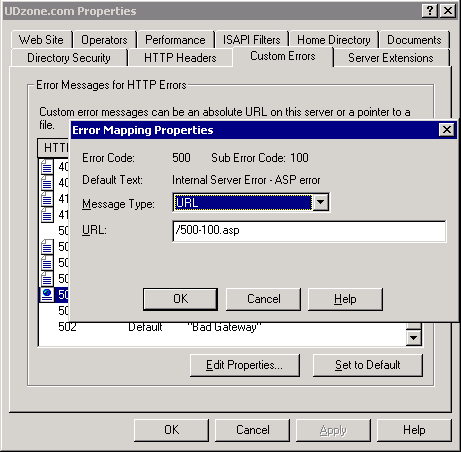
|
 |
Click OK, and accept everything. |
That's All - Have fun!
Download supporting material here
DMXzone George Petrov is a renowned software writer and developer whose extensive skills brought numerous extensions, articles and knowledge to the DMXzone- the online community for professional Adobe Dreamweaver users. The most popular for its over high-quality Dreamweaver extensions and templates.
George Petrov is a renowned software writer and developer whose extensive skills brought numerous extensions, articles and knowledge to the DMXzone- the online community for professional Adobe Dreamweaver users. The most popular for its over high-quality Dreamweaver extensions and templates.
George is also the founder of Wappler.io - the most Advanced Web & App Builder
See All Postings From George Petrov >>


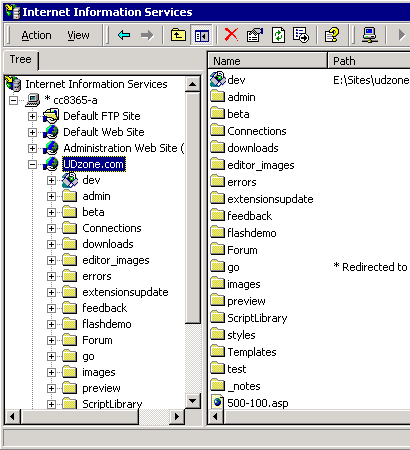

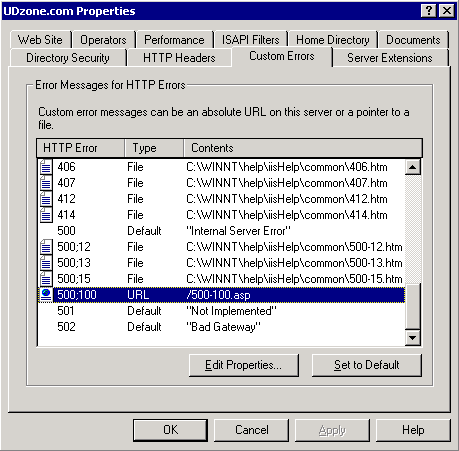

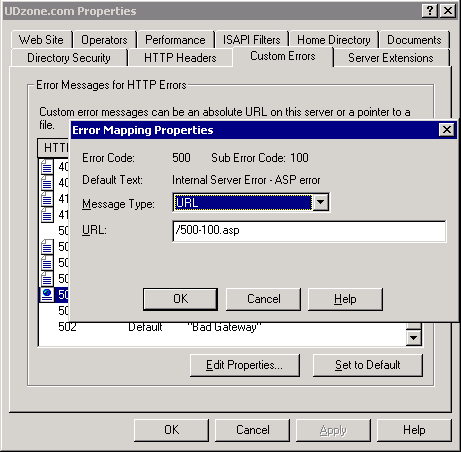

 George Petrov is a renowned software writer and developer whose extensive skills brought numerous extensions, articles and knowledge to the DMXzone- the online community for professional Adobe Dreamweaver users. The most popular for its over high-quality Dreamweaver extensions and templates.
George Petrov is a renowned software writer and developer whose extensive skills brought numerous extensions, articles and knowledge to the DMXzone- the online community for professional Adobe Dreamweaver users. The most popular for its over high-quality Dreamweaver extensions and templates.
Comments
Be the first to write a comment
You must me logged in to write a comment.