Nested Query on Parent/Child table
|
This tutorial will
explain the use of a nested sql query with the command COUNT in conjuction
with a Parent/Child table. You can use this as a method to get the number
of records within a certain category of two tables related with each other
(MainCategory= Parent table and SubCategory=Child table). First of all we start building two tables, one for the MainCategory and one for the SubCategory. MainCategory Table
With the SubCatgory table we have to take care of a relationship, so that the two tables can communicate. We do this by using the Primary Key of the MainCatgory table. SubCategory Table
Relationship Many-to-One
In order to create this relationship, you right-click on the SubCategory table and choose Design Table. A new screen pops-up and then you choose the relationship button (where the mouse is pointing).
Once you are done with this, you can start make the actual MainPage, LinkPage and AddLink Page. First of all we make or choose a connection to the MS SQL database (DSN or Custom Connection String). MainPage Here we come directly to the nested query topic.
So, here is what this does: Actually if we leave out the nested query, all we have is the following. SELECT * FROM dbo.udMainCat The get the records that relate to this MainCategory, we add the nested query. SELECT COUNT(*) FROM dbo.udSubCat WHERE dbo.udSubCat.MCAT = dbo.udMainCat.MCAT) AS TOTAL_LINKS These two sql commands together. SELECT
*, (SELECT
COUNT(*) FROM dbo.udSubCat WHERE dbo.udSubCat.MCAT = dbo.udMainCat.MCAT)
AS TOTAL_LINKS What we say here is; count the records in the table udSubCat where the relation is equal to the key MCAT (relationship we have created) and call this field TOTAL_LINKS. This is what your Data Binding should look like:
|
Marcellino Bommezijn
 Marcellino Bommezijn is one of the managers at dmxzone.com. He is a contributor on the tutorials section.
Marcellino Bommezijn is one of the managers at dmxzone.com. He is a contributor on the tutorials section.
Owner of Senzes Media (http://www.activecontent.nl) which provides professional services and web applications for mid-sized companies.
ActiveContent CMS is the ASP.NET Content Management solution that is used for building professional and rich-featured websites.
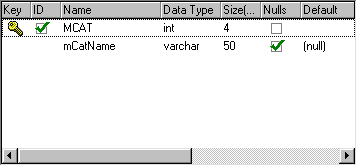
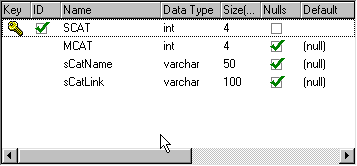
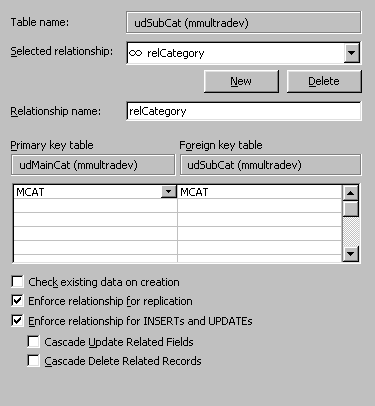
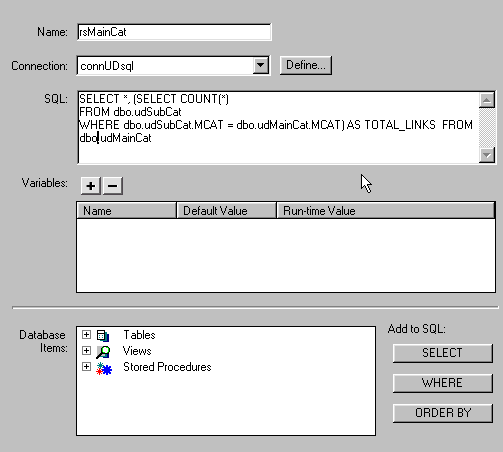
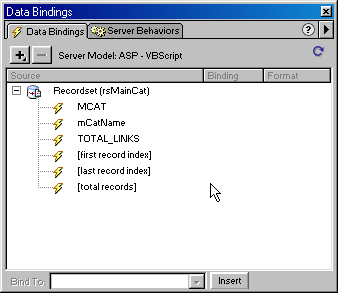
Comments
Thanks!
Very useful article for newcomers.... but you need to read and think about it!!
Thanks!
Example link has changed !
Please note that the example is under a new domain:
http://www.ultradev-asp.net/udzone_tutorials/nested_query_count/Default.asp
You must me logged in to write a comment.