Special features
- NEW: Full International Support
Translattion of the interface are automatically loaded depending on the user browser! Build in support for: English, German, French, Spanish, Italian, Dutch, Norwegian and Swedish!
- Fully integrated with Dreamweaver
The editor is fully visually integrated in Dreamweaver MX and Dreamweaver MX 2004 by showing the editor with its own Properties panel where you can choose to add or take away features by the click of a button. You can add an image upload with a preview and a resize image application - just like the HTML editor you are used to on DMXzone!
Full visual presentation in design view of Dreamweaver:
- Works like a Word Processor
The Online HTML editor works just like a word document. Type in the words and change the format through buttons.
- Copy and Paste from MS Word or any Web page
This is a way cool feature - just copy and paste from MS Word - then click on the Word cleaner icon and you will get all the content as it was in Word but then with a clean html formatting. You can also copy and paste from any web page and preserve all the layout and images!
- Fully Customizable Toolbar
The Advanced HTML Editor toolbar is fully customizable! You can use the visual property inspector to switch on only the options you want and switch off the one you don't need.
- Multiple Skins available
Customize the editor anyway you want! Now you can choose from 8 different Skins to suite your needs.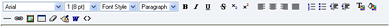
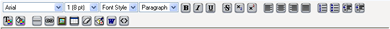
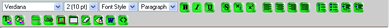
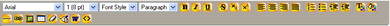
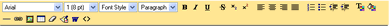
- Full integration with Pure ASP/PHP/ASP.NET Upload extensions for uploading images
Let users upload images and text at the same time. You need to have the Pure ASP/PHP/ASP.NET Upload extension installed for this feature.
- Use the Smart Image Processor to limit image sizes
Now resize the uploaded images and create thumbnails. You need to have the Smart Image Processor installed for this feature.
- Full integrated with the standard Dreamweaver insert/update record behaviors
This extension works with the standard insert/update record behaviors in Dreamweaver for easy database integration.
- Let your users create formatted content without having to know any HTML code Type in any content and with the push of a button change the font to bold, italic, etc. Change the font size and color.
- Fully XHTML Compatible
The Advanced HTML Editor produces html code that is fully XHTML complient!
- Full CSS Styles Support
The Advanced HTML Editor picks up all the CSS styles used on the pages where the editor s on and offers them as choice to the user!
- Internet Explorer 5.5 for Windows required for visual html editing. Other browser will offer a regulair textarea instead. NOTE: IE on the Mac do not offer any visual editing capabilities so you will get a textarea there as well.
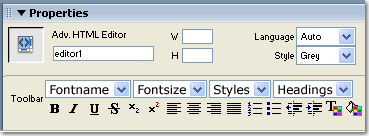
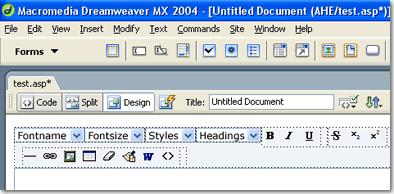
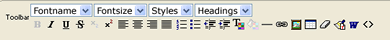
 George Petrov is a renowned software writer and developer whose extensive skills brought numerous extensions, articles and knowledge to the DMXzone- the online community for professional Adobe Dreamweaver users. The most popular for its over high-quality Dreamweaver extensions and templates.
George Petrov is a renowned software writer and developer whose extensive skills brought numerous extensions, articles and knowledge to the DMXzone- the online community for professional Adobe Dreamweaver users. The most popular for its over high-quality Dreamweaver extensions and templates. 