Select the Boorstrap 3 Navigation menu item
In order to enable DMXzone Bootstrap 3 inspector floating panel, from window (1) select the Bootstrap 3 Navigation menu item (2).
Drag and pin the floating panel
You can drag and pin the DMXzone Bootstrap 3 Navigation inspector floating panel to any of the Dreamweaver window sides.
You've enabled the DMXzone Bootstrap 3 Navigation inspector panel
We pin it to the bottom of the Dreamweaver window. And this is how you can enable the DMXzone Bootstrap 3 Navigation inspector floating panel in Dreamweaver.
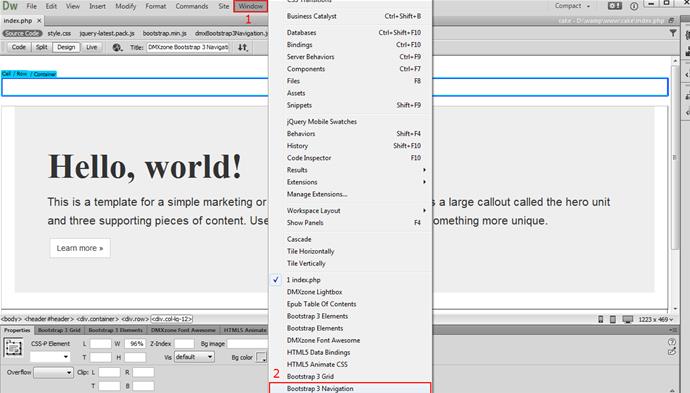
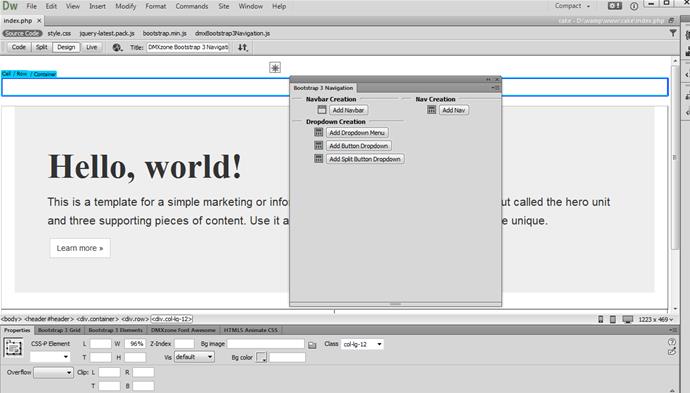
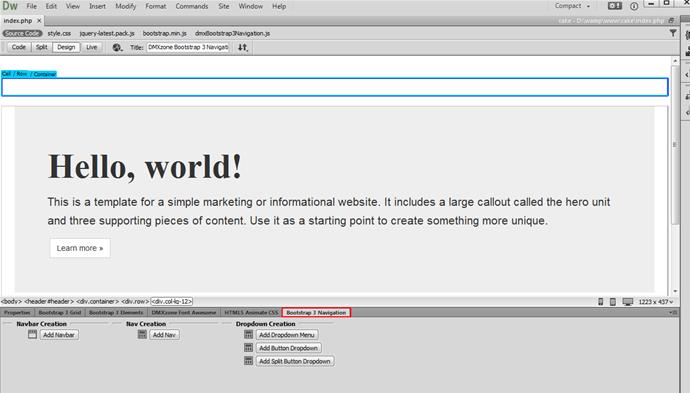
Comments
Be the first to write a comment
You must me logged in to write a comment.