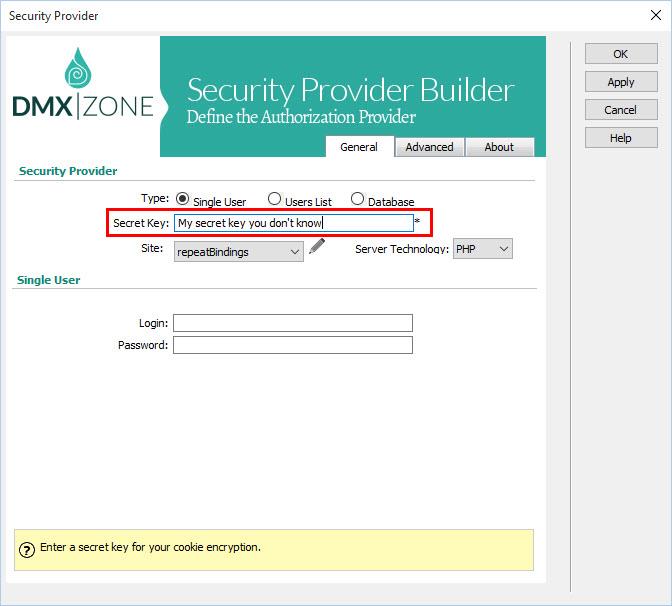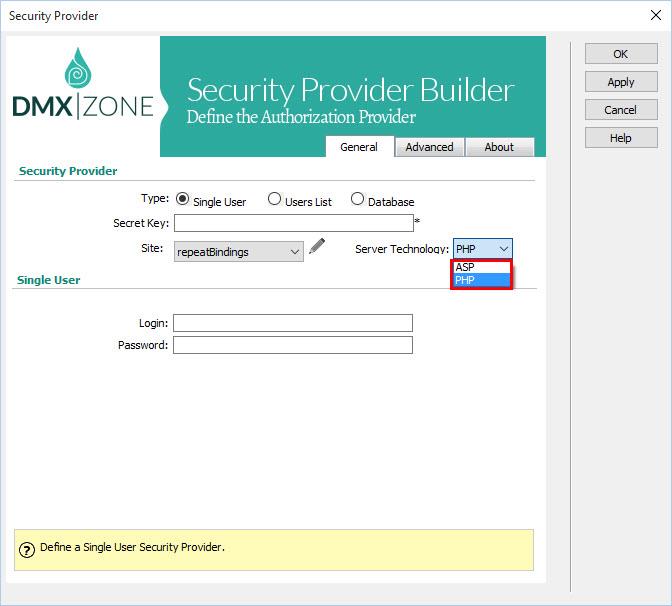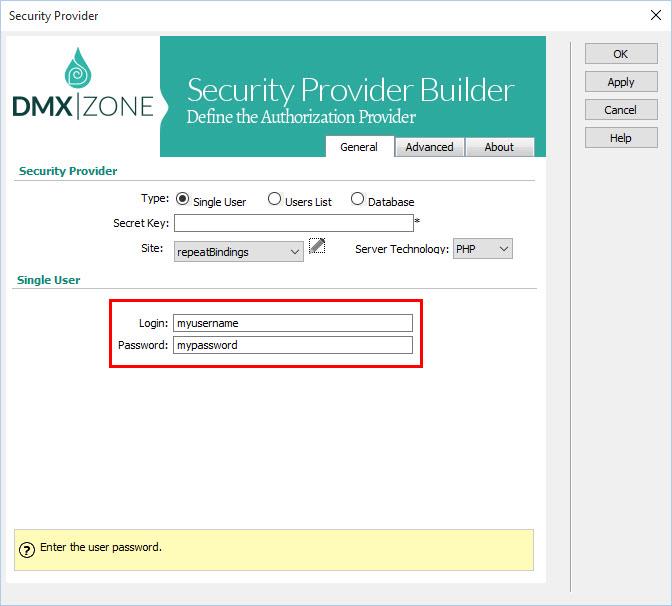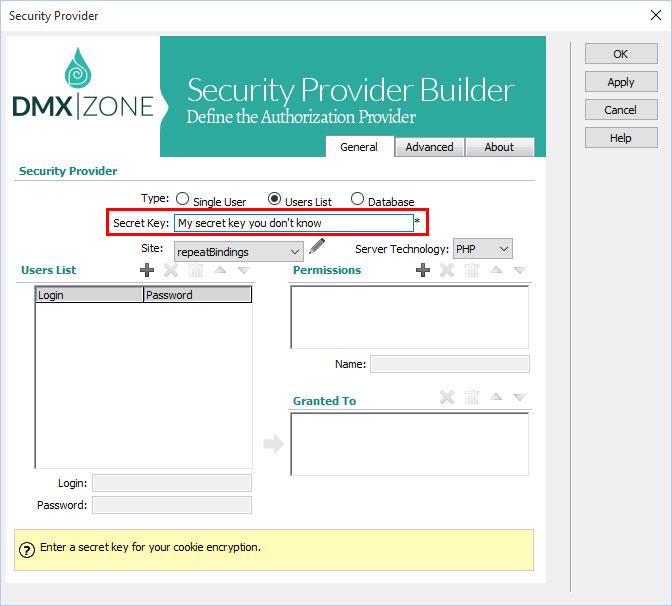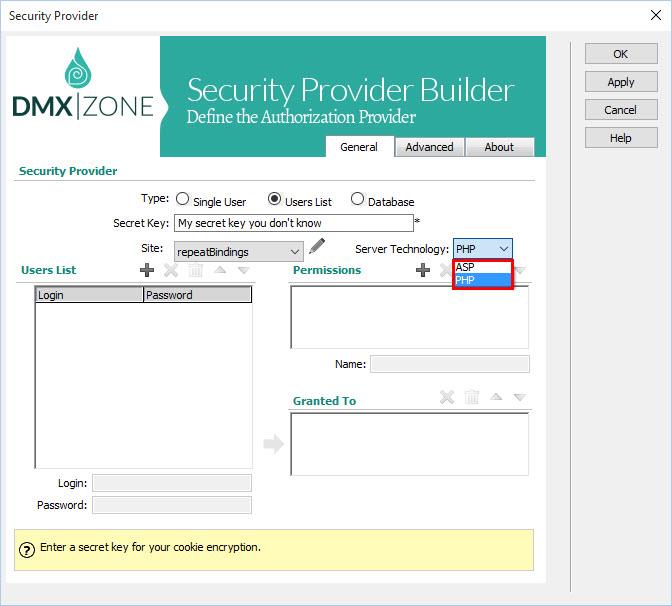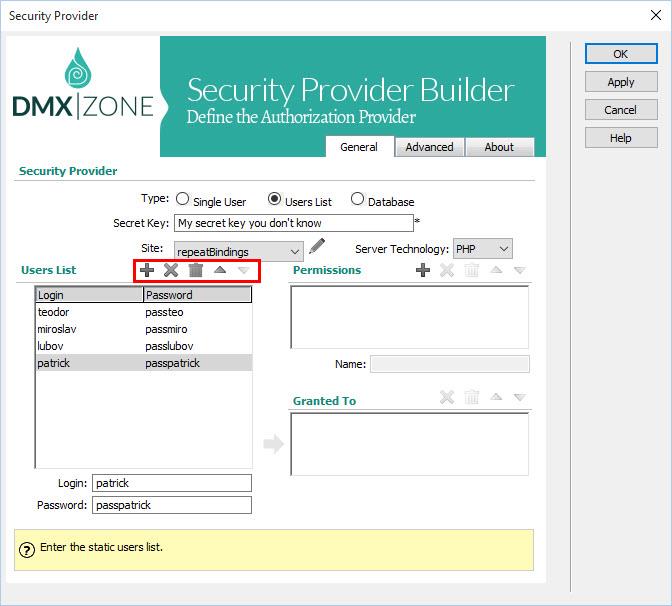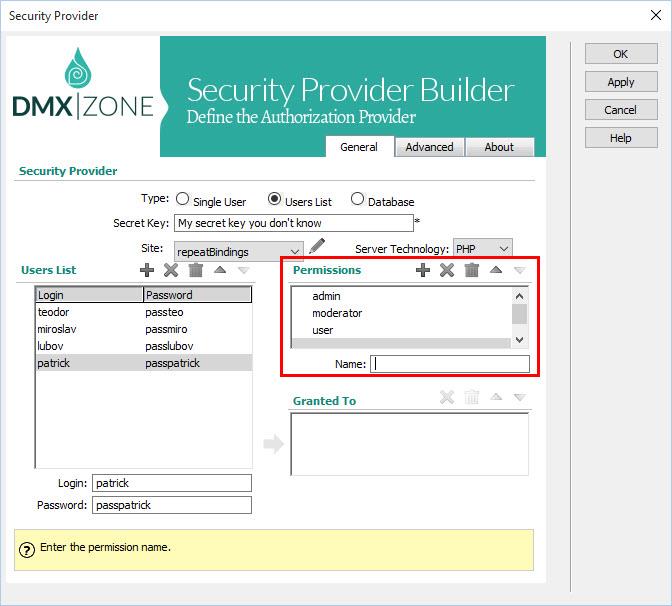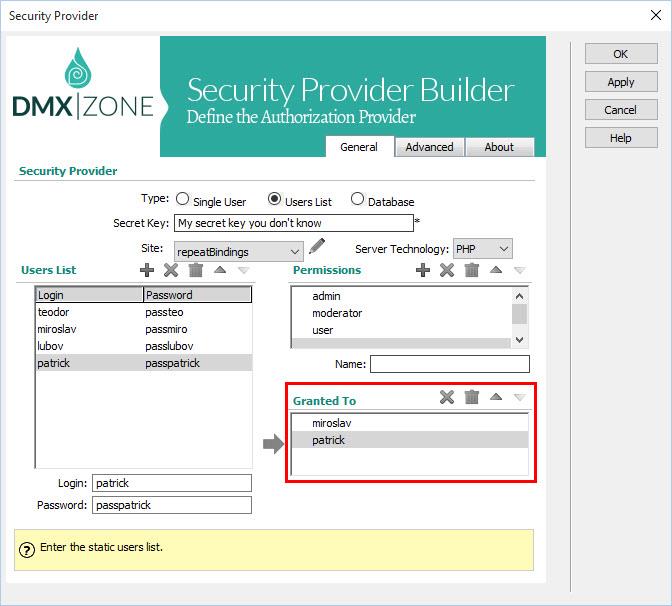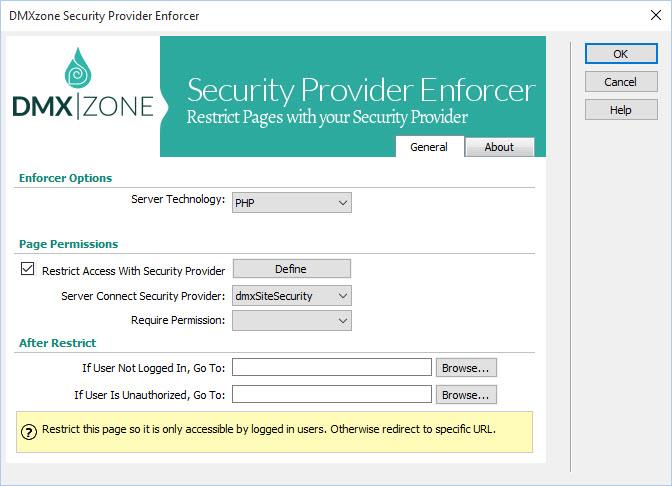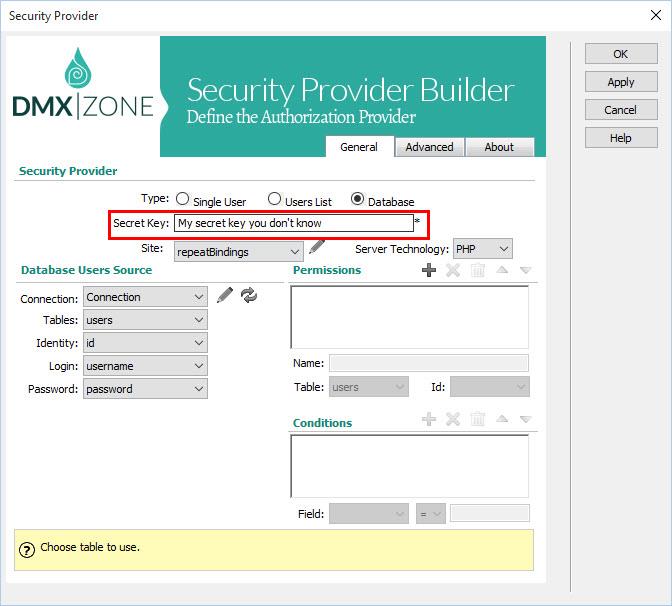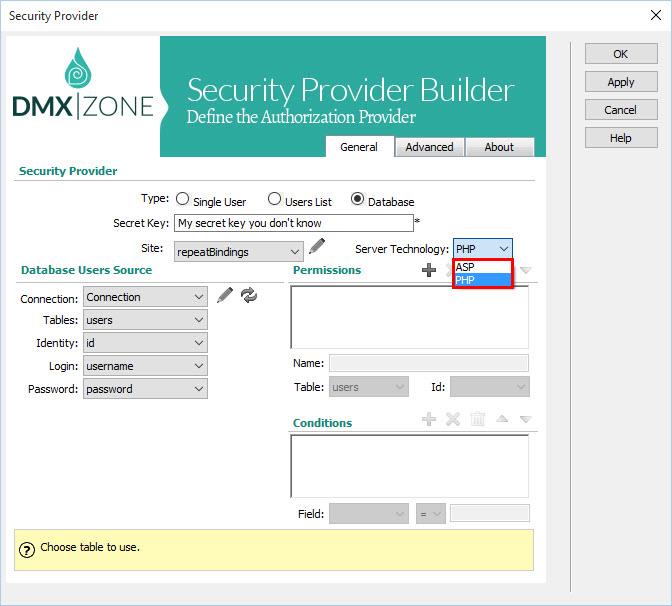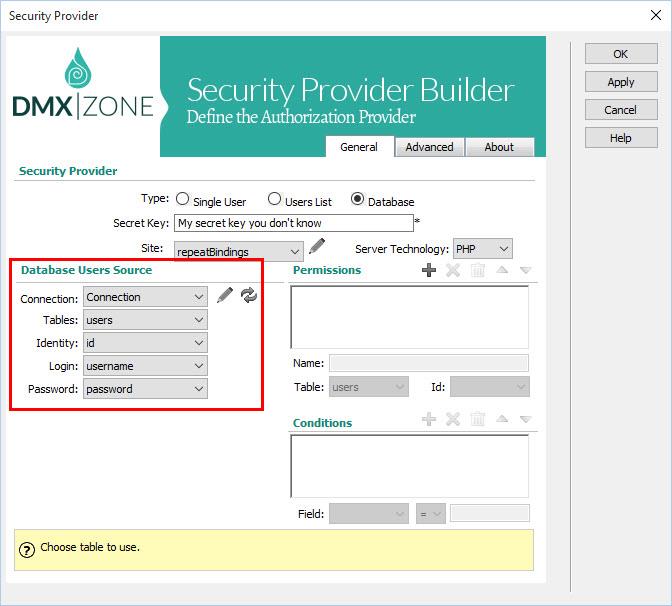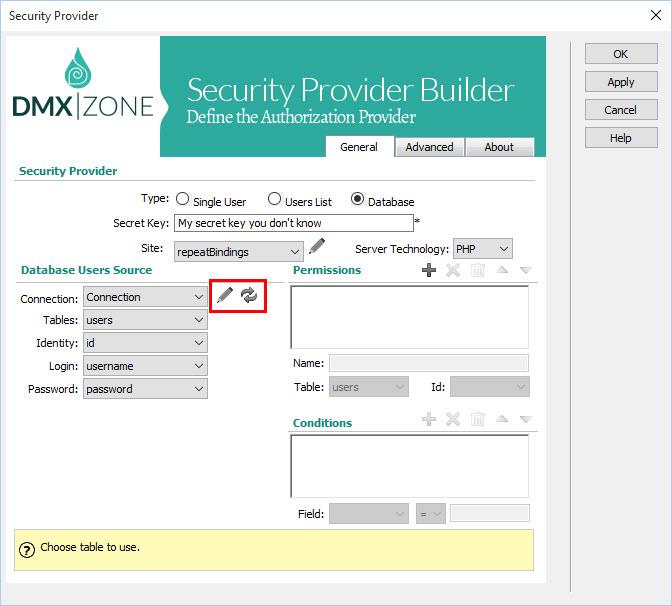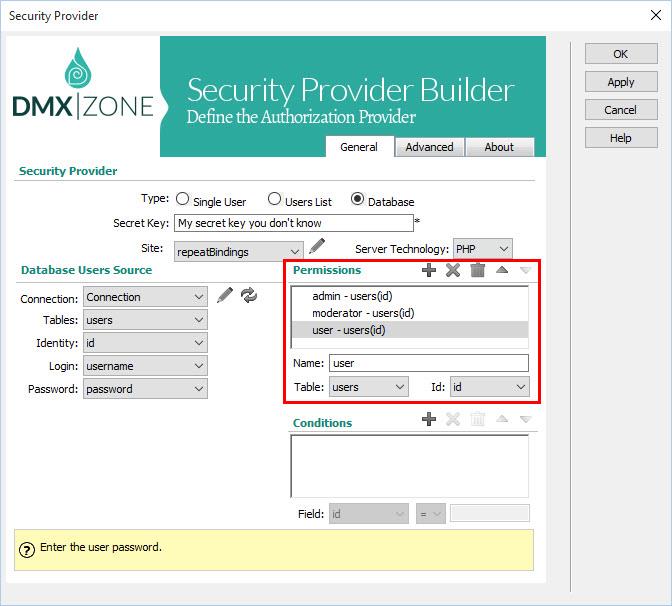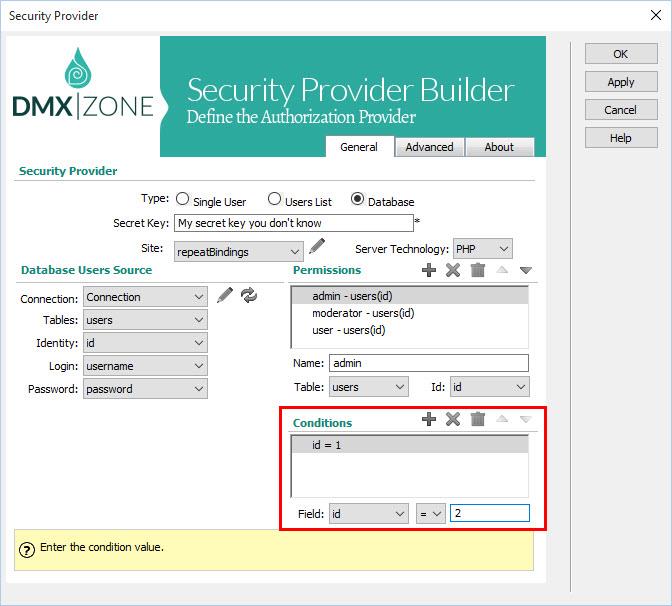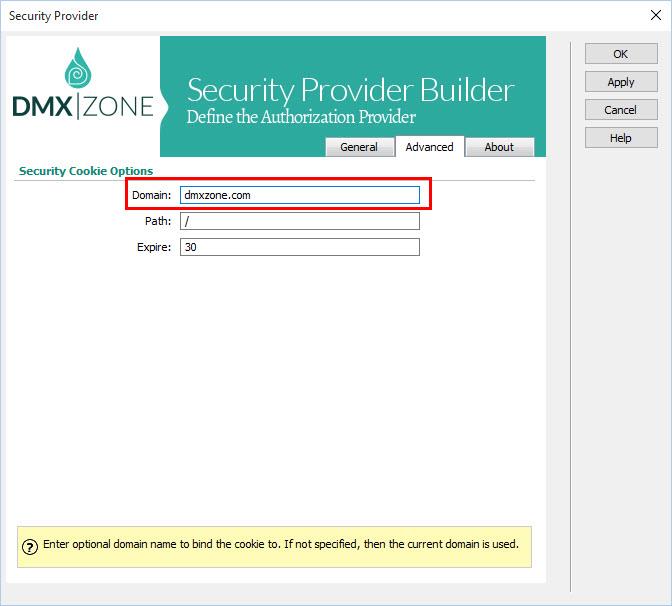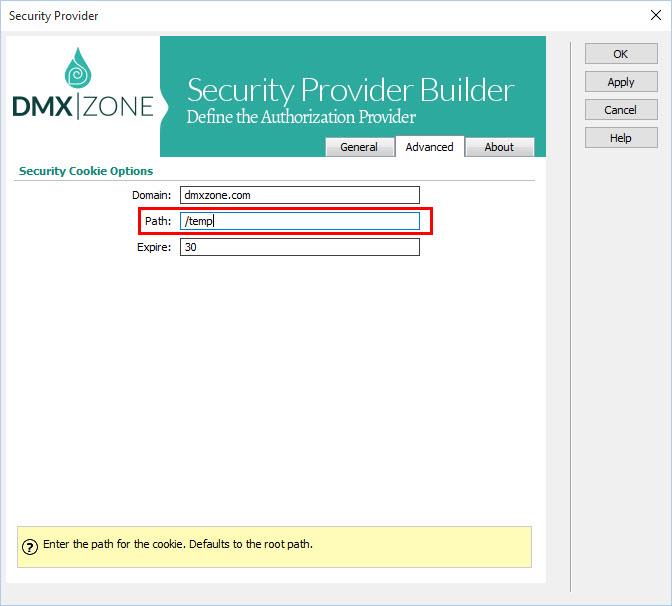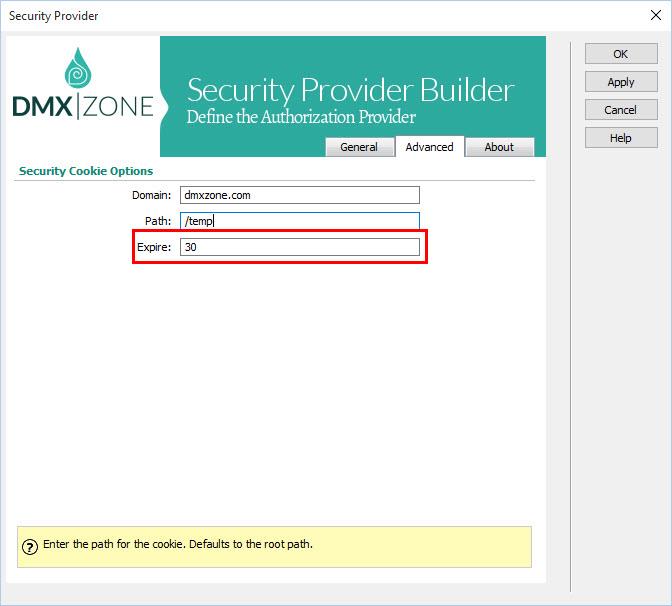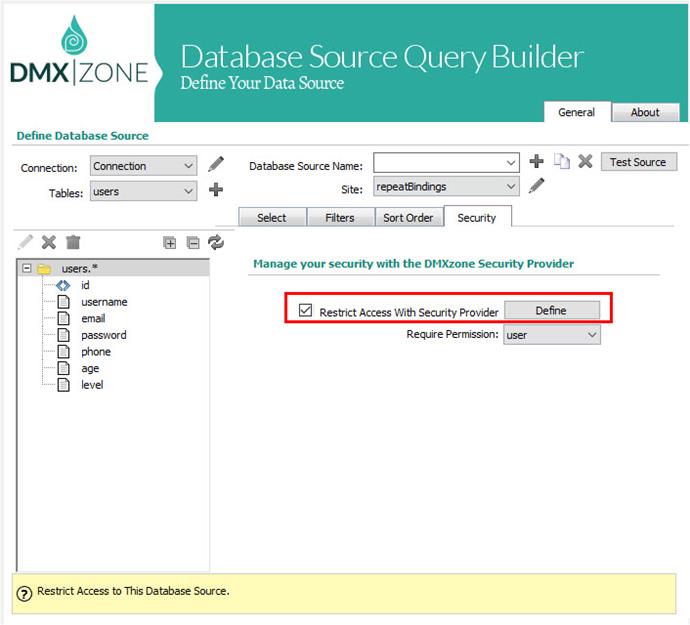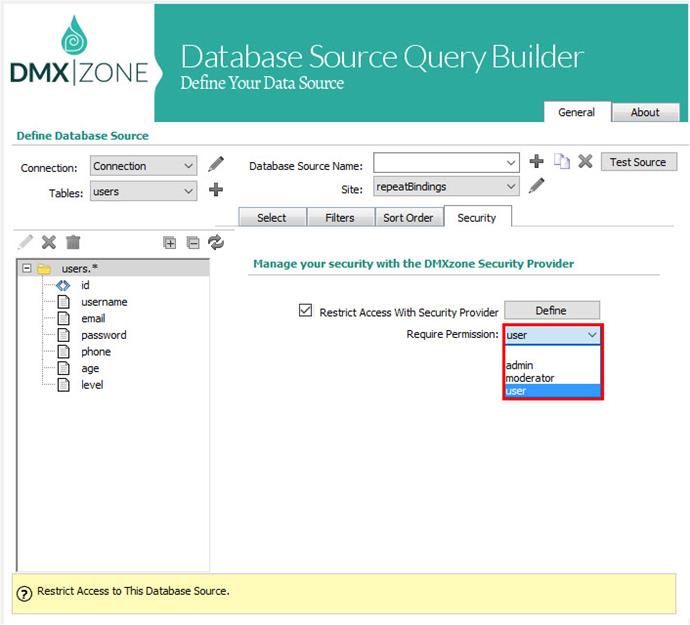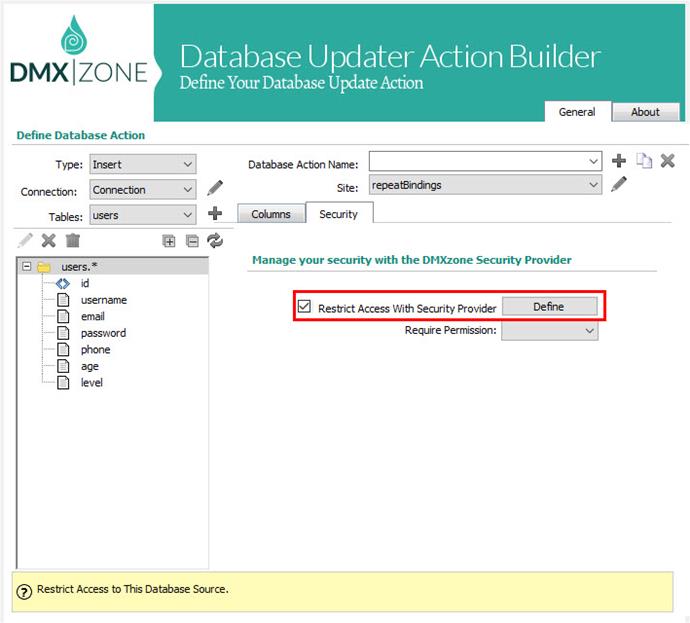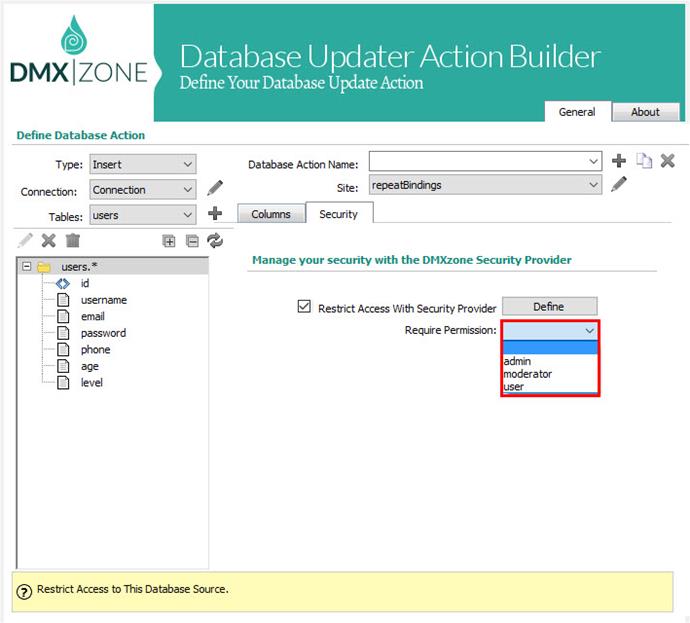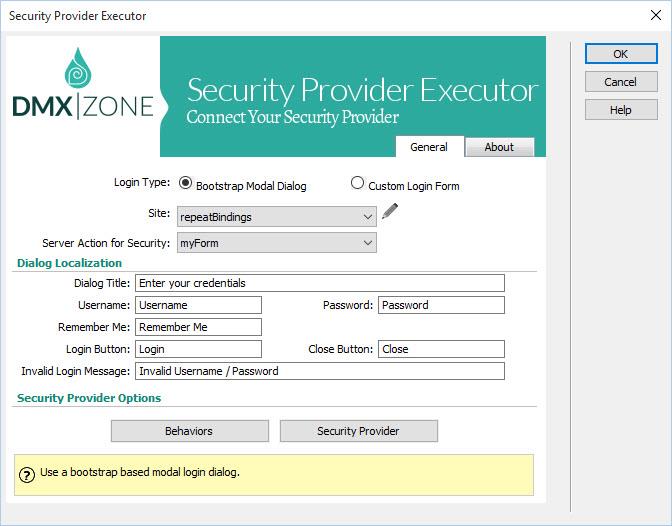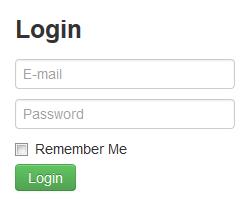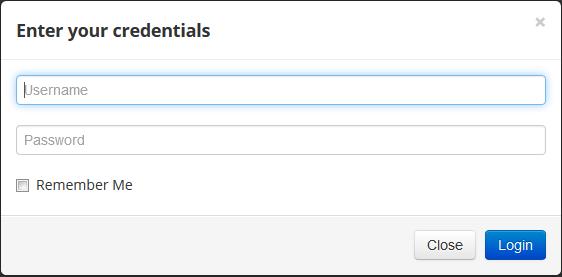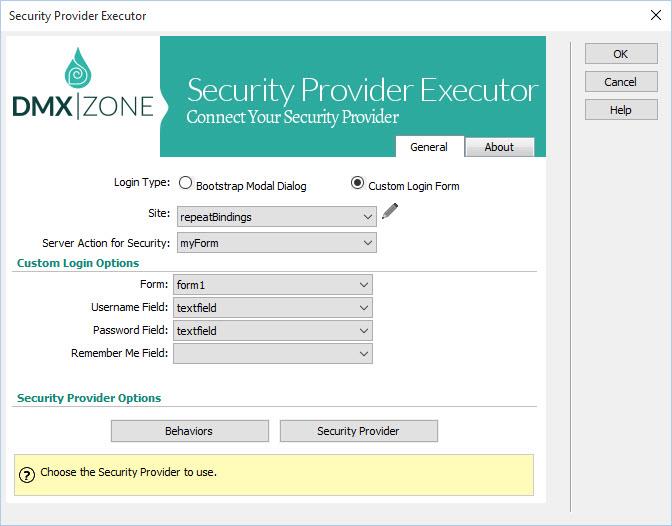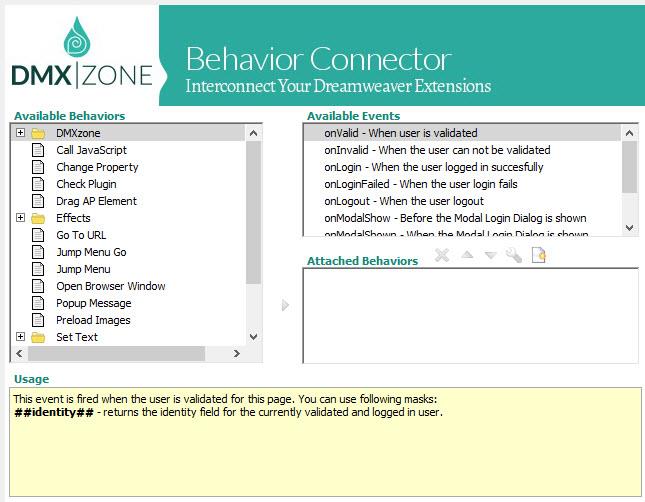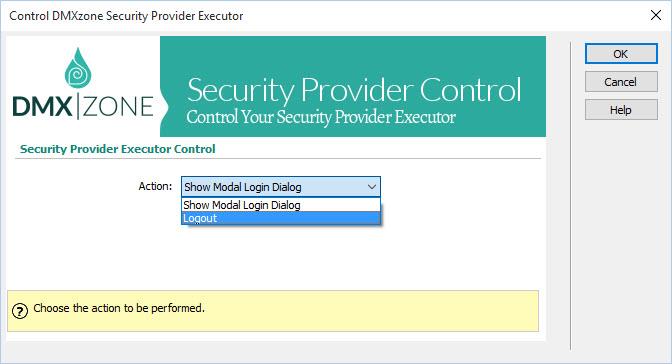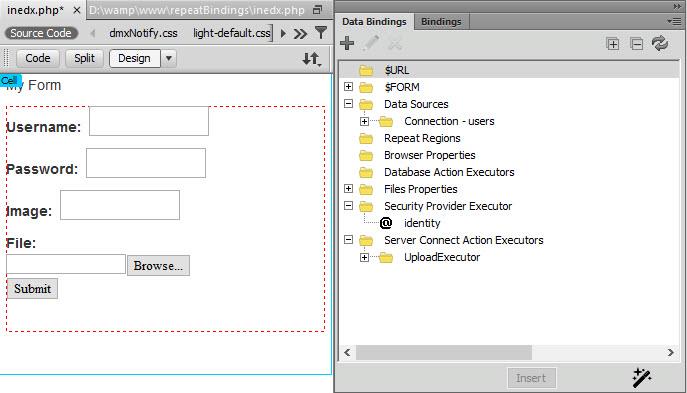DMXzone Security Provider ASP Manual Support
Define and connect your security provider
DMXzone Security Provider allows you to apply advanced security
restrictions to your website or web app. Secure the access to your
Database Sources and Database Actions build with DMXzone Database Connector and Database Updater
fully! Decide who has access to what resources on your web site or app.
Choose from single static logins to validate users from an existing
database, having different access levels and rights. Use your own login
forms or the supplied Bootstrap Modal Login form for maximum effect!
Show or hide regions on your page depending on the logged in user.
Highlights
 | Advanced security restrictionsSecure your database sources and actions |
 | Restrict pagesDo an automatic redirect to a login page or access denied page |
 | Grant access for different usersGive permissions to a single user or a users list |
 | Show/hide regions on your pageDepending on the user permissions you can show/hide areas |
Features
Integration within DMXzone Server Connect
Secure the access
Thanks to the great integration of DMXzone Security Provider within DMXzone Server Connect you can easily apply advanced security restrictions to your website or web app.
Define your site security for single user
The most simple way to secure your site and resources is to apply a single user login security for your website. Then, you have just one username and password for all your security needs.
Secret Key for single user
Enter a secret key, which will be used for your cookie encryption. This can be any random string.
Single user - support for PHP and ASP
Choose the appropriate server type that your site is running on.
Single user login and password
Enter the credentials for this user that will be used for login.
Define your site security for users list
You can create a whole users list with usernames and password where you can add permissions for each user individually.
Secret Key for users list
Enter a secret key, which will be used for your cookie encryption. This can be any random string.
User list - support for PHP and ASP
Choose the appropriate server type that your site is running on.
Add/remove user, delete all users and rearrange
You can add as many users as you wish and also remove any of it at a later point. Also, you can delete all at once or rearrange their places in the list.
Set permissions
Set special access permissions for your users that will enable them to view, get, edit, put, or delete files, and which users can look inside or make changes to the contents of folders.
Grant permissions
You can grant permissions to anyone on your users list or remove them at any time.
Security provider enforcer
Restrict pages
You can restrict the access to any page and do an automatic redirect to a login page or access denied page.
Database
Thanks to the great integration with DMXzone Database Connector PHP/ASP you can retrieve the users list fully dynamically from your database, define permissions and add conditions per permission that define when the permission is valid.
Secret Key for database
Enter a secret key, which will be used for your cookie encryption. This can be any random string.
Database - support for PHP and ASP
If you have installed both the DMXzone Database Connector PHP and ASP in your HTML5 Data Bindings you can choose between PHP and ASP server technology otherwise the field will only display the installed one.
Database users source
In order to retrieve your users list dynamically you need to have the DMXzone Database Connector ASP extension installed. Once you choose the already established connection to your data source, you can select the database tables, and columns that contain identity and users' credentials details.
Manage connections
The Security Provider Builder allows you to create and manage connections to servers with the DMXzone Database Connection wizard dialog.
Define permissions dynamically
Name your permissions and choose the corresponding table and ID from your data source thanks to the great integration with DMXzone Database Connector ASP.
Add permission conditions
Add conditions per permission that define when the permission is valid.
Security cookie options
When you allow the user to have a "remember me" option in the login form, a secure cookie is stored in their browser to help identify the user later on again. With the Security Cookie Options you can choose how long should the cookie stay valid and when it exactly applies.
Add domain
Enter optional domain name to bind the cookie to. If it's not specified then the current domain will be used.
Specify the cookie path
Enter the path for the cookie. If not specified the root path is default.
Expiration time
By default the cookies expire in 30 days but you can enter your own expiration point in order to keep them for longer or shorter day period.
Protect your database sources
When you want to protect the Database Sources, defined with the DMXzone Database Connector ASP and/or Database Actions, defined by the DMXzone Database Updater ASP, you can choose the appropriate restrictions with the new Security options.
Restrict access in Database Connector
Restrict and allow users with certain permissions to view the database source. Restrict the access to the chosen database source by selecting the required permissions that you already defined in the Security Provider Builder.
Require permissions in Database Connector
Allow access to the selected database source only when the user has the specified permission.
Restrict access in Database Updater
Restrict the access to certain database updating actions by selecting the required permissions that you already defined in the Security Provider Builder.
Require permissions in Database Updater
Grant access to the selected database updating actions by choosing the required permission from the dropdown list.
Security provider executor
Add a Page Security Provider Executor for each page you want to use security on. Choose methods of logging in.
Enable bootstrap login
Thanks to the great DMXzone Bootstrap integration in Dreamweaver you can enable a Bootstrap modal dialog.
Customize the bootstrap dialog
You can add a dialog title, username, password, remember me, login and close buttons and also invalid login message help texts in any language you wish to suit your website.
Enable custom login form
If you want to use a custom login form, you can easily create it in Dreamweaver
Customize your login options
Choose the corresponding form for the login submission and fields from the drop down menus.
Security provider behaviors
React on various events on your page, like when user is not logged in yet, call a login box or a logout method.
Available events
Control DMXzone Security Provider Executor
Using the control DMXzone Security Provider Executor, you can choose to show the modal login dialog if the user is not logged in or to logout if the user is already logged in.
Select the action
Choose, which action to be executed - show modal login dialog or logout.
Data Bindings integration
Display conditional regions on your page depending on the currently logged in user.
Bindings attribute
data.hide to hide regions when data is available. Works opposite of data.show, which shows the HTML region only when data is available.
Showcases
Videos
Full Feature List
Replace Server Behaviors with DMXzone Extensions (Part 2)
User authentication replaced by DMXzone Sercurity Provider
Requirements
History
Version 1.9.2
- bug fixes
Version 1.9.1
- Improved cookie handling and security
Version 1.9.0
- Added support for Basic Authentication and support for Web Browser Login Box with Realm
- Deprecated the Validate action
Version 1.8.1
- Fixed inspection of existing Database based Security provider
Version 1.8.0
- Full compatibility with the new Dreamweaver CC 2017 dark theme
- Greatly improved for Dreamweaver CS6
Version 1.7.1
- Fixed Security Provider Enforcer command
Version 1.6.1
- Added missing "Identity" value under the Security Provider Server Connect action
- Improved DMXzone Server Connect integration
Version 1.6.0
- Improved compatibility with Database Connector datasets. When the Security Provider name is dmxSiteSecurity the sessions dmxSecurityId is still used so that filtering of the datasets on logged in users still work like before.
Version 1.5.1
- Improved Security Provider Enforcer to work with the new DMXzone Server Connect Security Provider action files
- New step for DMXzone Server Connect: Security Validate - for quick and easy Validation, Login and Logout actions required by the Security Provider Executor
- Various bug fixes
Version 1.5.0
- Now fully compatible with the new DMXzone Server Connect, so you can secure your server side workflow actions as you wish!
- Multiple Secure Providers possible now with DMXzone Server Connect
Version 1.2.1
- Improved compatibility with Dreamweaver CC 2015
Version 1.2.0
- Cross site support for connecting mobile apps with dynamic database sites as data sources
- Improved mobile data bindings support for building dynamic apps with PhoneGap or Cordova
- Redesigned UI look
Update instructions for DMXzone Security Provider: Note you need to reapply all current Security Provider Options Just open Site / DMXzone Security Provider / Manage Site Security Provider... and then click on "Reapply All"
Version 1.1.1
- Improved for Dreamweaver CC 2014
- Improved for DMXzone Extension Manager
- Improved database users login
Version 1.1.0
- New Security Provider Enforcer - Now you can restrict the access to any page and do an automatic redirect to a login page or access denied page.
- Automatically adds HTML5 Data Bindings when DMXzone Security Provider Executor is added to a page
- Improved UI for Dreamweaver
- Various minor bug fixes and optimizations
Version 1.0.2
- Full compatibility with HTML5 Data Bindings SEO ASP
Version 1.0.1
- Allow to run and use the Security Provider without the DMXzone Database Connector. Note that you will be able to define a single user or a static list of users, but you can not connect to a database without the DMXzone Database Connector ASP.
George Petrov
 George Petrov is a renowned software writer and developer whose extensive skills brought numerous extensions, articles and knowledge to the DMXzone- the online community for professional Adobe Dreamweaver users. The most popular for its over high-quality Dreamweaver extensions and templates.
George Petrov is a renowned software writer and developer whose extensive skills brought numerous extensions, articles and knowledge to the DMXzone- the online community for professional Adobe Dreamweaver users. The most popular for its over high-quality Dreamweaver extensions and templates.
George is also the founder of Wappler.io - the most Advanced Web & App Builder
Reviews
Be the first to write a review
You must me logged in to write a review.