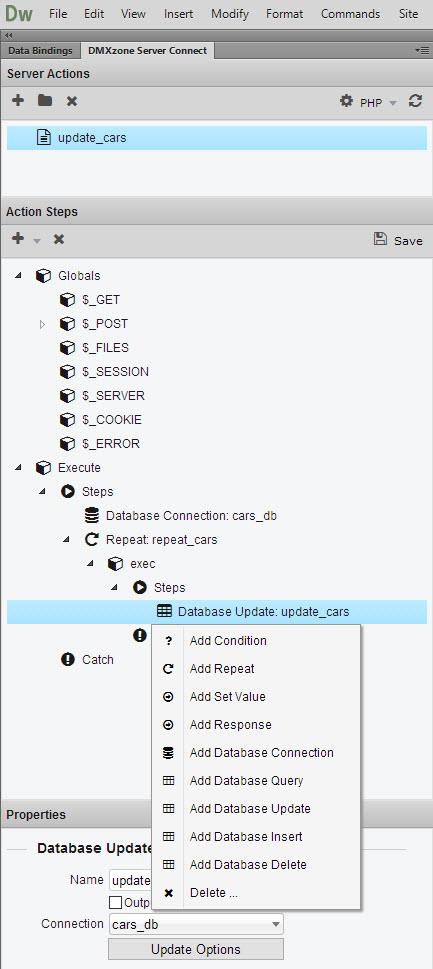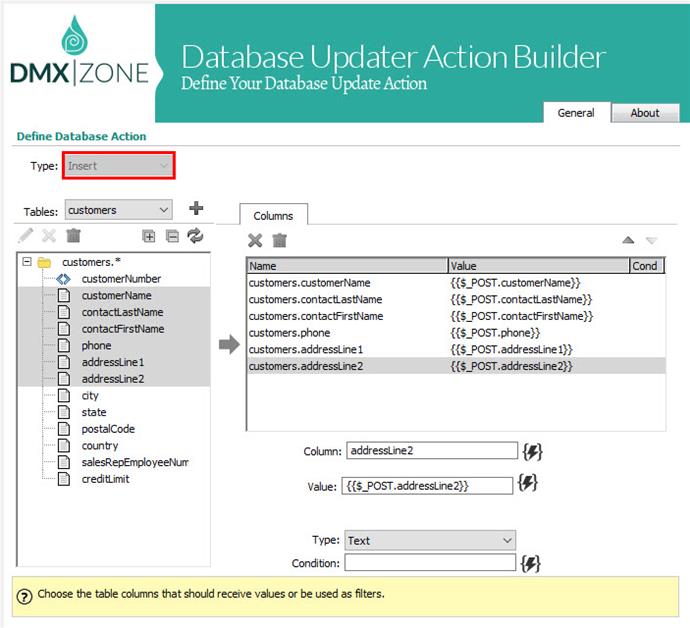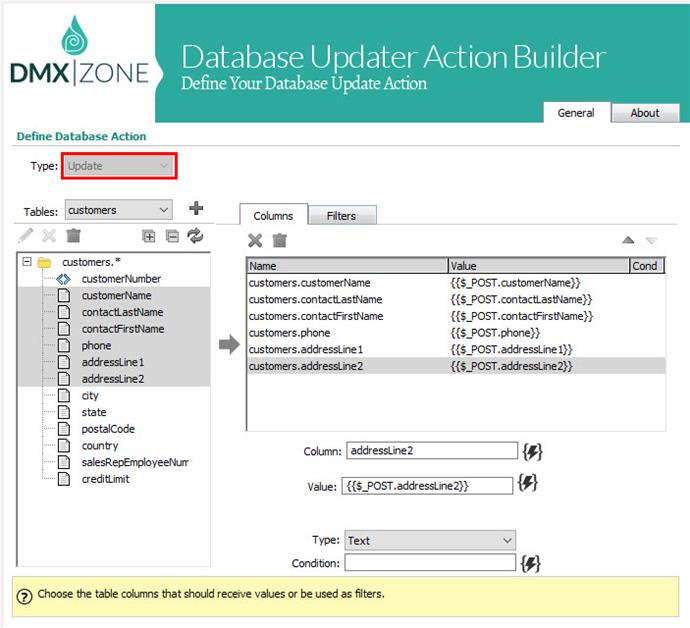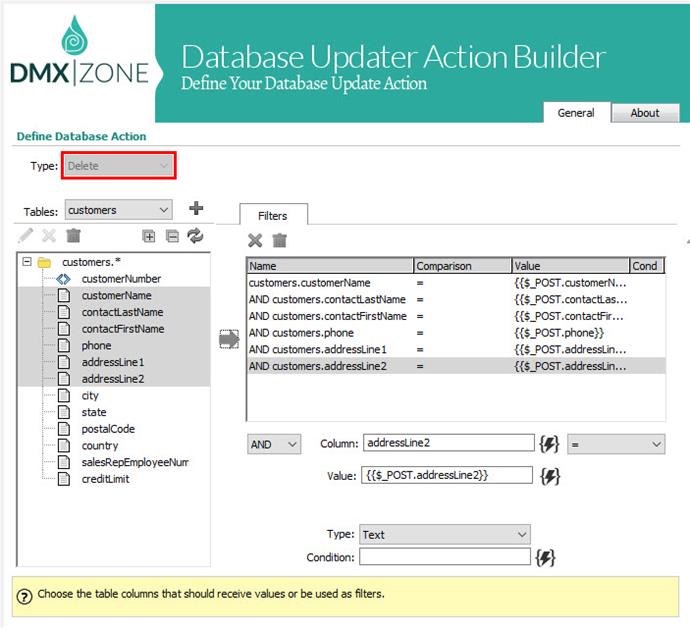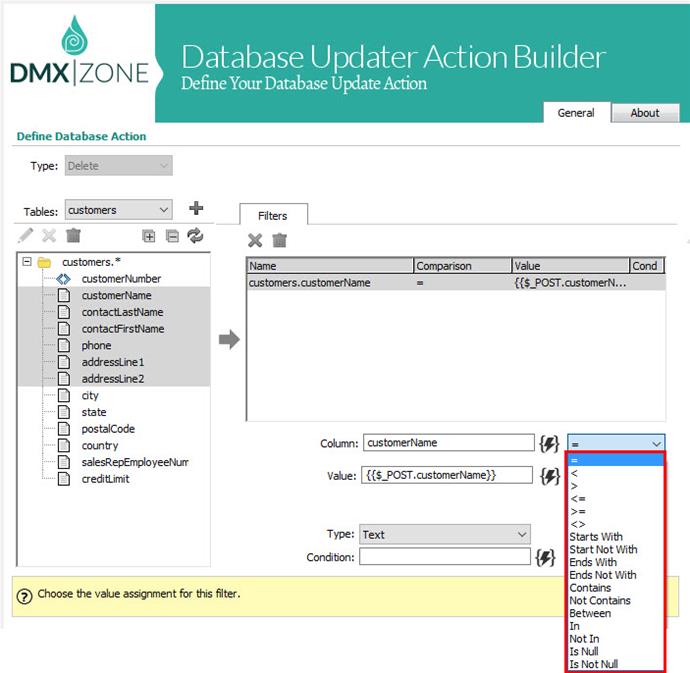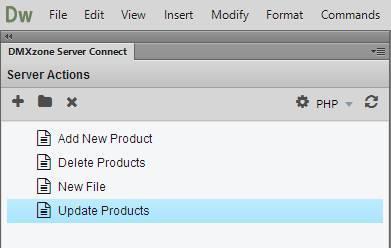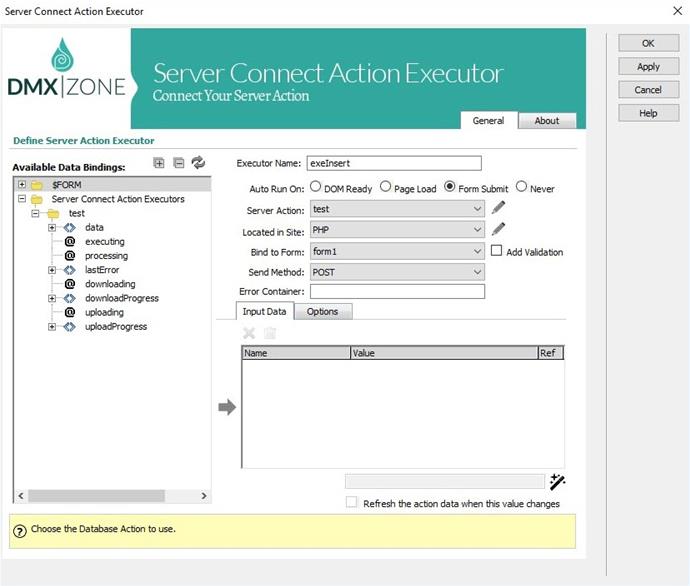Perform Database Updating actions on any well-known database without any SQL and PHP knowledge! The DMXzone Database Updater PHP Dreamweaver extension gives you the power to manage the data in your databases in a whole new way through Ajax technology! You are submitting, saving and reloading your data without any page refresh! Perfect for building dynamic web sites and single page apps. Fully integrated visual tools and server code generation are available at your disposal!
The DMXzone Database Updater includes an amazing Database Updater Action Builder that will allow you to build fully visual an advanced insert, update and delete queries to your database source without any SQL knowledge! It even supports advanced filtering and for multiple update and delete actions! With the powerful Database Updater Action Executor you can define where Database Action should get its data from when executed. You quickly pick any data from the available HTML5 Data Bindings, like form fields but also any other data!
Features
Full integration within DMXzone Server Connect
Thanks to the great integration of DMXzone Database Updater within DMXzone Server Connect you can easily insert/delete/update one or multiple records in your database.
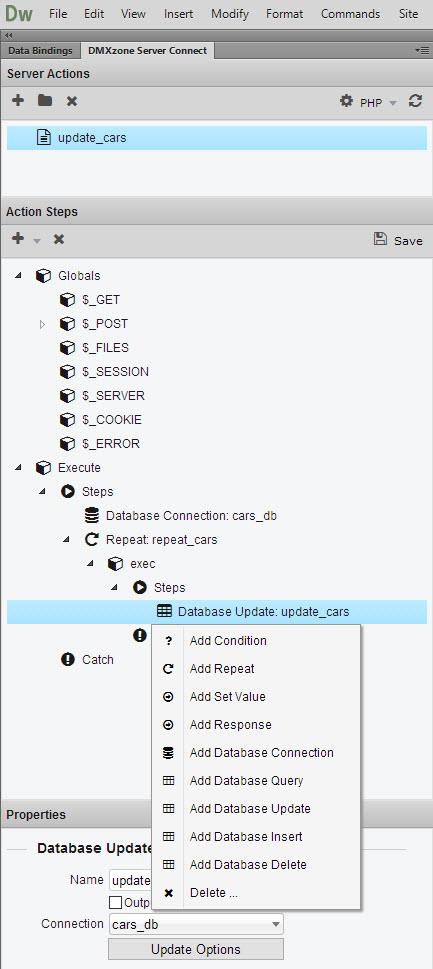
Insert record
Use the insert type of action to insert new records into a database table.
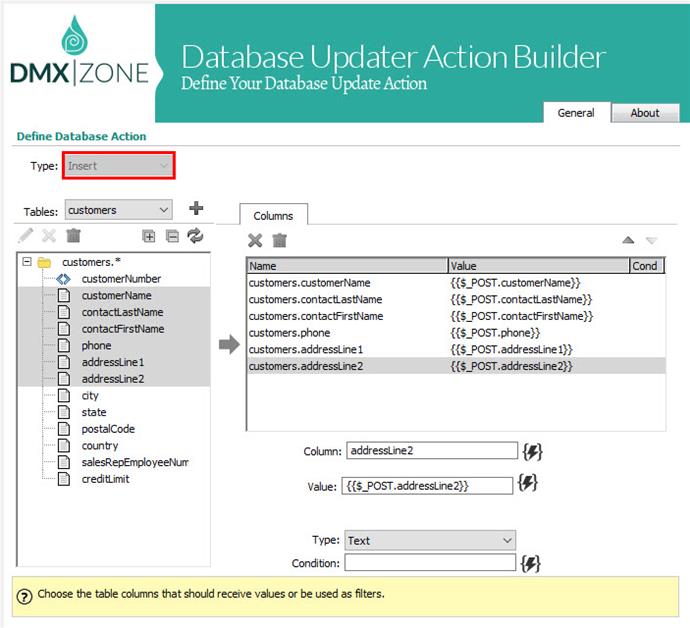
Update one or multiple records
Use the update type of action to update existing records in a database table. You can also update multiple records.
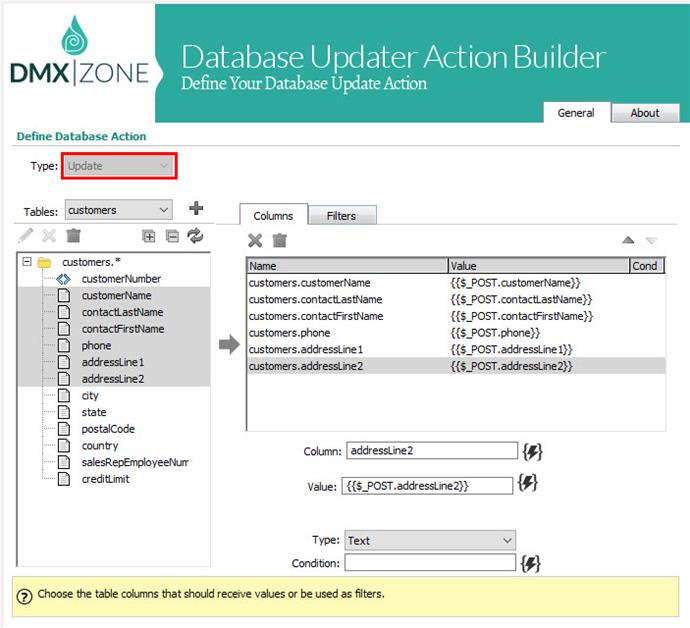
Delete one or multiple records
Use the delete type of action to delete rows in a database table. You can also delete multiple records.
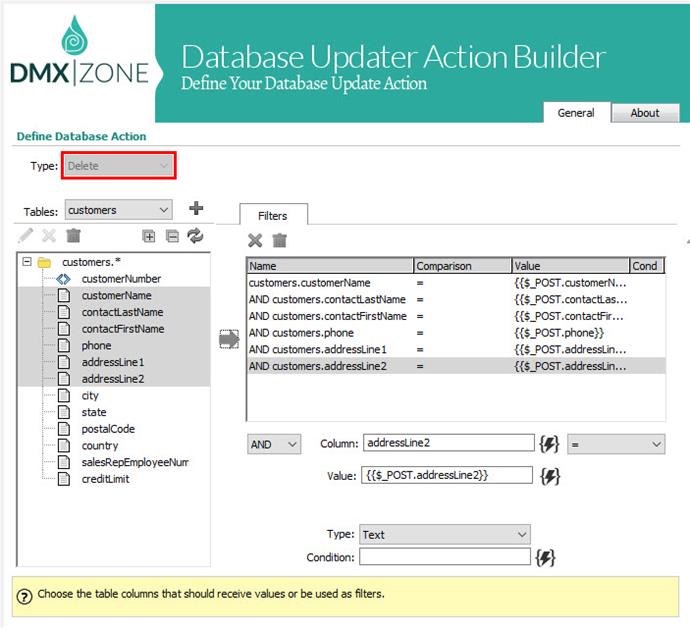
Records filtering conditions
The filters list contains conditions that are applied to database action when executed. There are basic conditions like =, <, > as well as advanced, such as contains, begins with, ends with and between. This way you can limit the database action to specific records. You can use the same value sources as with column values.
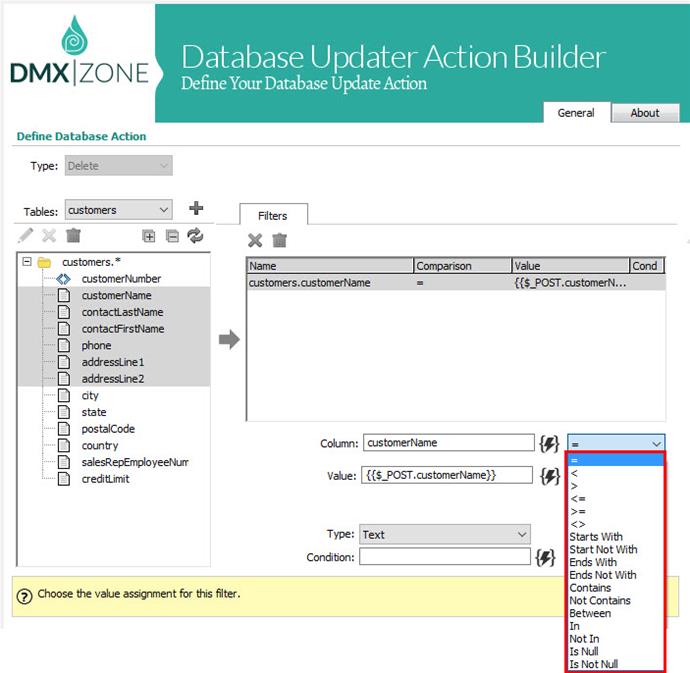
Server Connect action files
List of all the available Server Connect action files for the current website in Dreamweaver. Action files can be organized in folders for logical hierarchy.
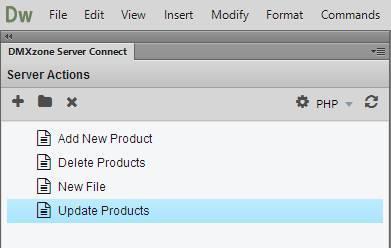
Database Updater Action Executor
Database Action Executors let you run a database action with specific data assigned. So if you have defined to use a database action to update your database table columns, now with the Database Action Executor you can assign the values for those columns. That is why you define a database action globally to your site, so it can be reused, but define a specific executor on your current page where your data is in for example some form with fields.
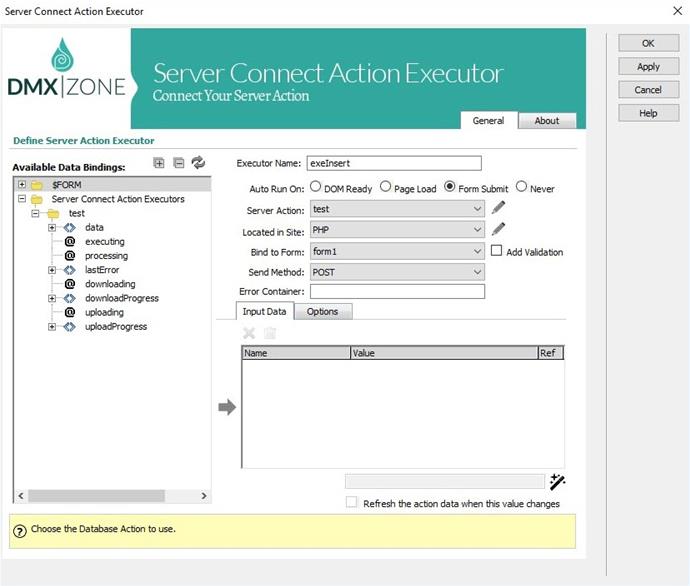
History
Version 1.9.2
- Removed required dependency of HTML5 Data Bindings. Extension can now be used with DMXzone App COnnect or HTML5 Data Bindings
Version 1.9.1
- Support for Multi Record updates
Version 1.9.0
- Full compatibility with the new Dreamweaver CC 2017 dark theme
- Greatly improved for Dreamweaver CS6
Version 1.7.1
- New basic data type: datetime for specific Date and Time storage of both date and time in a databases field. The other types like Date now store date only and time - time only.
- Fixed some minor connection generation issues in ASP
- Fixed minor parser issues in the updater
- Always show linked modules from the current selected site only
- Improved Mac UI
Version 1.7.0
- New conditional values! Now you can enter a condition statement for each expression on filters, updates and order by statements so you can conditionally update them as needed!
- New keyword for date and time field types to populate the value with the current date/time
- Field types are now also available for all database query statements and are auto-populated based on the database field type
- Improved UI
Version 1.6.0
- New automatic input fields binding for Database Updater when used in combination with DMXzone Server Connect
- Improved JSON escaping in database connect generation code
- Improved PostgreSQL support
- Improved database joins support
Version 1.5.1
- Improved JSON escaping in database connect generation code
- Improved PostgreSQL support in PHP
- Improved database joins support in PHP
Version 1.5.0
- Full compatibility with DMXzone Server Connect
Version 1.3.2
- Improved integration with Dreamweaver CC 2015
Version 1.3.1
- Improved support for LIKE expressions in all database connectors
- Improved PDO support in PHP as well as fixed bugs in it.
- Improved database data types support
Version 1.3.0
- Cross site support for connecting mobile apps with dynamic database sites as data sources
- Improved mobile data bindings support for building dynamic apps with PhoneGap or Cordova
- Redesigned UI look
Update instructions for DMXzone Database Updater: Note you need to reapply all current Database Actions in your site. Just open Site / DMXzone Database Updater / Manage Database Actions ... and then click on "Reapply All"
Version 1.2.1
- Improved for Dreamweaver CC 2014
- Improved for DMXzone Extension Manager
Version 1.2.0
- Supports the new include structure for optimal working with HTML5 Data Bindings SEO PHP
Update instructions:Note you need to reapply all the current Database Sources in your site. Just open the Site / DMXzone Database Updater / Manage Database Actions ... and then click on "Reapply All"
Version 1.1.1
- Full compatibility with HTML5 Data Bindings SEO PHP
- Improved include path for PHP when using site relative URLs
- Added version number in the server side source files
Version 1.1.0
- Added full support for the new DMXzone Security Provider PHP for secure database update actions.
- Greatly improved the storage and caching of database structure info. It is all store now in the connection file so refreshing when database structure changes is really easy.
- Improved the schema refreshing on Database Updater Action Builder dialog.
- Added "Reapply all" buttons to Database Updater Action Builder.
- New Behavior Connector Events for integration with DMXzone Security Provider PHP to allows you to react when the users is not logged in or does not have enough permissions.
- New states in the Data Bindings tree per Database Actions also for user permissions.
- Primary keys in database columns view - You can see now directly which database columns are used as primary keys on the different icon in front.
Update instructions:Note you need to reapply all the current Database Sources in your site. Just open the Site / DMXzone Database Updater / Manage Database Actions ... and then click on "Reapply All"
DMXzone George Petrov is a renowned software writer and developer whose extensive skills brought numerous extensions, articles and knowledge to the DMXzone- the online community for professional Adobe Dreamweaver users. The most popular for its over high-quality Dreamweaver extensions and templates.
George Petrov is a renowned software writer and developer whose extensive skills brought numerous extensions, articles and knowledge to the DMXzone- the online community for professional Adobe Dreamweaver users. The most popular for its over high-quality Dreamweaver extensions and templates.
George is also the founder of Wappler.io - the most Advanced Web & App Builder
See All Postings From George Petrov >>
 George Petrov is a renowned software writer and developer whose extensive skills brought numerous extensions, articles and knowledge to the DMXzone- the online community for professional Adobe Dreamweaver users. The most popular for its over high-quality Dreamweaver extensions and templates.
George Petrov is a renowned software writer and developer whose extensive skills brought numerous extensions, articles and knowledge to the DMXzone- the online community for professional Adobe Dreamweaver users. The most popular for its over high-quality Dreamweaver extensions and templates.