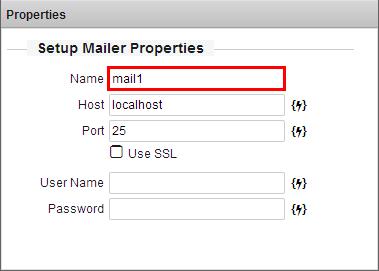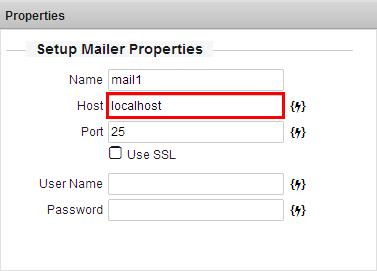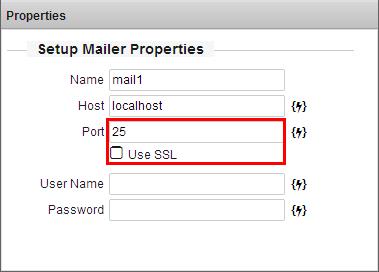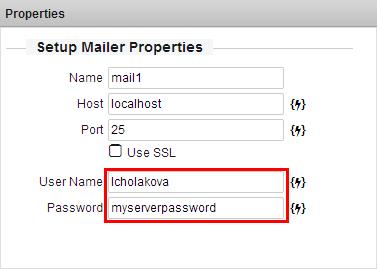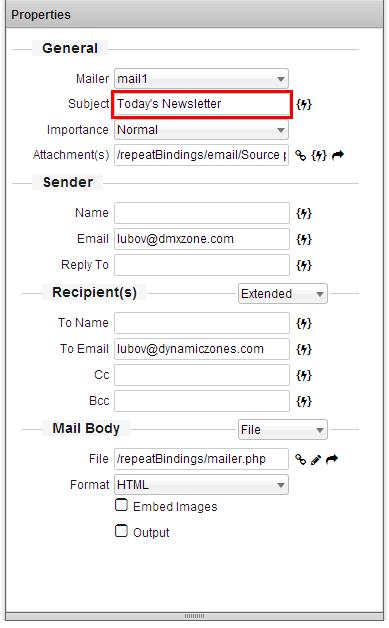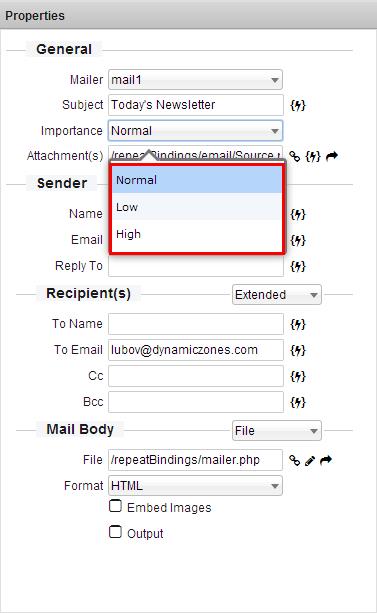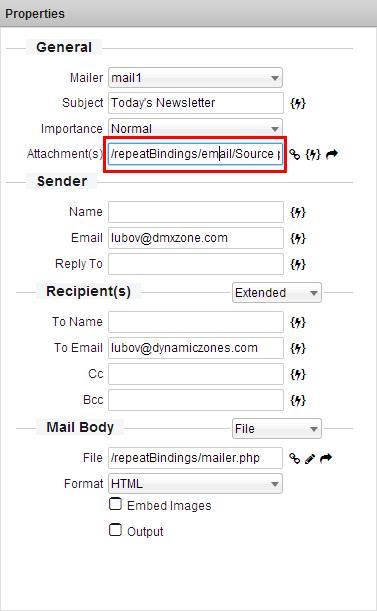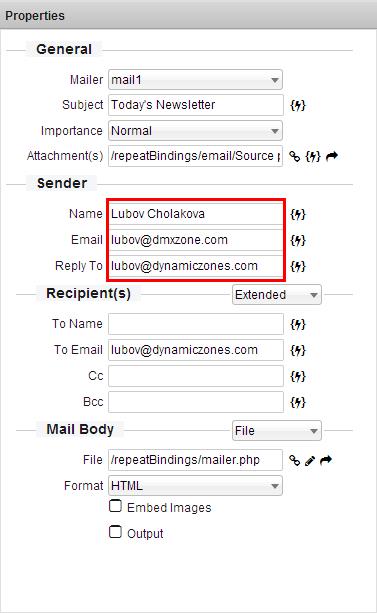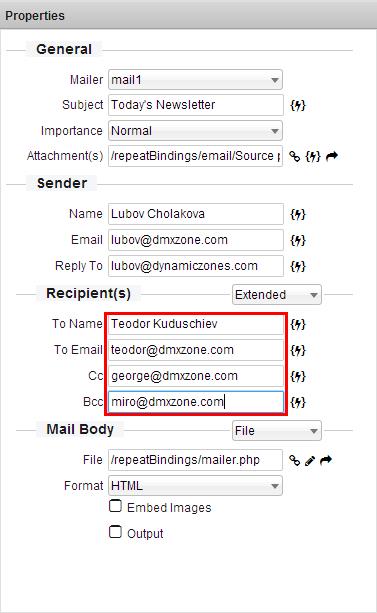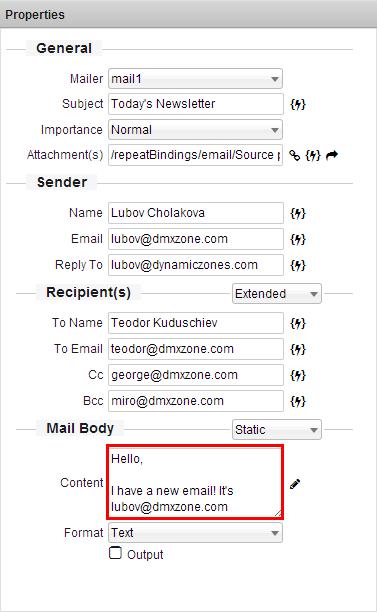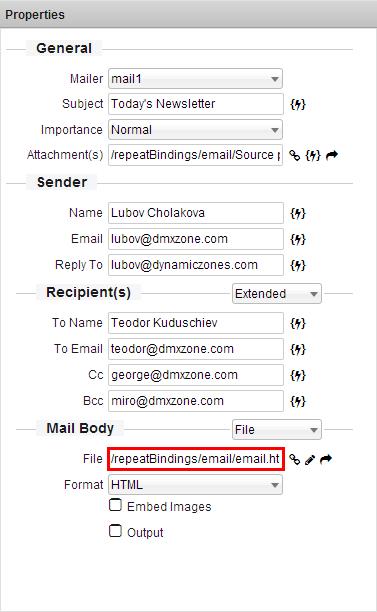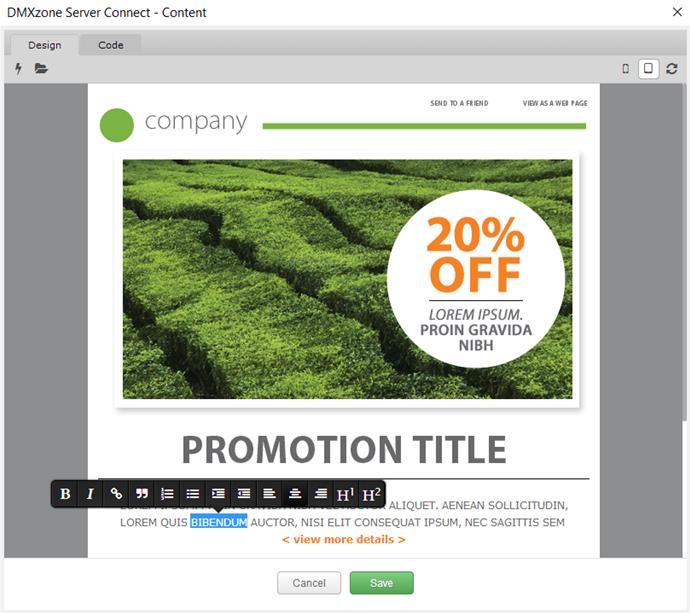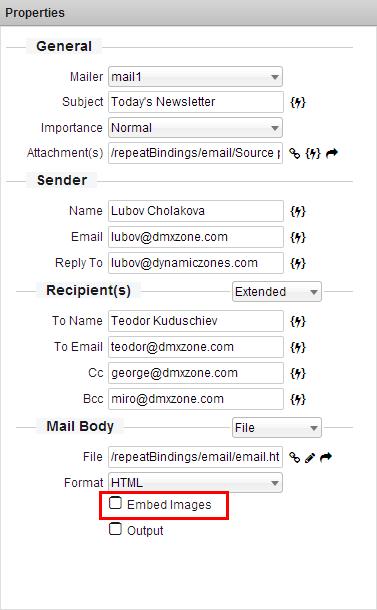DMXzone Mailer Manual
DMXzone Mailer Reference
Features
Setup Mailer Properties
Name
Add a name for your mailer.
Host
In this field you need to add your mail server host.
Port and SSL authentication
Enter the port of your mail server and select whether or not to use SSL authentication.
User name and password
Add your credentials , so you can login on your mail server.
Send Mail Options
Subject
Let the recipients of your email know what the mailing is about by adding a subject to it.
Importance
Prioritize the way your email is send. You can choose between normal, low and high importance.
Attachments
You can attach any file to your email and also preview it directly in Dreamweaver.
Sender
Here you need to add the sender's name, email and also you can add a different email for the replies.
Recipient(s)
You can choose to send your email to a single person, with CC and Bcc or browser a larger number of recipients from a Server Connect Data Binding.
Static text email body
The simplest email that you can create is just a few lines of text in the email body.
HTML email from a file
If you already have an HTML design of your email, just browse to it within your site folder and make sure to select HTML in the format type.
Built-in HTML editor with code view
The email content can be from any template and also edited via the integrated preview. Also, if you need to make adjustments on the code, just switch from design to code view, directly in the editor.
Embed images
This option allows you to embed your images within your email, so they can also be viewed offline.