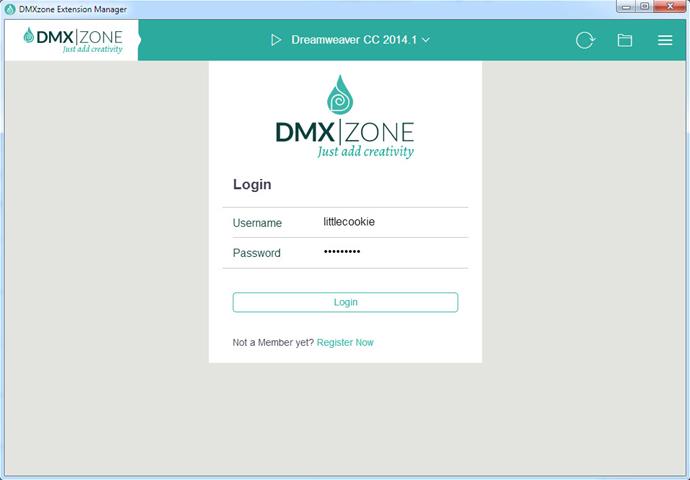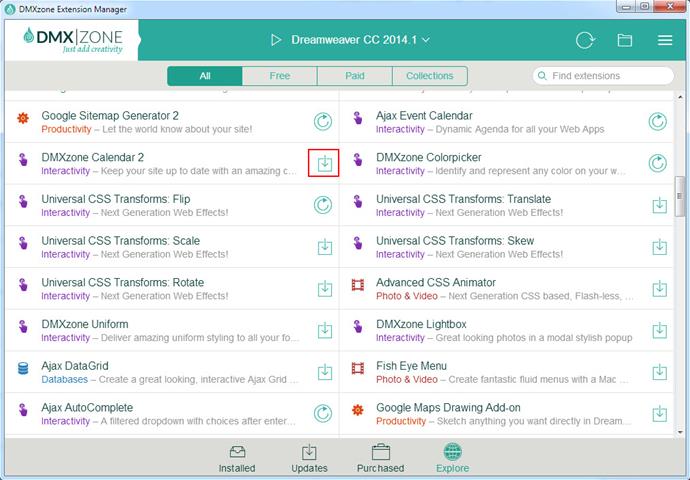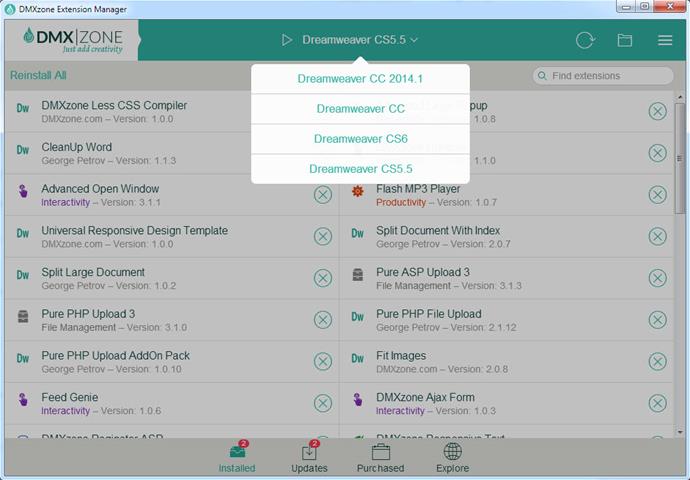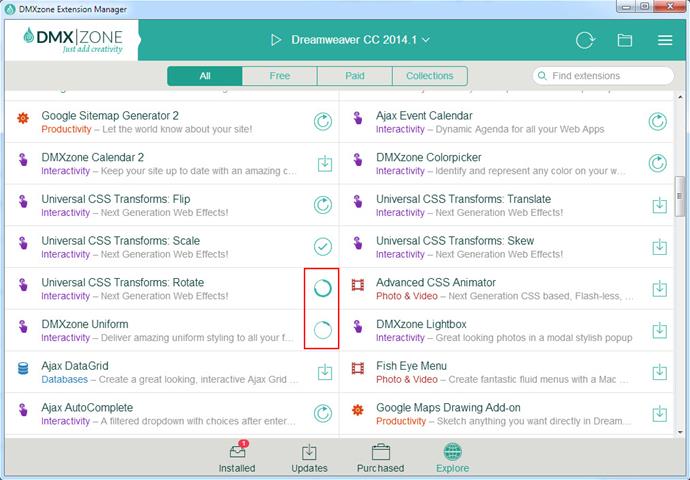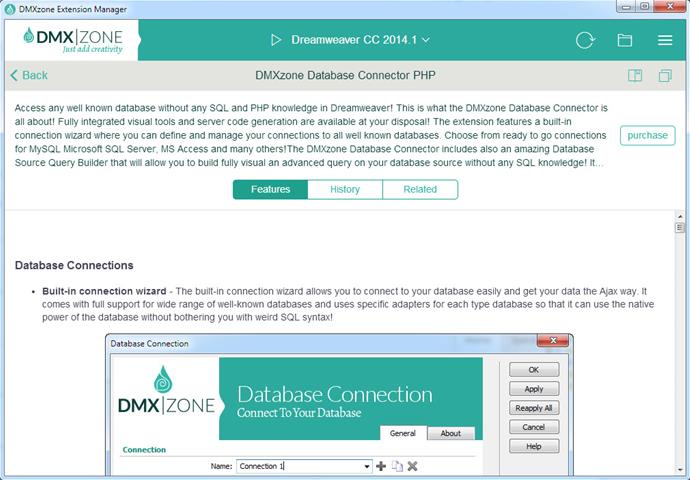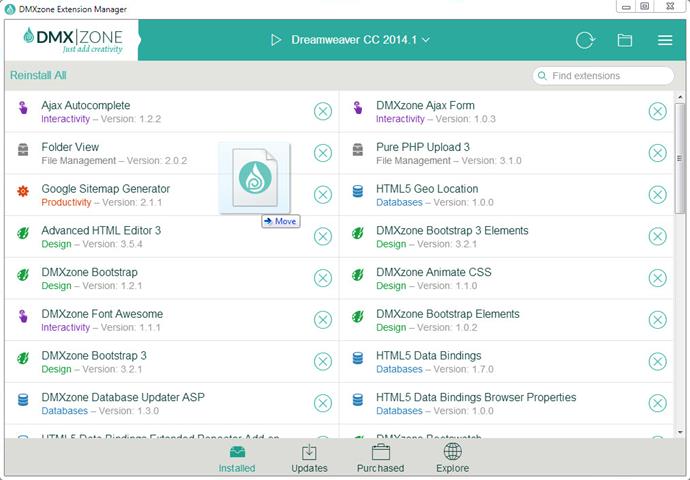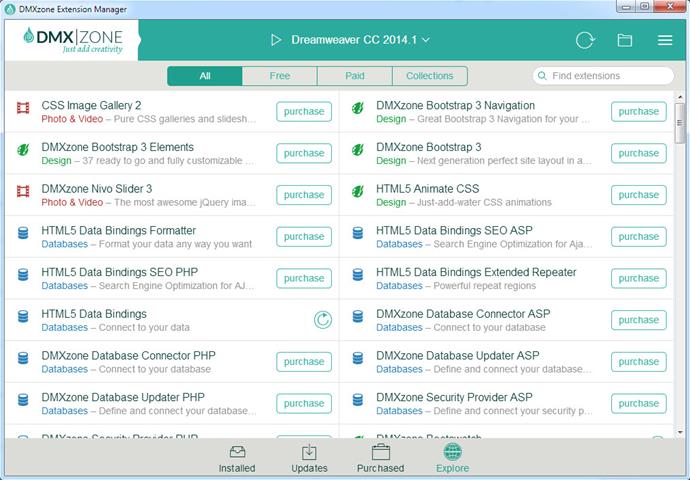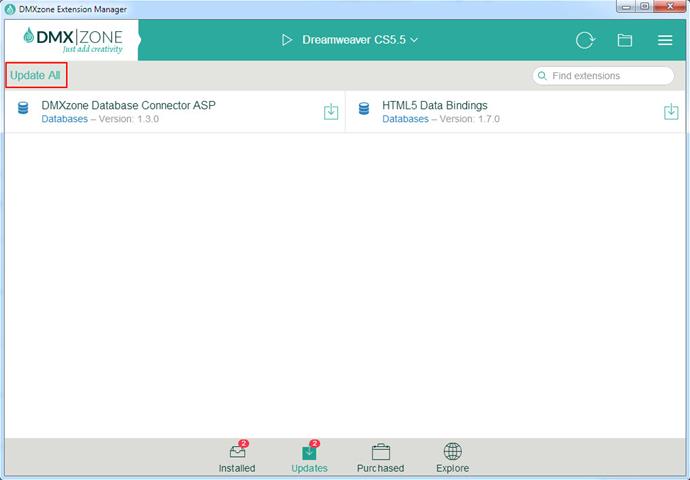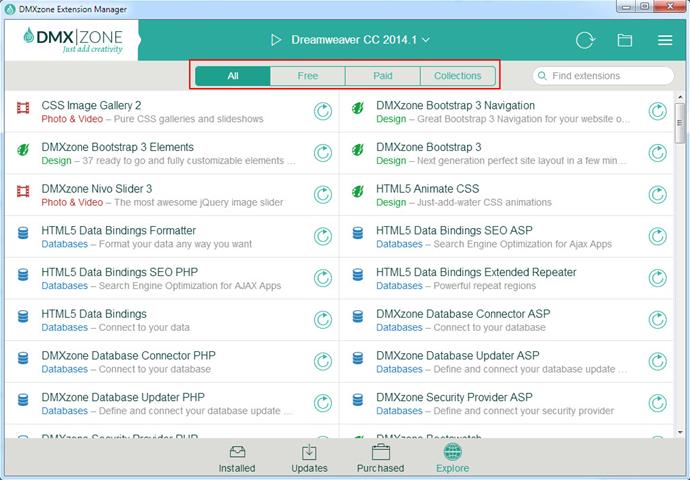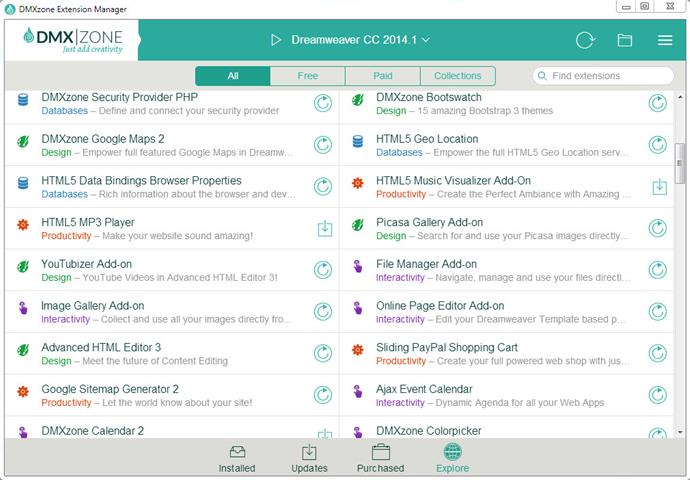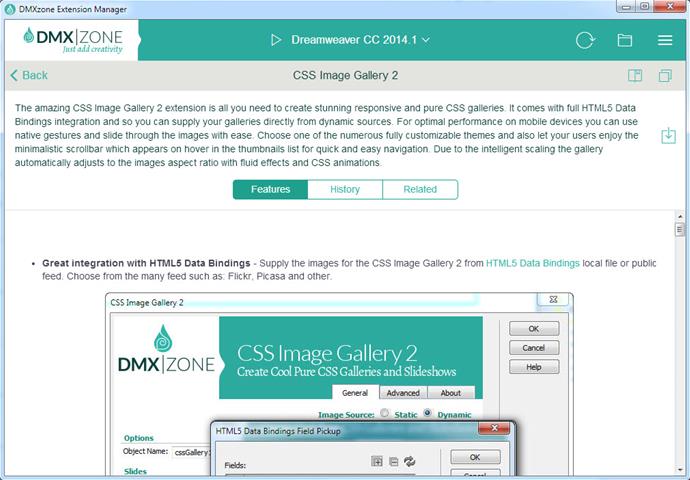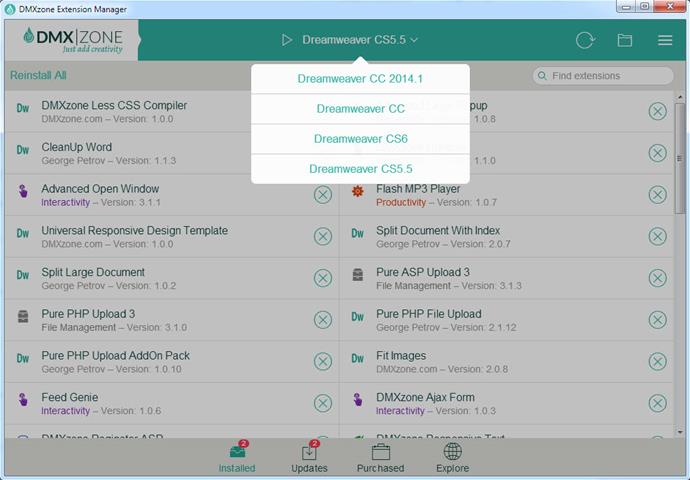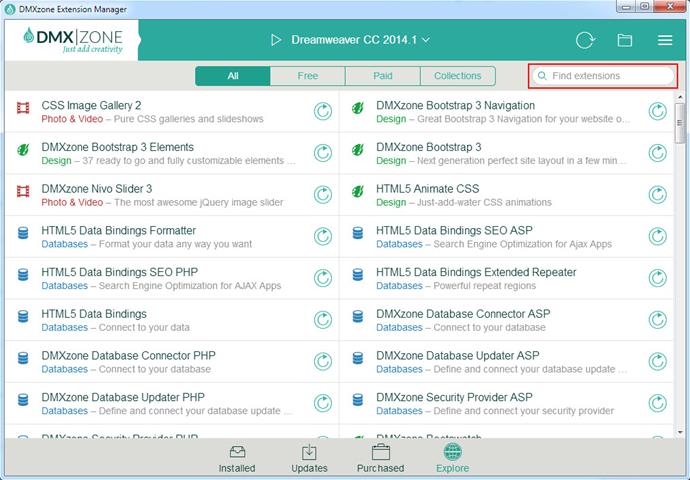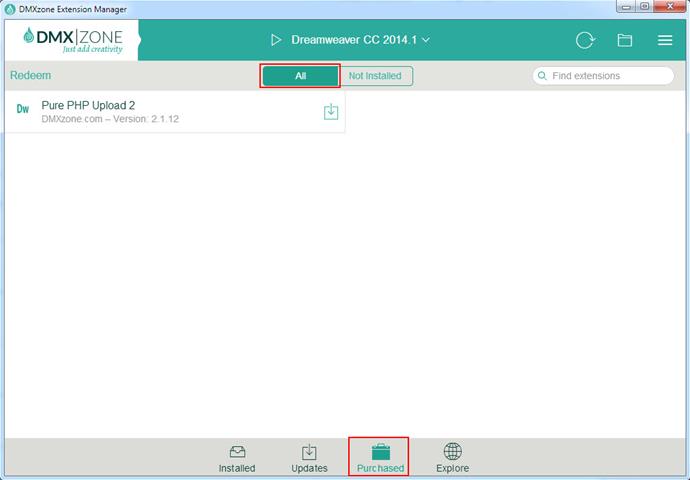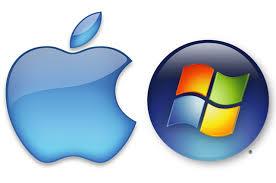DMXzone Extension Manager for Dreamweaver FAQs Support
New generation installation of Dreamweaver extensions
DMXzone Extension Manager for Dreamweaver is a stand-alone application from a new generation that will make your life easier. In a blink of an eye you can install, update and manage your extensions and templates for any Dreamweaver version above Dreamweaver 8.
The app can be installed on both Windows 7+ and Mac OSX without the need to additionally install your tools in Dreamweaver. All you need to do is login with your username and password and you're good to go.
Highlights
 | Install Any Dreamweaver ExtensionDrag and drop installation of every .zxp extension file! |
 | Auto Download and Install DMXzone Dreamweaver ExtensionsBulk download and install whole collections or groups of extensions or templates. |
 | Sort Extensions by Categories and DW VersionDo you want database extensions? Or animations? Just sort! |
 | Installing Updates AutomaticallyNo worries, just let the application install every update. |
 | Supporting All Dreamweaver 8+ VersionsUse DMXzone Extension Manager for every vesion of Dreamweaver above 8. |
 | Compatible with Windows 7+ and Mac OSXNo issues with most popular OS. |
 | Stand-Alone ApplicationJust download the installation file, run it and that's it! |
Features
Full blown stand-alone app for the greatest experience
DMXzone Extension Manager runs as a tray app and you get automatically notified when an extension is updated. If you don't have a DMXzone account, you can register directly from the manager.
Includes a special Windows and Mac OSX installer
Quickly and easily install the DMXzone Extension Manager on your computer.
Full support for all Dreamweaver versions
DMXzone Extension Manager supports any Dreamweaver version starting from Dreamweaver 8.
Super fast extensions download and installation
With a single click the extension is installed in the selected Dreamweaver version, without using your credentials and serial number anymore.
Drag & Drop support
Just drag & drop your installation file(s) in the DMXzone Extension Manager and it will do the work.
Download and install multiple extensions and templates
The DMXzone Extension Manager allows you to download and install extensions and templates directly from DMXzone with awesome progress.
Automatic install of updates
You can install all available updates at once or just selected updates, it's up to you.
Manage your extensions per Dreamweaver version
From the dropdown list select the Dreamweaver version you want to install, update or manage extensions on.
Preview your purchased extensions and templates
You can view the list of extensions and templates that you purchased and even see which ones are installed or not installed. Note that if you own an extensions subscription this tab will only preview previously purchased extensions. With a subscription all extensions and templates are available for installation in the Explore tab.
Explore new and existing extensions and templates for Non-Subscription owners
You will find all available extensions and templates with purchase buttons that lead to the DMXzone.
Explore new and existing extensions and templates for Subscription owners
You will find all available extensions and templates with download button that lead to the DMXzone.
Slick extension detail page
When you click on an extension it loads a detailed page with all the extension features and related extensions, manual and support links.
Slick extension detail page (Subscription owners preview)
When you click on an extension it loads a detailed page with all the extension features and related extensions, manual and support links.
Sort the extensions and templates by categories
You can sort the extensions and templates by free, paid and also view extensions collections.
Fast extensions search
If you know the name it's super quick to search for it. Just start typing in the name and search matches will start to appear in the tab.
Full support for Windows and Mac OSX
DMXzone Extension Manager can be installed on any Windows 7+ version and Mac OSX.
Videos
Requirements
Windows 7 or newer
MacOSX
History
Version 1.2.1
- Greatly improved extension download and installing speed!
- Added full support for proxy servers with auto detection.
- Improved download speed through UPnP and Apple AirPort routers
- Fixed installation of some older free DMXzone Extensions
- Improved installation of 3rd party extensions
- Enforce English localization on Mac
- Improved Windows installer so it is not accidentally flagged as virus
Version 1.2.0
- Amazingly fast extension installation! Multiple extension installation is now optimized even further so it performs amazingly fast on multi core and processor systems!
- Greatly reduced CPU and memory usage! Now the DMXzone Extension Manager is mighty fast while using very little CPU and memory!
- Highly Responsive User Interface. The DMXzone Extension Manager UI is now highly optimized so even if you have many extensions installations running and multiple downloads – it still response instantly.
- Full control of the Peer 2 Peer seeding. Now you can choose the degree to participate in the Peer 2 Peer downloads sharing of extensions with other DMXzone users. With “Seed all Downloads” option you will be sharing the extensions you download from DMXzone to all users until you remove them manually from the queue. With the “Limited Seeding”, the downloads will be automatically removed when they reach upload ratio of 2 (downloaded twice by other users). With the “No Seeding” option – you won’t be participating in the peer 2 peer sharing at all.
- New option for Auto Update. When this is on – the DMXzone Extension Manager will auto update itself when new version is available.
Version 1.1.5
- Greatly improved extension downloads with peer 2 peer technology for faster downloads and sharing in the DMXzone community
- Improved UI to be more responsible and speedy
- Improved Extensions installation process. Nothing gets blocked on the UI and you can continue to browse and install other extensions
- Improved Dreamweaver CC 2017 detection
Version 1.1.3
- Added full support for the new Dreamweaver Beta on both Windows & Mac
- Improved auto start as minimised on Mac
- Improved quit on Mac, now also DMXzone Extension Manager closes down gracefully on logoff/shutdown
Version 1.1.0
- New Windows 32 and 64 bit versions with amazing font and UI rendering
- New 64 bit version only for Mac OSX, 32 bit is no longer available
- Greatly improved installation process with DMXzone
- Implemented automatic extension installation from DMXzone
- Restyled extensions details pages
- Restyled collection details pages
- Other bug fixes and refinements
Version 1.0.15
- Now with full support for Loyal users Early Access
Version 1.0.14
- Improved extension installation when Dreamweaver with corrupted menus is detected - usually German version due to bad XML escape.
- Improved subscription expiration warnings
Version 1.0.13
- Improved extension installation
- Minor bugs fixed
Version 1.0.11
- Improved extension installation and Dreamweaver integration
Version 1.0.9
- Added forgot password dialog
- Updated forms for login/register
- Improved handling of Dreamweaver XML files. Also error reporting for corrupted XML files is improved
- Improved Windows registry readings on systems with invalid PATH
Version 1.0.8
- Added full support for DMXzone's Dreamweaver Design Templates and Kits. Those are now listed in the "Explore" tab and can be easily installed and updated.
- Improved Dreamweaver active check on Windows
Version 1.0.7
- Improved connectivity and automatic updates
- Improved extensions version checking for minor Dreamweaver updates like DW CC 2014.1.1
Version 1.0.6
- Next to login, now also register procedure for new DMXzone users
- Improved auto updater for DMXzone Extension Manager self. Mac users should download install the full app again.
Version 1.0.5
- Full support 64 bit Dreamweaver! Now you can install any 64 bit compatible Dreamweaver Extensions
- Improved compatibility checks for 64 bit Dreamweaver. Now checks if extensions are really 64 bit compatible.
- New redesigned Extensions views to comply with the latest DMXzone.com design
- History tab included in Extension Detail page to see whats new
- Communication with DMXzone.com now runs through SSL for improved security
Version 1.0.4
- Added new option to redeem product with serial on the Purchased tab for extensions bought on Adobe Exchange
- Improved Dreamweaver detection on the Mac
- Improved Windows install so that no administrator rights are required and the DMXzone Extension Manager is installed under the current user only
- Added new option to reset database under the Options which allows full sync with the latest DMXzone database.
- Fixed rare error 401 during extension installation
- Small UI improvements
Version 1.0.3
- Improved extensions download and updates to run fully through all kind of web and corporate proxies
- Improved support for drag & drop for installing extension files
- Improved run Dreamweaver directly from the DMXzone Extension Manager command
- Improved windows installer
- Allow 3rd party extension to be installed
- Improved extensions detection
- Ignore old non existing Dreamweaver installations
Version 1.0.2
- Improved detection of running Dreamweaver
- Improved MXP files handling
- Improved Dreamweaver installation detection
- Improved extensions installation support for adding document types in Dreamweaver
- Allows users to install extensions that are not for current Dreamweaver, will show an alert first
- Improved support for running on local networks and behind corporate proxy environments
- Many small bug fixes
Version 1.0.1
- Added new start Dreamweaver icon in front of the Dreamweaver version title
- Always delete Dreamweaver cache files after extension installation
- Check and warn if Dreamweaver is active before installing extensions
- Clean up old DMXzone Updater checks
- Improved Dreamweaver user configuration detection for Windows Networks
- Improved detection of third party extensions and ignore them if they contain faulty definitions
- Show reinstall icon on Owned and Explore extensions tab when extension is already installed
George Petrov
 George Petrov is a renowned software writer and developer whose extensive skills brought numerous extensions, articles and knowledge to the DMXzone- the online community for professional Adobe Dreamweaver users. The most popular for its over high-quality Dreamweaver extensions and templates.
George Petrov is a renowned software writer and developer whose extensive skills brought numerous extensions, articles and knowledge to the DMXzone- the online community for professional Adobe Dreamweaver users. The most popular for its over high-quality Dreamweaver extensions and templates.
George is also the founder of Wappler.io - the most Advanced Web & App Builder
Reviews
1.1.5 does the trick (EM vs DW2017)
0 Peer connected, download taking forever... Please bring back direct dowload
You must me logged in to write a review.