Create a new server action (1-2). And add a database connection (3-5).
Set it up or select an existing one if you have already defined it (1-2).
Right click it and add setup mailer step (1-3).
Setup your mail server or use the default send mail component of your server (1-2).
Right click this step and add a database query. This is where we will get users from (1-3).
Setup the query (1). Select your users table (2-3).
Add your users table (1). Add the columns you need (2-3). Turn off the output option for the query as you won't need to render the users on your page (4).
Right click the query and add a repeat step (1-3).
Then select an expression for the repeat (1). The expression is our users query. That means that the steps in the repeat will be repeated as many times as the number of users is (2-3).
Right click steps inside the repeat and add send mail (1-3).
Setup the subject and the sender info.
Click the dynamic data button for the recipient name (1-3). We do the same for recipient email (4-6).
We set mail body type to "file" (1-2).
We browse to our email template file (1-3).
Change email format to HTML (1-2).
Click the edit mail content button (1). We add a greeting, followed by the user name (2-3 and 1-2 of next image).
Style the text as you like and click save, when you're done (1-3). Save your server action (4). Open app connect (5).
Add a new component (1). Under data, select server connect (2-3).
Select your server action for dynamic emails (1-3). And enable the no auto load option. You don't want to run the server action on page load but only when the button is pressed (4).
Select the button and add a new dynamic event to it (1-2). Select on mouse click and choose the event (3-4).
Under your server action, select load (1-3).
And we are done!
That's how easy it is to send dynamic, personalized emails with DMXzone Mailer.
Add app connect to your page.
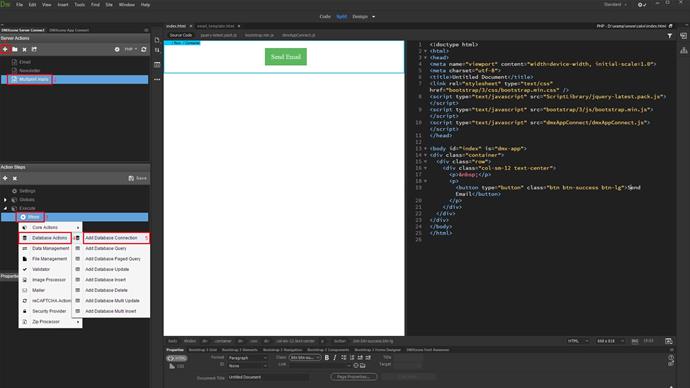
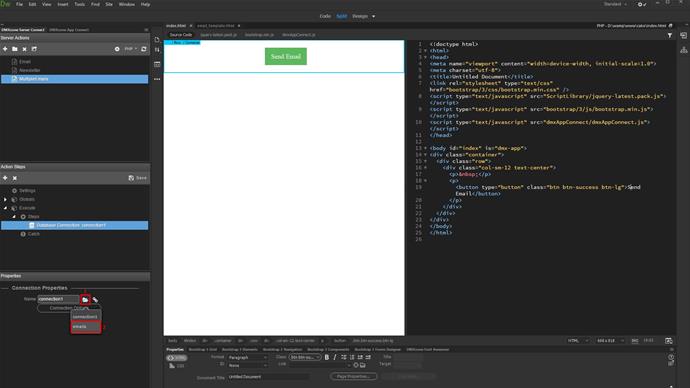
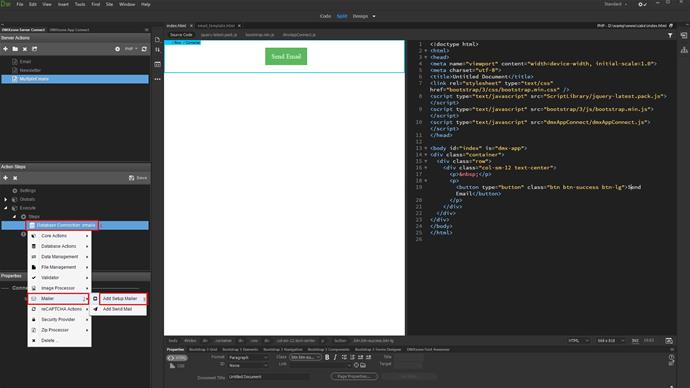
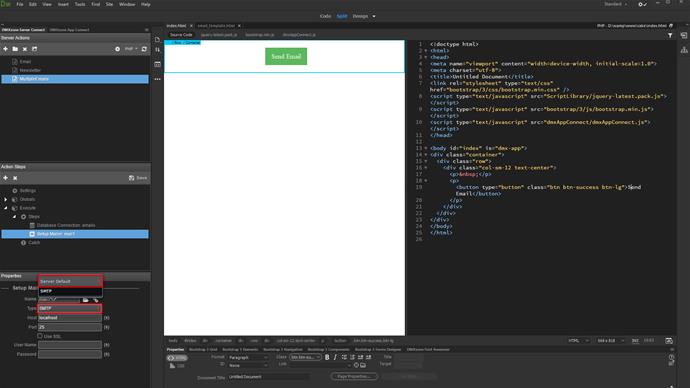
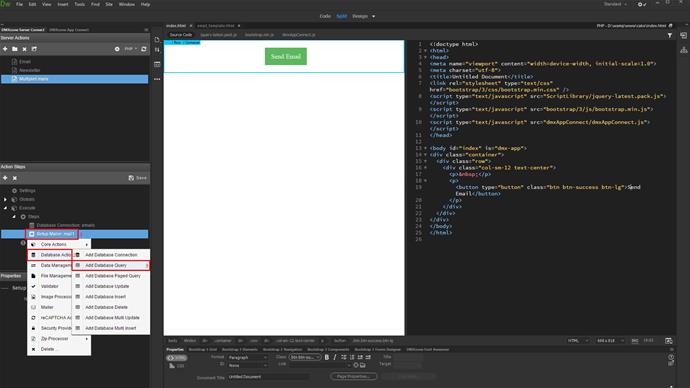
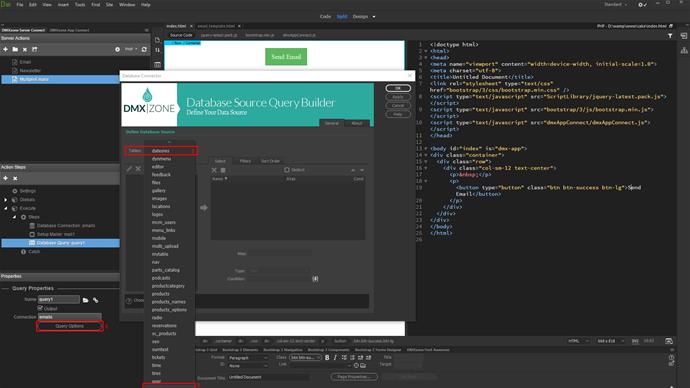
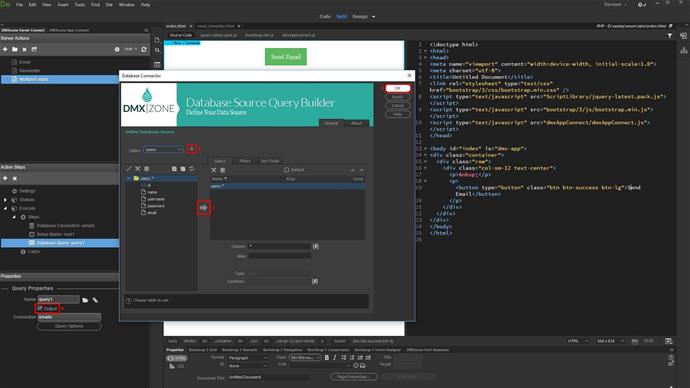
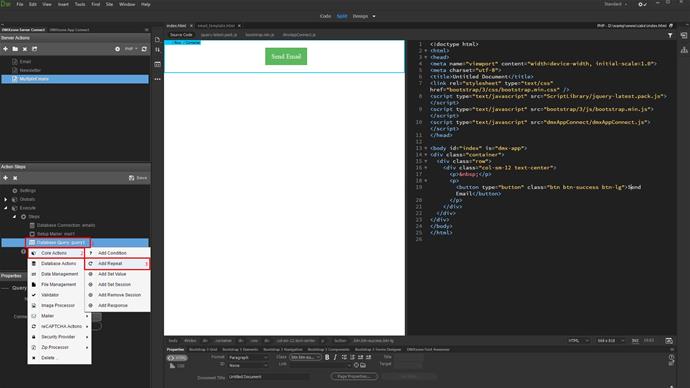
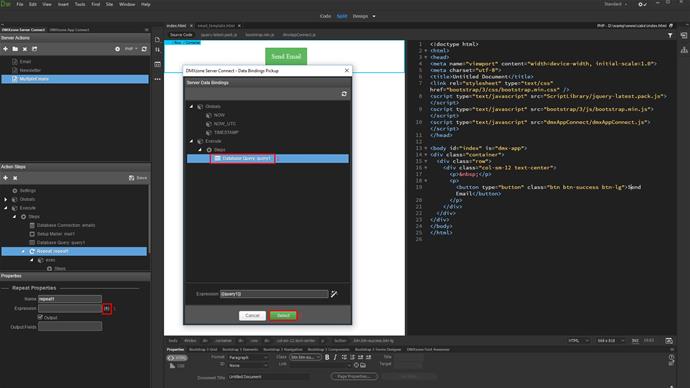
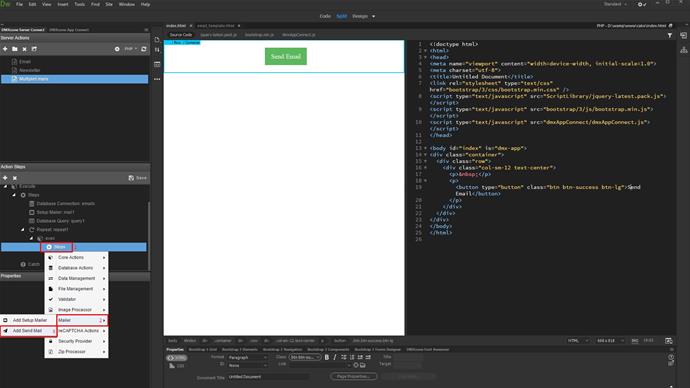
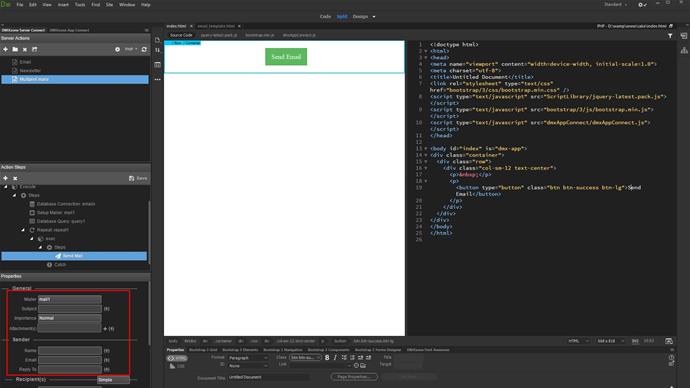
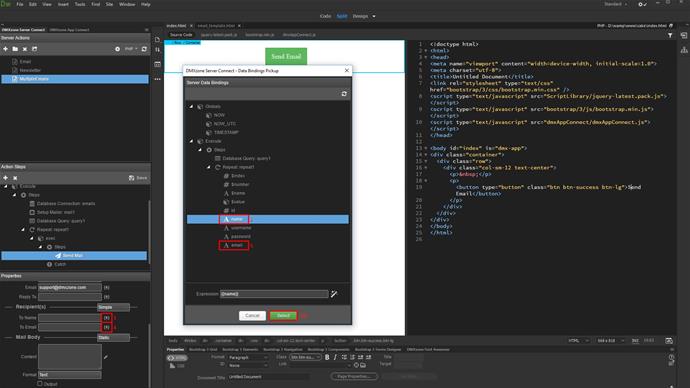
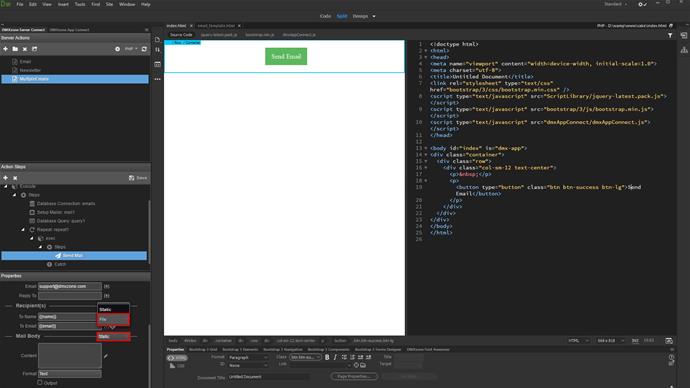
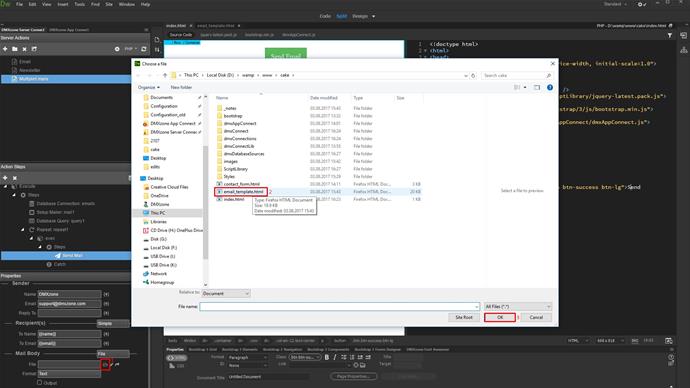
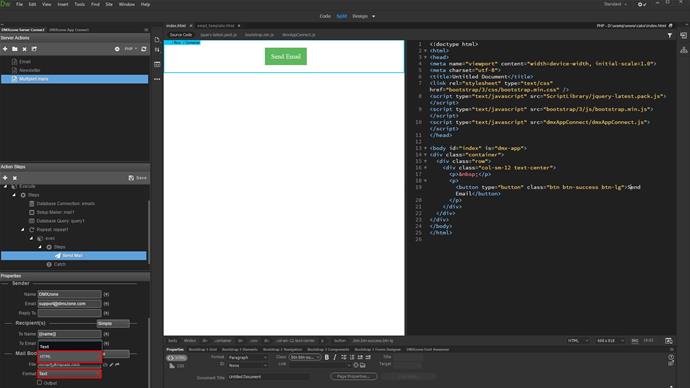
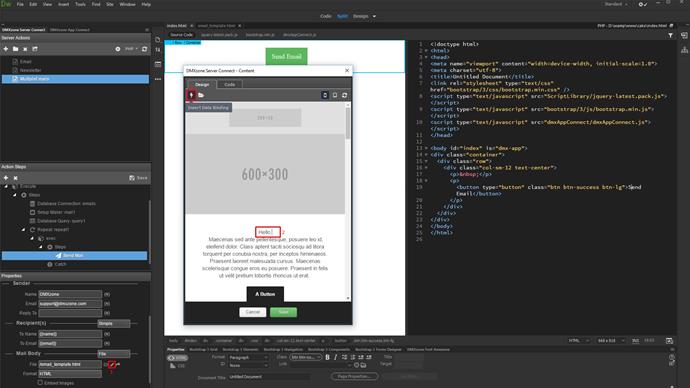
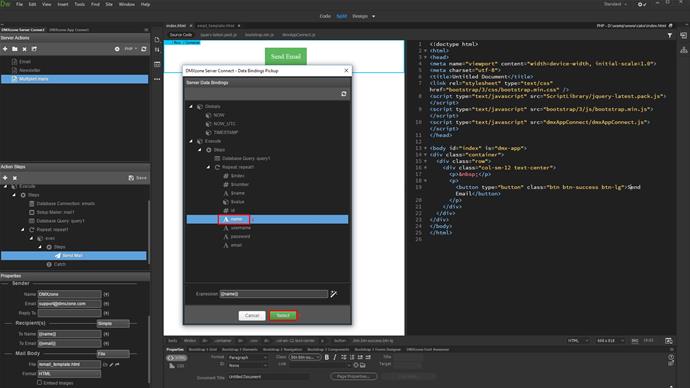
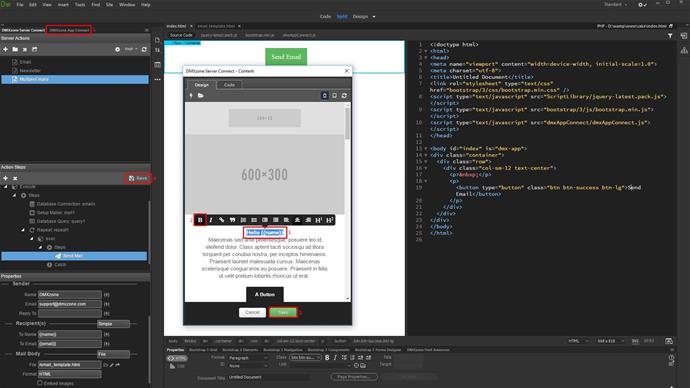
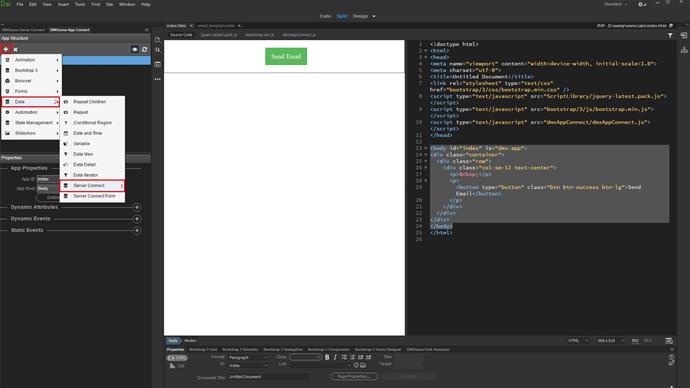
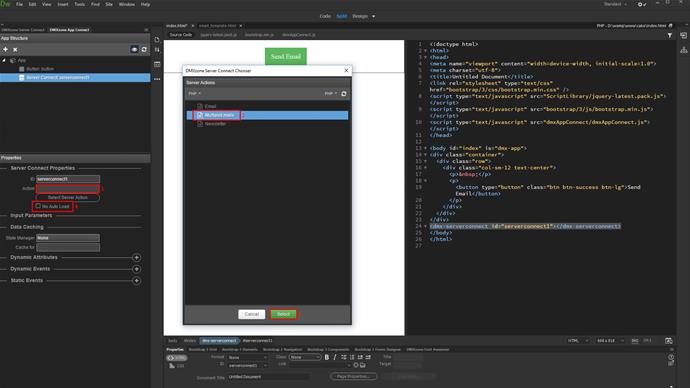
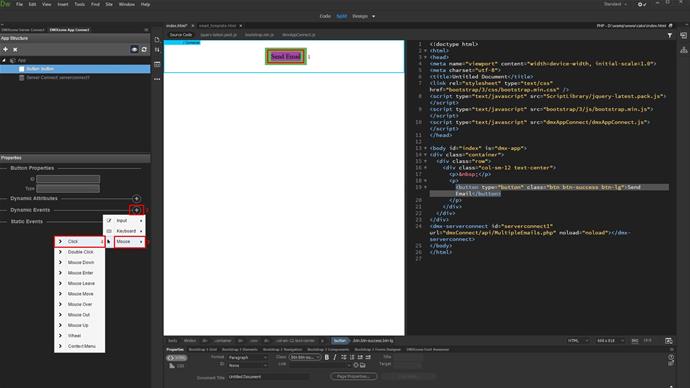
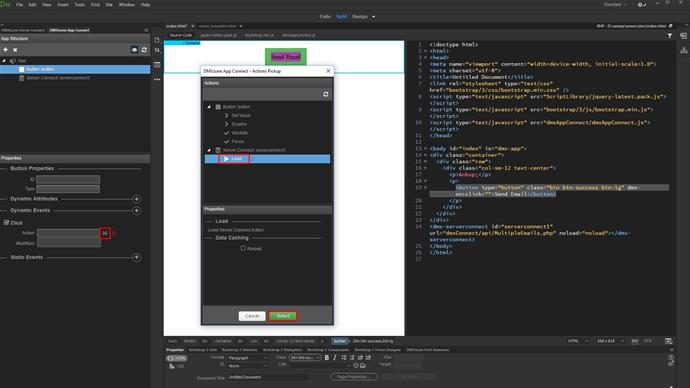
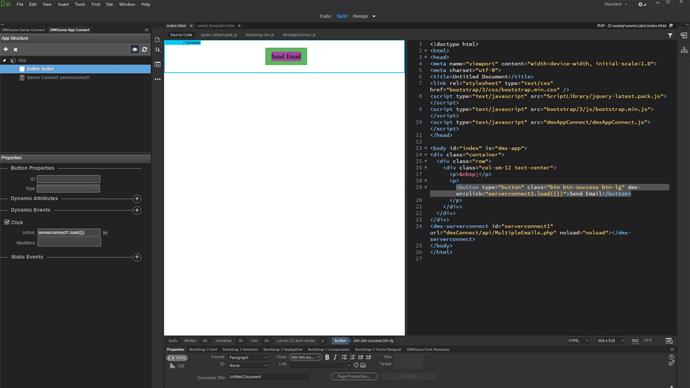
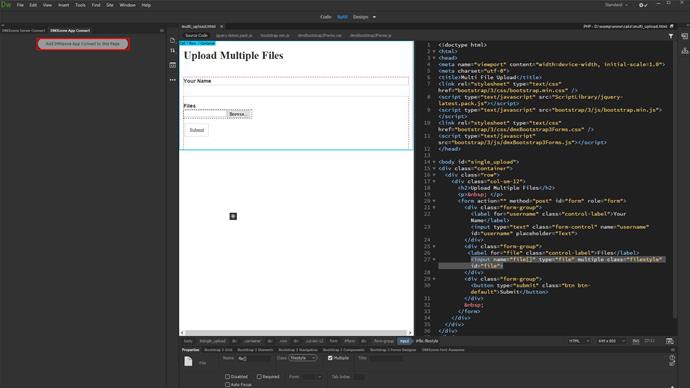
Comments
Be the first to write a comment
You must me logged in to write a comment.