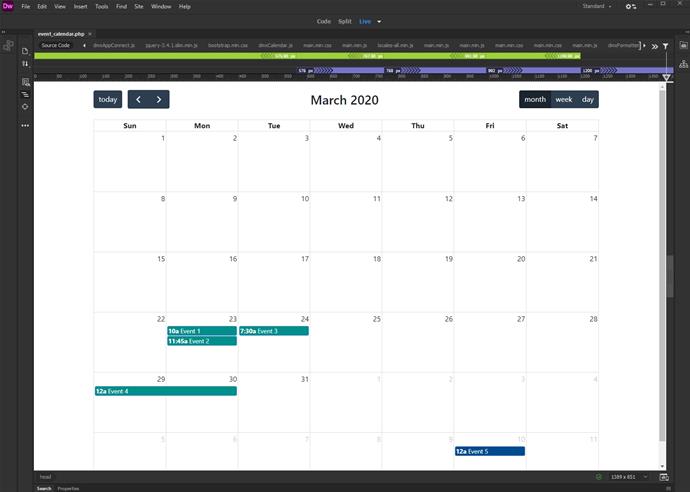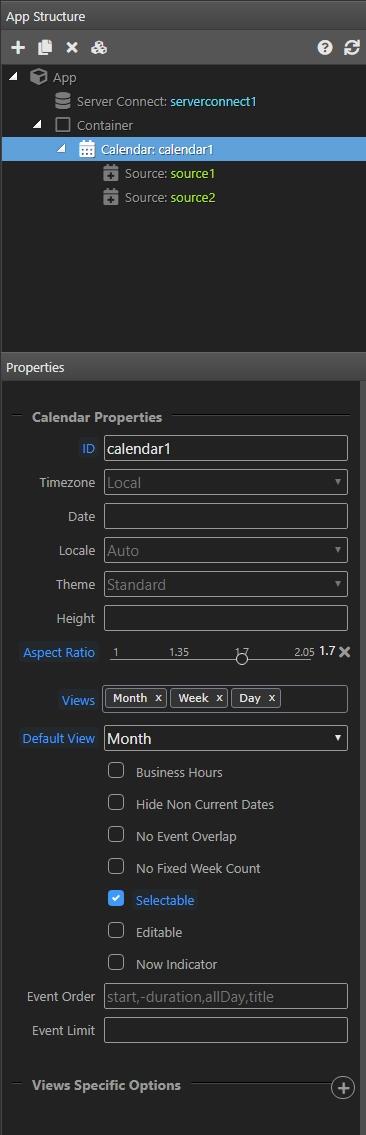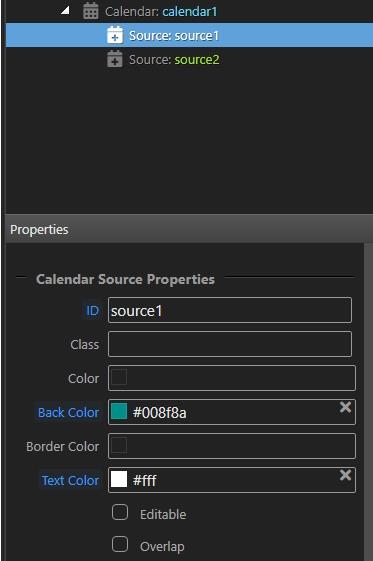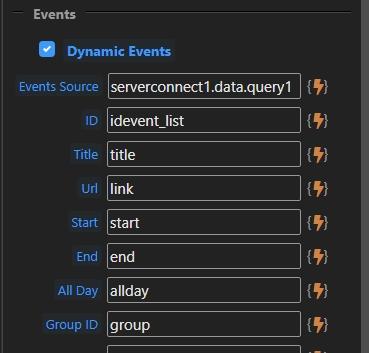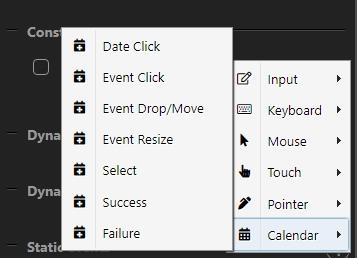App Connect Event Calendar Support
The most powerful full-sized event calendar for Dreamweaver
App Connect Event Calendar is a powerful full-sized, lightweight event calendar with drag & drop support and lots of customization options. It allows you to add static events or use different data sources for dynamic events.
The Event Calendar can be fully customized - from selecting different to setting different colors for different events. It supports different data sources such as a Database Query, an API Data Source or JSON Data Source and combines perfectly with Server Connect. You can customize its theme, so it matches the selected Bootswatch theme. You can also choose different localization options such as buttons text, days, months and days of week, date formatting and many more.
App Connect Event Calendar includes advanced options like highlight multiple days or time slots by clicking and dragging and editing events - by dragging and resizing them. You can use the data returned by the drag/resize events to update data in your database, using an update record action.
George Petrov
 George Petrov is a renowned software writer and developer whose extensive skills brought numerous extensions, articles and knowledge to the DMXzone- the online community for professional Adobe Dreamweaver users. The most popular for its over high-quality Dreamweaver extensions and templates.
George Petrov is a renowned software writer and developer whose extensive skills brought numerous extensions, articles and knowledge to the DMXzone- the online community for professional Adobe Dreamweaver users. The most popular for its over high-quality Dreamweaver extensions and templates.
George is also the founder of Wappler.io - the most Advanced Web & App Builder