Create real-time image effects on your web page with Flash Image Enhancer. Use rounded corners, borders, drop shadows, blur, grayscale and mouse over effects like an image description that slides in!
Flash Image Enhancer Manual
Create real-time image effects on your web page
FAQ
Q: I changed a parameter but the change
is not visible at my live site.
A: Make sure you've uploaded your files to your
server and that you've deleted your browser cache.
Here is a link that shows you how to do this for internet explorer 6.
Here is a link that shows you how to do this for other browsers.
Q: When I test my page locally I get a security warning from Internet Explorer, how can I turn this off?
A: Go into your tools menu and select internet options. Scroll down to you see the Security heading and check the two boxes shown in the graphic below. The one that you most likely need is "Allow active content to run in files on My Computer". The default setting is unchecked. Checking it allows your code to run!
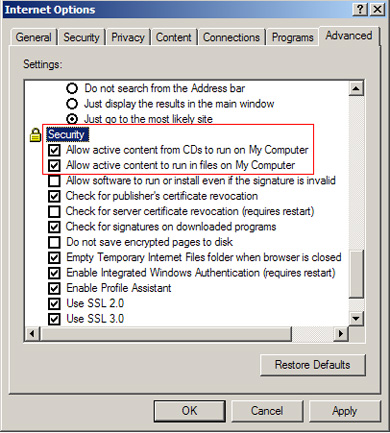
Q: I'm getting the following security warning, what should I do?
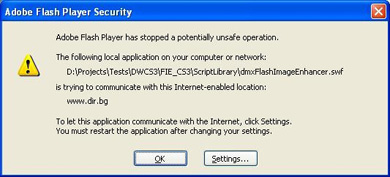
A: Don't link to external images when testing pages on your local machine using a path to your hard drive (for example c:\sites), hot linking images is not allowed by the Flash Player.
Q: Does Flash Image Enhancer work on the Mac?
A: Yes, it has been tested on Mac (OS 10.4 and newer) and it works without any problems.
Q: What version of the Flash Player is
required?
A: Flash Image Enhancer supports version 8 and newer. The correct version of
the Flash player is automatically installed.
Q: I can't find the Flash Image Enhancer
icon in my Common tool bar.
A: The extension is accessible through the
following menu: Insert > DMXZone > Flash Image Enhancer.
Q: Does Flash Image Enhancer work with PHP
A: Flash Image Enhancer does work with PHP and all the other server-side technologies supported by Dreamweaver. It is based on JavaScript and Flash. Therefore, it is not dependent on particular server-side language / technology.
Q: Can I use Flash Image Enhancer to display
dynamically loaded images and texts?
A: Yes, the latest version of Flash Image Enhancer enables you to load images
and their properties dynamically by using Recordsets or a Spry XML Data Set.
Q: The extension does not work on the
site, but works fine on the local server/PC
A: The most probable reason
Flash Image Enhancer malfunctioning, when it is uploaded, is an incorrect path to ScriptLibrary folder.
We advise you to use the following scripts
showing the path to the folder:
<script src="ScriptLibrary/dmxFlashImageEnhancer.js" type="text/javascript" >
flashImage1.setScriptLibrary("ScriptLibrary");
The ScriptLibrary folder should contain the following files:
- dmxFlashImageEnhancer.js
- dmxFlashImageEnhancer.swf
- expressinstall.swf
Also make sure that the id of the span is
same as those in the JavaScript like in the following lines:
<span id="dv_flashImage1">
flashImage1.write("dv_flashImage1");
Q: Do I need to upload the site to a server before I can see my enhanced images?
A: Yes, you should be able
to see your enhanced images when testing locally.
Note: When you test locally, links on your images will not work, nor will popups.
Q: I use a Recordset or a Spry repeat region but only see one image
A: Make sure you have reapplied the extension to your image again so it applies to the repeat region.
Q: My characters are not displayed, what should I do?
A: Uncheck the Embedded Font option it if you want to display foreign characters (like Chinese or other special characters). This will force the usage of system fonts (set your page encoding in your page properties to the format that will support your language, for instance UTF-8).
George Petrov
 George Petrov is a renowned software writer and developer whose extensive skills brought numerous extensions, articles and knowledge to the DMXzone- the online community for professional Adobe Dreamweaver users. The most popular for its over high-quality Dreamweaver extensions and templates.
George Petrov is a renowned software writer and developer whose extensive skills brought numerous extensions, articles and knowledge to the DMXzone- the online community for professional Adobe Dreamweaver users. The most popular for its over high-quality Dreamweaver extensions and templates.
George is also the founder of Wappler.io - the most Advanced Web & App Builder


Comments
Be the first to write a comment
You must me logged in to write a comment.