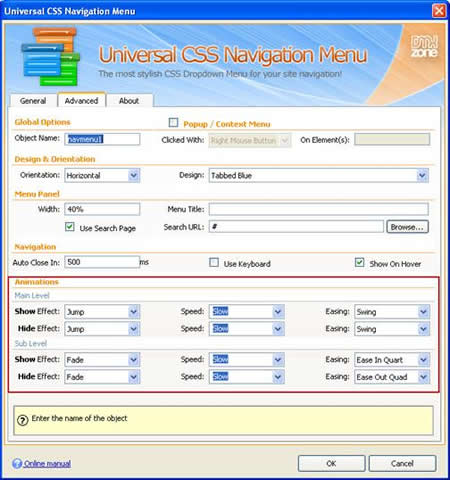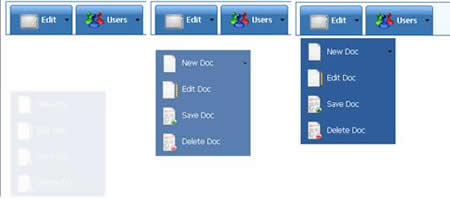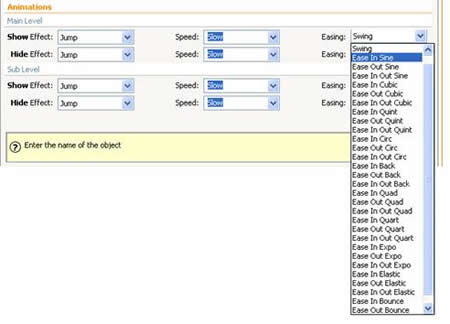The Universal CSS Navigation Menu for Dreamweaver allows you to create all kind of great web site navigation menus: Cascading Drop down Menus, Mega Menus, Popup or Context Menus. The menus use great display animations, are CSS based and fully cross browser compatible, which makes them search engine friendly, easy to use and very stylish. Choose from the 13 supplied CSS designs, adjust them or create your own to fully suite your site.
Universal CSS Navigation Menu Manual
Create all kind of great web site navigation menus
Reference: Universal CSS Navigation Menu Animation
Main/Sub Level Animation
- Show/Hide Effect – The type of effect to use when opening/closing a menu from the main/sub
level
- Default - The
menu opens when clicked or on mouse over.
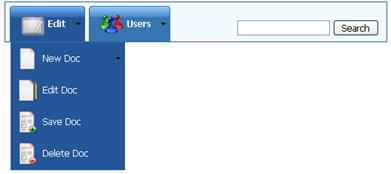
- Slide –
- Fade – The menu
fades while opening or closing.
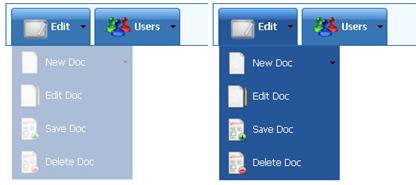
- Jump – The menu
jumps while opening or closing.
- Speed – You can
choose between Slow, Normal and Fast Animation for your
menus.
- Easing – The Easing effect is used to fine tune the type of animation appearance. To see a more
detailed explanation of the types of graph-like effects click here.
Lubov Cholakova
 Lubov has been with DMXzone for 8 years now, contributing to the Content and Sales departments. She is bringing high quality content in the form of daily blog updates, reviews, tutorials, news, newsletters,update emails and extensions' manuals. If you have a product that needs publicity or any other questions about the entire DMXzone community, she is the one you can contact.
Lubov has been with DMXzone for 8 years now, contributing to the Content and Sales departments. She is bringing high quality content in the form of daily blog updates, reviews, tutorials, news, newsletters,update emails and extensions' manuals. If you have a product that needs publicity or any other questions about the entire DMXzone community, she is the one you can contact.