All you need to know about HTML5 Video Player can be find in this extension manual. We prepared some videos, tutorials and useful tips on how to use it and a great overview of the features packed in it.
HTML5 Video Player Manual
Detailed Manual for HTML5 Video Player
Advanced: YouTube and Vid.ly as Video Sources for HTML5 Video Player
In this tutorial we will show you how to use YouTube and Vid.ly as video sources for the HTML5 Video Player.
*You can also check out the video.

How to do it
- Open the HTML5 Video Player UI and customize your player. You can set the size, volume, design, poster and many more options.
- Click on the Add new button in order to add a video from YouTube.
- Go to your browser and copy the video link from the address bar.
- Paste the YouTube link in the File name field and click OK.
- Here is the video (1) we've just added and now we're going to add a video from Vid.ly (2).
- Vid.ly - is still in beta test but it allows you to point your video and get an unique link that supports any browser, device and console:
- - Vid.ly transcodes and stores the video into over a dozen video formats and sizes
- - You receive a short url to the video
- - Once a user visits the URL it automatically detects the device or browser type and delivers the correctly formatted video from a high quality CDN network.
- Once Vid.ly encodes your video in all possible formats for browsers, devices and consoles, copy the unique link.
- Paste the URL in the File name field.
- Note that for the YouTube video and the other one, we've converted in Vid.ly we need only one link for each.
- When you're done, click the OK button and preview the videos in your browser.
Lubov Cholakova
 Lubov has been with DMXzone for 8 years now, contributing to the Content and Sales departments. She is bringing high quality content in the form of daily blog updates, reviews, tutorials, news, newsletters,update emails and extensions' manuals. If you have a product that needs publicity or any other questions about the entire DMXzone community, she is the one you can contact.
Lubov has been with DMXzone for 8 years now, contributing to the Content and Sales departments. She is bringing high quality content in the form of daily blog updates, reviews, tutorials, news, newsletters,update emails and extensions' manuals. If you have a product that needs publicity or any other questions about the entire DMXzone community, she is the one you can contact.



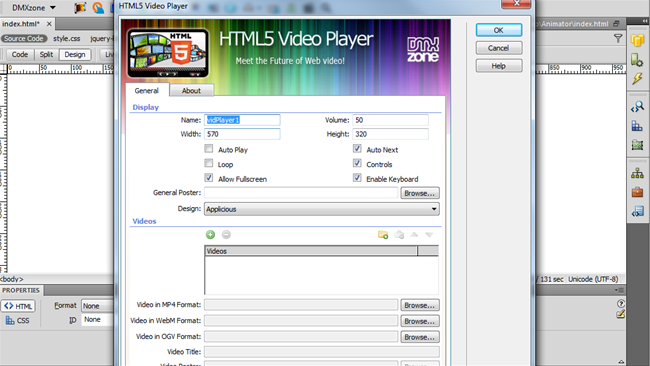
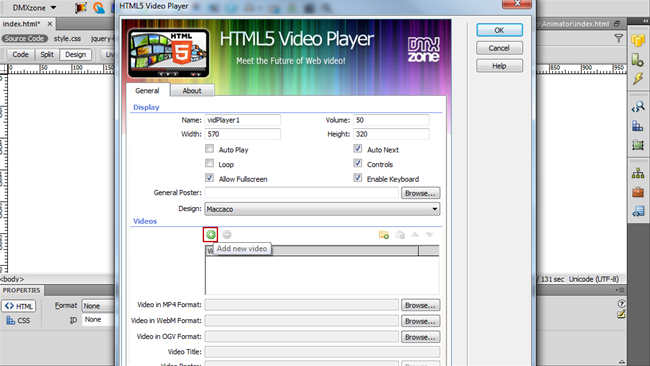
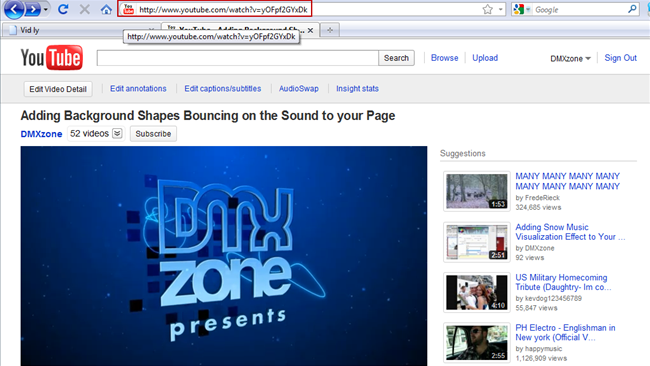
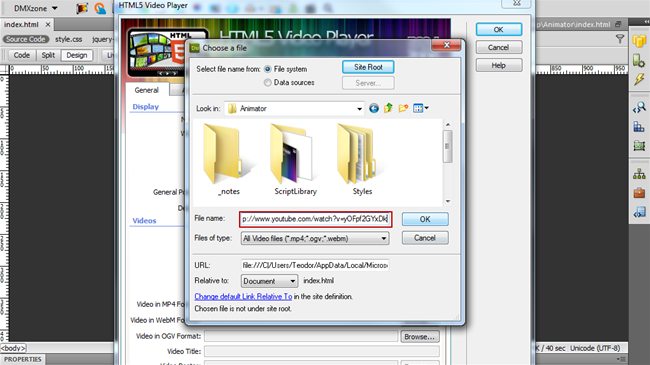
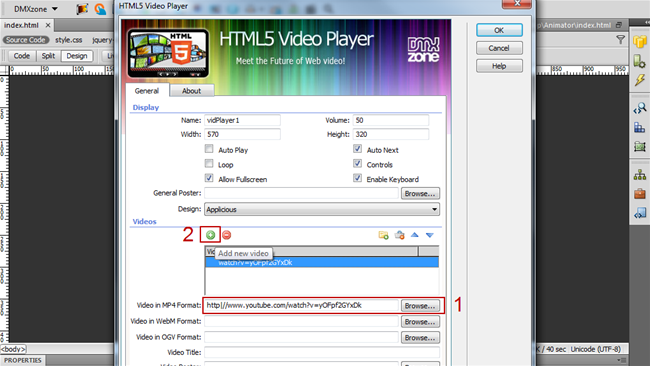
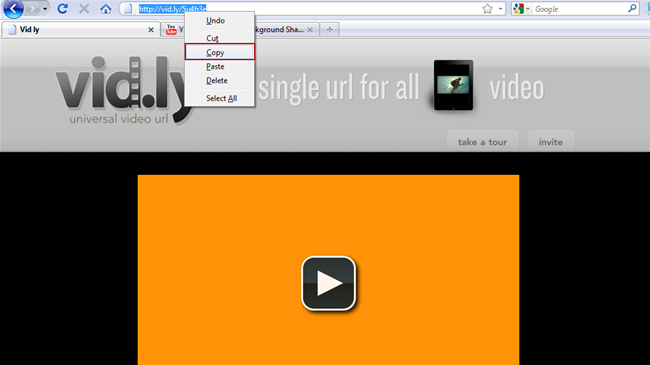
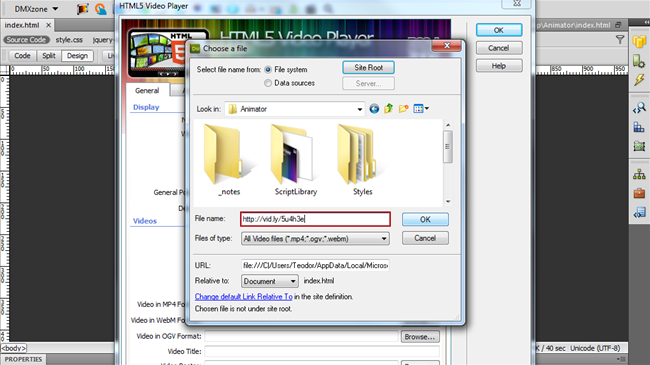
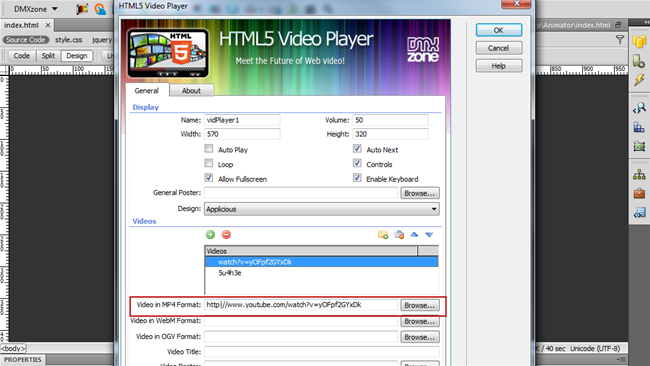
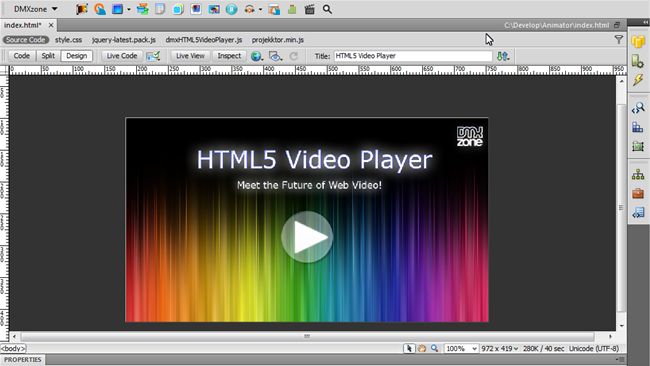
Comments
audio?
You must me logged in to write a comment.