In this article you'll find a detailed information about the DMXzone Google Maps Dremaweaver extension. We covered some basic and advanced tutorials, as well as 4 videos and an overview of the features packed in the extension.
DMXzone Google Maps Manual
Empower full featured Google Maps in Dreamweaver!
Reference: DMXzone Google Maps Behaviors
Add/remove marker
Add as many markers as needed or remove them all with a single click.
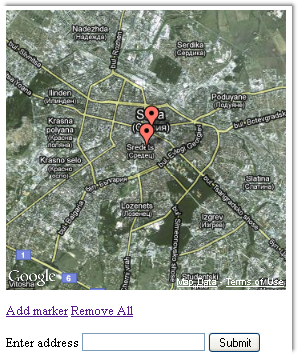
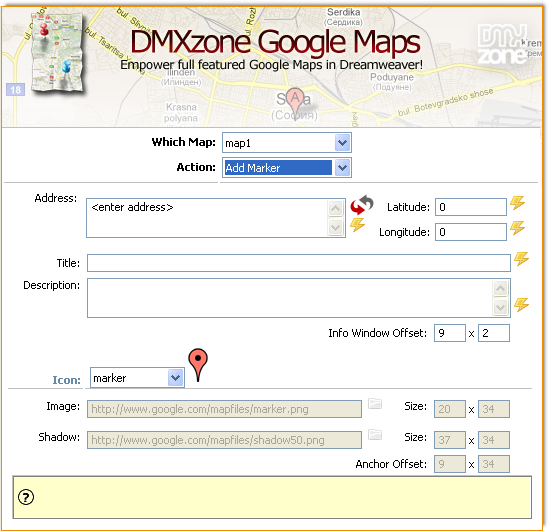
Pan to location
Changes the center of the map to the given address or location. If the change is less than both the width and height of the map, the transition will be smoothly animated.
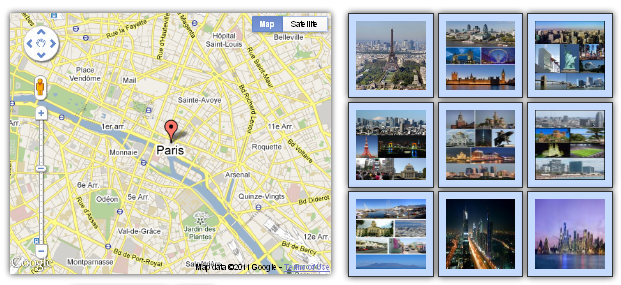
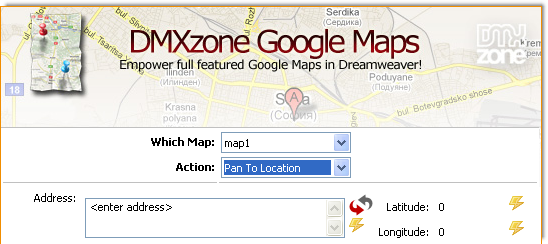
Set center location
Move the center of the map to a specific address or location.
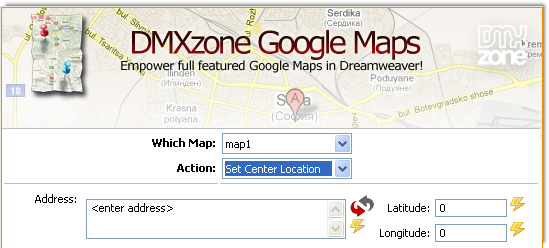
Pan by distance
Changes the center of the map by the given distance in pixels. If the distance is less than both the width and height of the map, the transition will be smoothly animated. Note that the map coordinate system increases from west to east (for x values) and north to south (for y values).
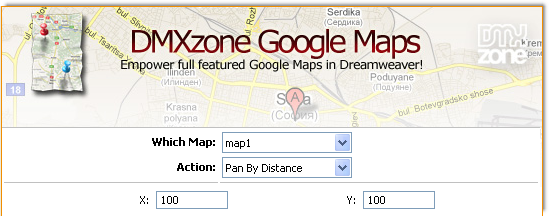
Set zoom
Change the current map zoom level. Zoom level can be from 1 to 19 where 19 is the greatest and 1 the smallest.
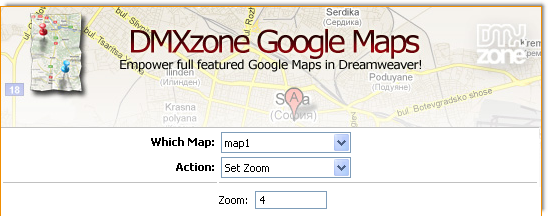
Set map type
Change the current map type. The possible map types are roadmap, satellite, terrain and hybrid.
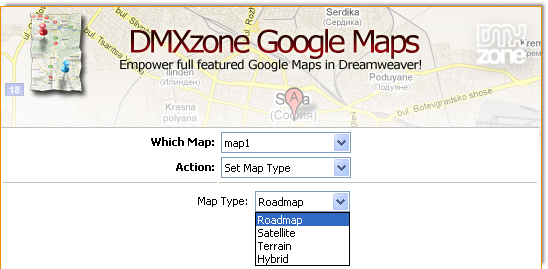
Lubov Cholakova
 Lubov has been with DMXzone for 8 years now, contributing to the Content and Sales departments. She is bringing high quality content in the form of daily blog updates, reviews, tutorials, news, newsletters,update emails and extensions' manuals. If you have a product that needs publicity or any other questions about the entire DMXzone community, she is the one you can contact.
Lubov has been with DMXzone for 8 years now, contributing to the Content and Sales departments. She is bringing high quality content in the form of daily blog updates, reviews, tutorials, news, newsletters,update emails and extensions' manuals. If you have a product that needs publicity or any other questions about the entire DMXzone community, she is the one you can contact.



Comments
Be the first to write a comment
You must me logged in to write a comment.