In this manual you will find a detailed information on the features that are included in the DMXzone Supersized. We also added some useful step by step tutorials on basic and advanced usage of the extension, as well as video tutorials.
DMXzone Supersized Manual
The most awesome fullscreen background slideshow!
The Basics: Creating Basic DMXzone Supersized Slideshow
In this tutorial we will show you how to create a basic slideshow using DMXzone Supersized.
*You can also check out the video.
How to do it
- Click the DMXzone Supersized icon in Dreamweaver.
- The DMXzone Supersized dialog
opens. Choose the source for your images (1) and enable autogenerate
image titles if you want to use image filenames as titles (2). For our slideshow we will add a whole folder of images (3).
- Open the images folder and select it.
- When you insert your images, go to the advanced
tab to customize the slideshow.
- For this slideshow we will use the Shutter design, but you can also choose another one or customize an existing through the CSS.
- From the advanced tab we will allow autoplay of the
slideshow, also turn it on to display all the images and not just a
single one, show navigation buttons, slides counter, images
thumbnail tray as well as bullets for our paging controls.
- In the slides options we will center our slideshows vertically and horizontally, protect them
from being right mouse click and set fit portrait and landscape to
lock our images at 100% height and width.
- Before we're done and click OK we will chose the Fade effect for the transitions.
- Now you can save your work and preview it
in the browser.
Lubov Cholakova
 Lubov has been with DMXzone for 8 years now, contributing to the Content and Sales departments. She is bringing high quality content in the form of daily blog updates, reviews, tutorials, news, newsletters,update emails and extensions' manuals. If you have a product that needs publicity or any other questions about the entire DMXzone community, she is the one you can contact.
Lubov has been with DMXzone for 8 years now, contributing to the Content and Sales departments. She is bringing high quality content in the form of daily blog updates, reviews, tutorials, news, newsletters,update emails and extensions' manuals. If you have a product that needs publicity or any other questions about the entire DMXzone community, she is the one you can contact.




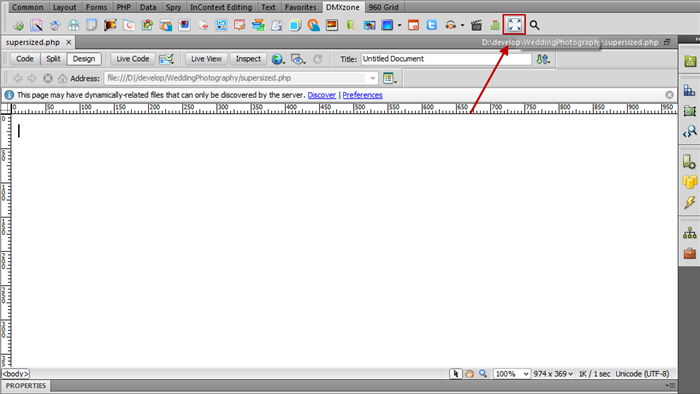
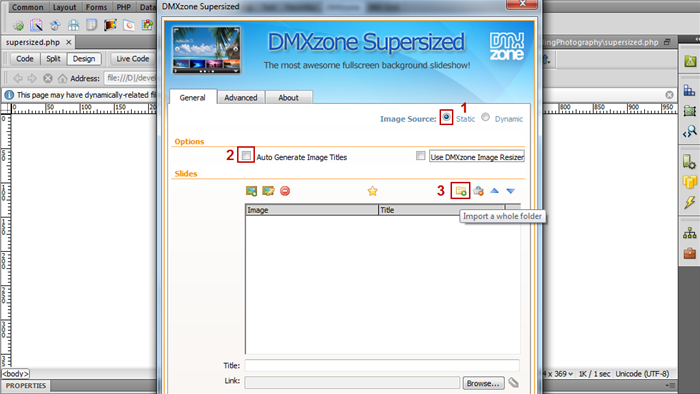
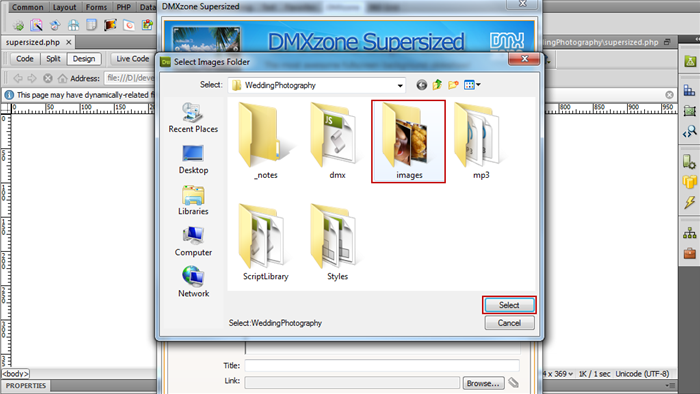
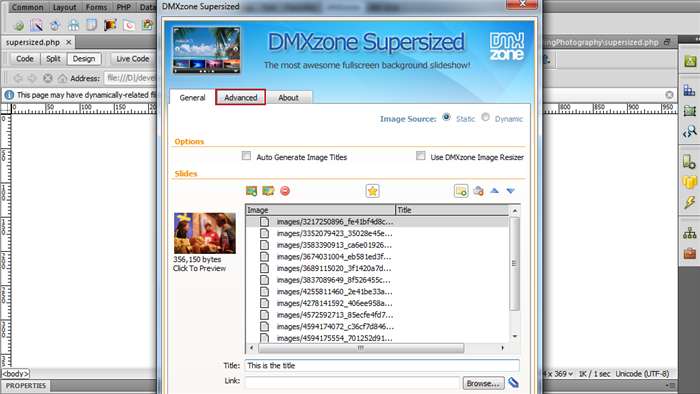
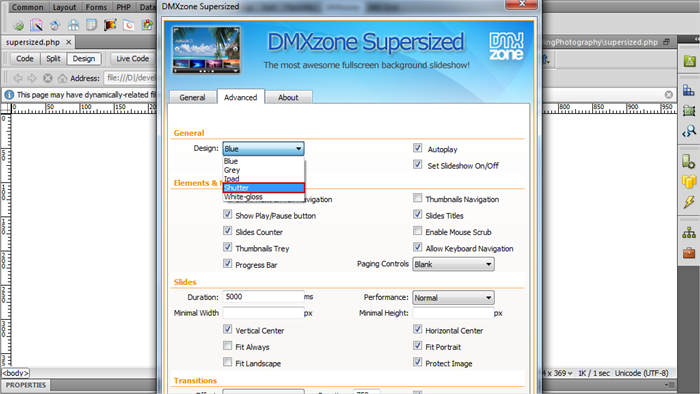
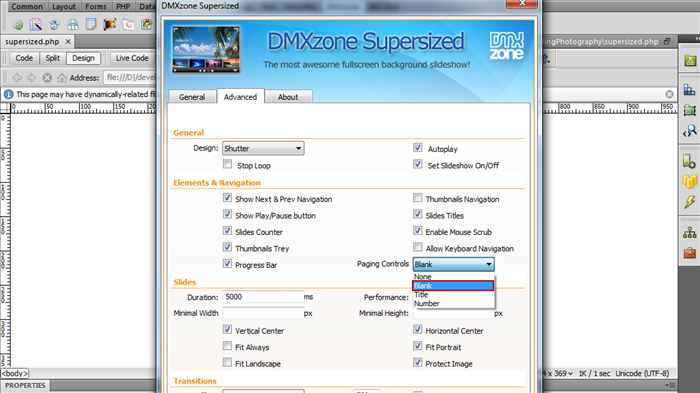
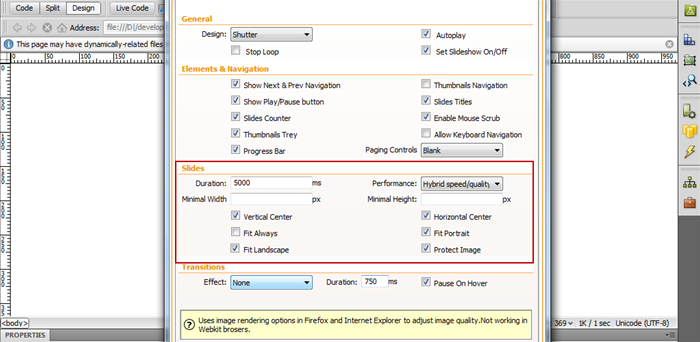
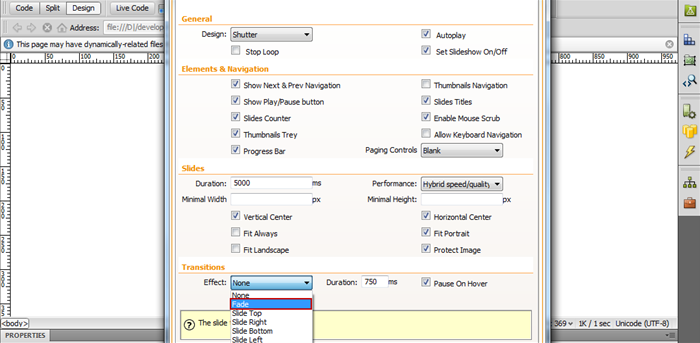
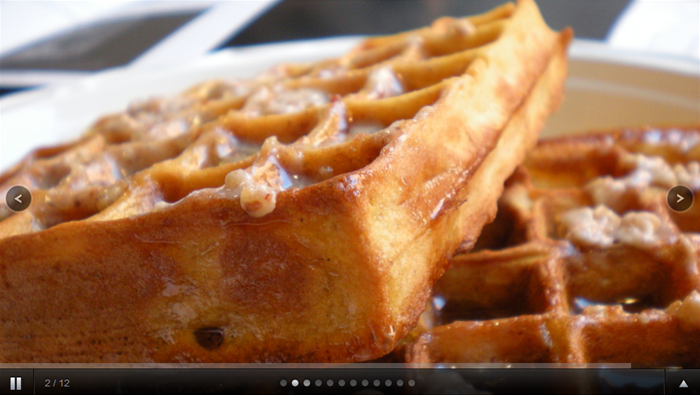
Comments
Be the first to write a comment
You must me logged in to write a comment.