Wireframing
 This chapter introduces you to the concept of making wireframes of web site projects, and how to create them. The rest of this chapter looks at creating UI specs and prototypes. These three topics are important when designing a professional web site to allow you to keep the client and the rest of your team clear about how the design is progressing, and to be able to communicate requested changes.
This chapter introduces you to the concept of making wireframes of web site projects, and how to create them. The rest of this chapter looks at creating UI specs and prototypes. These three topics are important when designing a professional web site to allow you to keep the client and the rest of your team clear about how the design is progressing, and to be able to communicate requested changes.
This sample is taken from Chapter 3: "Wireframes" of the Glasshaus title "Usable Shopping Carts"



A New Wireframe Design -Page Description Diagrams
This book focuses on two design methods for creating Wireframes.
The first method, the one that we presented above, is the standard way of
designing pages like blueprints.
This 'Blueprint Method' is the tried and trusted way of
making sure everything is ready to go into visual design and then into development.
This also means that the final page layout is pretty much determined at this
stage, making visual layout part of the user interface design. While this
may be beneficial for some projects, it can also be a hindrance for the design
team.
On the other hand, there is a second, more modern, method
that is a bit radical in that it doesn't resemble the final page at all. It
contains all of the page elements along with their detailed interactions,
but they are presented in order of importance instead of according to a page
layout. The importance of the items is determined by the priorities of the
company, which can include business goals, technical ability and user preference
or comprehension. Personally, I recommend designing with the goals and preferences
of the user in mind, as this frequently strengthens the business model and
provides users with a service they find valuable. These are called Page Description Diagrams.
This is the main advantage of this method, that it allows the interface to
be discussed and planned in terms of importance and not just 'what looks good'.
The method was brought forth by Dan Brown of GreenOnions.com who used this method
a number of years ago to allow for more freedom in the visual design process.
An example of this second technique is seen below – the priority of the items
decreases from right to left:
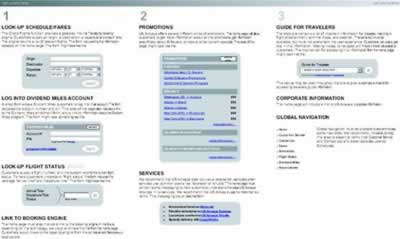
The TuneIn!
product was not wireframed as
a page description diagram as this method has yet to be standardized. Page
description diagrams are a more advanced method and should only be used
on projects where the UI designer is already comfortable in creating the
'Blueprint Method' Wireframes.
Dan Brown, the creator of this technique, coined the page description diagram phrase.
This method gives room for visual designers to design the layout after interaction
designers have designed the elements. Page description diagrams allow for
the visual design to have more flexibility, thus creating better communication
and ensuring better product designs. There is a disadvantage in that it is
slightly more confusing, as it doesn't represent how the actual page will
look, but don't be surprised if this method becomes more and more common in
the industry. For more information on this method, please continue reading
about it online at:
http://www.boxesandarrows.com/archives/002808.php
http://www.greenonions.com/dan/portfolio/Wireframes_poster.pdf
Both of the methods I've mentioned for creating Wireframes
use the same basic design elements. Now that you know what the structure of
these important documents looks like, I will get into the details of what
tools are used to actually create them.



DMXzone George Petrov is a renowned software writer and developer whose extensive skills brought numerous extensions, articles and knowledge to the DMXzone- the online community for professional Adobe Dreamweaver users. The most popular for its over high-quality Dreamweaver extensions and templates.
George Petrov is a renowned software writer and developer whose extensive skills brought numerous extensions, articles and knowledge to the DMXzone- the online community for professional Adobe Dreamweaver users. The most popular for its over high-quality Dreamweaver extensions and templates.
George is also the founder of Wappler.io - the most Advanced Web & App Builder
See All Postings From George Petrov >>
 This chapter introduces you to the concept of making wireframes of web site projects, and how to create them. The rest of this chapter looks at creating UI specs and prototypes. These three topics are important when designing a professional web site to allow you to keep the client and the rest of your team clear about how the design is progressing, and to be able to communicate requested changes.
This chapter introduces you to the concept of making wireframes of web site projects, and how to create them. The rest of this chapter looks at creating UI specs and prototypes. These three topics are important when designing a professional web site to allow you to keep the client and the rest of your team clear about how the design is progressing, and to be able to communicate requested changes.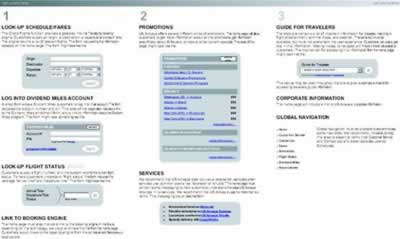
 George Petrov is a renowned software writer and developer whose extensive skills brought numerous extensions, articles and knowledge to the DMXzone- the online community for professional Adobe Dreamweaver users. The most popular for its over high-quality Dreamweaver extensions and templates.
George Petrov is a renowned software writer and developer whose extensive skills brought numerous extensions, articles and knowledge to the DMXzone- the online community for professional Adobe Dreamweaver users. The most popular for its over high-quality Dreamweaver extensions and templates.
Comments
Be the first to write a comment
You must me logged in to write a comment.