 This tutorial will walk you through the following:
This tutorial will walk you through the following:
PHP and MySQL in Dreamweaver MX
Connecting to your database
The last thing that we will do in this tutorial is make the connection from Dreamweaver to our database.
Create a new site in Dreamweaver called dmxzone using the PHP/MySQL server technology. Create a blank Dynamic PHP page.
From the Databases tab in the Application panel click the + button and choose MySQL connection. In the MySQL Connection dialog give your connection a name. Enter the MySQL server - in this case it will be localhost. Even if you are designing pages to be hosted at an ISP, the MySQL server will invariably be on the same machine as the web server, so you can always specify localhost as the MySQL server. In the User Name box enter the user we created - dmxzone. If you are hosting at an ISP, either you would have set this user name up with a Control Panel of some kind, or the ISP would have given you your MySQL username and password. Once you have put in the password you can click on Select to see a list of the databases on your server:
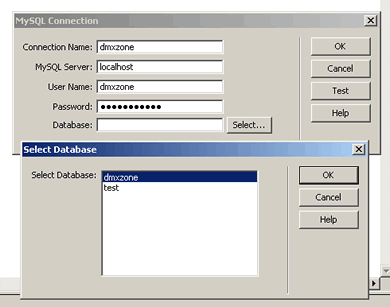
Select dmxzone and click OK. Click OK again in the MySQL Connection dialog and Dreamweaver will create the connection for you.
You will now be able to use the Databases tab to browse the tables within your connection.
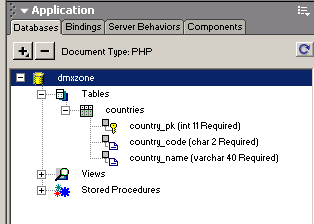
In the next article we will look at how we use this connection to build data aware pages in Dreamweaver.
About the author
Allan has been programming seriously for the last 9 years and other than a single blemish when he achieved a diploma in Cobol programming, is entirely self taught. He runs his own company where they try to make a living out of making a lot of noise and playing Quake. When that doesn't work they make a lot of noise while doing development and design for an ad agency. Allan lives in Cape Town, South Africa with his girlfriend and 4 cats.
He has recently co-written three books for glasshaus, one for the dreamweaver pro series, and is a bit of a guru on matters PHP and MySQL related.
Allan Kent
 Allan comes from Cape Town, South Africa. He has been implicated in writing for several WROX, glasshaus, Wiley and Apress publications, generally in the 'cool stuff that PHP can do' sections.
Allan comes from Cape Town, South Africa. He has been implicated in writing for several WROX, glasshaus, Wiley and Apress publications, generally in the 'cool stuff that PHP can do' sections.
You can catch up with him at his website http://www.mediafrenzy.co.za.



Comments
DBTools is better!!!
Sorry!!!
RE: Sorry!!!
DBTools has no such strength.
It worked for me :o)
Thanks for this tutorial.
I had a few questions like "what does that mean" or "now what" but that was to be expected because I was not setting this up on a local machine. As the tutorial was aimed at a local machine, there is little surprise there. Also for some strange reason I could not use phpMyAdmin and had to use Webmin as already installed.
The part that really helped me was getting DMX to connect. The followup tutorial was even much more helpful.
Thanks for a brilliant tutorial
You must me logged in to write a comment.