Print-Ready Version
A question that I am asked quite often by other developers creating dynamic news/article content is, "How do sites like CNET and others achive the 'Print Version' that gets rid of images, banners, etc." The process is actually very simple, and uses a server behavior that comes standard with Dreamweaver UD/MX.
Print-Ready Version
DEMO PRINT-READY
(To see a working example, click on 'Print-Ready Versions' in the SERVICES section under 'Examples')
A question that I am asked quite often by other developers creating dynamic news/article content is, "How do sites like CNET and others achive the 'Print Version' that gets rid of images, banners, etc." The process is actually very simple, and uses a server behavior that comes standard with Dreamweaver UD/MX.
TECHNOLOGY USED:
• Microsoft ASP/VB
• JavaScript
• Microsoft Access 2000 (should work with 97/XP as well)
• Macromedia Dreamweaver MX
 NEXT
PAGE - STEP ONE: Creating The DB and Display Page
NEXT
PAGE - STEP ONE: Creating The DB and Display Page
DEMO PRINT-READY
(To see a working example, click on 'Print-Ready Versions' in the SERVICES section under 'Examples')
A question that I am asked quite often by other developers creating dynamic news/article content is, "How do sites like CNET and others achive the 'Print Version' that gets rid of images, banners, etc." The process is actually very simple, and uses a server behavior that comes standard with Dreamweaver UD/MX.
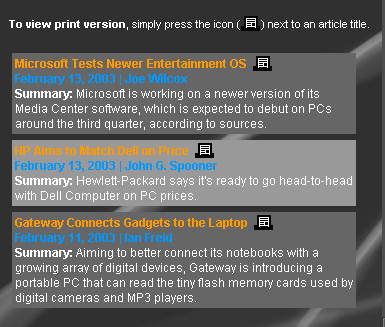 |
EXAMPLE: In this photo, you can see a simple listing of dynamic article data, as well as a small printer icon after each title which opens the 'Print-Ready' page. |
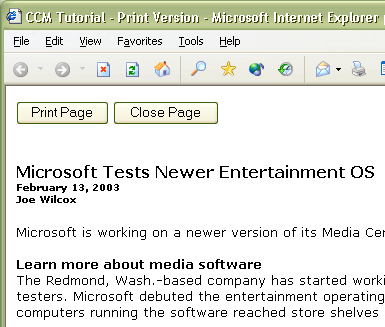 |
EXAMPLE: In this photo, you can see the resulting page after clicking on one of the previous page's print icons. The article is displayed in a simple manner, allowing for a cleanly printed page. Just to add some ease, I have also added a 'Print' and 'Close' button for the new window. |
TECHNOLOGY USED:
• Microsoft ASP/VB
• JavaScript
• Microsoft Access 2000 (should work with 97/XP as well)
• Macromedia Dreamweaver MX
Jeremy Conn
 Jeremy Conn has been involved in web development and graphic design since 1995. Interested in art & music all his life, Jeremy was drawn into web design after being given a copy of the original Dreamweaver product. Since that time, Jeremy has started Conn Creative Media, a design agency that he runs with his beautiful wife, Andrea, from Portland, Oregon. "I learned much of what I know about DW development from sites like DMXZone, so I feel strongly about giving back and doing my part to keep this amazing community running. Much thanks to George Petrov and the whole DMXZone team." - Jeremy
Jeremy Conn has been involved in web development and graphic design since 1995. Interested in art & music all his life, Jeremy was drawn into web design after being given a copy of the original Dreamweaver product. Since that time, Jeremy has started Conn Creative Media, a design agency that he runs with his beautiful wife, Andrea, from Portland, Oregon. "I learned much of what I know about DW development from sites like DMXZone, so I feel strongly about giving back and doing my part to keep this amazing community running. Much thanks to George Petrov and the whole DMXZone team." - Jeremy
Comments
Great, but w/o a DB?
This is a great tip/technique. However, how does one go about doing the same thing with a webpage that is not database driven? I have a simple .html page that has a graphical header and side panels with text in the center. I want an icon that loads a print-ready version of that page (no graphics, etc...), but my site is not database driven. How do I accomplish that?
Melchiah
You must me logged in to write a comment.