Be the first to write a review
Gain Readers with Groups
In this article, Linda talks about how to gain readers by building groups in both FaceBook and in FriendFeed.
In this article, Linda talks about how to gain readers by building groups in both FaceBook and in FriendFeed. You don't need to be an extrovert to lead a group, as many times the readers will build that group for you. In the process, you will develop a 'community' that could become loyal followers as well.
Introverts Who Use Extrovert Tools
I've met few writers, artists, Web designers and programmers who are extroverts. The ones who appear to be extroverts usually have an agent who pushes the creative work or who pushes the creative to get "out there." If you are an extrovert and you're reading this article, don't feel alone...the Internet is filled with tools that can act as an 'agent' and that can help push creative people to the forefront.
FaceBook and FriendFeed both have options for developing groups, and these tools are ideal for helping introverts join the extroverts in competing for loyal followings. In this article, you can learn how to use these groups to your advantage as you build a community online – a community that can be vital to your online success. While there are no rules on how to develop those groups, I also can provide you with some guidelines that could help you start your fan base. From that point, the sky is the limit on how you can develop and move those groups to work for you and for your work.
FaceBook Groups
You can create a FaceBook group for just
about anything, so feel free to create a group for your clients, for your fans
or for a cause that you're fighting for. To create a group, simply go to the
Groups application and clicking "Create a Group" in the upper right corner of
the page. On the following page, you will be able to add descriptive
information about your group. All groups require a group name, description and
group type. Click "Create Group" when you are finished.
After you have added this information, you will then be able to control
settings related to your group's privacy and add a group picture. You can
change these settings at any time by clicking "Edit Group" on the group's main
page.
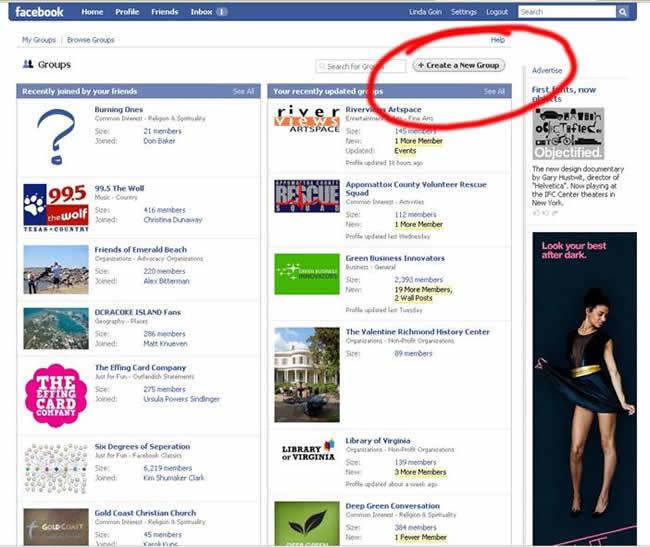
Groups can serve as serious discussion forums or virtual petitions where membership indicates support for a cause. You also can use groups as a space for sharing photos and videos or a way of subscribing to get messages from an organisation. Although FaceBook groups are much like FaceBook Pages, groups also can serve the purpose of being a short-term option to gain attention for your Page.
As the creator of a group you gain control over which features of the group are enabled, and whether it is visible to all members of FaceBook, or is closed and visible only to invited FaceBook members. But, remember this – FaceBook groups are never visible to non-FaceBook users. Therefore, you're only appealing to people who already are FaceBook members.
With that said, people from any network can join a group if the group's creator has listed its network as "Global." This option is set when the group is created and cannot be edited later. Global groups can entice members from any network. When someone is in the same group as you, this does not allow them to see any more profile information than your privacy settings allow.
Also, you can invite non-FaceBook users when you click the "Invite" tab on the "Edit Group" page and list your friends' email addresses in the box labeled "Invite People via Email." Next, click "Send Invitations" to send email invitations to these people. Your friends will receive an email inviting them to join your group. That email also will include instructions on how to sign up for FaceBook so they can participate.
Once people join your group, they can post messages on the group 'Wall' or in the discussion forum that allows threaded discussions. As a group owner, you can send messages to all group members, and these messages will appear in their FaceBook Inboxes. You also can invite group members to events created through the FaceBook event system, which allows RSVP guest lists and more.
Linda Goin
 Linda Goin carries an A.A. in graphic design, a B.F.A. in visual communications with a minor in business and marketing and an M.A. in American History with a minor in the Reformation. While the latter degree doesn't seem to fit with the first two educational experiences, Linda used her 25-year design expertise on archaeological digs and in the study of material culture. Now she uses her education and experiences in social media experiments.
Linda Goin carries an A.A. in graphic design, a B.F.A. in visual communications with a minor in business and marketing and an M.A. in American History with a minor in the Reformation. While the latter degree doesn't seem to fit with the first two educational experiences, Linda used her 25-year design expertise on archaeological digs and in the study of material culture. Now she uses her education and experiences in social media experiments.
Accolades for her work include fifteen first-place Colorado Press Association awards, numerous fine art and graphic design awards, and interviews about content development with The Wall St. Journal, Chicago Tribune, Psychology Today, and L.A. Times.