In this detailed manual you'll find information on building Mobile Websites, creating dynamic menus and the features in detail packed in the Sliding Menu extension.
Sliding Menu Manual
Feel the touch experience with the amazing iPhone like menu!
Advanced: Creating Dynamic Menu from Database
In this tutorial we will show you how to create dynamic menu from a recordset.
*You can also check out the video here.
How to do it
1.Define your site in Dreamweaver and create a new page.
2.Creating a new file in your already defined site - You need to set the site with a server type (PHP, ASP-VB, ASP-JS etc.) and create a database that will serve as a source for your menu items.
3.Applying the extension – Choose the ![]() icon from the DMXzone object bar to
apply the extension.
icon from the DMXzone object bar to
apply the extension.
![]()
The Sliding Menu dialog appears:
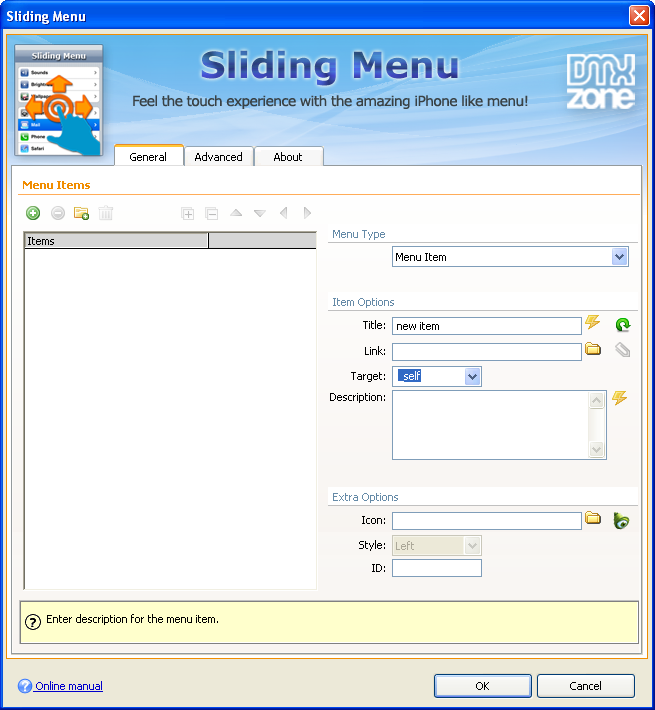
- Adding menu - Add new menu item and choose from Menu Type - Dynamic from Recordset.
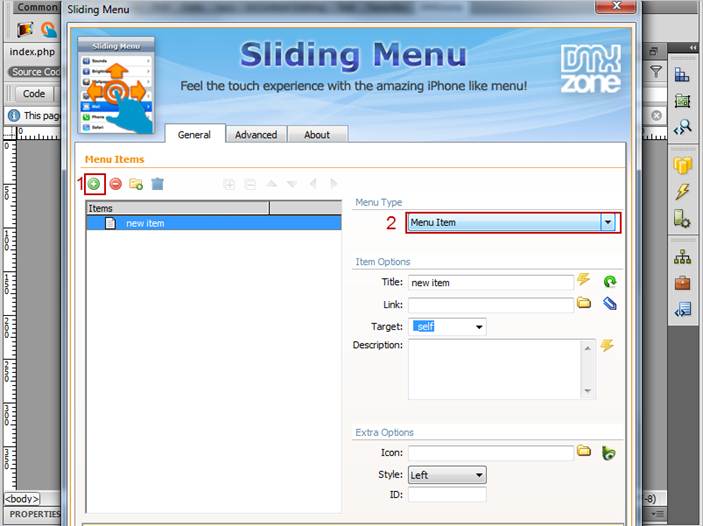
- Creating dynamic menu – Select
your Recordset (1) and select Flag column here, it will tell the menu how the child items are
grouped (2).
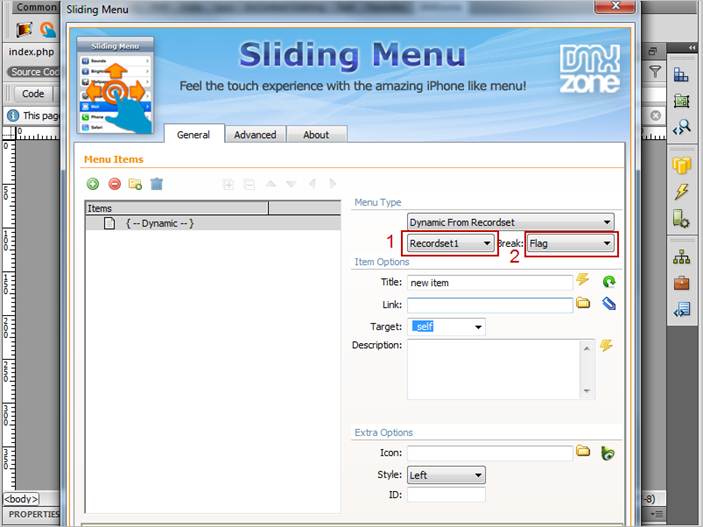
- Click
the Choose Dynamic Data as Value button (1) in order to select the DB table column containing the Titles for the menu item (2).

- We do the same for Link and Description fields. Now you
can save your work and preview in your browser.
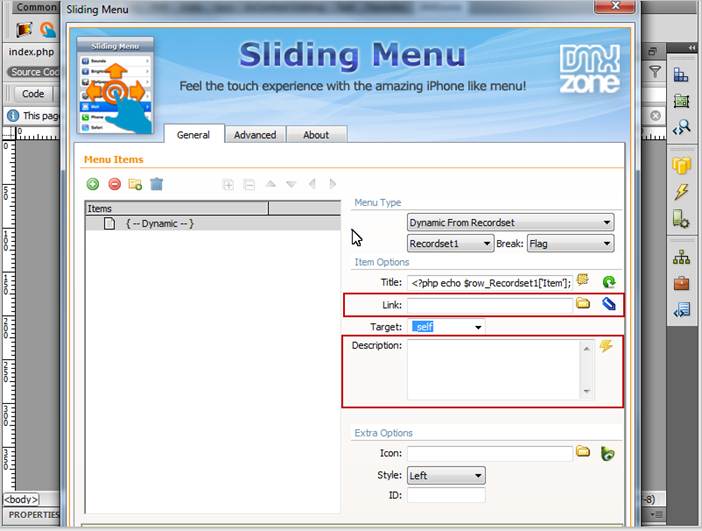
Lubov Cholakova
 Lubov has been with DMXzone for 8 years now, contributing to the Content and Sales departments. She is bringing high quality content in the form of daily blog updates, reviews, tutorials, news, newsletters,update emails and extensions' manuals. If you have a product that needs publicity or any other questions about the entire DMXzone community, she is the one you can contact.
Lubov has been with DMXzone for 8 years now, contributing to the Content and Sales departments. She is bringing high quality content in the form of daily blog updates, reviews, tutorials, news, newsletters,update emails and extensions' manuals. If you have a product that needs publicity or any other questions about the entire DMXzone community, she is the one you can contact.



Comments
Be the first to write a comment
You must me logged in to write a comment.