In this detailed manual you'll find information on the basic and advanced usage of HTML5 Image Enhancer, as well as videos, tutorials and full overview of the features packed in the extension.
HTML5 Image Enhancer Manual
Stunning Real-time Animation Effects, Gradients, Image Filters and Transitions!
The Basics: Adding Real-time Effects to Images with
HTML5 Image Enhancer
In this tutorial we will show you how to add amazing real-time effects to the images on your pages using HTML5 Image Enhancer.
*You can also check out the video here.
How to do it
1.Define your site in Dreamweaver and create a new page - We've already created our page layout. Now we are going to add three images and apply different effects to them.
2.Applying the extension – Choose the ![]() icon from the DMXzone object bar to
apply the extension.
icon from the DMXzone object bar to
apply the extension.
![]()
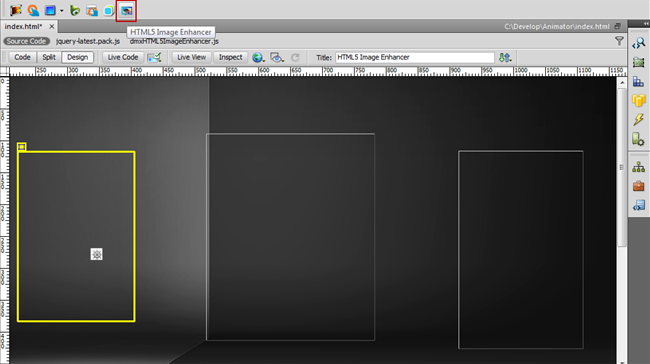
The HTML5 Image Enhancer dialog opens:
3.Adding images – Click the Browse button to add an image, select it and click OK.

4.Adding Effects – Select tge Reflection checkbox (1) for the reflection effect with a -5 value for the distance (2), add GrayScale and Blur filter (3) with default 1 value (4) and click the OK button when you're done.
5.Now, we're going to add the second image – Click on the HTML5 Image Enhancer icon, browse the image and click the OK button when you're done.
6.Adding Effects to the second image – For this image we will use the same reflection (1) effect with Sepia filter (2).
4.Adding the third image - Click on the HTML5 Image Enhancer icon, browse the image and click the OK button when you're done.
- Adding Effects to the third image – For the last image we will only use the Tint effect with a #FFFFFF color and 0.8 amount.
Now, you can save your work and preview the
result in the browser!
Lubov Cholakova
 Lubov has been with DMXzone for 8 years now, contributing to the Content and Sales departments. She is bringing high quality content in the form of daily blog updates, reviews, tutorials, news, newsletters,update emails and extensions' manuals. If you have a product that needs publicity or any other questions about the entire DMXzone community, she is the one you can contact.
Lubov has been with DMXzone for 8 years now, contributing to the Content and Sales departments. She is bringing high quality content in the form of daily blog updates, reviews, tutorials, news, newsletters,update emails and extensions' manuals. If you have a product that needs publicity or any other questions about the entire DMXzone community, she is the one you can contact.




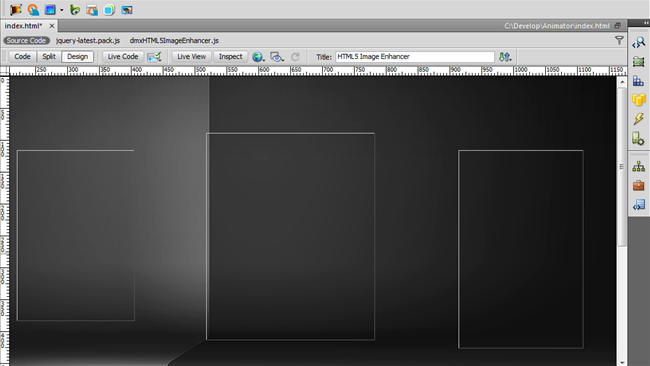
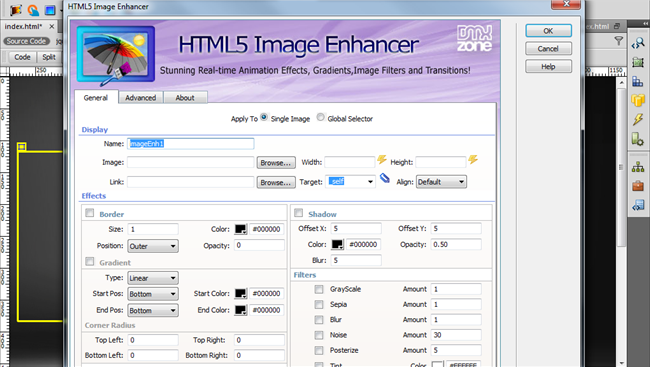
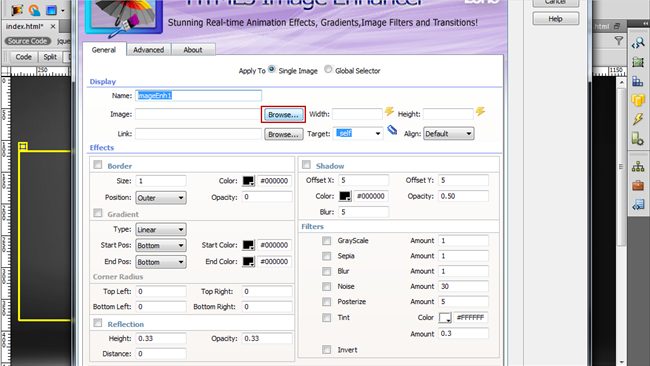
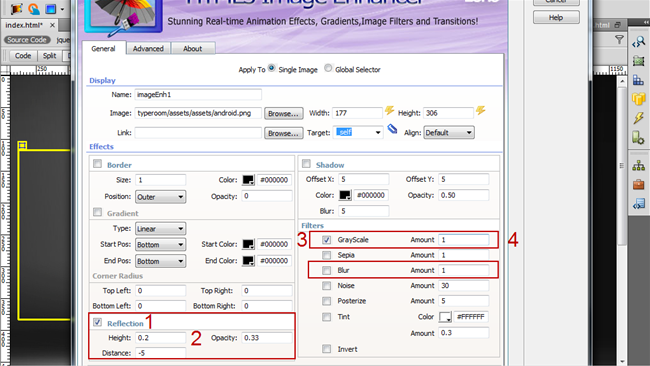
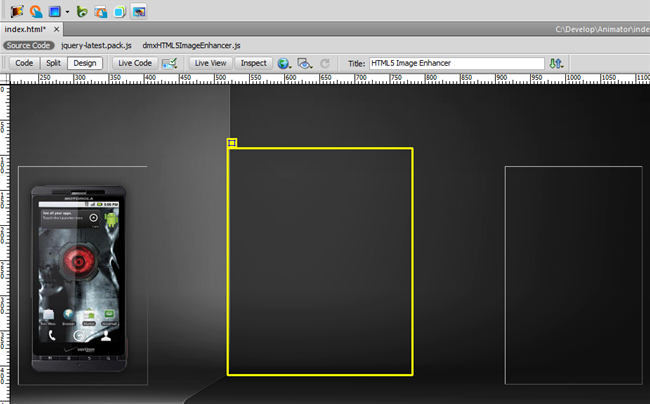
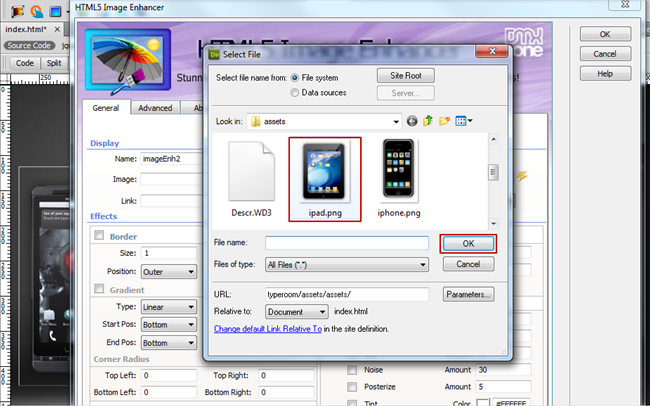
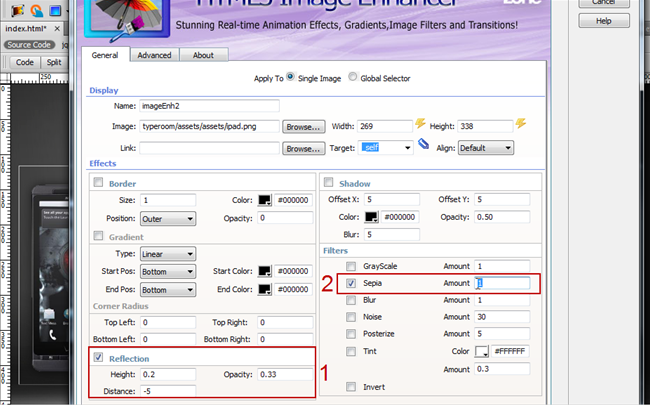

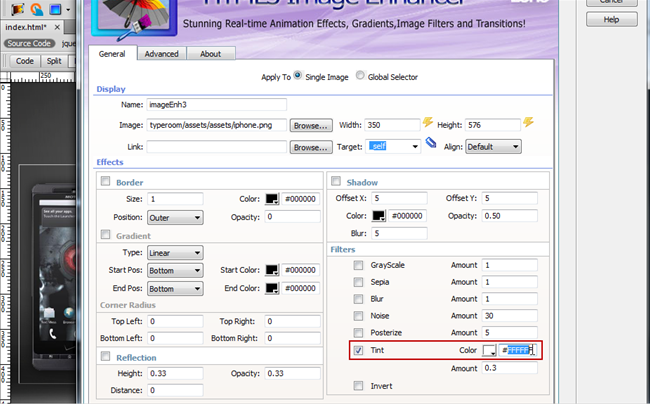

Comments
Be the first to write a comment
You must me logged in to write a comment.