In this article we covered all the important topics regarding the Sliding PayPal Shopping Cart Dreamweaver extensions. Here, you will find everything from basic usage and how to implement it on your website, to combining it with other DMXzone extensions and working with behaviors. For your convenience, the tutorials are also available in video format.
Sliding PayPal Shopping Cart Manual
Learn how to use the Sliding PayPal Shopping Cart extension
Advanced: Using the Discount Option
In this tutorial we will show you how to use the discount options integrated in the Sliding PayPal Shopping Cart.
*You can also check out the video.
How to do it
- We already added the Sliding PayPal Shopping Cart on our page. Now we are going to add the "Add to Cart" button and functionality to our products. Select the product purchase button (1) and from the tag inspector button (2), click the Behaviors button (3). Click the add behavior button (4) and from the DMXzone menu item (5), choose the control Sliding PayPal Shopping Cart menu item (6).
- In the control Sliding PayPal Shopping Cart window, add the Item info.
- Now we are going to add discount for purchasing this item. You can choose between amount discount and percentage discount. We select the amount discount option (1) will and a 5$ discount for the first item purchased and a 7$ discount for every additional item added into the cart. Enter the amount of the first item discount (2). If you do not specify any additional discount this flat amount will be applied to your purchase, regardless of the quantity of items purchased. Enter the discount amount for each of the additional items (3). We also limit the maximum number of additional discounted items to 10 (4).
* Note: You need to have a First Item discount of 0 or greater added in order to use the Additional Items discount option.
- Now you can save your work and preview the results in your
browser
Lubov Cholakova
 Lubov has been with DMXzone for 8 years now, contributing to the Content and Sales departments. She is bringing high quality content in the form of daily blog updates, reviews, tutorials, news, newsletters,update emails and extensions' manuals. If you have a product that needs publicity or any other questions about the entire DMXzone community, she is the one you can contact.
Lubov has been with DMXzone for 8 years now, contributing to the Content and Sales departments. She is bringing high quality content in the form of daily blog updates, reviews, tutorials, news, newsletters,update emails and extensions' manuals. If you have a product that needs publicity or any other questions about the entire DMXzone community, she is the one you can contact.



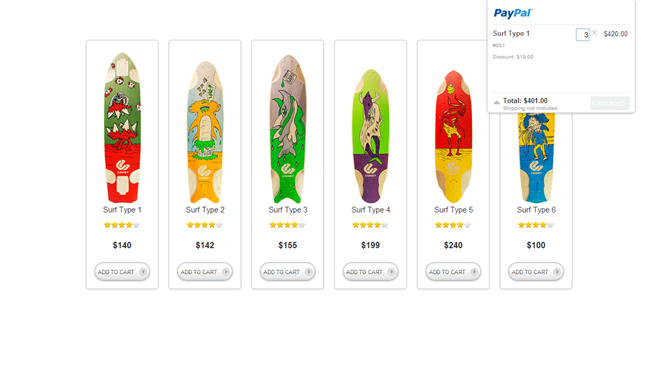
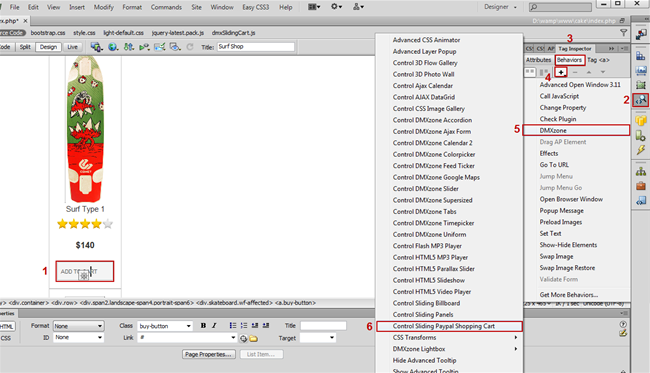
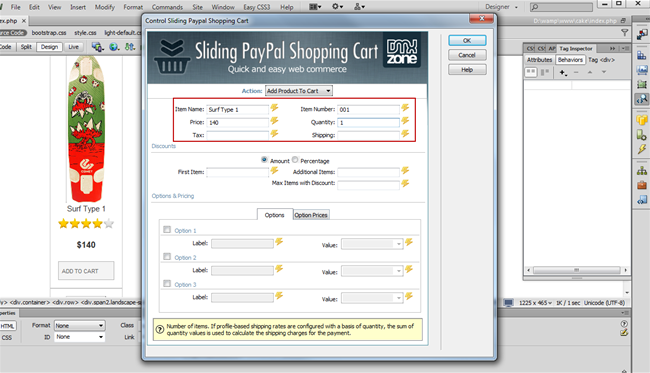
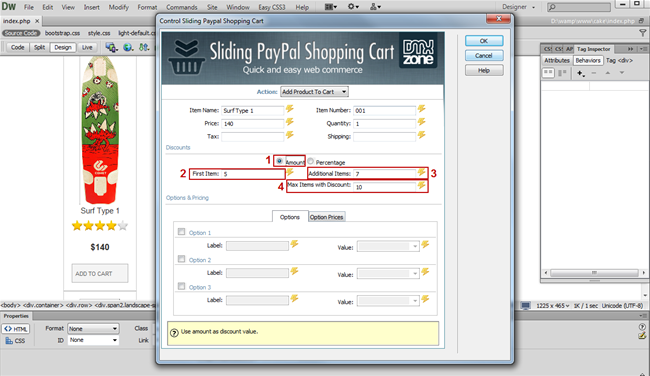
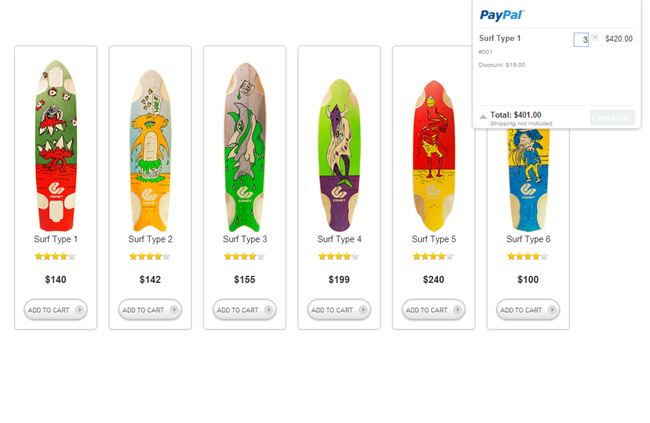
Comments
Be the first to write a comment
You must me logged in to write a comment.