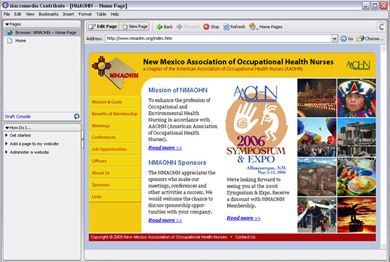Introduction
I still remember it was a neatly done report that got me my first pay raise. Ever since, I am very passionate about report writing (every one likes a pay raise right?). In this article, I will guide you through step by step on how to create a simple report using MS Reporting Services 2005; and host it with a Smart Client application.
So, are you ready to get your pay raise? Why not! Who knows, your neatly done report can just do that.
Prior to this article, I wrote three others, which were addressing different issues related to the reporting services. However, all of them were targeted towards the intermediate-advance level audience. From all the feedback I received, one was common, quite a few of you asked for an article which will be specially geared towards the novice-beginner level.
I assume the reader has a basic understanding of Visual Studio 2005 IDE and is comfortable with writing code using C#. You don’t have to know MS Reporting Services to understand this article; although, any pervious experience with writing a report would help.
Although, I am calling this article 101, my intention is to adopt the applied approach rather then discussing each and every topic associated with reporting services. I am touching the most common aspects of report design and I use the most common controls. I would strongly encourage you to go through the MSDN documentation for more detailed information.
Read More