But we’ll do a lot more than just talk. Beginning with Part 3, we’ll create a web site that utilizes the new features and show you the nuts and bolts of how to use this new beast. By the time we reach Part 15, you will be ready to throw out the old version forever. So grab your copy of Dreamweaver 8 (trial available at http://www.macromedia.com/downloads if you don’t own it yet) and get ready to be amazed.
Free! - Introducing Dreamweaver 8
This article is a sneak preview of the new Dreamweaver 8 e-book that will be released this month.
About the e-book
On 8/8/88, oops, 8/8/2005, Macromedia announced the coming of the next generation of their wonderful Studio and in particular, award winning HTML editor, Dreamweaver. No longer stuck in alphabet soup, this series of 15 articles will detail and teach you how to use the new features of Dreamweaver 8. There is a whole lot to talk about with this amazing new product and we will not only talk, but we’ll create a site utilizing the power of the program to its fullest extent. From the Unified CSS panel to the integration of XML to the quick and easy Code Collapse, Dreamweaver 8 is chock full of goodies to make the designer’s life a whole lot easier and web sites a whole lot quicker to create.
Feature #1... Create your own Workspace
You can now, within Dreamweaver, save a workspace layout created just for the way you work. Move the panels around, close those you almost never use and then save the layout you like under a name that helps you remember what it is. You can now save a workspace layout for when you're strictly designing, another for the way you like working with applications... as many as you like. And the Manage button will show you the workspace layouts you have saved in a little "manage" window so you can select and edit the one you need to change. Is this cool or what?
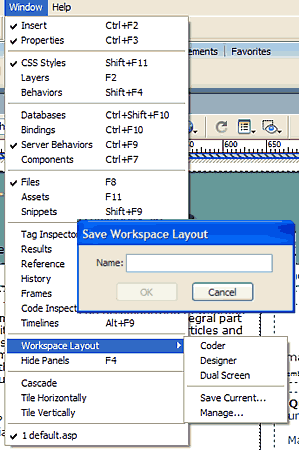
Select the Save Current option and name it whatever you like to save a custom workspace that reflects the way you like to work.
Feature #2: The Extension Store
The first function you will most likely want to perform right away is to install your extensions. The Extension Manager has changed dramatically and when you first open it (now available in either the Commands or the Help menus), you will notice a migrating process occurring before the Extension Manager window appears. What is happening is that the Extension Manager can now scan your computer and pull in all the information from all the extensions installed on your machine, whether it's in another version of Dreamweaver or Fireworks or Flash or Flex Builder and it will have listed for you in the dropdown window each version of each of these products found on your machine and the list of extensions installed for each.
You will also have noticed that there are some extensions listed in your version that do not have a checkmark. This is because the Extension Manager will list an extension for each program if it's found, but will only show a checked status if the extension is installed into that version of Dreamweaver. If you want to install an extension that is already installed in Dreamweaver MX 2004, you have only to click the check mark to make it active... and the extension will become enabled in Dreamweaver 8.
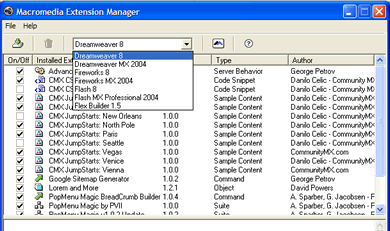
Notice how only the extensions used by the current program have check marks. The others are installed to another version of the program. The changes in the Extension Manager make it easier to quickly enable something from the other program. Restarting the program is still a requirement in most cases.
Another "must notice" is the addition of another toolbar to the bottom of the View menu in Dreamweaver 8 and that addition is the Style Rendering Toolbar. Dreamweaver 8 now not only supports a variety of media types in the document window, but you have been provided with a radio button interface to allow you to view your content in several media types with the click of a button. How's THAT for slick?
Nancy Gill
 In early 1996, Nancy Gill picked up her first book on HTML and permanently said goodbye to the legal field. She has been busy ever since developing web sites for businesses, organizations and social groups in Central California and occasionally beyond. Nancy has served as a member of Team Macromedia since late 2001, first with UltraDev and then moving to Dreamweaver when the programs were consolidated in 2002. She also serves as Assistant Manager for the Central California Macromedia User's Group.
In early 1996, Nancy Gill picked up her first book on HTML and permanently said goodbye to the legal field. She has been busy ever since developing web sites for businesses, organizations and social groups in Central California and occasionally beyond. Nancy has served as a member of Team Macromedia since late 2001, first with UltraDev and then moving to Dreamweaver when the programs were consolidated in 2002. She also serves as Assistant Manager for the Central California Macromedia User's Group.
Nancy is the co-author of Dreamweaver MX: Instant Trouble-Shooter and technical editor for several Dreamweaver and Contribute related books, including the well-known Dreamweaver MX 2004: A Complete Reference. She also penned the first ever Contribute article for Macromedia's Own Devnet "Getting Up to Speed with Contribute in 10 Minutes".
Nancy has three children, two in college and one in high school. Offline, she enjoys various sporting activities, is a wild NFL football fan and sings in the church choir.